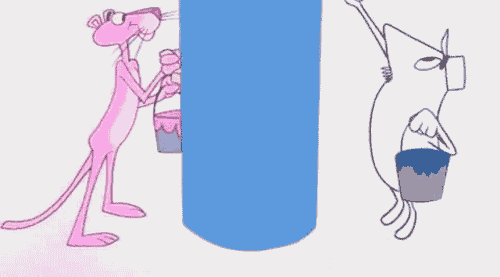
2024년 4월 19일 기준 유효합니다.
모든 경우를 모조리 다루는 것은 불가능하고 직접 마주친 것들만 추렸으니... A와 Z의 중간인 M 정도로 쳐도 무방하지 않을까?
공식문서가 짱
https://reactnative.dev/docs/environment-setup
gem install cocoapods 했을 때 오류가 나면
- ruby 버전이 너무 낮나 확인한다. 낮으면?
- https://codecamper.me/blog/122/
android 빌드 환경 설정시
이제 OpenJDK 쓰지 말자. Temurin 도 쓰지 말자.
brew install --cask zulu17
yarn ios 시에 실패하면
/ios 들어가서 pod install 했는지 확인
pod install 시에 error: unable to lookup item 'Path' in 'iphoneos' 오류 발생하면
No simulator available with name "iPhone 14". 오류 발생시
- react-native마다 simulator의 default값이 정해져있다.
- xcode를 열어서 지원하는 기기 중 하나를 정해 옵션에 추가하여 실행한다.
yarn ios --simulator='iPhone 15 Pro
yarn ios 했을 때 빌드 실패하면
Yarn이 실행되는 터미널이 아니라 Xcode 열어서 빌드 원인을 확인하자.
Xcode build 시 module map file ... not found 에러
Xcode에서 xcworkspace 를 열어야 한다. xcdoeproj가 아니라.
FlipperKit 관련 오류 (FlipperPlatformWebSocket.mm 관련 빌드 오류시)
- https://ha-jenong.tistory.com/95
- Xcode 15.3 버전에서 발생하는 오류.
Pods/Flipper/FlipperTransportTypes.h 의 9번째 라인에 #include <functional> 추가
Android 빌드시 SDK 관련 오류 발생시
Dependency 'androidx.appcompat:appcompat-resources:1.5.0' requires libraries and applications that
depend on it to compile against version 32 or later of the
Android APIs.
:app is currently compiled against android-31.
Recommended action: Update this project to use a newer compileSdkVersion
of at least 32, for example 32.- https://stackoverflow.com/questions/76450964
- 빌드시 사용할 SDK 버전을 변경해준다.
- File > Project structure > Modules > Compile SDK Version
- 상위 버전 값으로 변경
(따라하기 도중) 라이브러리 설치시 SDK 관련 오류 발생시
라이브러리가 업그레이드되어 그런 것이면, Major version 을 낮추어 설치해보자.
react-native-screens가 문제라면,3.14.0버전으로 설치 시도
프로젝트의 용량 줄이기 (ft. 미사용 프로젝트 보관하기)
빌드했을 때 생성되는 라이브러리 소스 관련 아래 파일은 제거해도 된다.
/node_modules/: Web 관련/ios/Pods/: iOS 관련/android/app/build/: Android 관련
