정적 파일
사용자에게 변환(변함) 없이 전달되는 파일을 말한다.
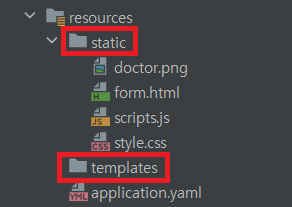
static
content들을 두는 곳 (CSS, js, 이미지 …)
templates
thymeleaf의 파일들을 두는 곳
첨부해둔 정적 파일은 Spring Boot의 기본 동작으로, / 로 들어온 요청에 대해 정적 파일 응답을 보내준다
http://localhost:8080/image.jpg
http://localhost:8080/scripts.js
http://localhost:8080/styles.css정적 파일을 제공하는 경로 변경
/static/ 으로 시작하는 요청에 대해 정적 파일 서빙
application.yaml
spring:
mvc:
static-path-pattern: /static/**
web:
resources:
# spring 이 정적 파일 요청을 받을 때 그 파일을 찾는 경로들을 나타내는 설정
static-locations: file:media/,classpath:/static
servlet:
multipart:
max-file-size: 10MB
max-request-size: 10MBMultipart
- HTTP 요청에서 여러 부분으로 구성된 복합 데이터를 전송하는 방법
- 파일 업로드, 폼 데이터 전송 등 다양한 데이터 유형을 처리
- Multipart 요청은 일반적으로 POST 요청과 함께 사용
FileController
@Slf4j
@RestController
public class FileController {
@PostMapping(
value = "/multipart",
consumes = MediaType.MULTIPART_FORM_DATA_VALUE
)
public ResponseDto multipart(
@RequestParam("name") String name,
@RequestParam("photo") MultipartFile multipartFile
) throws IOException {
// 저장할 경로를 생성한다.
Files.createDirectories(Path.of("media"));
// 저장할 파일이름을 포함한 경로를 작성한다.
// Screenshot From 2023-06-23 10:38:00.png
LocalDateTime now = LocalDateTime.now();
log.info(now.toString());
String filename = now.toString().replace(":", "");
Path uploadTo = Path.of(String.format("media/%s.png", filename));
// 저장한다.
multipartFile.transferTo(uploadTo);
// File file = new File("./filename.png");
// try (OutputStream outputStream = new FileOutputStream(file)){
// byte[] fileBytes = multipartFile.getBytes();
// // 여기에서 byte[]를 활용
//
// outputStream.write(fileBytes);
// }
ResponseDto response = new ResponseDto();
response.setMessage(String.format("/static/%s.png", filename));
return response;
}
}
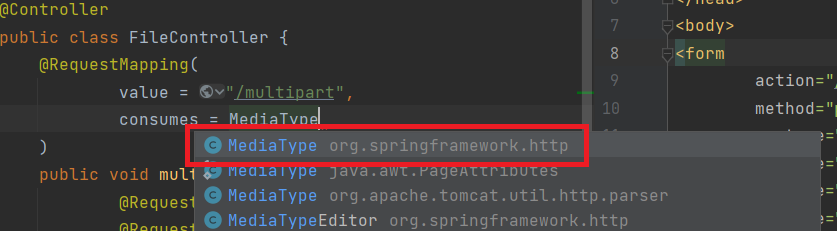
form.html
<!DOCTYPE html>
<html lang="en">
<head>
<meta charset="UTF-8">
<title>Title</title>
</head>
<body>
<form
action="/multipart"
method="post"
enctype="multipart/form-data">
<input type="text" name="name">
<input type="file" name="photo">
<input type="submit">
</form>
</body>
</html>ResponseDto
import lombok.Data;
@Data
public class ResponseDto {
private String message;
}
Postman
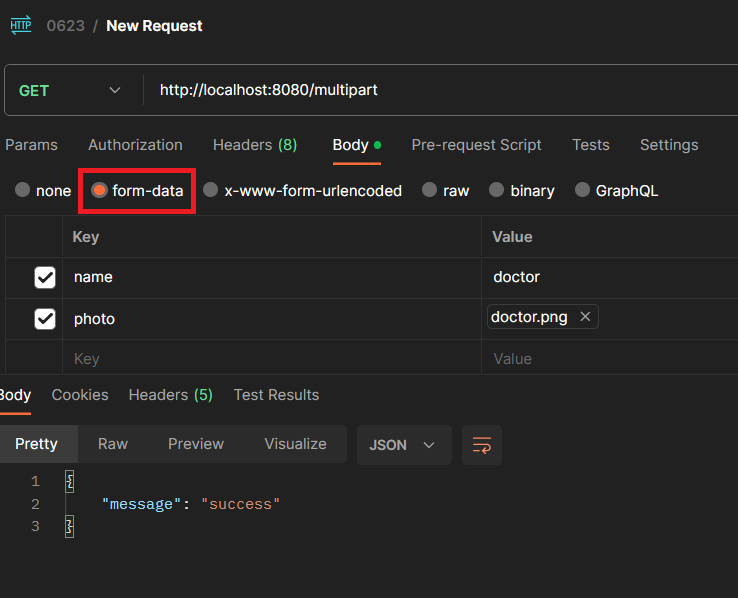
filename.png 저장
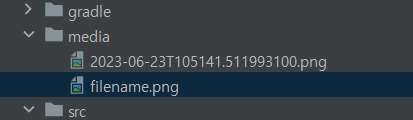
contents-skeleton project
사용자 프로필 이미지 설정
사용자가 프로필 사진을 업로드 한다면, media 경로에 저장 후 해당 파일에 접근할 수 있는 URL을 레포지토리에 저장한다.
UserEntity
@Data
@Entity
@Table(name = "users")
public class UserEntity {
@Id
@GeneratedValue(strategy = GenerationType.IDENTITY)
private Long id;
@Column(unique = true)
private String username;
private String email;
private String phone;
private String bio;
private String avatar;
}
UserService
@Slf4j
@Service
@RequiredArgsConstructor
public class UserService {
private final UserRepository repository;
// createUser
public UserDto createUser(UserDto dto) {
// 1. 회원가입 -> 프로필 이미지가 아직 필요없다.
if (repository.existsByUsername(dto.getUsername()))
throw new UsernameExistException();
// throw new IllegalStateException();
UserEntity newUser = new UserEntity();
newUser.setUsername(dto.getUsername());
newUser.setEmail(dto.getEmail());
newUser.setPhone(dto.getPhone());
newUser.setBio(dto.getBio());
return UserDto.fromEntity(repository.save(newUser));
}
// readUserByUsername
public UserDto readUserByUsername(String username) {
Optional<UserEntity> optionalUser = repository.findByUsername(username);
if (optionalUser.isEmpty())
throw new ResponseStatusException(HttpStatus.NOT_FOUND);
return UserDto.fromEntity(optionalUser.get());
}
// updateUser
public UserDto updateUser(Long id, UserDto dto) {
Optional<UserEntity> optionalUser = repository.findById(id);
if (optionalUser.isEmpty())
throw new ResponseStatusException(HttpStatus.NOT_FOUND);
// throw new UserNotFoundException();
UserEntity userEntity = new UserEntity();
userEntity.setEmail(dto.getEmail());
userEntity.setPhone(dto.getPhone());
userEntity.setBio(dto.getBio());
return UserDto.fromEntity(repository.save(userEntity));
}
// updateUserAvatar
public UserDto updateUserAvatar(Long id, MultipartFile avatarImage) {
// 2. 사용자가 프로필 이미지를 업로드 한다.
// 1) 유저 존재 확인
Optional<UserEntity> optionalUser = repository.findById(id);
if (optionalUser.isEmpty())
throw new ResponseStatusException(HttpStatus.NOT_FOUND);
// media/filename.png
// media/<업로드 시각>.png
// 2) 파일을 어디에 업로드할건지
// media/{userId}/profile.{파일 확장자}
// 2-1. 폴더만 만들기
String profileDir = String.format("media/%d/", id);
try {
Files.createDirectories(Path.of(profileDir));
} catch (IOException e) {
log.error(e.getMessage());
throw new ResponseStatusException(HttpStatus.INTERNAL_SERVER_ERROR);
}
// 2-2. 확장자를 포함한 이미지 이름 만들기 (profile.{확장자})
String originalFilename = avatarImage.getOriginalFilename();
// queue.png -> fileNameSplit = {"queue", "png"}
String[] fileNameSplit = originalFilename.split("\\.");
String extension = fileNameSplit[fileNameSplit.length - 1];
String profileFilename = "profile." + extension;
log.info(profileFilename);
// 2-3. 폴더와 파일 경로를 포함한 이름 만들기
String profilePath = profileDir + profileFilename;
// 3. MultipartFile 을 저장하기
try {
avatarImage.transferTo(Path.of(profilePath));
} catch (IOException e) {
log.error(e.getMessage());
throw new ResponseStatusException(HttpStatus.INTERNAL_SERVER_ERROR);
}
// 4. UserEntity 업데이트 (정적 프로필 이미지를 회수할 수 있는 URL)
// http://localhost:8080/static/1/profile.png
log.info(String.format("/static/%d/%s", id, profileFilename));
UserEntity userEntity = optionalUser.get();
userEntity.setAvatar(String.format("/static/%d/%s", id, profileFilename));
return UserDto.fromEntity(repository.save(userEntity));
}
}
UserController
@Slf4j
@RestController
@RequiredArgsConstructor
@RequestMapping("/users")
public class UserController {
private final UserService service;
// POST /user
// 새 사용자 생성
@PostMapping
public UserDto create(@RequestBody UserDto userDto) {
return service.createUser(userDto);
}
// GET /user/{username}
// 사용자 정보 조회
@GetMapping("/{username}")
public UserDto read(@PathVariable("username") String username) {
return service.readUserByUsername(username);
}
// PUT /user/{id}
// 사용자 정보 수정
@PutMapping("/{id}")
public UserDto update(
@PathVariable("id") Long id,
@RequestBody UserDto userDto
) {
return service.updateUser(id, userDto);
}
// PUT /user/{id}/avatar
// 사용자 프로필 이미지 설정
@PutMapping(value = "/{id}/avatar", consumes = MediaType.MULTIPART_FORM_DATA_VALUE)
public UserDto avatar(
@PathVariable("id") Long id,
@RequestParam("image") MultipartFile avatarImage
) {
return service.updateUserAvatar(id, avatarImage);
}
// // Controller 내부에서 지정된 예외가 발생했을 때
// // 실행하는 메소드에 붙이는 어노테이션
@ExceptionHandler(IllegalStateException.class)
public ResponseDto handleIllegalState(IllegalStateException exception) {
log.error(exception.getMessage());
ResponseDto response = new ResponseDto();
response.setMessage("이러저러요리조리한 이유로 에러가 발생했습니다.");
return response;
}
}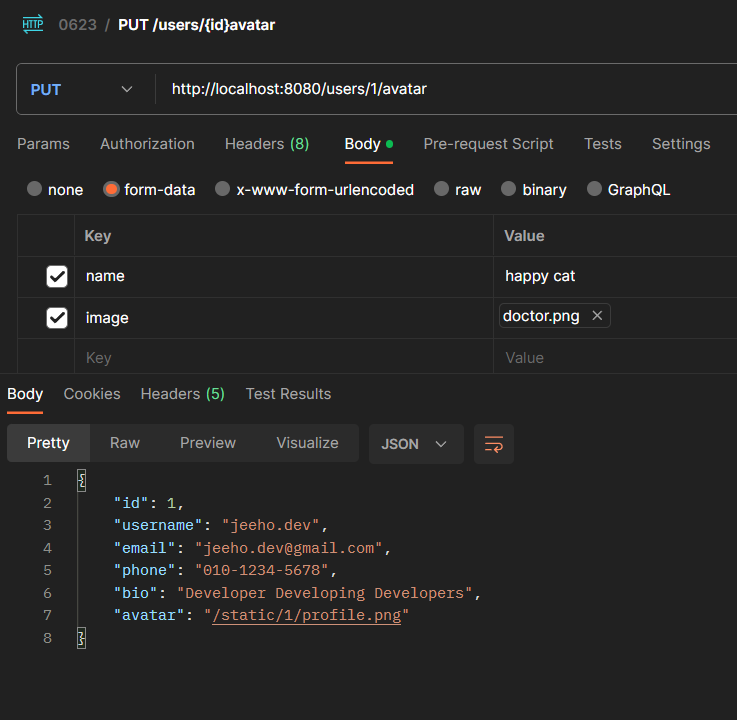
/static/1/profile.jpg 경로에 이미지가 업로드 된다.
사용자 정보 조회
POST -> GET
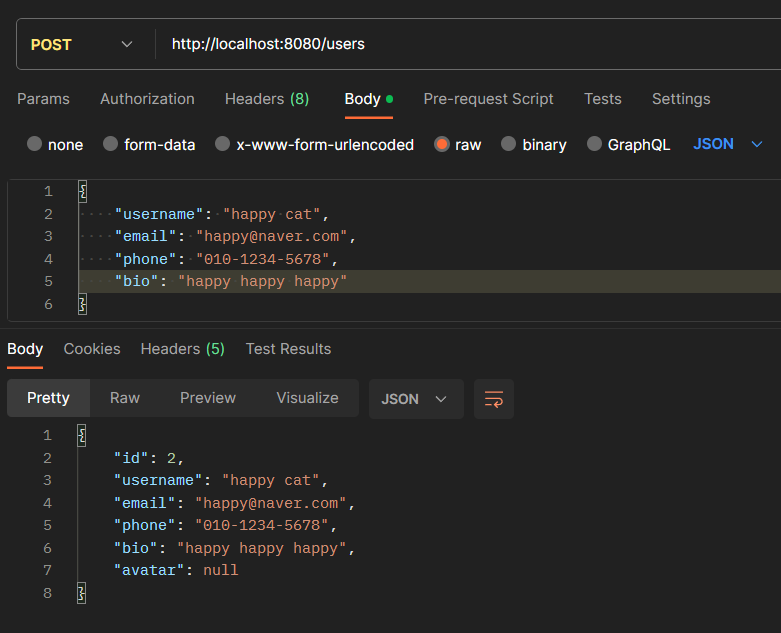
사용자 정보 수정
PUT
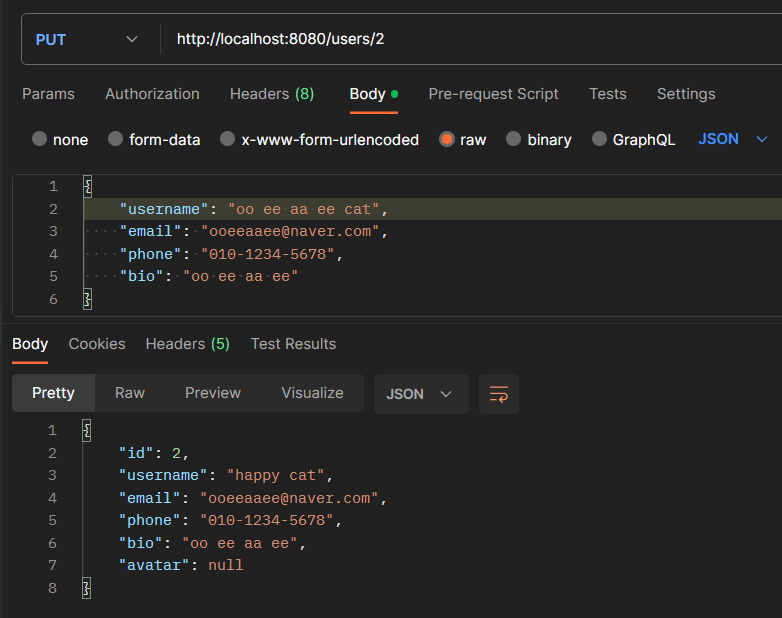
Exception Handling
ResponseStatusException
스프링 프레임워크에서 제공하는 예외 클래스이며 HTTP 응답의 상태코드와 함께 예외를 생성할 수 있다.
이를 통해 웹 애플리케이션에서 예외가 발생한 경우 클라이언트에 적절한 HTTP 상태 코드를 반환할 수 있다.
- 별도의 작업없이 간편하게 사용 가능하다.
- 똑같은 코드를 여러번 반복하게 되는 단점이 존재한다.
종류
throw new ResponseStatusException(); "500 Internal Server Error"
throw new ResponseStatusException(HttpStatus.NOT_FOUND); "404 Not Found"
throw new ResponseStatusException(HttpStatus.BAD_REQUEST); "400 Bad Request"
throw new ResponseStatusException(HttpStatus.NOT_IMPLEMENTED); "501 Not Implemented"UserControllerAdvice
@Slf4j
@RestControllerAdvice // @ControllerAdvice + @ResponseBody
// 각 Controller에 나뉘어진 ExceptionHandler 메소드를 모으는 용도
public class UserControllerAdvice {
// Status400Exception 을 상속받은 모든 예외들에 대하여 400 코드를 발생시킨다.
@ExceptionHandler(IllegalStateException.class)
public ResponseEntity<ResponseDto> handleIllegalState(IllegalStateException exception){
ResponseDto response = new ResponseDto();
response.setMessage("UserControllerAdvice에서 처리한 예외입니다.");
return ResponseEntity.badRequest().body(response);
}
@ExceptionHandler(Status404Exception.class)
public ResponseEntity<ResponseDto> handle404(Status404Exception exception) {
ResponseDto response = new ResponseDto();
response.setMessage(exception.getMessage());
return ResponseEntity.status(HttpStatus.NOT_FOUND).body(response);
}
}exceptions package 생성
Status400Exception
package com.example.contents.exceptions;
public class Status400Exception extends RuntimeException {
public Status400Exception(String message) {
super(message);
}
}
Status404Exception
package com.example.contents.exceptions;
public abstract class Status404Exception extends RuntimeException {
public Status404Exception(String message) {
super(message);
}
}UsernameExistException
package com.example.contents.exceptions;
public class UsernameExistException extends Status400Exception{
public UsernameExistException() {
super("username not unique");
}
}UserNotFoundException
package com.example.contents.exceptions;
public class UserNotFoundException extends Status404Exception {
public UserNotFoundException() {
super("target user not found");
}
}
같은 username post 시 예외처리 test
@ExceptionHandler(IllegalStateException.class)
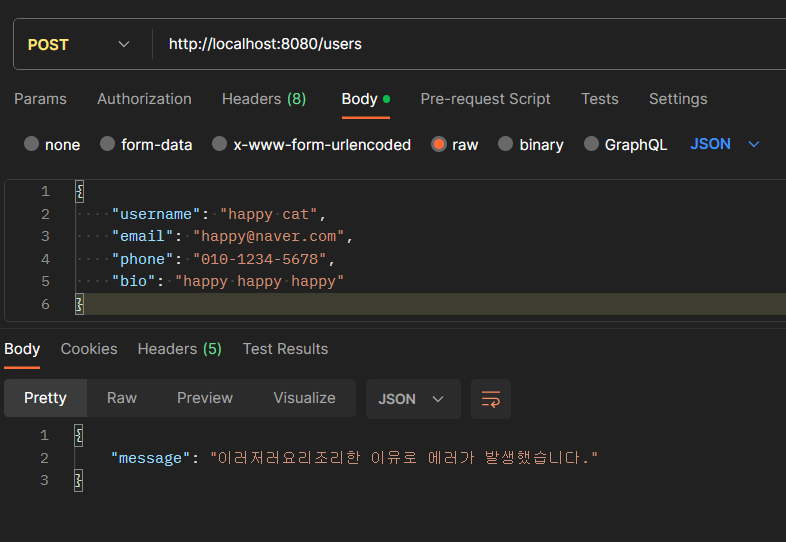
@RestControllerAdvice component
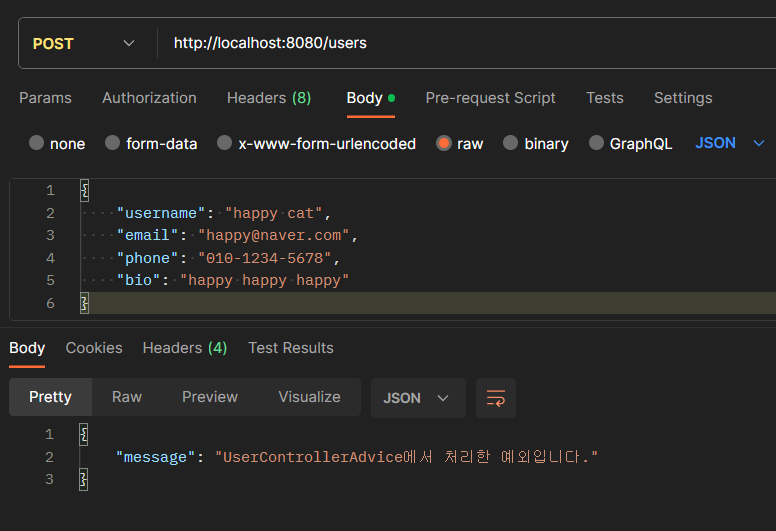
커스텀 예외
400Exception
POST 시 username 중복인 경우
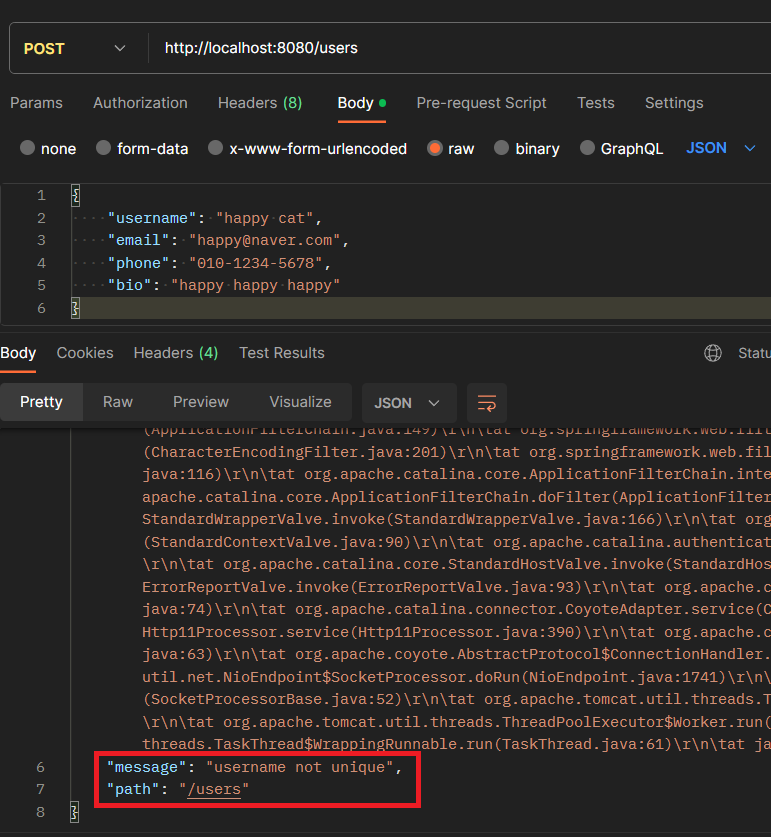
404Exception
PUT 시 DB에 id가 없는 경우
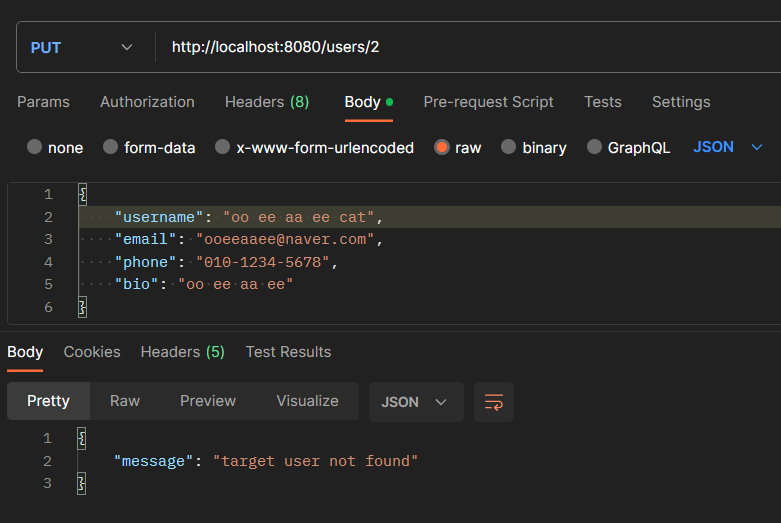
출처 : 멋사 5기 백엔드 위키 2팀 회고의 정석
인사이트 타임
원기님의 BFS 알고리즘 특강
https://school.programmers.co.kr/learn/courses/30/lessons/1844
import java.util.LinkedList;
import java.util.Queue;
class Solution {
//이동 방향을 저장하는 방위 (순서는 상관 없습니다)
static int dy[] = {1, -1, 0, 0};
static int dx[] = {0, 0, -1, 1};
public int solution(int map[][]) {
int mapY = map.length;//맵의 세로 길이
int mapX = map[0].length;//맵의 가로 길이
Queue<int[]> qu = new LinkedList<>();//BFS의 핵심 QUEUE
boolean visited[][] = new boolean[mapY][mapX];//방문 여부를 저장하는 배열
qu.add(new int[] {0, 0, 1});//시작 점 넣고 시작!
int result = 0;//결과를 저장할 변수
while (!qu.isEmpty()){
int current[] = qu.poll();//
int curY = current[0];//현재 Y좌표
int curX = current[1];//현재 X 좌표
int count = current[2];//바닥에 쓰는 수 (현재 좌표까지 오는데 넘어온 칸수)
//현재 좌표가 방문한 곳인지 다시 확인하기.
if (visited[curY][curX]) continue;
visited[curY][curX] = true;
if (curY == mapY-1 && curX == mapX-1) {//현재 좌표가 목적지에 도착했다면.
result = count;
break;
}
//4방향 방위 조사 (현재 좌표 기점으로 4방향 조사 시작)
for (int i = 0; i < 4; i++){
//방문 조사를 시작할 좌표 구하기
int ny = curY + dy[i];
int nx = curX + dx[i];
if (ny < 0 || ny >= mapY || nx < 0 || nx >= mapX) continue;//맵 경계선을 넘어가는지 검사
if (map[ny][nx] == 0) continue;//벽인지 검사 (벽이라면 map[ny][nx] 가 0이다)
if (visited[ny][nx]) continue;//방문한 장소인지 확인
qu.add(new int[] {ny, nx, count+1});//방문 조사하기 안전한 장소라고 판단되면 qu에 넣는다.
}
}
if (result == 0) return -1;//result = 0이다? -> 목적지에 도달한 적이 없다! 따라서 return -1
return result;//결과 리턴
}
}원기님이 제작하신 PPT 와 꼼꼼한 설명에 말을 잇지 못 했다. 역시 그는 King.
review
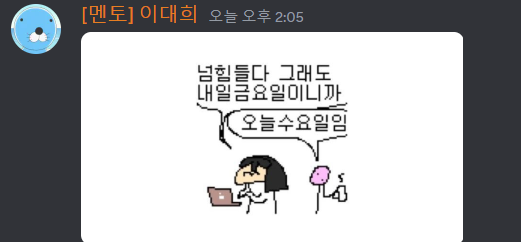
이번 주 내내 힘들었다. 일주일이 이주일같은 느낌이랄까. 멘토님께서 남긴 짤을 보고 순간 쓰러질뻔했다. 포스팅하기 너무 빡세서 임시저장하고 토요일에 마저 작성하고 있는데 확실히 푹 쉬고 나서 천천히 복습하는게 정신건강에 매우 이롭다는걸 느꼈다. 어제는 대체 이게 뭘 배우는건가 뭘 따라치고 있는건가 무슨 소린지 하나도 모르겠다 였는데 오늘 다시 위키를 보며 복습을 해보니 무엇을 배운건지 이해할 수 있었다.
황금같은 주말에 복습이라니 정말 시간이 아깝다는 생각으로 가득하지만 나의 실력은 여전히 형편없다는게 현실이기에 쉬는 시간을 줄이고 마저 스프링 공부를 해야겠다. 이번 주는 정말정말정말 고생많았다.
