rm-rf
git init
ls -al => .git파일 보임
rm -rf .git => .git파일 삭제
alias ( 단축어 설정 )
git config --global alias.st status
흐름도
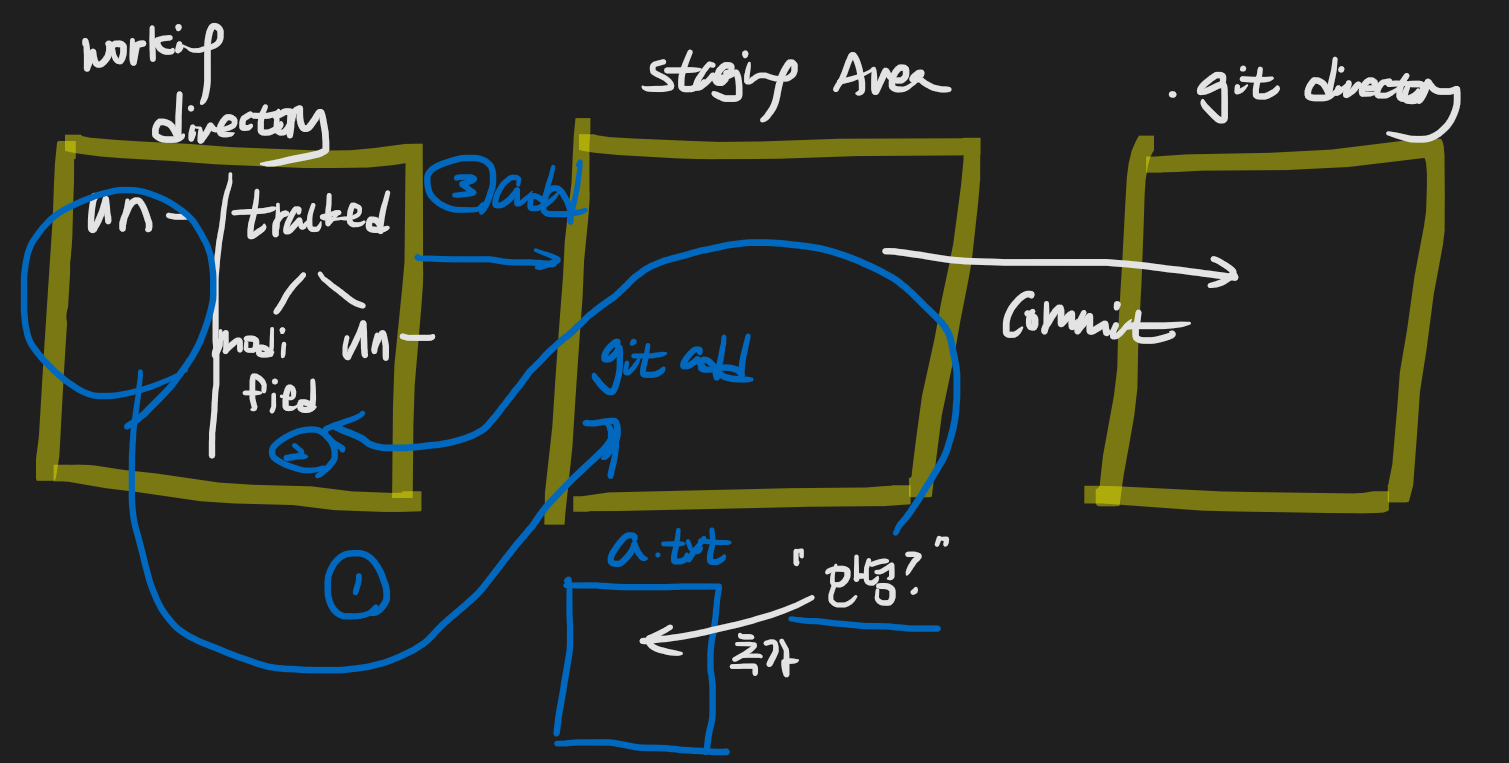
working directory에서 처음에 untracked로 시작. 그러다 add 하면 staging area에 올라가게 되고 파일들은 tracked로 바뀜.
staging area에 올라간 파일에 ( a.txt라고 가정 ) "안녕"이라는 text를 추가. 그렇다면 a.txt는 tracked - modified로 바뀐다.
git rm --cached a.txt를 하게 되면 a 파일은 다시 working directory에 올라간 채로 untracked가 된다.
git status -s
간략하게 status 확인가능
