내 깃허브 계정에 새로운 레포지토리를만든다
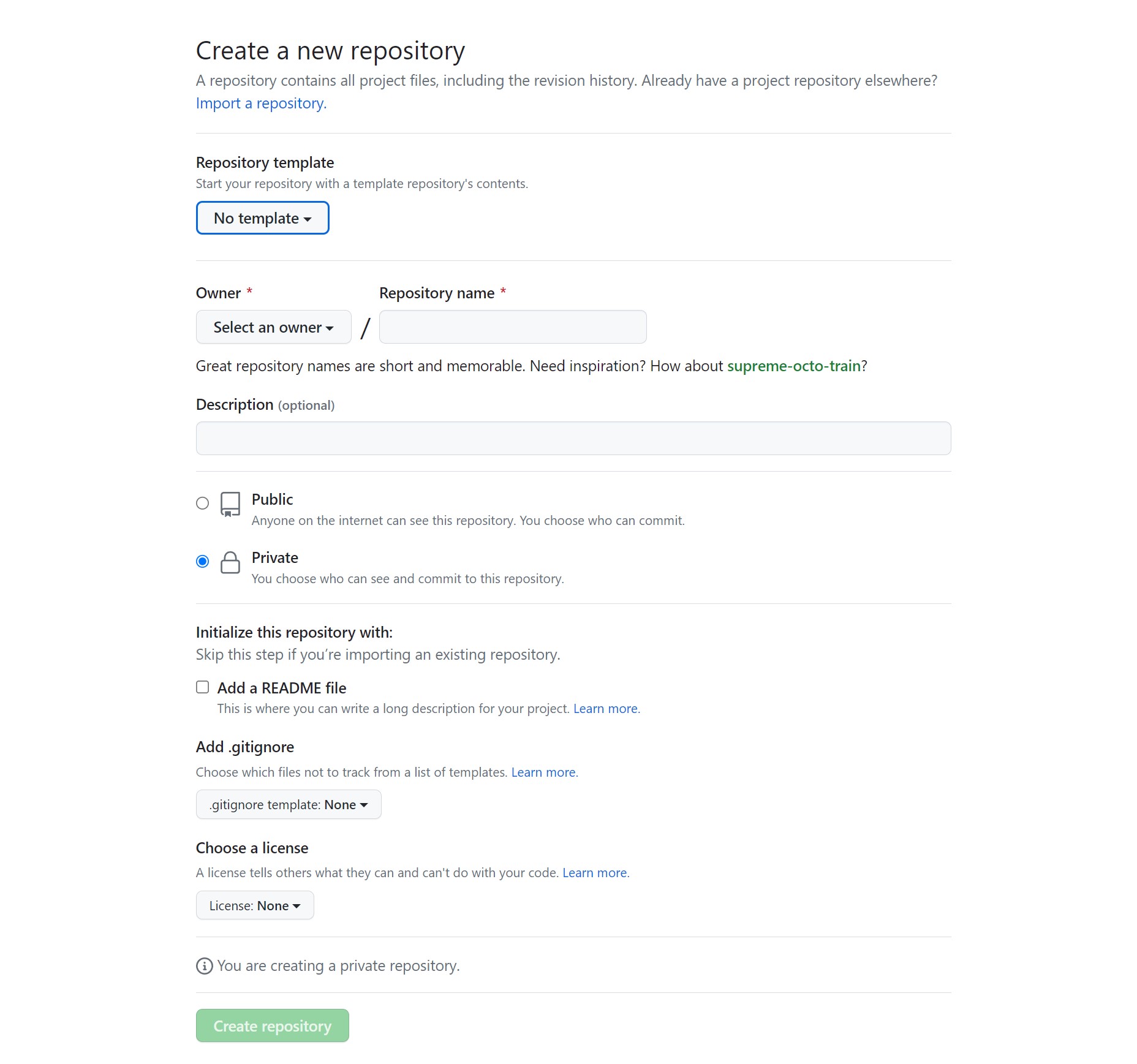
이 레포지토리에 준비된 코드를 push한다.
git clone git@github.com:codestates-seb/fe-sprint-my-agora-states-server-reference.git
### 디렉터리 이동
cd fe-sprint-my-agora-states-server-reference
### 새로운 리포지토리를 원격 리포지토리로 등록
git remote add myRepo git@github.com:{여러분의 아이디}/{새로운 리포지토리 이름}.git
### 기존 레퍼런스 코드를 새로운 리포지토리로 push
git push myRepo referenceGithub Actions를 통해 배포한다.
배포 3단계
Source: Github reference 브랜치에 코드가 커밋되면
Build: github acitons의 YAML 파일에 적힌 명령어를 토대로 Webpack을 이용해 빌드를 하고
Deploy: github acitons의 YAML 파일에 적힌 명령어를 토대로 s3로 빌드 결과를 업로드합니다.
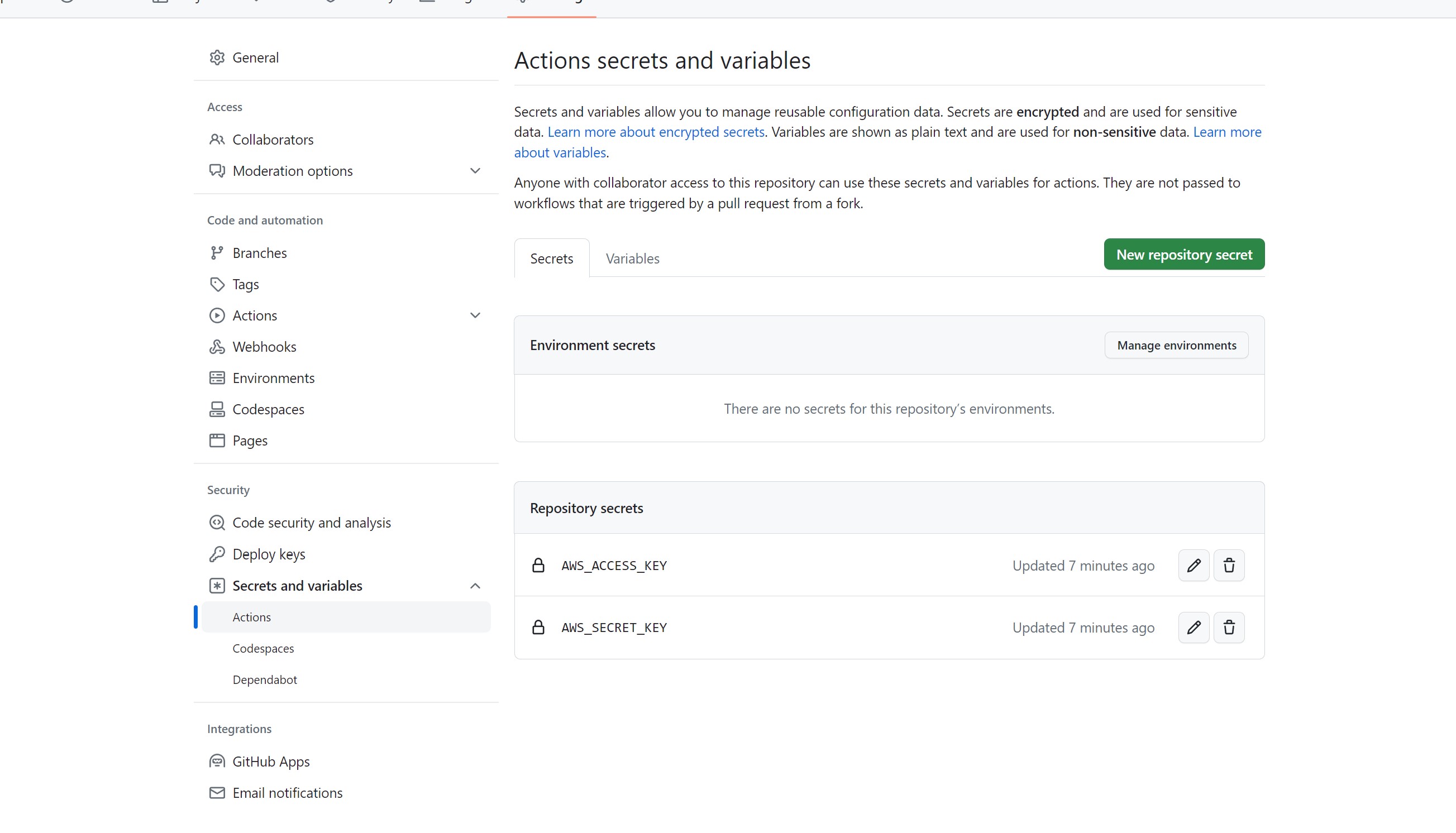
액션 시크릿을 만들어준다.
이를 종합하여 client.yml을 작성한다.
client.yml
name: client
on:
push:
branches:
- <reference>
jobs:
build:
runs-on: ubuntu-20.04
steps:
- name: Checkout source code.
uses: actions/checkout@v2
- name: Install dependencies
run: <npm install>
working-directory: ./my-agora-states-client
- name: Build
run: <npm run build>
working-directory: ./my-agora-states-client
- name: SHOW AWS CLI VERSION
run: |
<aws --version>
- name: Sync Bucket
env:
AWS_ACCESS_KEY_ID: ${{ secrets.AWS_ACCESS_KEY }}
AWS_SECRET_ACCESS_KEY: ${{ secrets.AWS_SECRET_KEY}}
AWS_EC2_METADATA_DISABLED: true
run: |
aws s3 <sync> \
--region ap-northeast-2 \
build s3://fe-4-kbg012-s3 \
--delete
working-directory: ./my-agora-states-client>