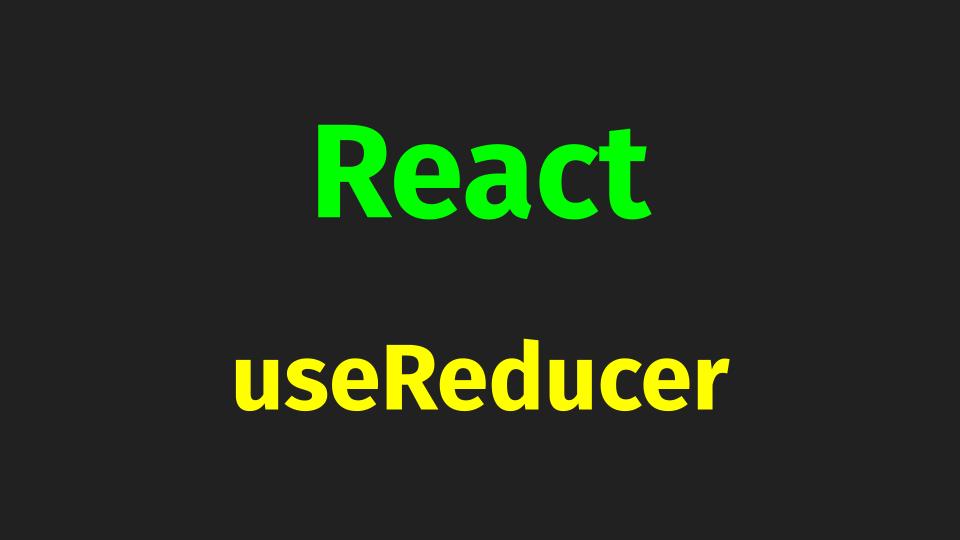
컴포넌트에서 관리하는 state 정보가 너무 많거나 다른 컴포넌트와의 연결로 인한 의존성이 증가될 경우 자연스럽게 redux와 같은 state 관리의 필요성을 느끼게 됩니다.
하지만 redux나 mobx와 같은 라이브러리를 도입하기에는 또 그다지 크지 않은 규모의 state의 관리라면 useReducer hook을 통해 간단하게 해결할 수 있습니다.
useReducer
useState의 대체 함수로 (state, action) => newState의 형태로 reducer를 받고 dispatch 메서드와 짝의 형태로 현재의 state를 반환하는 hook 입니다.
다수의 하윗값을 포함하는 정적 로직을 만드는 경우나 다음 state가 이전 state에 의존적인 경우에 보통 useState보다 useReducer를 선호합니다.
useReducer를 하나의 컴포넌트에서 사용한다면 상관이 없지만, 다수의 컴포넌트에서 사용해야 한다면 custom hooks로 만들어서 사용하는 것이 편리합니다.
// useCounterReducer.js
import React, {useReducer} from "react";
const reducer = (oldState, action) => {
switch(action.type) {
case: "INCREASE:
return oldState + action.number;
case: "DECREASE:
return oldState - action.number;
case: "RESET":
return oldState = 0;
default:
return oldState;
}
}
const useCountReducer = () => {
// useReducer 함수의 첫 번째 인자는 reducer 함수고 두 번째 값은 초기 state값입니다.
const [count, countDispatch] = useReducer(reducer, 0);
return {count, countDispatch}
}useCountReducer custom hook을 불러와 사용하도록 하겠습니다.
import React from "react";
import useCountReducer from "./useCountReducer";
const App = () => {
const { count, countDispatch } = useCountReducer();
const onIncrease = () => countDispatch({ type: "INCREASE", number: 1 });
const onDecrease = () => countDispatch({ type: "DECREASE", number: 1 });
const onReset = () => countDispatch({ type: "RESET" });
return (
<div>
<h1>{count}</h1>
<button onClick={onIncrease}>INCREASE</button>
<button onClick={onDecrease}>DECREASE</button>
<button onClick={onReset}>RESET</button>
</div>
);
};
export default App;
이처럼 count라는 정보를 한 군데서 관리할 수 있으면서도, 이 값에대한 접근 및 수정은 커스텀 훅스를 통해 어떤 컴포넌트에서든 가능하다는 것을 알 수 있습니다.
또한 부모-자식 컴포넌트간의 props로 인한 의존성이 사라지면서 props로 인한 리렌더링을 방지할 수도 있습니다.
실제 코드의 동작 예시는 아래에서 확인할 수 있습니다.
