Chpater 2: Functions
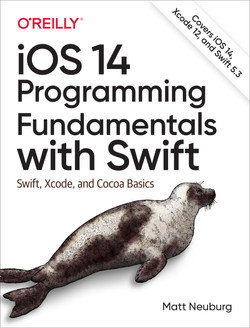
Chapter2
Done: No
DueDate: March 14, 2022
init은
미리 구현된 타입 메서드일까?→ 함수!
→INITIALIZERS ARE FUNCTIONS
Function
func 이름 (....) - > return type { }
-
(....): parameter list- parameter name, colon, parameter Type
-
return의 역할
- 함수를 중지한다
- 값을 반환한다
- 함수 body에 한 줄 밖에 없으면 그 code line은 반드시 return 라인이 된다
-
argument : 함수의 parameter에 넣는 값
-
신발상자(변수선언)에 이름 안 붙이고 싶을 때
_@discardableResult
Function signature
- 함수의 parameter 리스트와 return type을 표기하는 것
func signature(data : Int) -> Int { /// } //signature함수의 function signature는 // (Int) -> Int- 함수가 값을 return 하지 않는 경우
()혹은Void로 표시
- 함수가 값을 return 하지 않는 경우
Overloading
In Swift, function overloading is legal (and common).”
- 오버로딩이란?
- 이름이 같지만
signature가 달라서(리턴타입,parameter type등으로 구분됨) 구분되는 함수가 되는 것 .- external parameter name(argument label)으로 구분되는 것은 overloading의 경우가 아닌 그저
다른함수(메서드)가 되는 것이다.- method overloading 예시
```swift
func test(_ forwhat: Int) {
}
func test(_ forwhat: String) {
}
```-
오버로딩 메소드들을 쓸 땐 타입추론에 기대지말고 직접 타입을 명시하는게 좋다. 또 그래야만 쓸 수 있는 경우도 있다.
func overloadingTestOne(_ data: String) { print(data) } func overloadingTestOne(_ data: String) -> String { return data } let test = overloadingTestOne(1) //Constant 'test' inferred to have type '()', // which may be unexpected- 타입추론이 가능한 경우
func testOfTest(_ forTest: String) { } let testOne = test("1") let testOfTest = testOfTest(testOne)- 여기서 testOfTest는 string을 파라미터 타입으로 명시했기 때문에 컴파일러 입장에선 Int를 인자로 받는 test가 아님을 확신할 수 있음
- 타입추론이 가능한 경우
- 타입을 명시하는 방법
-
assignment뒤에 타입명시 -
as이용해 타입 캐스팅 하여 타입을 명시let test: String = overloadingTestOne(1) let test = overloadingTestOne("1") as String
-
Parameters
External Parameter Names == argument name
-
왜 써야하나유?
- 각각의 argument의 목적을 분명히 한다
- argument name은 함수의 행동에 어떤 영향을 주는지에 대한관점에서 그 단서를 주는 방향으로 명명해야한다
- 같은 함수 이름을 가졌더라도 parameter name 이 다르면 구분된다.
- obj-c 나 Cocoa같은 것과 Swift가 interface 하는데 도움을 준다. 왜냐하면 obj-c, cocoa는 거의 항상 exeternal name이 있기 때문이다.
- 각각의 argument의 목적을 분명히 한다
-
어떻게 구분되나유?
- 이름을 하나만 쓰면 자동으로 external parameter name(argument name)이자 internal name으로 정해짐
- 만약 이름을 공백으로 나누어서 쓰면 가장 왼쪽의 이름이 argument, 그 다음의 이름이 parameter
- 만약 argument 이름을 omit(
_) 한다면 함수 호출 시 이름이 보이지 않는다.
Parameter value의 기본값
- 함수 파라미터 타입 뒤에 assignment opertaor(
=)이용해 기본값 선언func isMeGenius(answer: Bool = true) -> Bool { // }
Variadic Parameter
- 여러개의 파라미터를 입력할 수 있는 것
func addALot(of fruits: Fruit ...) { // } let addingFruit = addALot(Apple, Banana, Grape)
Ignored Parameter
- argument name 을 omit하는 것
func ignore(_ data: Int) { // }
Modified Parameters
-
Swift
- 기본적으로 함수바디 내부에서 쓰이는 파라미터들은 상수
- Value Type(Struct)
- struct타입의 value를 변경하고 싶다면
inout키워드를 파라미터 타입 앞에 작성 ⇒ 함수 바디 내부로 파라미터 변수를 전달하지 않고 해당 파라미터(인자로 들어온 변수)의address를 전달하기 위해&키워드를 함수 호출 시 인자 앞에 추가함
b. reference Type(Class) - 클래스는 그 자체로
mutable하다- 클래스인스턴스가 담긴 신발상자가 상수라고 하더라도 속성 변경가능(단 속성이 mutable해야함)
c. 구조체의 경우 인자로 들어가는 값을 변경해주싶다면 변수여야하며, 클래스는 let 이어도 상관없다.
- 구조체는(value타입) 인스턴스의 copy가 전달되는 것이지만 클래스(reference타입)는 그 자체가 전달되는 것이기 때문
-
Calling Objective-C with Modifiable Parameters
- inout 대신
UnsafeMutablePointer사용 - 언제쓰이나요?
-
UIColor 의 호출 과정
- UIColor 를 만드려면 4개의 값이 필요하다(빨,초,파, 알파)
- Color를 만든는 메소드는 이 4개의 값을 한 꺼번에 받아서 하나의 결과로 나타내야한다. 이는 Object-C가 런타임에 해야하는 일 ⇒ 아래와 같이 Bool타입으로 반환하며 그 내부에서 각각의 변수들을 전달해 그 변수들의 값을 바꾼다.
func getRed(_ red: UnsafeMutablePointer<CGFloat>, green: UnsafeMutablePointer<CGFloat>, blue: UnsafeMutablePointer<CGFloat>, alpha: UnsafeMutablePointer<CGFloat>) -> Bool { // 빨간색으로 바꾸는 로직 구현 } let c = UIColor.purple var r : CGFloat = 0 var g : CGFloat = 0 var b : CGFloat = 0 var a : CGFloat = 0 c.getRed(&r, green: &g, blue: &b, alpha: &a)” // now r, g, b, a are 0.5, 0.0, 0.5, 1.0
-
Calling Objective-C with Modifiable Parameters
이해안됨
-
함수 내부의 함수
- 외부 함수(자신이 속한 함수)를 도와주는 역할로서 존재하는게 좋다.
Recursion, 재귀
- 재귀 : 함수 스스로가 자신을 호출하는 것
- 잘못쓰면 infinit loop를 만들 수 있지만 잘 쓰면 함수 자체로 stopper를 만들 수 있다.
func countDownFrom(_ ix:Int) {
print(ix)
if ix > 0 { // stopper
countDownFrom(ix - 1) // recurse!
}
}
countDownFrom(5) // 5, 4, 3, 2, 1, 0
Value로서의 function
“ In Swift, a function is a first-class citizen”
= 즉 함수를 Value로서 사용할 수 있다.
= paramter Value(argument) 로서도 사용 가능한 이유
- 장점
-
매게변수로 받으면 해당 함수가 뭔지 몰라도 호출할 수 있다.
typealias VoidVoidFunction = () -> () func dothis(_ f:VoidVoidFunction) { f() } // f()가 뭔지 모르지만 dothis함수를 이용해 호출 가능
-
- 어디서 많이 쓰이나요? - Cocoa API에서 많이 쓰임
The Cocoa API is full of situations where you’ll pass a function to be called by the runtime in some special way or at some later time.
- ex : selector
Define and call
- call 하는 법 : 코드블럭 뒤에 () 붙임
- 매게변수에 클로저가 들어가는 경우 아래와 같이 리팩토링을 진행하는게 좋다.
//출처 : iOS14 Programming Fundamentals with Swift Chapter2
let para = NSMutableParagraphStyle()
para.headIndent = 10
para.firstLineHeadIndent = 10
// ... more configuration of para ...
content.addAttribute( // content is an NSMutableAttributedString”
.paragraphStyle, value:para, range:NSRange(location:0, length:1))
// refactoring
content.addAttribute(
.paragraphStyle,
**value: {
let para = NSMutableParagraphStyle()
para.headIndent = 10
para.firstLineHeadIndent = 10
// ... more configuration of para ...
return para
}()**,“range:NSRange(location:0, length:1))”
Anonymous Funtions = Closure
-
클로저 = 바디에서 사용하는 변수 등의 reference를 캡쳐한다.
= "see” variables and functions declared in a surrounding scope
= a function is a closure and that it captures external variables referred to in its body
- 코드 및 사용 예시
//출처 : iOS14 Programming Fundamentals with Swift Chapter2 func imageOfSize(_ size: CGSize, _ whatToDraw: () -> ()) -> UIImage { UIGraphicsBeginImageContextWithOptions(size, false, 0) whatToDraw() let result = UIGraphicsGetImageFromCurrentImageContext()! UIGraphicsEndImageContext() return result } let image = imageOfSize(CGSize(width: 45, height: 20)) { let p = UIBezierPath(roundedRect: CGRect(x: 0, y: 0, width: 45, height: 20), cornerRadius: 8) p.stroke() } //MARK:- firstRefactor let sz = CGSize(width: 45, height: 20) let firstRefactoredImage = imageOfSize(sz) { let p = UIBezierPath(roundedRect: CGRect(origin: CGPoint.zero, size: sz), cornerRadius: 8) p.stroke() } //MARK:- SecondRefactor func makeRoundedRectangle(_ sz: CGSize) -> UIImage { let image = imageOfSize(sz) { let p = UIBezierPath(roundedRect: CGRect(origin: CGPoint.zero, size: sz), cornerRadius: 8) p.stroke() } return image } //MARK:- Usage UIImageView(image: UIImage(named: "cat")).image = makeRoundedRectangle(CGSize(width: 45, height: 45)) - 함수를 반환하는 함수를 클로저를 이용해 compact 하게 만들기
//출처 : iOS14 Programming Fundamentals with Swift Chapter2 //MARK:- Functions returing funtion func makeRoudnedRectangleMaker(_ sz: CGSize) -> () -> UIImage { func maker() -> UIImage { let image = imageOfSize(sz) { let path = UIBezierPath(roundedRect: CGRect(origin: CGPoint.zero, size: sz), cornerRadius: 8) path.stroke() } return image } return maker } let maker = makeRoudnedRectangleMaker(CGSize(width:45, height: 20)) UIImageView(image: UIImage(named: "cat")).image = maker() //“makeRoundedRectangleMaker is a factory for creating a whole family of functions similar to maker, each of which produces an image of one particular size. That’s a dramatic illustration of the power of closures.” //MARK: 클로저 캡쳐 이용해 리팩토링 func “makeRoundedRectangleMakerTwo(_ sz: CGSize) -> () -> UIImage { func any() -> UIImage { return imageOfSize(sz) { let p = UIBezierPath(roundedRect: CGRect(origin: CGPoint.zero, size: sz), cornerRadius: 8) p.stroke() } } return any } func “makeRoundedRectangleMakerThree(_ sz: CGSize) -> () -> UIImage { func any() -> UIImage { return { return imageOfSize(sz) { let p = UIBezierPath(roundedRect: CGRect(origin: CGPoint.zero, size: sz), cornerRadius: 8) p.stroke() } } } }
Closure Setting a Captured Varable and Environment
클로저는 주변 환경을 캡쳐할 수 있다.
- 코드
//출처 : iOS14 Programming Fundamentals with Swift Chapter2 func countAdder(_ f: @escaping () -> ()) -> () -> () { var ct = 0 return { ct = ct + 1 print("count is \(ct)") f() } } func greet() { print("하이") } let countedGreet = countAdder(greet) countedGreet() countedGreet()
Escaping Closures
- 함수의 종료 이후 클로저가 호출 될 때 해당 키워드 추가
- 클로저 내부에 self를 캡쳐하는 경우 명시적으로 선언하도록 한다. 왜냐하면 컴파일러가 self 캡쳐 여부를 원하기 때문
Secondary feature of escaping closures is that, when you refer to a property or method of self within the function body, the compiler may insist that you say self explicitly. That’s because such a reference captures self, and the compiler wants you to acknowledge this fact by saying self:
Curried Functions
- 함수가 함수를 리턴할 때 그걸 curried function이라고 한다.
//출처 : iOS14 Programming Fundamentals with Swift Chapter2
func makeRoundedRectangleMakerThree(_ sz: CGSize) -> ((CGFloat) -> UIImage) {
return { r in
imageOfSize(sz) {
let p = UIBezierPath(roundedRect: CGRect(origin: CGPoint.zero, size: sz), cornerRadius: r)
p.stroke()
}
}
}
//일반적으로 쓸 때
let maker2 = makeRoundedRectangleMakerThree(CGSize(width:45, height:20))
maker2(8)
//curreid Function
makeRoundedRectangleMakerThree(CGSize(width:45, height:20))(8)Functions References and Seletors
함수를 호출하지 않고 reference만 가지고 오는게 가능하다
func test() {
print("test")
}
let a = test // () -> () 타입의 객체가 됨 method overloaded일 땐 signature 를 명시해라
//출처 : iOS14 Programming Fundamentals with Swift Chapter2
class Dog {
func bark() { }
func bark(_ loudly: Bool) { }
func bark(_ times: Int) { }
func test() {
let barkFunction = bark(_:) **as (Int) -> ()**
}
}Function Reference Scope
-
함수의 Reference만 가지고 오고 싶을 땐 인스턴스로 안가져와도 됨.
//출처 : iOS14 Programming Fundamentals with Swift Chapter2 class Dog { func bark() { } } class Cat { func purr() {} func test() { let c = Dog.bark } } -
Curried function
- 인스턴스 메서드의
curried static/class version를 명확히 해야한다. “If you use the type with dot-notation and you need to disambiguate the function reference by giving its signature, the signature must describe the curried static/class version of the instance method (see “The Secret Life of Instance Methods”):”
//2. class Cat { func purr() { } func purr(_ loudly:Bool) { } } class Dog { func test() { let purrFunction = Cat.purr as (Cat) -> () -> Void } } - 인스턴스 메서드의
Selectors
- obj-c에서는
selector가 메소드의reference처럼 사용됨- addTarget 같은 메소드 보면
selector추가하는게 있는 걸 볼 수 있음
- addTarget 같은 메소드 보면
- selctor 나 action 등으로 불림
- 왜 이게 필요했냐면 run tiem에 메소드의 target을 제공하기 위해서였는데 이 targer 을 문자, 즉 string으로 주어야하기 때문에 많이 위험했음(오타 하나만 나도 실행안됨, 메소드 레퍼런스하는 방법 모르는 경우도 생길 수 있음) 즉. "
unrecognized crash" 발생 위험 높음
⇒ 그래서 제공하는게 #selector 키워드
- #selector 사용하면 어떻게 달라지는지에 대한 예시
//출처 : iOS14 Programming Fundamentals with Swift Chapter2 class ViewController : UIViewController { @IBOutlet var button : UIButton! func viewDidLoad() { super.viewDidLoad() self.button.addTarget( // #selector 문법 사용 self, action: #selector(buttonPressed), for: .touchUpInside) // #selector 문법 사용하지 않는 경우 self.button.addTarget(self, action: buttonPressed:, for: .touchUpInside) } @objc func buttonPressed(_ sender: Any) { // ... } }
♦️addTarget( 해당객체가선언된객체, action: 무엇을실행할것인가 , for: 어떤이벤트가발생했을때인가 )
함수를 매게변수로 받을 수 있다. 더 나아가 함수를 만드는 함수를 만들 수 있다. 클로저 잘 이용해 보자
- 함수를 반환하는 함수를 클로저를 이용해 compact 하게 만들기
//출처 : iOS14 Programming Fundamentals with Swift Chapter2 //MARK:- Functions returing funtion func makeRoudnedRectangleMaker(_ sz: CGSize) -> () -> UIImage { func maker() -> UIImage { let image = imageOfSize(sz) { let path = UIBezierPath(roundedRect: CGRect(origin: CGPoint.zero, size: sz), cornerRadius: 8) path.stroke() } return image } return maker } let maker = makeRoudnedRectangleMaker(CGSize(width:45, height: 20)) UIImageView(image: UIImage(named: "cat")).image = maker() //“makeRoundedRectangleMaker is a factory for creating a whole family of functions similar to maker, each of which produces an image of one particular size. That’s a dramatic illustration of the power of closures.” //MARK: 클로저 캡쳐 이용해 리팩토링 func “makeRoundedRectangleMakerTwo(_ sz: CGSize) -> () -> UIImage { func any() -> UIImage { return imageOfSize(sz) { let p = UIBezierPath(roundedRect: CGRect(origin: CGPoint.zero, size: sz), cornerRadius: 8) p.stroke() } } return any } func “makeRoundedRectangleMakerThree(_ sz: CGSize) -> () -> UIImage { func any() -> UIImage { return { return imageOfSize(sz) { let p = UIBezierPath(roundedRect: CGRect(origin: CGPoint.zero, size: sz), cornerRadius: 8) p.stroke() } } } }