시스템 모니터링을 influxdb가 아닌 metricbeat로도 가능한 것을 알게 됨
현재 ELK 버전(6.3.2)에 맞게 설치
curl -L -O https://artifacts.elastic.co/downloads/beats/metricbeat/metricbeat-6.3.2-x86_64.rpm
sudo rpm -vi metricbeat-6.3.2-x86_64.rpm설정 변경
/etc/metricbeat/metricbeat.yml
setup.dashboards.enabled: true
setup.kibana:
host: "localhost:5601"
output.elasticsearch:
hosts: ["localhost:9200"]
# output을 Logstash로 설정할 수 있음
#output.logstash:
#hosts: ["localhost:5044"]
# 규모가 큰 경우 샤드를 늘려줘야 함
setup.template.settings:
index.number_of_shards: 1실행 후 Kibana에서 인덱스 설정
기본 대시보드 추가되었는지 확인
없는 경우 setup 명령어로 적용
./metricbeat setup --dashboards -c /etc/metricbeat/metricbeat.ymlkibana에서 확인
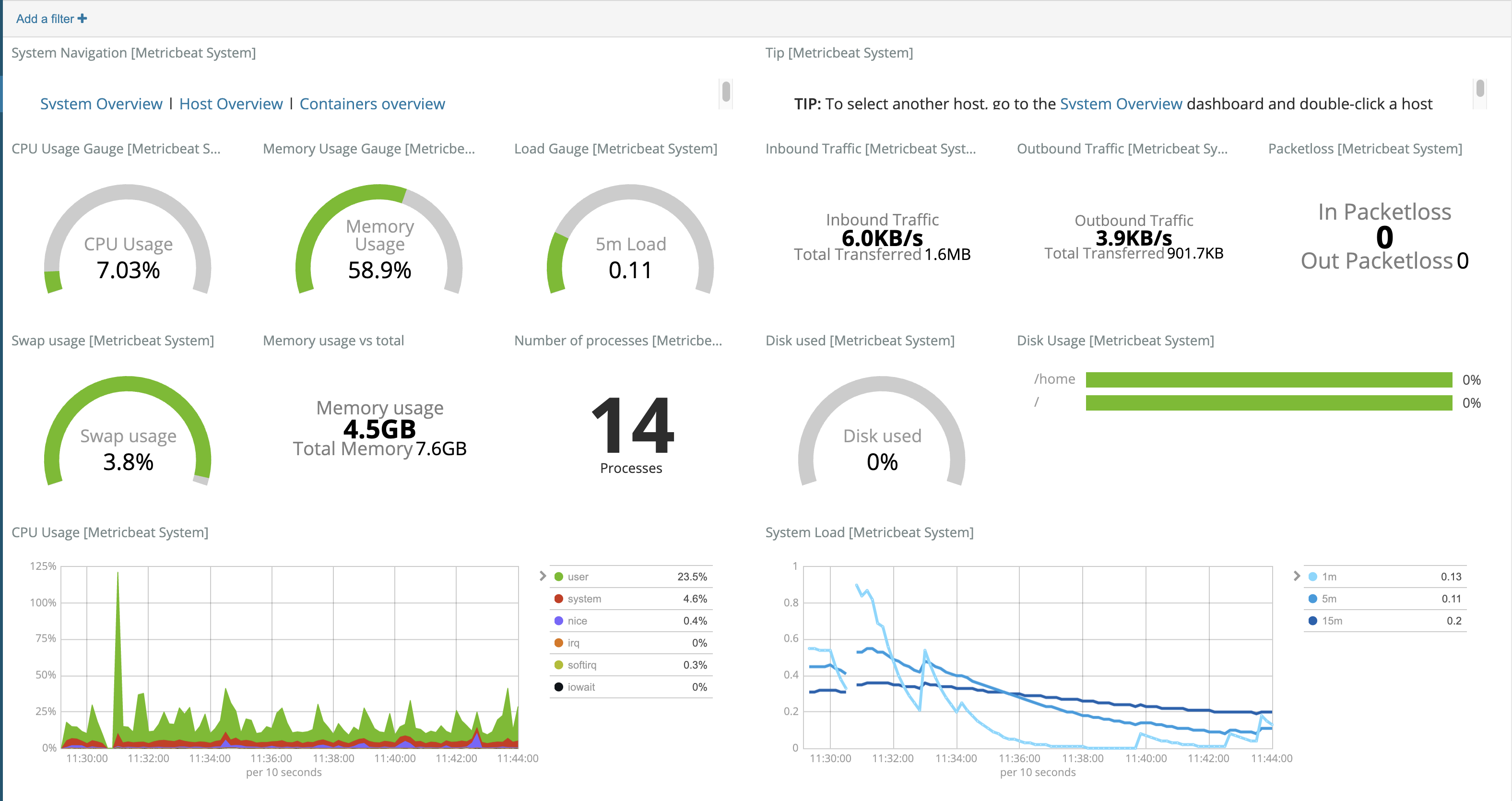
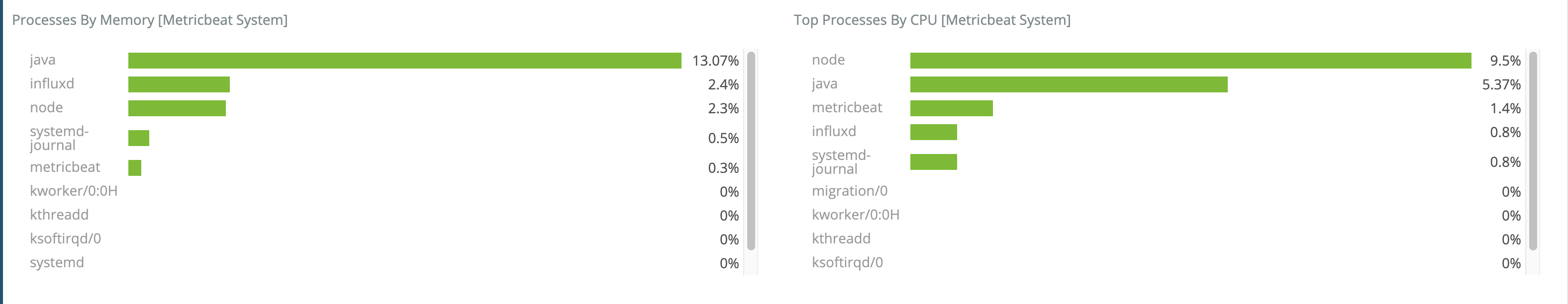
7버전에서는 beats를 설치하지않고 Kibana 내에서 쉽고 빠르게 구성할 수 있다
유상 기능인지는 확인해봐야 함
(참고)
https://www.elastic.co/guide/en/beats/metricbeat/6.3/metricbeat-getting-started.html
https://oboki.net/workspace/data-engineering/elasticsearch/elasticsearch-elk-metricbeat-system-monitoring/