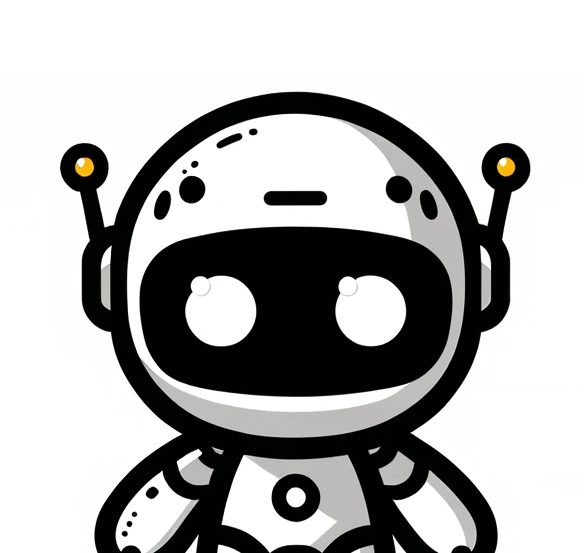명령어 입력 및 그에 따른 결과를 남겼다.
따라하는 중에 오류가 굉장히 많이 있었는데, 혹시나 해서 재부팅 해봤다.
놀랍게도 재부팅 후에는 MariaDB가 정상적으로 실행된다.
$ brew install mariadbError: Cannot install mariadb because conflicting formulae are installed.
mysql: because mariadb, mysql, and percona install the same binaries
Please brew unlink mysql before continuing.
Unlinking removes a formula's symlinks from /usr/local. You can
link the formula again after the install finishes. You can --force this
install, but the build may fail or cause obscure side effects in the
resulting software.
$ brew unlink mysqlUnlinking /usr/local/Cellar/mysql/8.0.27... 94 symlinks removed
$ brew install mariadbMySQL is configured to only allow connections from localhost by default
To start mariadb now and restart at login:
brew services start mariadb
Or, if you don't want/need a background service you can just run:
mysql.server start
$ brew services start mariadb ==> Successfully started mariadb (label: homebrew.mxcl.mariadb)
$ mysql -u root -p Welcome to the MariaDB monitor. Commands end with ; or \g.
Your MySQL connection id is 12
Server version: 8.0.27 Homebrew
Copyright (c) 2000, 2018, Oracle, MariaDB Corporation Ab and others.
Type 'help;' or '\h' for help. Type '\c' to clear the current input statement.
$ Ctrl + CMySQL [(none)]> Ctrl-C -- exit!
$ mysql.server startStarting MariaDB
211208 22:11:36 mysqld_safe Logging to '/usr/local/var/mysql/MacBookPro.local.err'.
211208 22:11:36 mysqld_safe Starting mariadbd daemon with databases from /usr/local/var/mysql
SUCCESS!
$ brew services stop mariadb==> Successfully stopped mariadb (label: homebrew.mxcl.mariadb)
🌏 macOS 에서 Homebrew를 통해 MariaDB설치 했을 때는?
macOS 에서 Homebrew를 통해 MariaDB설치 시
mysql.server '명령어' 대신 brew services '명령어' 사용
mysql.server start -> brew services start mariadb
mysql.server stop -> brew services stop mariadb
mysql.server status -> brew services list만약 mysql.server start를 여러번 실행했다면
재부팅을 하지 않는한 프로세스가 종료되지 않는다
$ ps aux | grep mysql
상기 명령어로 나오는 모든 프로세스를
$sudo kill [pid] [pid] [pid] ...
이 명령어를 통해 한 번에 정리
이 때 프로세스 하나를 종료하는데 실패할 텐데
그 프로세스는 grep으로 인한 프로세스이므로
종료하는데 실패해야 정상
다시 ps명령어로 확인했을 떄
grep으로 인한 프로세스 하나만 나와야 한다Window에 HeidiSQL이 있다면 macOS에는 SequelPro가 있다
$ brew install homebrew/cask-versions/sequel-pro-nightly