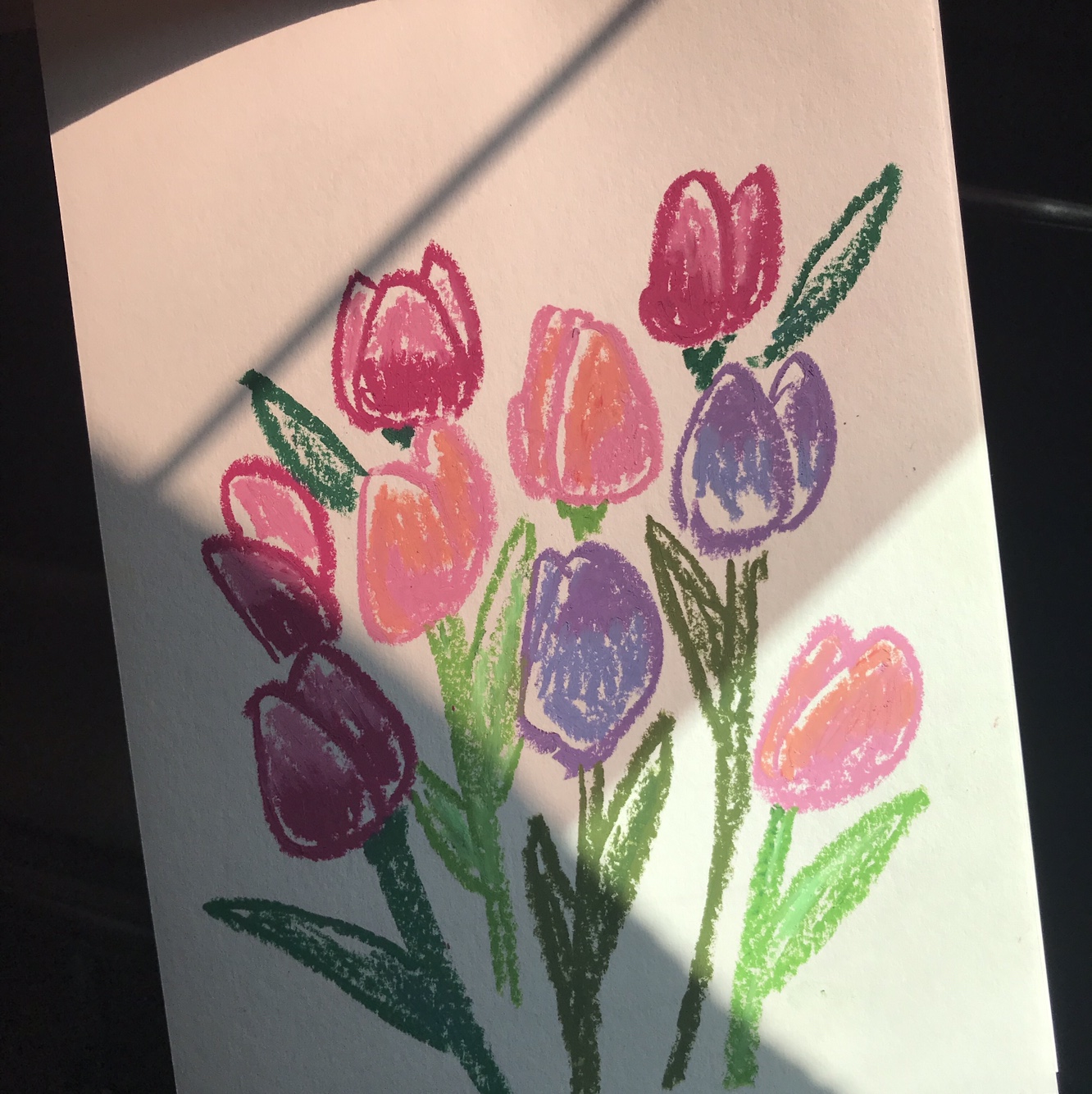- 보안 문제로 api key 파일 삭제하고 git 에 push → clone 받으면 다시 추가해줘야 함
- resources에
[application-api-key.properties](http://application-api-key.properties)파일 생성
- resources에
Naver
naver client - search controller
{
"lastBuildDate":"Thu, 24 Nov 2022 09:48:06 +0900",
"total":1,
"start":1,
"display":1,
"items":[ // 검색된 데이터
{
"title":"롯데호텔서울 도림",
"link":"https:\/\/www.lottehotel.com\/seoul-hotel\/ko\/dining\/restaurant-toh-lim.html",
"category":"중식>중식당",
"description":"",
"telephone":"",
"address":"서울특별시 중구 소공동 1",
"roadAddress":"서울특별시 중구 을지로 30",
"mapx":"310159",
"mapy":"551942"
}
]
}위에 통째로 받아온것 중에 원하는 부분 Parsing 해서 가져오기!
- naver-dto-SerchLocalRes 생성
- SearchRequestDto 생성
- NaverClient에 String → SearchLocalRes
- SearchService에 String → SearchRequestDto
하고 return new SearchRequestDto(); - SearchController에 String → SearchRequestDto
- weather - dto - WeatherDtoRes
- dto - WeatherRequestDto
- WeatherClient에 String → WeatherDtoRes
- WeatherService. String → WeatherRequestDto
- WeatherController String → WeatherRequestDto
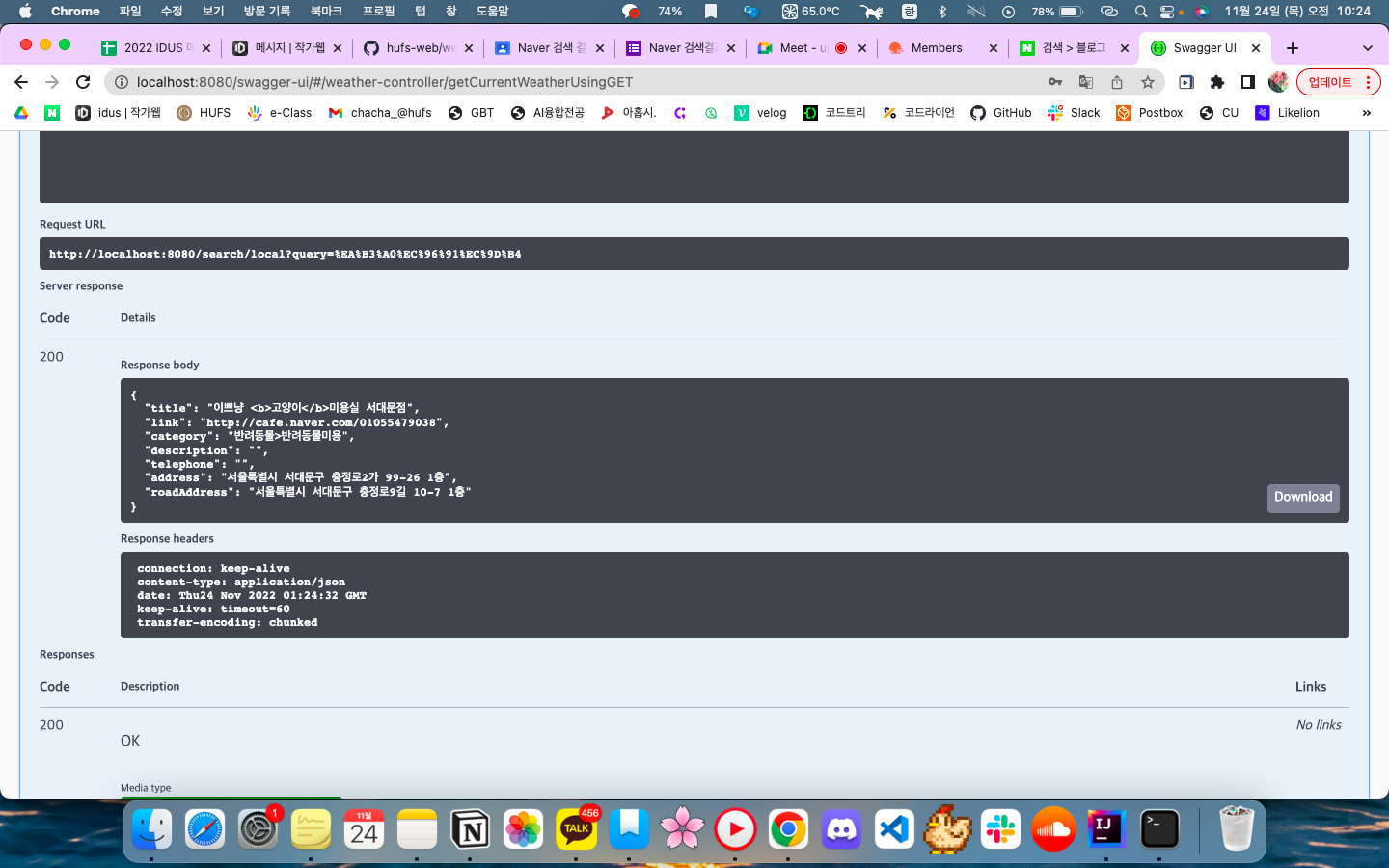
Weather
- Weather는 좀 더 복잡…
{
"coord": {
"lon": 126.9778,
"lat": 37.5683
},
"weather": [ // 리스트
{
"id": 803,
"main": "Clouds",
"description": "broken clouds",
"icon": "04d"
}
],
"base": "stations",
"main": {
"temp": 279.77,
"feels_like": 279.77,
"temp_min": 278.81,
"temp_max": 282.84,
"pressure": 1021,
"humidity": 76
},
"visibility": 8000,
"wind": {
"speed": 0.51,
"deg": 330
},
"clouds": {
"all": 75
},
"dt": 1669250853,
"sys": {
"type": 1,
"id": 8105,
"country": "KR",
"sunrise": 1669242053,
"sunset": 1669277805
},
"timezone": 32400,
"id": 1835848,
"name": "Seoul",
"cod": 200
}안에 class 6개, 리스트 1개 있음
-
해보기❗️❗️❗️ (화요일까지)
-
buildgradle dependencies에
runtimeOnly 'com.h2database:h2',implementation 'org.springframework.boot:spring-boot-starter-data-jpa’추가
-
properties에
spring.h2.console.enabled=true추가
http://localhost:8080/h2-console
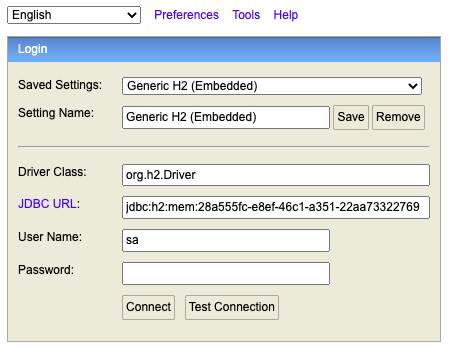
info로 돌려서 jdbc:h2:mem:28a555fc-e8ef-46c1-a351-22aa73322769 - 연결
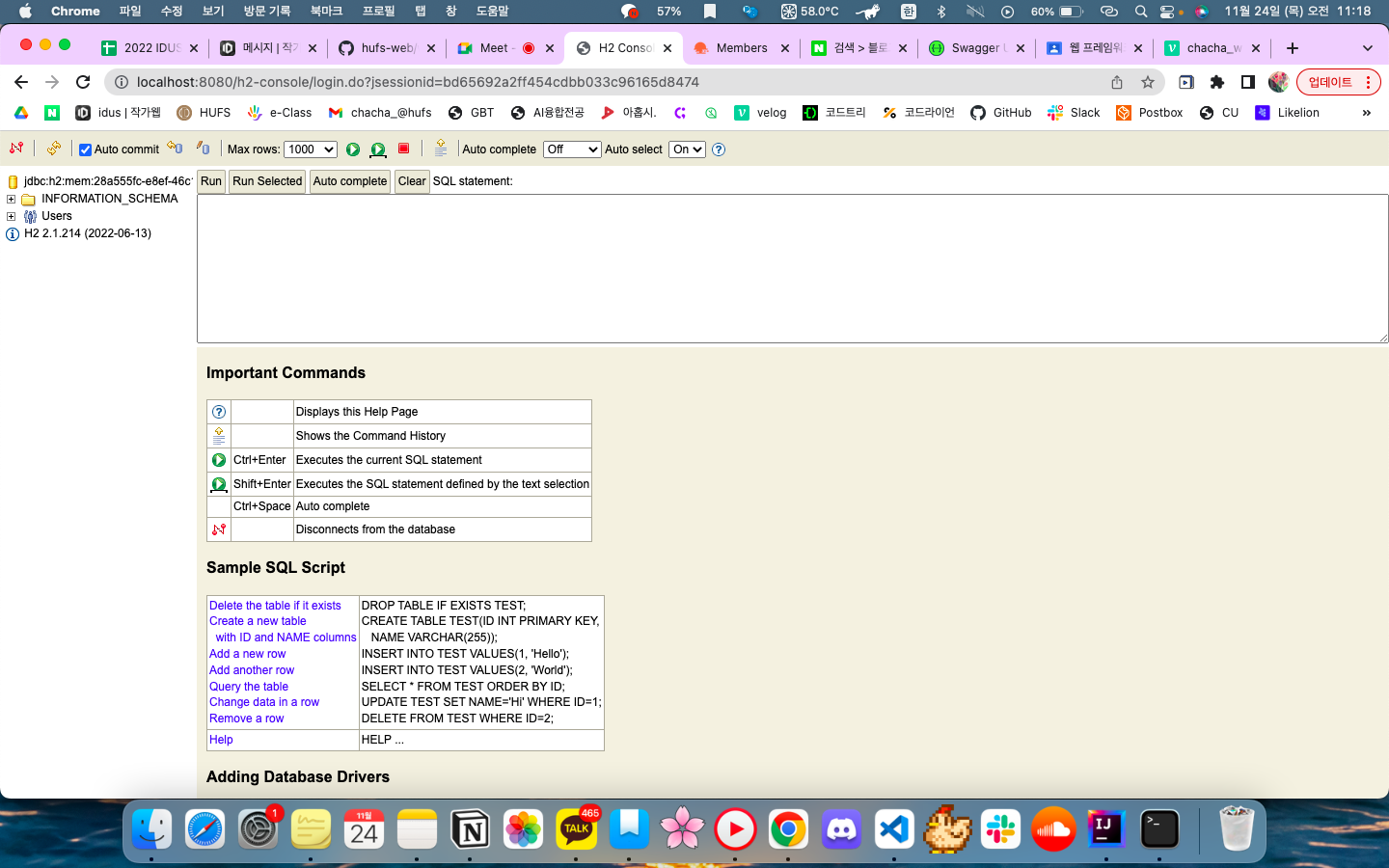
public String getCurrentWeatherWithGeo(Double lat, Double lon) {
var weatherReq = new WeatherGeoReq();
weatherReq.setLat(lat);
weatherReq.setLon(lon);
var weatherRes = weatherClient.getCurrentWeather(weatherReq);
return weatherRes; // 여기 해결 안돼서 잘라놓음.. weather service
}
}