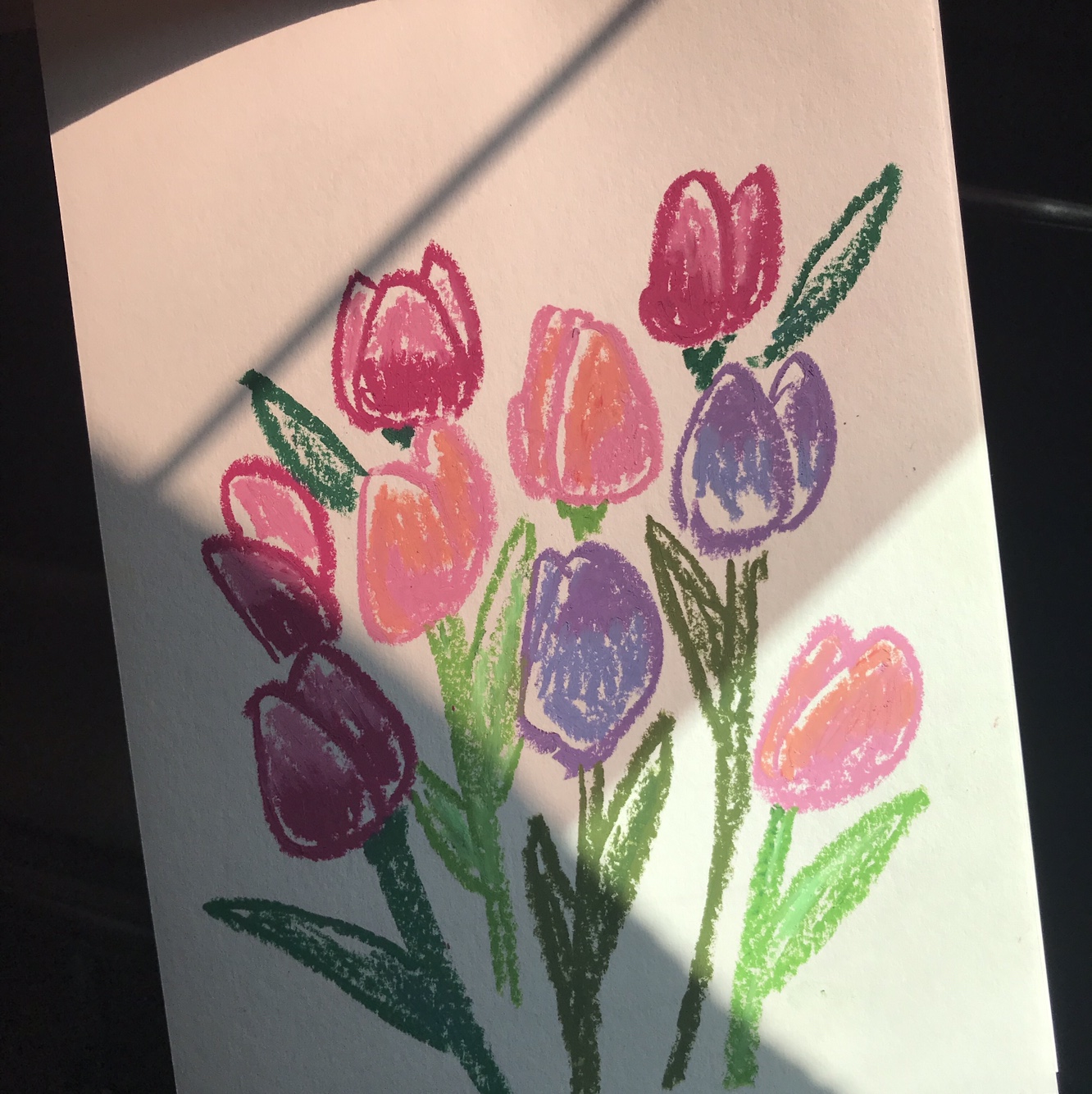Git
SCM : Source Control Management
- 다른 관리 툴도 많음
- homebrew, git 설치
- git config 설정
git config —global [user.name](http://user.name) “이름”
git config —global [user.email](http://user.email) “이메일”
git config —list git clone “레포 주소 링크”- 새로운 레포 생성 web_학번
private, gitignore=java
클론하고 “학번.txt” 파일 생성 - git status
git add 201904385.txt: 깃에 파일 추가git commit
vi 창 (command mode) - commit 메세지 작성 후 커밋 가능
i- insertesc:wqenter
git commit -m "커밋메시지"
# vim 편집기화면을 건너뛰고 한줄짜리 메시지와 함께 곧바로 커밋할 수 있음
git commit --ammend
# 방금 전 올린 commit message를 수정할 수 있음
git push: 서버에 넣음git pull: cd test_web 가서 풀 하면 교수님이 만드신 파일 내 폴더에도 생김 - 서버의 변경사항을 내 pc에 적용- 다 하고 status 보면 nothing to commit, working tree clean
- 파일 내용 변경 있으면 다시 git add 하고 푸시