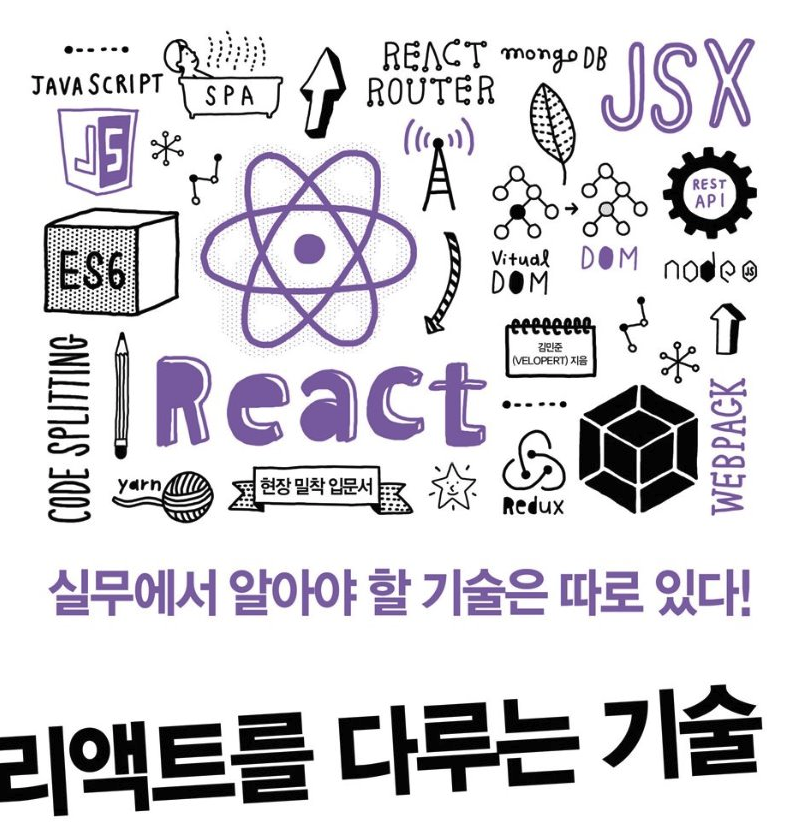
오늘은 ref에 대해서 공부해봅시다!
📖 ref: DOM에 이름 달기
HTML에서 id를 사용하여 DOM에 이름을 다는 것 처럼 리액트 프로젝트 내부에서 DOM에 이름을 다는 방법이 있다. 바로 ref(reference의 줄임말) 개념이다.
❓ 리액트 컴포넌트 안에서 id는 사용하면 안되나?
-id를 사용할 수 있지만 특수한 경우가 아니면 사용을 권장하지는 않는다. 같은 컴포넌트를 여러 번 사용한다면 중복 id를 가진 DOM이 여러개 생기므로 잘못된 사용법이다. (HTML에서 DOM의 id는 유일해야하므로 ! )
✅ 그러나 ref는 전역적으로 작동하지 않고 컴포넌트 내부에서만 작동하기 때문에 문제가 발생하지 않는다 !
5.1. ref는 어떤 상황에서 사용해야 할까?
ref는 DOM을 꼭 직접적으로 건드려야 할 때 사용된다.
ValidationSample 컴포넌트 만들기->input에 ref 달기-> 버튼을 누를 때마다 input에 포커스 주기
순서로 실습을 진행해보자
5.1.1. 예제 컴포넌트 생성
ValidationSample.css와 ValidationSample.js 파일 생성
✍ example
//css
.success {
background-color: lightgreen;
}
.faliure {
background-color: lightcoral;
}
//js
import { Component } from 'react';
import './ValidationSample.css';
class ValidationSample extends Component{
state={
password:'',
clicked:false,
validated:false
}
handleChange=(e)=>{
this.setState({
password:e.target.value
});
}
handleButtonClick=()=>{
this.setState({
clicked:true,
validated:this.state.password==='0000'
});
}
render(){
return(
<div>
<input
type="password"
value={this.state.password}
onChange={this.handleChange}
className={this.state.clicked ? (this.state.validated ? 'success':'faliure'):''}
/>
<button onClick={this.handleButtonClick}>검증하기</button>
</div>
);
}
}
export default ValidationSample;- input에서는 onChange가 발생하면 handleChange를 호출하여 state의 password값을 업데이트.
- button에서는 onClick 이벤트가 발생하면 handleButtonClick을 호출하여 clicked값을 true로 설정.
- input의 clssName 값은 버튼을 누르기 전에는 비어있는 문자열을 전달, 버튼을 누를 후에서는 success 또는 faliure값 전달. (이에 따라 input 색이 변함. )
5.1.2. App 컴포넌트에서 예제 컴포넌트 렌더링
✍ example
//App.js
import { Component } from "react";
import ValidationSample from './ValidationSample';
class App extends Component{
render() {
return (
<ValidationSample/>
);
}
}
export default App;5.1.3. DOM을 꼭 사용해야 하는 상황
- 특정 input에 포커스 주기
- 스크롤 박스 조작하기
- Canvas 요소에 그림그리기
5.2. ref 사용
| 콜백 함수를 통한 ref 설정 | createRef를 통한 ref 설정 |
|---|---|
| -가장 기본적인 방법 -ref를 달고자 하는 요소에 ref라는 콜백함수를 props로 전달 | -더 적은 코드로 쉽게 사용 가능 -리액트 v16.3부터 도입 (이전 버전에서는 작동하지 않음.) |
5.2.1. 콜백 함수를 통한 ref 설정
✍ example
<input ref={(ref)=>{this.input=ref}}/>- 콜백 함수는 ref 값을 파라미터로 전달 받음.
this.input은 input 요소의 DOM을 가리킴. 이를 통해 input이라는 이름의 ref 생성.- ref 이름은 자유롭게 설정 가능. ex)
this.superman=ref
5.2.2. createRef를 통한 ref 설정
✍ example
import React, { Component } from "react";
class RefSample extends Component{
input=React.createRef();
handleFocus=()=>{
this.input.current.focus();
}
render(){
return(
<div>
<input ref={this.input}/>
</div>
);
}
}
export default RefSample; - 리액트에 내장되어있는
createRef 함수를 이용하여 ref 생성.input=React.createRef();: 컴포넌트 내부에서 멤버 변수로React.createRef()를 담아줌.input ref={this.input}: ref를 달고자 하는 요소에 ref props로 넣어주면 ref 설정이 완료.this.input.current.focus();: ref를 설정한 DOM에 접근하기 위해서는 this.input.current를 조회하면 됨.
5.2.3. 적용
버튼을 눌렀을 때, 포커스가 다시 input 쪽으로 자동으로 넘어가도록 코드를 작성해보자.
5.2.3.1. input에 ref 달기
✍ example
<input
ref={(ref)=>this.input=ref}
(...)
/>- 콜백 함수를 이용하여 ref를 달아줌.
5.2.3.2. 버튼 onClick 이벤트 코드 수정
✍ example
handleButtonClick=()=>{
this.setState({
clicked:true,
validated:this.state.password==='0000'
});
this.input.focus();
}- this.input이 컴포넌트 내부의 input요소를 가리킴.
- 따라서 일반 DOM을 다루듯이 코드 작성 가능.
5.3. 컴포넌트에 ref 달기
컴포넌트 내부에 있는 DOM을 컴포넌트 외부에서 사용할 때 컴포넌트에 ref를 단다.
5.3.1. 사용법
✍ example
<MyComponent
ref={(ref)=>{this.myComponent=ref}}
/>- 컴포넌트에 ref를 달면 MyComponent 내부의 메서드 및 멤버 변수에도 접근 가능.
ex) myComponent.handleClick, myComponent.input
5.3.2. 컴포넌트 초기 설정
✍ example
//ScrollBox.js
import { Component } from "react";
class ScrollBox extends Component{
render(){
const style={
border: '1px solid black',
height: '300px',
width:'300px',
overflow:'auto',
position:'relative'
};
const innerStyle={
width:'100%',
height:'650px',
background:'linear-gradient(white, black)'
}
return(
<div style={style}
ref={(ref)=>{this.box=ref}}>
<div style={innerStyle}/>
</div>
);
}
}
export default ScrollBox;- ScrollBox.js 컴포넌트 파일 생성. (최상위 DOM에 ref를 달아줌.)
✍ example
//App.js
import { Component } from "react";
import ScrollBox from "./ScrollBox";
class App extends Component{
render() {
return (
<ScrollBox/>
);
}
}
export default App;- ScrollBox 렌더링.
5.3.3. 컴포넌트에 메서드 생성
✍ example
scrollToBottom=()=>{
const{scrollHeight, clientHeight}=this.box;
this.box.scrollTop=scrollHeight-clientHeight;
}- scrollTop : 세로 스크롤바 위치
- scrollHeight : 스크롤이 있는 박스 안의 div 높이
- clientHeight : 스크롤이 있는 박스의 높이
- 스크롤바를 맨 아래쪽으로 내리려면 scrollHeight에서 clientHeight 높이를 빼면 됨.
5.3.4. 컴포넌트 ref 달고 내부 메서드 사용
✍ example
import { Component } from "react";
import ScrollBox from "./ScrollBox";
class App extends Component{
render() {
return (
<div>
<ScrollBox ref={(ref)=> this.scrollBox=ref}/>
<button onClick={()=>this.scrollBox.scrollToBottom()}>
맨 밑으로
</button>
</div>
);
}
}
export default App;🛑주의할 점
문법상으로는 onClick={this.scrollBox.scrollBottom}으로 써도 틀린 것은 아님. 그러나 컴포넌트가 처음 렌더링 될 때에는 this.scrollBox가 undefined이므로 this.scrollBox.scrollBottom값을 읽어오는 과정에서 오류 발생. 따라서 새로운 함수를 만들고 내부에서 this.scrollBox.scrollToBottom 메서드를 실행하면 오류가 발생하지 않음.
✔ 결과 확인
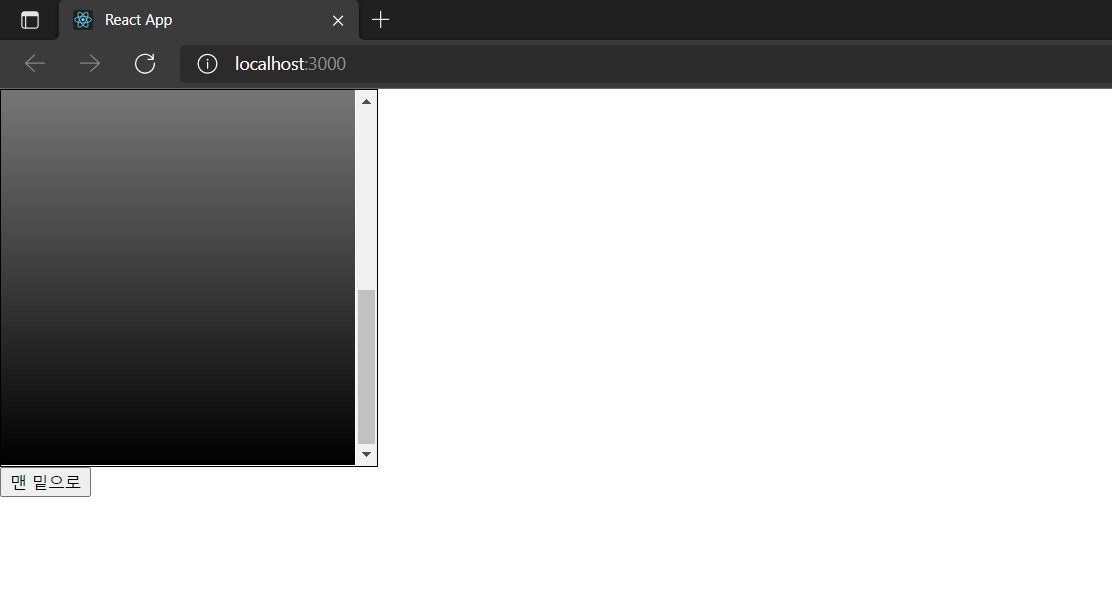
✔ 마치며
컴포넌트 내부에서 DOM에 직접 접근해야 할 때는 ref를 사용한다는 것을 배우고 실습까지 진행해보았습니다. 다음 시간에는 컴포넌트의 반복에 대해서 공부해보겠습니다 🤗
