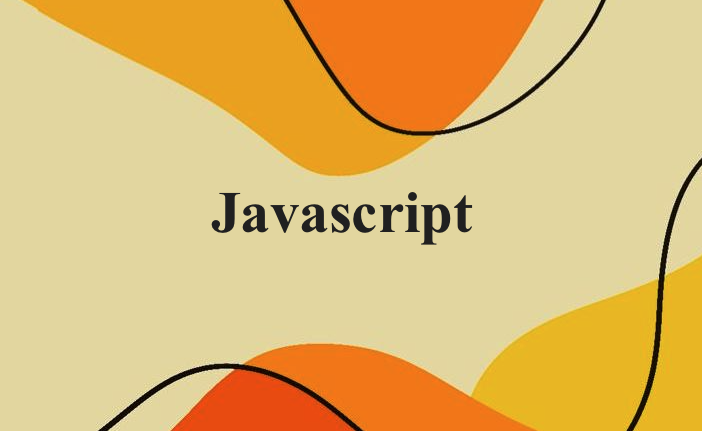
[번외] vw, vh
height라고 vh 단위만 써야 하는 게 아님
아래와 같은 경우 vw을 기준으로 4:3 비율의 박스
.stage {
width: 100vw;
height: 75vw;
}[번외] cover, contain
background-image에서 cover는 꽉차게 해서 넘치게 하는 반면, contain은 이미지가 온전히 다 보이도록 한다는 차이점 존재
.ilbuni {
width: 100px;
height: 100px;
background-repeat: no-repeat;
background-position: 50% 50%;
background-size: contain;
}초기 버전
for(let i = 0; i < ilbuniGroup.length; i++){
ilbuniGroup[i].addEventListener('click', clickHandler);
}방식 1 (직접 객체 생성)
const stage = document.querySelector('.stage');
function clickHandler(e){
// console.log(e.currentTarget)
console.log(this);
stage.removeChild(this);
}방식 2 (parentNode로 접근)
// const stage = document.querySelector('.stage');
function clickHandler(e){
// stage.removeChild(this);
console.log(this.parentNode);
this.parentNode.removeChild(this);
}
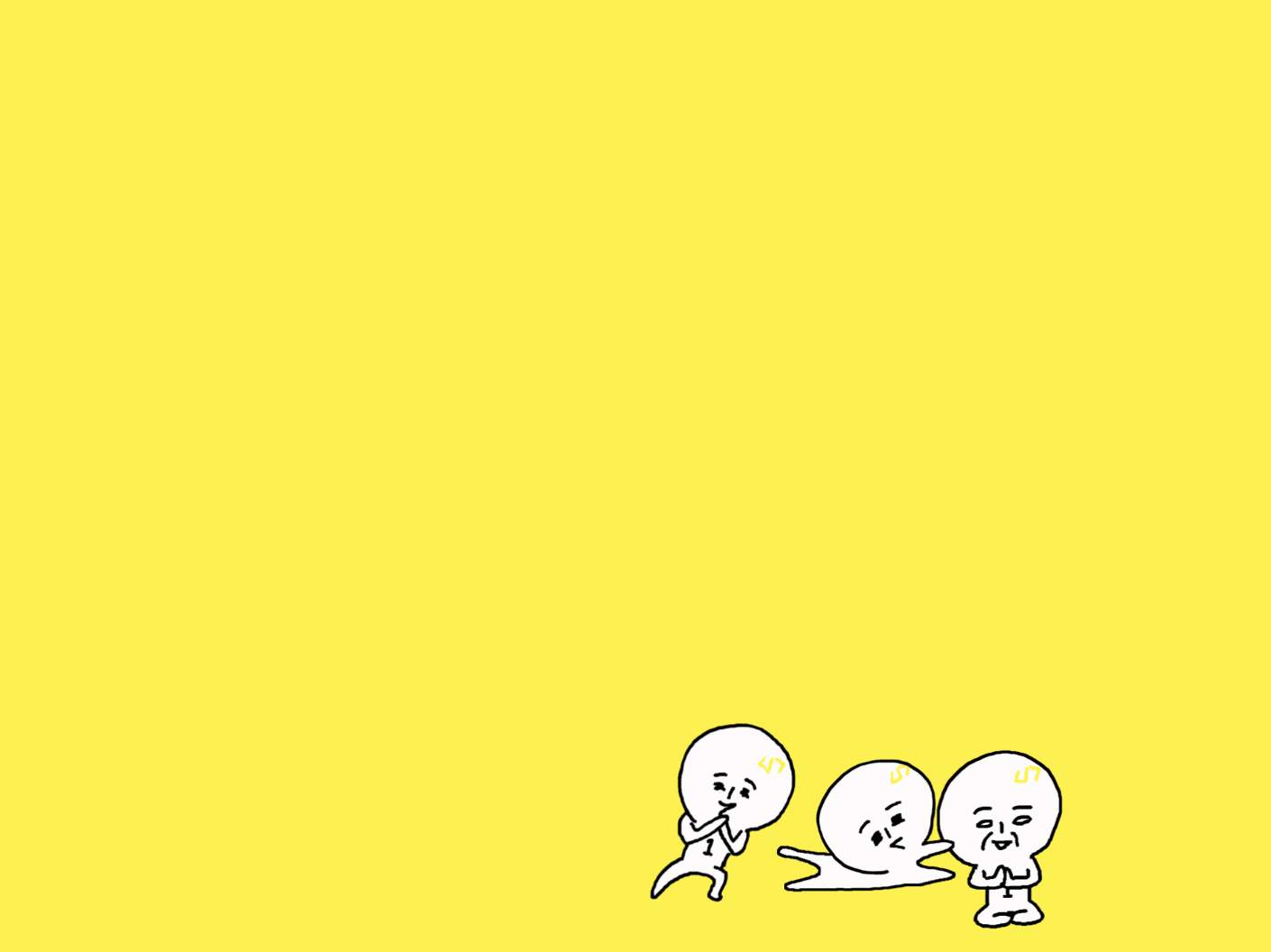
개선 버전 (feat. 이벤트 위임)
for 문은 메모리를 많이 잡아먹아서 성능이 안 좋아짐 (시간복잡도)
클릭한 객체의 부모에 이벤트 위임을 해서 성능 개선을 해보자
즉, stage에다가 event 한 번 걸어줘서 stage가 이벤트를 처리하게끔
const stage = document.querySelector('.stage');
function clickHandler(e){
console.log(e.target);
if(e.target.classList.contains('ilbuni')){
stage.removeChild(e.target)
}
}
stage.addEventListener('click', clickHandler)이벤트 위임의 장점 (생각보다 단순한 장점.....)
- 메모리
- 데이터 수십 개 로드할 때 이벤트리스너를 안 걸어줘도 됨(부모와 클릭한 타겟에만 집중)
ex. 페이스북 좋아요