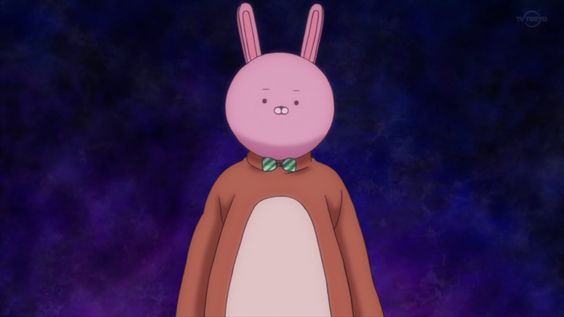타입 가드 (Type Guard)
1. 타입 가드란?
타입 가드란 여러 개의 타입으로 지정된 값을 특정 위치에서 원하는 타입으로 지정하는 것을 의미합니다.
예를 들어, string, number, boolean 타입을 가지고 있는 변수를 어떤 지점에서 string 타입만 갖게끔 만드는 것입니다. 다시 말해 타입을 좁히는(Narrowing) 것입니다.
이를 코드로 표현하면 다음과 같습니다.
function onlyString(inputs: string | number | boolean) {
// 타입 가드
if (typeof inputs === 'string') {
console.log(inputs);
}
}onlyString함수에string타입이 들어올 때만inputs가 출력됩니다.
2. 타입 가드 방법
2.1. typeof 연산자
typeof 연산자는 코드의 타입을 문자열로 반환합니다.
function printText(text: string | number) {
text.trim(); // Error
}- printText 함수에서
string과number타입을 갖는 인자를 받아와trim메서드를 실행하였습니다. - 하지만
trim메서드를 실행하면 에러가 발생합니다. - 왜냐하면
trim메서드는string타입에서만 실행되는 메서드이기 때문입니다. 위의 코드에서는text변수가string타입일 수도 있지만number타입일 수도 있기 때문에 에러가 발생합니다.
function printText(text: string | number) {
if (typeof text === 'string') {
console.log(text.trim());
}
if (typeof text === 'number') {
console.log(text.toFixed(2));
}
}- 위의 문제점을 해결하면 다음과 같습니다.
typeof연산자로text변수의 타입이string일 때와number일 때로 나누었습니다.- 첫 번째 if문에서는
text변수가string타입으로 추론되어trim메서드를 사용할 수 있습니다. - 두 번째 if문에서는
text변수가number타입으로 추론되어toFixed메서드(Number.prototype.toFixed())를 사용할 수 있습니다.
2.2. in 연산자
in 연산자는 객체에 특정 속성이 있으면 true, 특정 속성이 없으면 false를 반환합니다.
type Fish = { swim: () => void };
type Bird = { fly: () => void };
function move(animal: Fish | Bird) {
return animal.swim(); // Error
}Fish타입은swim속성을 가지고 있고,Bird타입은fly속성을 가지고 있습니다.- move 함수는
Fish타입이나Bird타입을 갖는animal을 인자로 받습니다. - 하지만
swim()을 실행하면 에러가 발생합니다. - 왜냐하면
swim()은Fish타입만 갖고 있는 속성인데,animal은Fish타입일 수도 있지만Bird타입일 수도 있기 때문입니다.
type Fish = { swim: () => void };
type Bird = { fly: () => void };
function move(animal: Fish | Bird) {
if ("swim" in animal) {
return animal.swim();
}
return animal.fly();
}- 위의 문제점을 해결하면 다음과 같습니다.
in연산자로animal에swim속성이 있는지 확인하고 있으면(true면)swim()을 실행하고, 없으면fly()를 실행합니다.
2.3. instanceof 연산자
instanceof 연산자는 변수가 대상 객체의 프로토타입 체인에 포함되면 true, 포함되지 않으면 false를 반환합니다.
예를 들어, x instanceof Foo는 x의 프로토타입 체인에 Foo.prototype이 포함되어 있는지 확인합니다.
function logValue(x: Date | string) {
console.log(x.toUTCString()); // Error
}- logValue 함수는
Date타입이나string타입을 갖는x를 인자로 받습니다. - 하지만
x.toUTCString()을 실행하면 에러가 발생합니다. - 왜냐하면
toUTCString()은Date타입만 갖고 있는 속성인데,x는Date타입일 수도 있지만string타입일 수도 있기 때문입니다.
function logValue(x: Date | string) {
if (x instanceof Date) {
console.log(x.toUTCString());
}
else {
console.log(x.toUpperCase());
}
}- 위의 문제점을 해결하면 다음과 같습니다.
instanceof연산자로x가Date의 프로토타입 체인에 포함되면x는Date타입으로 추론되어x.toUTCString()가 실행되고, 포함되지 않으면x는string타입으로 추론되어toUpperCase()가 실행됩니다.
2.4. 동등성
타입스크립트에서는 ===, !==, ==, != 으로 동등성을 체크하여 타입 가드를 하기도 합니다.
function example(x: string | number, y: string | boolean) {
if (x === y) {
x.toUpperCase();
y.toLowerCase();
} else {
console.log(x);
console.log(y);
}- example 함수는
string타입이나number타입을 갖는x와string타입이나boolean타입을 갖는y를 인자로 받습니다. - if 문에서
x와y가 같다면 둘의 타입도 같기 때문에 if문이true이면x와y는string타입이 됩니다. - if문이
false이면x는string이나number타입이 될 것이고,y는string이나boolean타입이 됩니다.
3. 구별된 유니언 타입
구별된 유니언 타입(discriminated uinons)이란 유니언 타입을 구성하는 여러 개의 타입을 특정 속성 값으로 구분하는 타입 가드 문법을 의미합니다.
interface Haikyuu {
name: string;
year: number;
genre: 'sports';
}
interface Titan {
name: string;
year: string;
genre: 'action';
}
function animation(ani: Haikyuu | Titan) {
if ('year' in ani) {
console.log(ani);
}
}name,year,genre속성을 가지고 있는Haikyuu인터페이스와Titan인터페이스가 있습니다.- animation 함수는
Haikyuu인터페이스나Titan인터페이스를 타입으로 갖는ani를 인자로 받습니다. Haikyuu와Titan은 속성의 이름이 모두 같기 때문에in연산자로 타입 가드를 할 수 없습니다.
function animation(ani: Haikyuu | Titan) {
if (ani.genre === 'action') {
console.log(ani);
}
}- 위의 문제는 구별된 유니언 타입으로 해결할 수 있습니다.
- 두 타입에 모두 존재하면서 값으로 구분될 수 있는 속성은
genre입니다. genre가action일 때로 구분하면ani는Titan타입으로 추론됩니다.
참고
📖 쉽게 시작하는 타입스크립트
🔗https://www.typescriptlang.org/docs/handbook/2/narrowing.html#exhaustiveness-checking