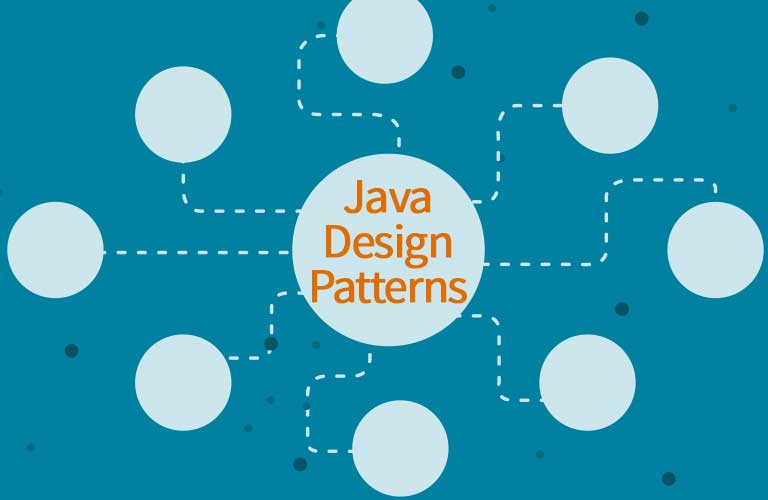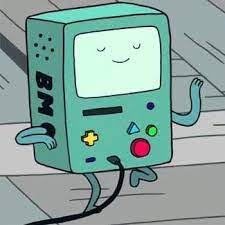플라이웨이트 패턴(Flyweight Pattern)
- 구조(Structural) 패턴
-
어떤 클래스의 인스턴스 한 개만 가지고 여러 개의 "가상 인스턴스"를 제공하고 싶을 때 사용하는 패턴
-
인스턴스를 가능한 대로 공유시켜 new연산자를 통한 메모리 낭비를 줄이는 방식
구조
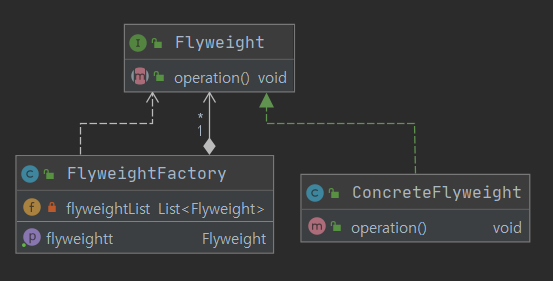
- Flyweight : 공유에 사용할 클래스들의 인터페이스(API)를 선언
- ConcreteFlyweight : Flyweight의 내용을 정의. 실제 공유될 객체
- FlyweightFactory : 해당 공장을 사용해서 Flyweight의 인스턴스를 생성 또는 공유해주는 역할
구현
Shape.class
public interface Shape {
public void draw();
}Circle .class
public class Circle implements Shape {
private String color;
private int x;
private int y;
private int radius;
public Circle(String color) {
this.color = color;
}
public void setColor(String color) {
this.color = color;
}
public void setX(int x) {
this.x = x;
}
public void setY(int y) {
this.y = y;
}
public void setRadius(int radius) {
this.radius = radius;
}
@Override
public void draw() {
System.out.println("Circle [color=" + color + ", x=" + x + ", y=" + y + ", radius=" + radius + "]");
}
}
ConcreteFlyweight: 인터페이스(API)의 내용을 정의하고, 필요한 속성을 가질 수 있다.
ShapeFactory .class
public class ShapeFactory {
private static final HashMap<String, Circle> circleMap = new HashMap<>();
public static Shape getCircle(String color) {
Circle circle = (Circle)circleMap.get(color);
if(circle == null) {
circle = new Circle(color);
circleMap.put(color,circle);
System.out.println("==== 새로운 객체 생성 : " + color + "색 원 ====" );
}
return circle;
}
}getCircle(): 객체의 생성 또는 공유의 역할을 담당하며 클라이언트에게 응답한다.
Main.class
public static void main(String[] args) {
String[] colors = {"Red","Green","Blue","Yellow"};
for (int i = 0; i < 10; i++) {
Circle circle = (Circle)ShapeFactory.getCircle(colors[(int) (Math.random()*4)]);
}
}- Proxy객체
- 물류창고에 주문을 이행하기 전, 재고가 있는지 검사 후,
Warehouse에게 요청한다
장단점
- 장점
- 많은 객체를 만들때 성능을 향상된다
- 여러 "가상" 객체의 상태를 한 곳에 집중시켜놓을 수 있다
- 단점
- 특정 인스턴스의 공유 컴포넌트를 다르게 행동하게 하는 것이 불가능하다
- 객체의 값을 변경하면 공유받은 "가상" 객체를 사용하는 곳에 영향을 줄 수 있다
참조: