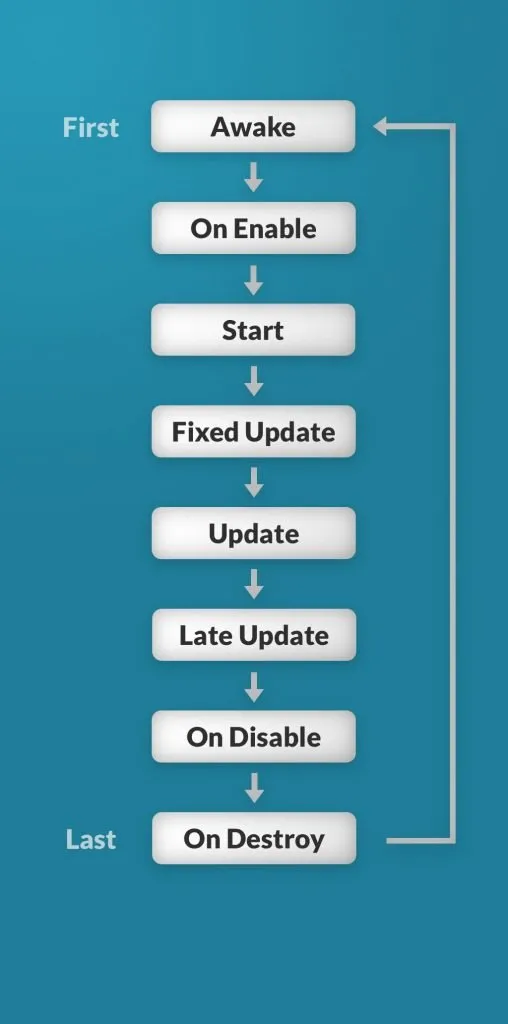
- void Awake()
- Initializes variables and set up game states before starting the game.
void OnEnable()
- Executes when the gameObject is enabled.
void start()
- Happens right before the Update() part of the code
void FixedUpdate()
- Operates in consistent "fixed" time interval
- Uses about 50fps
- Suitable for physics calculations, ex) applying forces to rigid body.
void Update()
- Called "once per frame"
- implement game logic || behaviors that needs to be updated frequently. Ex) Jump
- Main game logic is coded in Update() such as checking for users input, updating non-obj position
- interval b/w Update() might vary due to the environment setting. Ex) pc specs
- deals with user input, moving obj, or update animations etc.
- important to account for time-based operations b/w frames. Generally sovled but using Time.deltaTime method.
void LateUpdate()
- works silmilar with Update(), but executed after Update() is finished.
- Ex) adjusting the camer position || animations after some objects have been "updated"
void OnDisable()
- executes when the gameObject is disabled.
void OnDestroy()
- executes when the gameObject gets destroyed

👍