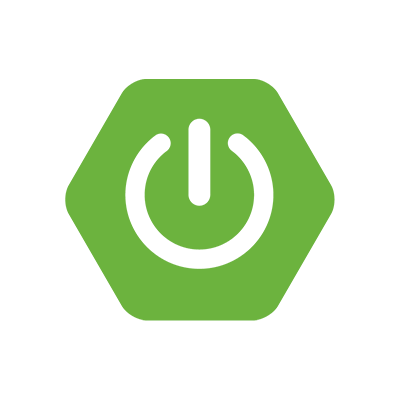
Intro?
@Valid 어노테이션을 사용하면 사용자의 요청을 검증할 수 있다.
간단하게 검증에 대해서 알아보고 좀 더 복잡한 검증을 처리해보자!
Valid?
dependencies
implementation 'org.springframework.boot:spring-boot-starter-validation'Annotations
@Size
@NotNull
@NotEmpty
@NotBlank
@Past
@Future
@FutureOrPresent
@Max
@Min
@Pattern
@Valid
@Emailcode
public class PortfolioInputItemDTO {
@NotNull(message = "Stock name must not be null")
private String stockName;
@Min(value = 0, message = "Weight must be at least 0")
@Max(value = 1, message = "Weight must be at most 1")
@NotNull(message = "weight must not be null")
private float weight;
}
- 다음과 같이 사용하고, 여러 개를 한번에 사용할 수 있음
- message의 경우 예외처리시 전달할 내용을 지정!
예외 발생 처리 과정
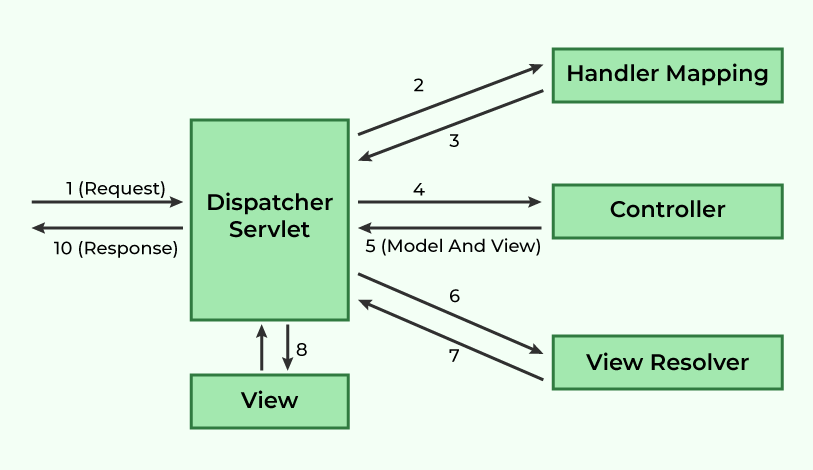
다음의 과정에서 Handler Mapping 단계에서 @Valid 또는 @Validated가 붙은 파라미터가 있는 경우 유효성 검사
- 검증 실패 시 MethodArgumentNotValidException가 발생함
- @ControllerAdvice 어노테이션을 사용하여 정의된 전역 예외 처리기가 있는 경우, 그 메서드가 호출
사용자 정의 검증하기!
What?
public class PortfolioInputItemDTO {
private List<Stock> stocks;
//Stock(String name, float weight)
}
- 다음 DTO에서 List의 Stock의 weight의 합이 1인지 검증을 하고 싶다.
- 기존의 Annotations만을 이용해서는 불가능하다!
Process
- Annotation을 정의한다.
- 검증식을 만든다.
- 사용하기
In use
public class PortfolionputDTO {
private LocalDate startDate;
private LocalDate endDate;
private List<PortfolioInputItemDTO> portfolioInputItemDTOList;
}
- startDate < endDate인지 검증
- List의 weight의 합이 1이 되도록 검증
1. Annotation 정의하기
import jakarta.validation.Constraint;
import jakarta.validation.Payload;
import java.lang.annotation.ElementType;
import java.lang.annotation.Retention;
import java.lang.annotation.RetentionPolicy;
import java.lang.annotation.Target;
@Constraint(validatedBy = PortfolioInputValidator.class)
@Target({ElementType.TYPE})
@Retention(RetentionPolicy.RUNTIME)
public @interface ValidPortfolioInput {
String message() default "Valid Error";
Class<?>[] groups() default {};
Class<? extends Payload>[] payload() default {};
}
- @Constraint(validatedBy = PortfolioInputValidator.class): 유효성 검사를 수행할 클래스를 지정
- @Target({ElementType.TYPE}): 적용 범위를 클래스로 설정
- @Retention(RetentionPolicy.RUNTIME): 런타임 동안 유지
- message: 검사 실패시 전달할 기본 메시지
검증 클래스 만들기
import com.chan.stock_portfolio_backtest_api.dto.PortfolioInputItemDTO;
import com.chan.stock_portfolio_backtest_api.dto.PortfolionputDTO;
import jakarta.validation.ConstraintValidator;
import jakarta.validation.ConstraintValidatorContext;
import java.time.LocalDate;
import java.util.List;
public class PortfolioInputValidator implements ConstraintValidator<ValidPortfolioInput, PortfolionputDTO> {
@Override
public boolean isValid(PortfolionputDTO portfolionputDTO, ConstraintValidatorContext constraintValidatorContext) {
constraintValidatorContext.disableDefaultConstraintViolation();
if (portfolionputDTO == null) {
return true;
}
//startDate < endDate valid
LocalDate startDate = portfolionputDTO.getStartDate();
LocalDate endDate = portfolionputDTO.getEndDate();
if (startDate != null && endDate != null) {
if (!startDate.isBefore(endDate)) {
constraintValidatorContext
.buildConstraintViolationWithTemplate("endDate must be after the startDate")
.addPropertyNode("endDate")
.addConstraintViolation();
return false;
}
}
//weight sum == 1 valid
List<PortfolioInputItemDTO> portfolioInputItemDTOList = portfolionputDTO.getPortfolioInputItemDTOList();
float weightSum = 0;
for (PortfolioInputItemDTO i : portfolioInputItemDTOList) {
weightSum += i.getWeight();
}
if (weightSum != 1) {
constraintValidatorContext
.buildConstraintViolationWithTemplate("weight sum is might be 1")
.addPropertyNode("portfolioInputItemDTOList")
.addConstraintViolation();
return false;
}
return true;
}
}
- ConstraintValidator<어노테이션, 적용할 클래스>을 상속받아서 구현해야함
- public boolean isValid(): 다음을 오버라이딩 하여 구현해야함
- constraintValidatorContext.disableDefaultConstraintViolation(): 기본 메세지를 제거하는 부분
if (!startDate.isBefore(endDate)) {
constraintValidatorContext
.buildConstraintViolationWithTemplate("endDate must be after the startDate")
.addPropertyNode("endDate")
.addConstraintViolation();
return false;
}- 다음과 같이 false를 반환하면 유효성 검사를 실패로 설정
- constraintValidatorContext을 사용해 메세지와 Property를 추가할 수 있음
사용하기
@ValidPortfolioInput
public class PortfolionputDTO {
@DateTimeFormat(pattern = "yyyy-MM-dd")
@NotNull(message = "Start date must not be null")
private LocalDate startDate;
@DateTimeFormat(pattern = "yyyy-MM-dd")
@NotNull(message = "End date must not be null")
private LocalDate endDate;
@Valid
private List<PortfolioInputItemDTO> portfolioInputItemDTOList;
}
- 다음과 같이 만든 어노테이션을 클래스에 추가하여 사용할 수 있다.
