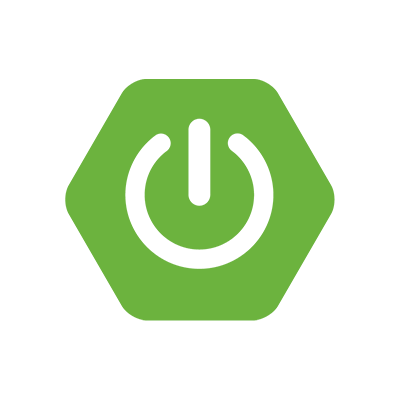
- 완성코드:GitHub
CORS
What is?
- Cross-Origin Resource Sharing
- 교차 출처 리소스 공유
- 웹 페이지 상의 제한된 리소스를 최초 자원이 서비스된 도메인 밖의 다른 도메인으로부터 요청할 수 있게 허용하는 구조
- 도메인이 다르면 요청을 허용받아야함
CORS 맛보기
간단하게 team을 불러오는 리액트 페이지를 구성하였다.
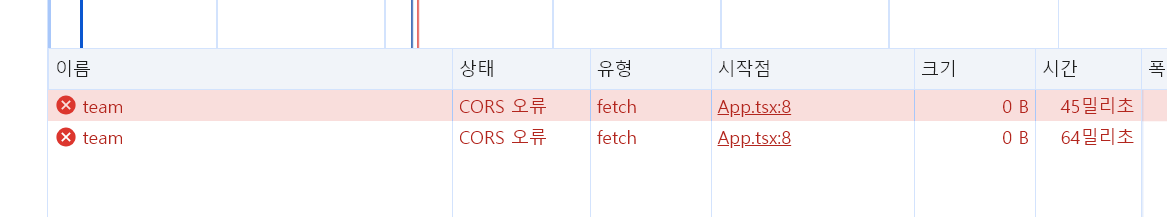
다음과 같이 CORS 오류가 발생한다.
CORS 해결하기1
@CrossOrigin(origins="*") //Will allow any domain
@CrossOrigin(origins="http://localhost:3000") //Will allow any domain- 다음과 같은 코드를 Controller에 붙여서 해결할 수 있다.
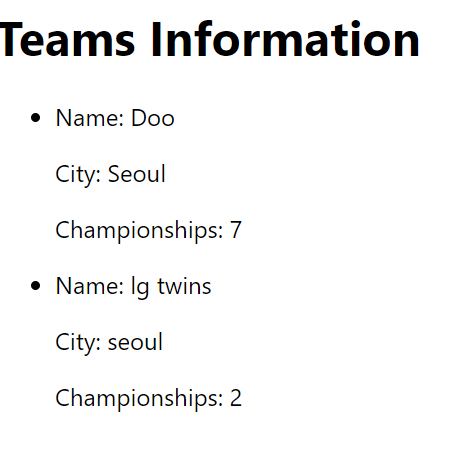
CORS 해결하기2
- SpringSecurityConfiguration.java
@Bean
SecurityFilterChain defaultSecurityFilterChain(HttpSecurity http) throws Exception {
http.cors().configurationSource(new CorsConfigurationSource() {
@Override
public CorsConfiguration getCorsConfiguration(HttpServletRequest request) {
CorsConfiguration config = new CorsConfiguration();
config.setAllowedOrigins(List.of("http://localhost:3000"));
config.setAllowedMethods(List.of("GET", "POST"));
config.setAllowCredentials(true);
config.setAllowedHeaders(List.of("*"));
config.setExposedHeaders(List.of("Authorization"));
config.setMaxAge(1800L);
return config;
}
}).and().csrf().disable();
return http.build();
}
- 다음과 같이 CorsConfiguration을 구현해서 설정할 수 있다.
- setAllowedOrigins: 접속을 허용할 주소를 설정
- setAllowedMethods: 허용 할 메서드를 설정
- setAllowCredentials: 인증 정보를 포함한 요청을 허용
- setExposedHeaders: "Authorization" 헤더를 응답에서 클라이언트가 접근할 수 있도록 함
- setMaxAge: 브라우저가 CORS 응답을 캐시할 시간을 설정
