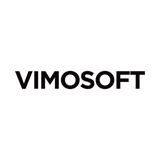새로운 브랜치 생성하기
브랜치 개발 목표
- 공공 데이터 포탈 API 활용해서 데이터 받아오기
(코스피, 코스닥에 해당하는 정보만) - json을 parse 하여 h2 DB에 저장하기
- 날짜, 종목명을 입력받아 DB에서 데이터 불러오기
브랜치 개발 함수
- String getStockPriceJson(String date)
공공 데이터 포탈로 부터 date의 json을 가져오는 함수 - void saveStockPrice(String json)
josn을 string으로 받아 parse 한 후, DB에 저장하는 함수 - 기타 DB 관련 함수 추가예정!
브랜치 생성하기
develop에서 분기하여 feature/stock-price-db 브랜치를 생성하였다.
공공데이터 API로 데이터 가져오기
공공데이터 포털에서 '금융위원회_주식시세정보' 데이터를 활용하기로 하였다.
API키 스프링에 추가해서 사용하기
공공데이털 포탈에서 restful api를 사용할려면 API키를 이용해야한다. 발급받은 키를 스프링에 추가해서 사용하자!
- API키는 git등에 올리지 않는다.
application-API-KEY.properties 파일 추가하기
src/main/resources/에 파일을 생성 한 후, 아래와 같이 작성한다.
#공공데이터 포탈 API KEY
data-portal-key = ????이 후, application.properties에 다음을 추가한다.
#API KEYS
spring.profiles.include=API-KEY.gitignore에 파일 추가하기
### API KEY ###
application-API-KEY.propertiesAPI키 사용하기
@Value("${data-portal-key}")
private String dataPortalKey;API 호출하기
@Value("${data-portal-key}")
private String dataPortalKey;
String dataPortalUrl = "https://apis.data.go.kr/1160100/service/GetStockSecuritiesInfoService/getStockPriceInfo?serviceKey=";
public String getJsonFromUrl(String urlstr) {
BufferedReader br = null;
try {
URL url = new URL(urlstr);
HttpURLConnection urlconnection = (HttpURLConnection) url.openConnection();
urlconnection.setRequestMethod("GET");
br = new BufferedReader(new InputStreamReader(urlconnection.getInputStream(), StandardCharsets.UTF_8));
String result;
String line;
for (result = ""; (line = br.readLine()) != null; result = result + line) {
}
return result;
} catch (Exception e) {
System.out.println(e.getMessage());
}
return "";
}
public String test(){
return getJsonFromUrl(dataPortalUrl + dataPortalKey + "&numOfRows=10000&resultType=json&basDt=20231130");
}HttpURLConnection을 사용해서 get 요청을 보내는 작업을 수행 하였다. 최근에는 resttemplate과 WebClient을 많이 사용한다고 한다. 일단은 파이썬으로 수집한 증권 정보 json 파일이 있고 사용할 것이기 때문에 추후 resttemplate과 WebClient로 수정할 예정이다. 다음은 파일에서 json을 불러오는 코드이다.
public String getJsonFromFile(String filePath) {
try {
ClassPathResource resource = new ClassPathResource(filePath);
BufferedReader br = new BufferedReader(new InputStreamReader(resource.getInputStream()));
String result;
String line;
for (result = ""; (line = br.readLine()) != null; result = result + line) {
}
return result;
} catch (IOException e) {
e.printStackTrace();
}
return "";
}Json parse 하기
Json 구조 파악하기

내가 필요한 정보는 "response" > "body" > "items" > "item"이다. 이 중에서, "item"의 경우만 Json Array의 구조이고 나머지는 Object이다.
Gson을 이용해서 파싱하기
기존에 사용한 경험이 있는 gson을 이용해서 파싱하기로 하였다. Gson github 해당 페이지를 참고하여 의존성을 추가하였다.
public void parseJson(String json) {
Gson gson = new Gson();
JsonObject jsonObject = gson.fromJson(json, JsonObject.class);
JsonArray itemsArray = jsonObject.getAsJsonObject("response")
.getAsJsonObject("body")
.getAsJsonObject("items")
.getAsJsonArray("item");
System.out.println(itemsArray.get(1));
}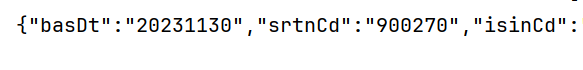
성공적으로 파싱에 성공하였다. 다음에는 주식 가격 정보 객체를 생성하고 파싱한 후, 저장하는 부분을 구현하겠다~!