
인프런 강의 를 참고하여 정리한 글 입니다.
📚 1. JWT 설정 추가하기
📖 A. application.yml 설정
spring:
h2:
console:
enabled: true
datasource:
url: jdbc:h2:mem:testdb
driver-class-name: org.h2.Driver
username: cpdm
password:
jpa:
defer-datasource-initialization: true
database-platform: org.hibernate.dialect.H2Dialect
hibernate:
ddl-auto: create-drop
properties:
hibernate:
format_sql: true
show_sql: true
logging:
level:
me.cpdm: DEBUG
jwt:
header: Authorization
secret: Y2hvcHBhLWRvbnQtYml0ZS1tZS1zcHJpbmctYm9vdC1qd3QtdGVzdC1zZWNyZXQta2V5LWNob3BwYS1kb250LWJpdGUtbWUtc3ByaW5nLWJvb3Qtand0LXRlc3Qtc2VjcmV0LWtleQo=
token-validity-in-seconds: 86400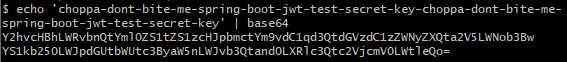
- HS512 알고리즘을 사용을 위해 secret key는 64B(512bit) 이상을 사용해야 한다.
- 터미널에서 secret key를 base64로 인코딩하여 secret 항목에 채워넣는다.
- secret key를 만들어서 넣어준다.
📖 B. build.gradle 설정
implementation 'io.jsonwebtoken:jjwt-api:0.11.2'
implementation 'io.jsonwebtoken:jjwt-jackson:0.11.2'
runtimeOnly 'io.jsonwebtoken:jjwt-impl:0.11.2'- Jwt 라이브러리 3가지를 추가해준다.
📚 2. JWT 코드 추가
📖 A. TokenProvider.java
public TokenProvider(
@Value("${jwt.secret}") String secret,
@Value("${jwt.token-validity-in-seconds}") long tokenValidityInSeconds) {
this.secret = secret;
this.tokenValidityInMilliseconds = tokenValidityInSeconds * 1000;
}- jwt 패키지 하위에 TokenProvider를 추가해준다.
- TokenProvider Bean은 application.yml에서 정의한 jwt.secret, jwt.token-validity-in-seconds값을 주입
@Override
public void afterPropertiesSet() {
byte[] keyBytes = Decoders.BASE64.decode(secret);
this.key = Keys.hmacShaKeyFor(keyBytes);
}- afterPropertiesSet()을 Override한 이유는 Bean이 생성되고 의존성 주입까지 끝낸 후 주입 받은 secret값을 base64 decode하여 key 변수에 할당하기 위함이다.
public String createToken(Authentication authentication) {
String authorities = authentication.getAuthorities().stream()
.map(GrantedAuthority::getAuthority)
.collect(Collectors.joining(","));
long now = (new Date()).getTime();
Date validity = new Date(now + this.tokenValidityInMilliseconds); // 토큰 만료 시간 설정
// 토큰 생성하여 반환
return Jwts.builder()
.setSubject(authentication.getName())
.claim(AUTHORITIES_KEY, authorities)
.signWith(key, SignatureAlgorithm.HS512)
.setExpiration(validity)
.compact();
}- createToken() 은 Authentication 객체에 포함되어 있는 권한 정보들을 담은 Token을 생성하고,
jwt.token-validity-in-seconds값을 이용해 토큰 만료 시간을 지정한다.
public Authentication getAuthentication(String token) {
Claims claims = Jwts
.parserBuilder()
.setSigningKey(key)
.build()
.parseClaimsJws(token)
.getBody();
Collection<? extends GrantedAuthority> authorities =
Arrays.stream(claims.get(AUTHORITIES_KEY).toString().split(","))
.map(SimpleGrantedAuthority::new)
.collect(Collectors.toList());
User principal = new User(claims.getSubject(), "", authorities);
return new UsernamePasswordAuthenticationToken(principal, token, authorities);
}- getAuthentication() 은 Token에 담겨있는 권한 정보들을 이용하여 Authentication 객체를 리턴
public boolean validateToken(String token) {
try {
// 파싱 과정에서 catch
Jwts.parserBuilder().setSigningKey(key).build().parseClaimsJws(token);
return true;
} catch (io.jsonwebtoken.security.SecurityException | MalformedJwtException e) {
logger.info("[ERR] : 잘못된 JWT SIGN");
} catch (ExpiredJwtException e) {
logger.info("[ERR] : 만료된 JWT TOKEN");
} catch (UnsupportedJwtException e) {
logger.info("[ERR] : 미지원 JWT TOKEN");
} catch (IllegalArgumentException e) {
logger.info("[ERR] : 잘못된 JWT TOKEN");
}
return false;
}- validateToken() : 토큰을 검증하는 역할을 수행
📖 B. JwtFilter.java
public JwtFilter(TokenProvider tokenProvider) {
this.tokenProvider = tokenProvider;
}- 커스텀 필터를 만들기 위해 GenericFilterBean을 상속한다.
- TokenProvider를 주입받는다.
private String resolveToken(HttpServletRequest request) {
String bearerToken = request.getHeader(AUTHORIZATION_HEADER);
if (StringUtils.hasText(bearerToken) && bearerToken.startsWith("Bearer ")) {
return bearerToken.substring(7);
}
return null;
}- resolveToken()은 HttpServletRequest객체의 Header에서 token을 추출한다.
@Override
public void doFilter(ServletRequest servletRequest, ServletResponse servletResponse, FilterChain filterChain)
throws IOException, ServletException {
HttpServletRequest httpServletRequest = (HttpServletRequest) servletRequest;
String jwt = resolveToken(httpServletRequest);// request에서 토큰을 받아온다.
String requestURI = httpServletRequest.getRequestURI();
if (StringUtils.hasText(jwt) && tokenProvider.validateToken(jwt)) {//유효성읉 통과한다면
Authentication authentication = tokenProvider.getAuthentication(jwt); // 정상적으로 반환된다면
SecurityContextHolder.getContext().setAuthentication(authentication); // 저장해준다.
logger.debug("Security Context에 '{}' 인증 정보를 저장했습니다, uri: {}", authentication.getName(), requestURI);
} else {
logger.debug("유효한 JWT 토큰이 없습니다, uri: {}", requestURI);
}
filterChain.doFilter(servletRequest, servletResponse);
}- doFilter() 에서 커스텀 필터를 오버라이딩하여 작성한다.
- jwt token의 인증 정보를 Security Context(실행 중 스레드)에 저장한다.
📖 C. JwtSecurityConfig.java
@Override
public void configure(HttpSecurity http) {
JwtFilter customFilter = new JwtFilter(tokenProvider);
// security 로직에 필터를 등록한다.
http.addFilterBefore(customFilter, UsernamePasswordAuthenticationFilter.class);
}- SecurityConfigurerAdapter를 상속받는다
- configure 메소드를 오버라이드하여 JwtFilter를 Security 로직에 적용한다.
📖 D. JwtAuthenticationEntryPoint.java
@Override
public void commence(HttpServletRequest request,
HttpServletResponse response,
AuthenticationException authException) throws IOException {
response.sendError(HttpServletResponse.SC_UNAUTHORIZED);
}- AuthenticationEntryPoint를 구현한다.
- 유효 자격 증명없이 접근하려 할 때 401 Unauthorized 에러를 리턴한다.
📖 E. JwtAccessDeniedHandler.java
@Override
public void handle(
HttpServletRequest request,
HttpServletResponse response,
AccessDeniedException accessDeniedException
) throws IOException {
response.sendError(HttpServletResponse.SC_FORBIDDEN);
}- AccessDeniedHandler를 구현한다.
- 필요한 권한이 존재하지 않은 경우 403 Forbidden 에러를 리턴한다.
📚 3. Security 설정 추가
@EnableGlobalMethodSecurity(prePostEnabled = true)- 메소드 단위로 @PreAuthorize 검증 annotation을 사용하기 위해 다음을 추가한다.
public SecurityConfig(
TokenProvider tokenProvider,
JwtAuthenticationEntryPoint jwtAuthenticationEntryPoint,
JwtAccessDeniedHandler jwtAccessDeniedHandler
) {
this.tokenProvider = tokenProvider;
this.jwtAuthenticationEntryPoint = jwtAuthenticationEntryPoint;
this.jwtAccessDeniedHandler = jwtAccessDeniedHandler;
}- TokenProvider, JwtAuthenticationEntryPoint, JwtAccessDeniedHandler를 주입받는 코드를 추가한다.
@Bean
public PasswordEncoder passwordEncoder() {
return new BCryptPasswordEncoder();
}- 패스워드 인코드는 BCryptPasswordEncoder() 를 사용한다.
.csrf().disable()- configure() 안의 내용을 살펴보면,
- Token 방식을 사용하므로 csrf 설정을 비활성화 한다.
.exceptionHandling()
.authenticationEntryPoint(jwtAuthenticationEntryPoint)
.accessDeniedHandler(jwtAccessDeniedHandler)- 예외 처리를 위해 만들었던 jwtAuthenticationEntryPoint, jwtAccessDeniedHandler를 지정해준다.
.and()
.headers()
.frameOptions()
.sameOrigin()- h2-console 설정
.and()
.sessionManagement() // 세션 미사용
.sessionCreationPolicy(SessionCreationPolicy.STATELESS)- Session은 사용하지 않으므로 Session 설정을 Stateless로 지정
.and()
.authorizeRequests() // 토큰이 없는 상태에서 요청이 들어오는 경우 permitAll 해준다.
.antMatchers("/api/cpdm").permitAll()
.antMatchers("/api/authenticate").permitAll() // 로그인
.antMatchers("/api/join").permitAll() // 회원가입
.anyRequest().authenticated()- Token 없이 사용할 수 있도록 허가 처리 (token 없이 사용할 수 있도록 하기 위해)
.and()
.apply(new JwtSecurityConfig(tokenProvider));- JwtSecurityConfig 클래스 적용
