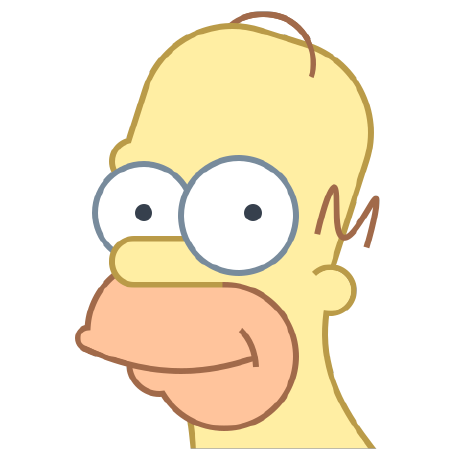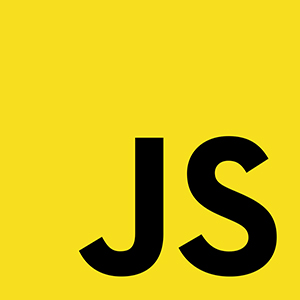
소스코드 참고 시 출처 표기 부탁드립니다!
3. 무한 스크롤 구현하기
여러 방법 중 Intersection Observer API 사용
loading 속성의 경우 width : 100% 적용 시 width,height가 없어 레이지 로딩 불가
- observeBottomOf.js :
element의 아래 부분에 도달할 떄onBottom핸들러를 실행하는 유틸 함수 - SearchResult.infiniteNextCats :
this.$el아래 부분에 위치할 경우 nextCats 추가 렌더링 - SearchResult.renderNextCats : api로 랜덤고양이를 호출한 후, nextCats elements 생성 및 추가
1. observerBottomOf
arguments
- element : 어떤 element를 감지할 것인지?
- onBottom : element의 bottom에 도달할 경우 실행할 핸들러 함수
- options : observer 생성 시 전달되는 options
- root : 어떤 scrollView를 기준으로 관측하는지? (default : viewport=document)
- rootMargin : element의 bottom에서 얼마나 떨어진 곳을 관측할 것인지?
// observeBottomOf.js
export default function observeBottomOf(
element = document.body,
onBottom,
options = {}
) {
const { root = document, rootMargin = '600px' } = options; // 후술
// 내용이 없는 div를 bottom을 탐지할 돔 요소(element)의 맨 아래에 append해두고 이 친구를 탐지함
const $observer = document.createElement('div');
element.append($observer);
// unobserve 제어권을 onBottom 핸들러를 실행하는 곳으로 넘겨주기 위해 unobserve 함수 생성
const unobserve = () => {
observer.unobserve($observer)
$observer.remove();
};
// $observer를(element의 bottom에 위치한 div) 관측하게 될 경우, onBottom 실행
const cb = (entries) => {
const element = entries[0];
if (element.isIntersecting) {
onBottom(unobserve);
}
};
/*
cb과 options
document(scrollView)에서
관측 대상인 $observer(entry)가 조금이라도 보일 경우(threshold=0(default))
$observer를 isIntersecting으로 처리하고 cb 실행
이미지 요청 시간을 고려해 document(scrollview) 아래로 600px까지 여유를 두고 관측
*/
let observer = new IntersectionObserver(cb, {
root,
rootMargin,
});
// $observer(빈 div) 관측
observer.observe($observer);
}
2. SearchResult.renderNextCats
- 2.1 createCatCardHTML
기존의 SearchResult.render에서, 검색된 고양이 이미지를 innerHTML로 할당함.
재사용되는 catCard template이 있었고 이를 createCatCardHTML로 분리.
// SearchResult.js
createCatCardHTML = (cat) => `
<div class="item" id=${cat.id} data-name=${cat.name}>
<div class="img-wrapper lazy">
<img data-src=${cat.url} alt=${cat.name} />
<div class="img-placeholder"></div>
</div>
</div>2.2 renderNextCats
무한 스크롤에서는 api 요청 시, 로딩 UI와 ErrorMessage를 보여주지 않는게 좋다고 생각해 기존의 tryFetchData를 일부 수정함.
// SearchResult.js
async renderNextCats() {
const cats = await this.tryFetchData(api.getRandomCats, {
cb: ({ data }) => data,
showErrorMessage: false, // 에러/로딩 메세지를 보이지 않고 랜덤 고양이 정보를 불러옴
showLoading: false,
});
if (!cats) { // 만약 데이터가 없다면 => api 요청 실패이므로 다시 renderNextCats 실행
return this.renderNextCats();
}
/*
기존에 렌더링된 컴포넌트에서 업데이트되는 부분을 추가렌더링하면 되는데
innerHTML로 children을 할당할 경우 append까지 마쳐야 돔 요소가 생성됨
$nextCats를 만들어두고, childNodes를 this.$el로 옮기는 방법 사용
*/
const $nextCats = document.createElement('div');
$nextCats.innerHTML = cats.map(this.createCatCardHTML).join('');
// https://stackoverflow.com/questions/20910147/how-to-move-all-html-element-children-to-another-parent-using-javascript
this.$el.append(...$nextCats.childNodes);
$nextCats.remove(); // children을 옮긴 후, 삭제
}2.3 infiniteNextCats
- observeBottomOf를 이용해
SearchResult.$el의 아래에append된$observer를viewport에서 관측하고 $observer가관측될 경우renderNextCats를 실행- next cats가 돔 트리에 추가되면,
lazyLoad()를 실행해주고 unobserve를 통해$observer관측을 중지하고 이를remove함- 그리고 1.을 반복
// SearchResult.js
infiniteNextCats = () => {
//
observeBottomOf(this.$el, async (unobserve) => {
if (this.loading) {
return;
}
await this.renderNextCats();
lazyLoad();
unobserve();
this.infiniteNextCats();
});
};