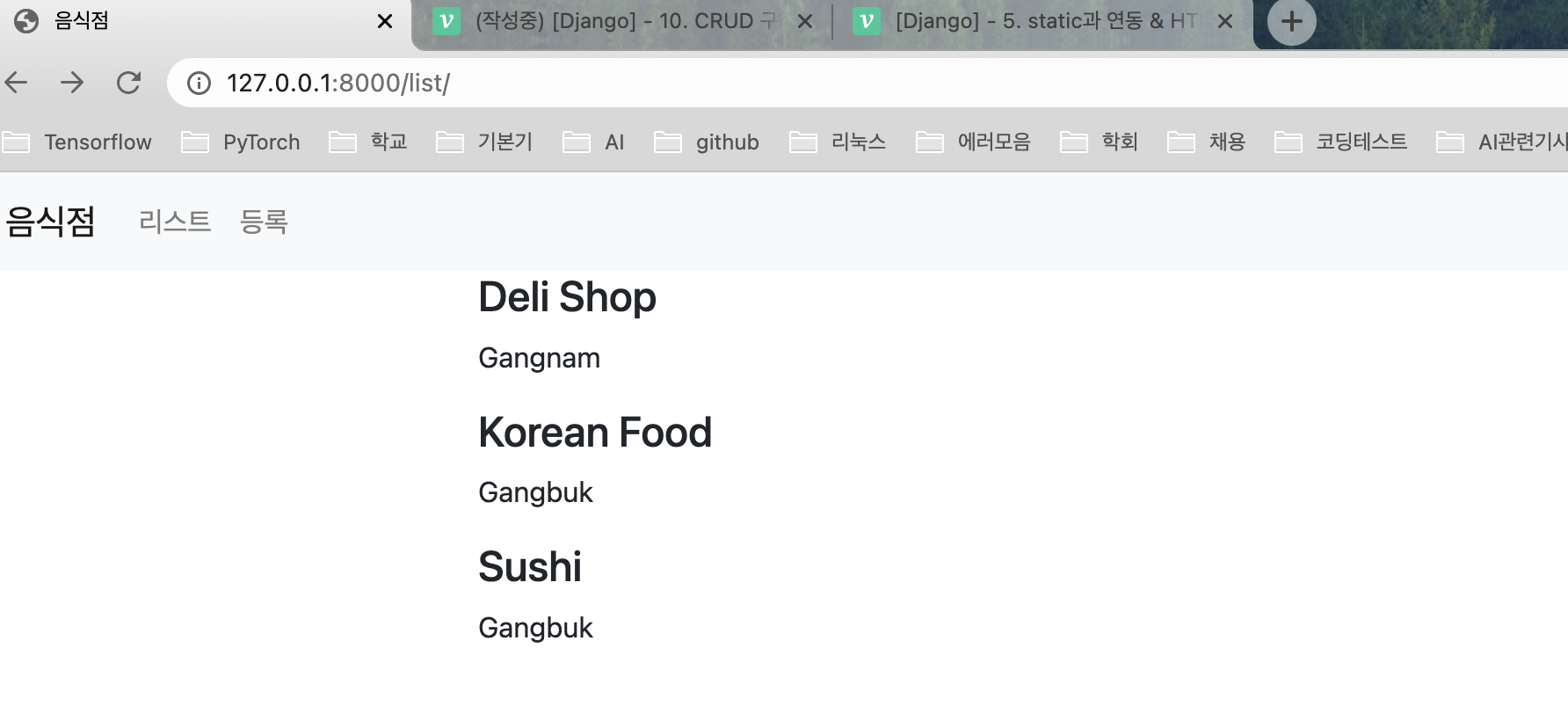📜 Demo를 만들어보자.
📕 CRUD 구현하기 (1) - Create
📕 CRUD 구현하기 (2) - Read
📕 CRUD 구현하기 (3) - Update
📕 CRUD 구현하기 (4) - Delete
식당 정보를 등록하고, 수정하고 삭제하는 각각의 화면과 인터페이스를 구현해보자.
📖 기본 세팅
app_3th/models.py
from django.db import models
# Create your models here.
class Restaurant(models.Model):
name = models.CharField(max_length=30)
address = models.CharField(max_length=200)
created_at = models.DateTimeField(auto_now_add=True)
updated_at = models.DateTimeField(auto_now=True)데이터추가
python manage.py shell
>> from app_3th.models import Restaurant
>> Restaurant(name="Deli Shop", address="Gangnam").save()
>> Restaurant(name="Korean Food", address="Gangbuk").save()
>> Restaurant(name="Sushi", address="Gangbuk").save()app_3th/urls.py
from django.urls import path
from . import views
urlpatterns = [
path('list/',views.list,name='list')
]app_3th/views.py
from django.shortcuts import render
from .models import Restaurant
# Create your views here.
def list(request):
context = {
'restaurants':Restaurant.objects.all()
}
return render(request,'list.html',context)실행결과
📖 Bootstrap 사용하여 꾸며보기
-
bootstrap 코드를 사용하기 위해, 다음 두가지를 코드에 추가 필요.
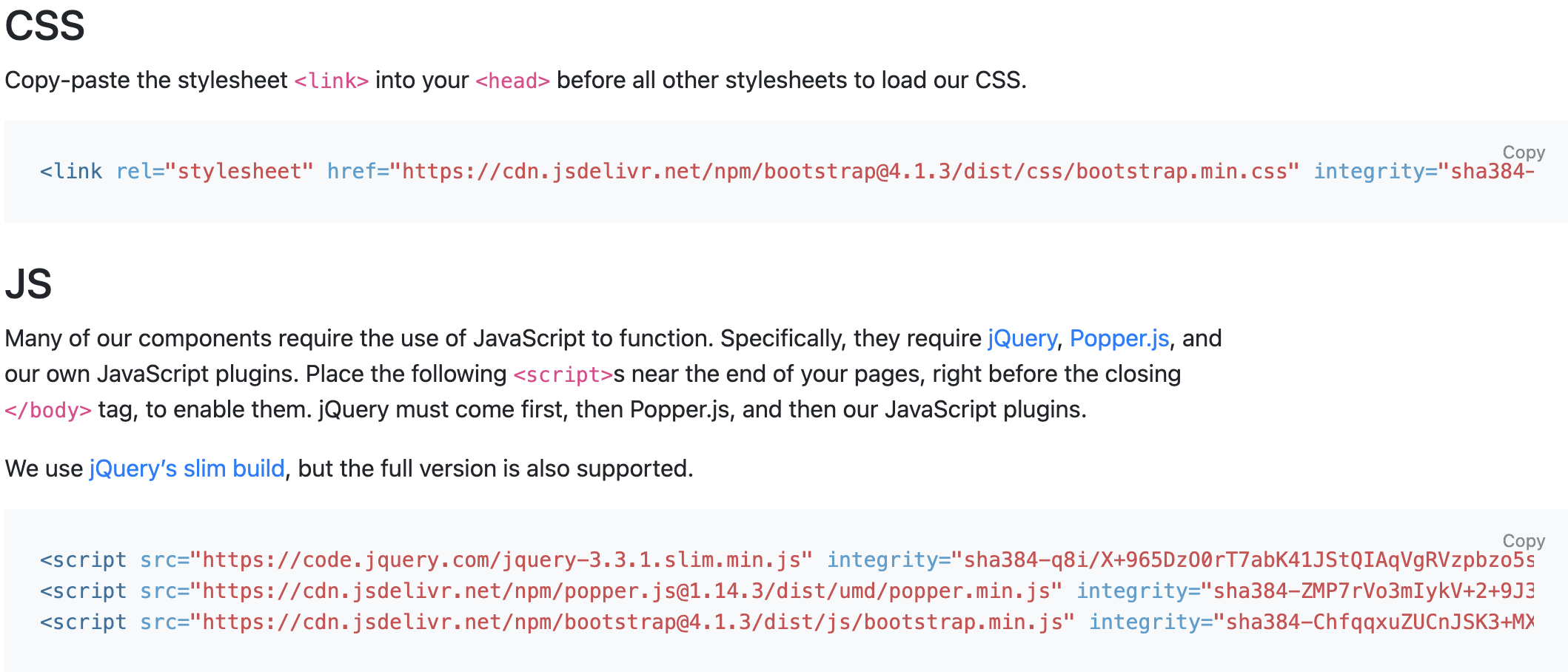
-
네비게이션 바 추가
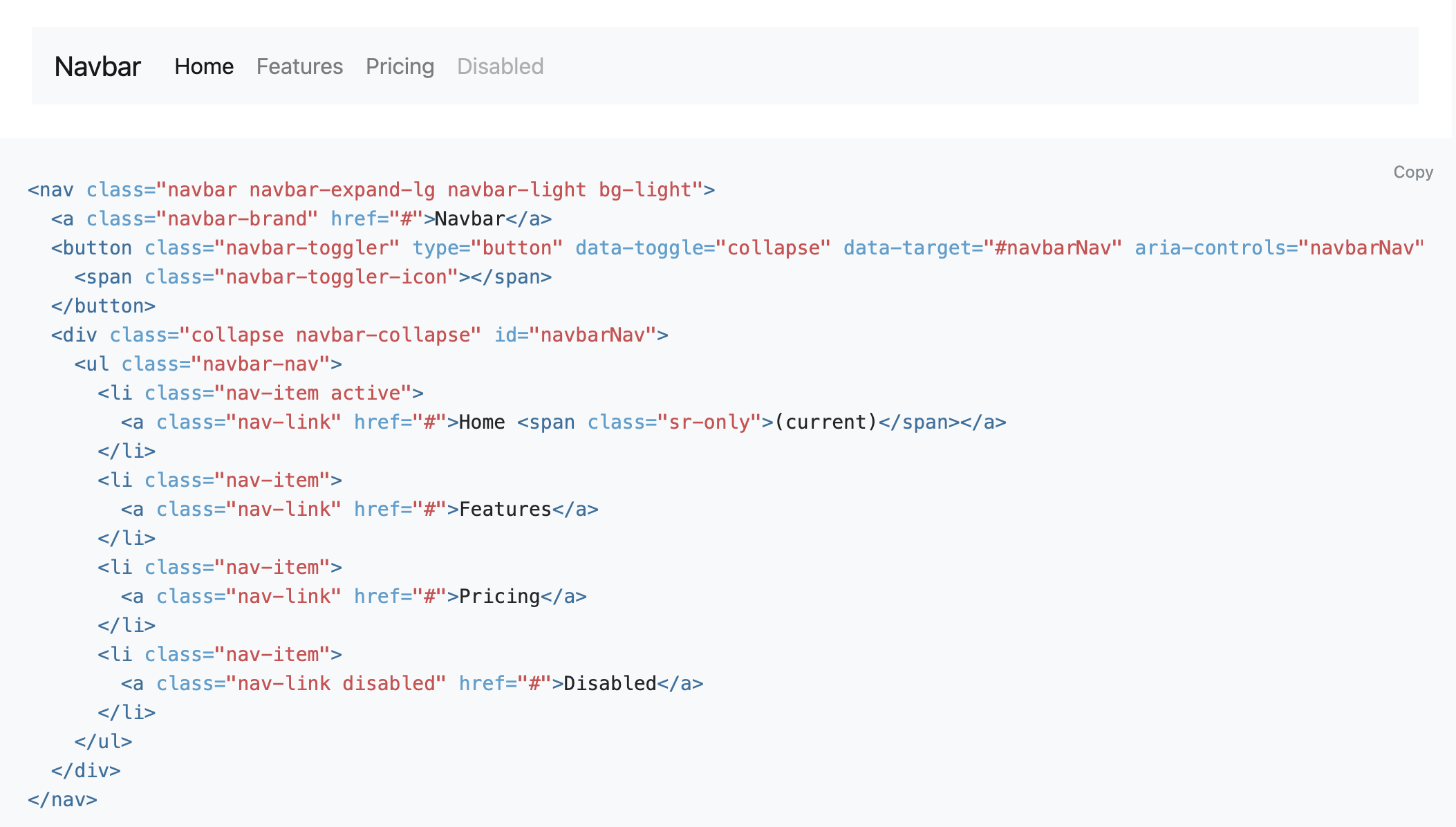
실행결과