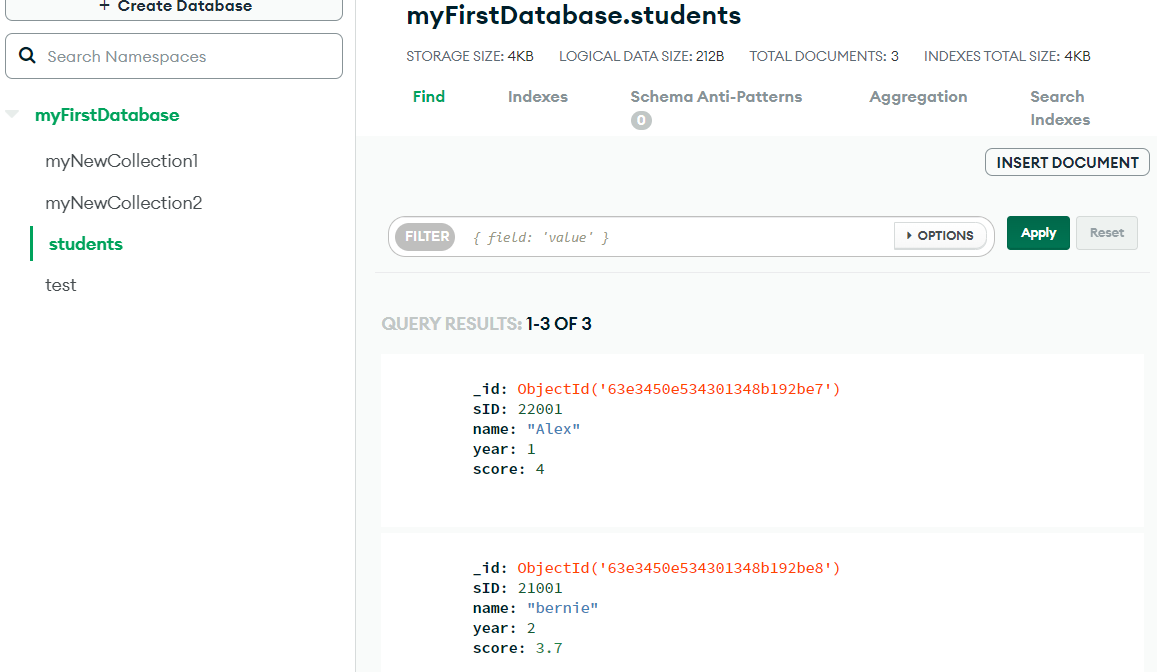📌목차
1. 시작하기
2. 개요
3. 사용하기📕 시작하기
- 설치
- 클러스터 생성
- 연결하기
- 환경변수에 path 추가
- 명령어 실행
- 끝에 들어가는 이름은 DB 유저네임
mongosh "mongodb+srv://cluster0.nswyrkv.mongodb.net/myFirstDatabase" --apiVersion 1 --username ccw7463📕 개요
MongoDB는 데이터레코드를 Documents 형태로 저장을 한다.
- 이러한 형태를
BSON Documents라고 부른다. - documents가 모여서 Collections 이 된다.
- 따라서,
MongoDB는 Documents로 구성된 하나 이상의 Collections을 저장한다할 수 있다.
📕 사용하기
📖 DB 생성 및 컬렉션 생성
1. DB 사용
- 없으면 자동 생성
use myNewDB
2. 컬렉션 생성
방법1) insertOne()
- 하나의 document 를 삽입
- 컬렉션명.insertOne({ })
db.myNewCollection1.insertOne({x:1})db.myNewCollection1.insertOne({y:2})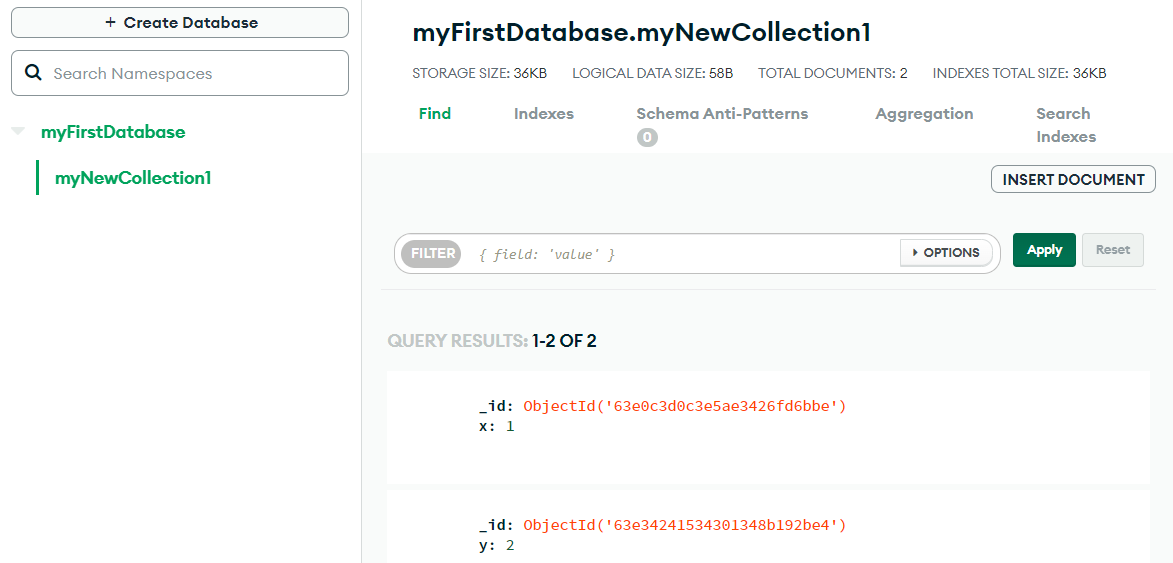
방법2) createIndex()
- collection의 인덱스를 부여 (collection이 없을 경우 생성)
- 실행해봤는데 안되는데?
방법3) createCollection(옵션)
- Document
- collection 을 생성하는 메소드
- 컬렉션명(옵션들...)
db.createCollection('test')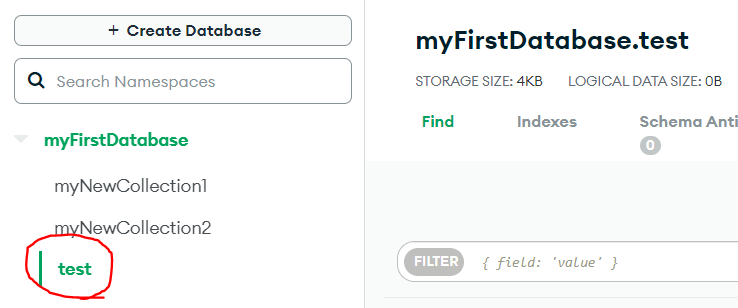
방법4) insertMany()
- 여러개의 document로 구성된 collection 생성
- 컬렉션명.insertMany({ })
db.students.insertMany( [ { sID: 22001, name: "Alex", year: 1, score: 4.0 }, { sID: 21001, name: "bernie", year: 2, score: 3.7 }, { sID: 20010, name: "Chris", year: 3, score: 2.5 }, ] )