class Webs extends StatelessWidget {
@override
Widget build(BuildContext context) {
return WebviewScaffold(
url: MYURL,
withJavascript: true,
javascriptChannels: Set.from([
JavascriptChannel(
name: "james",
onMessageReceived: (JavascriptMessage result){
print("message ${result.message}");
}
),
]),
);
}
}(수정 전 코드)
class MyApp2 extends StatelessWidget {
const MyApp2({Key? key}) : super(key: key);
@override
Widget build(BuildContext context) {
return MaterialApp(
home: WebviewScaffold(
url: 'http://localhost:3000/web',
withJavascript: true,
javascriptChannels: Set.from([
JavascriptChannel(
name: "jams",
onMessageReceived: (JavascriptMessage result){
print("message ${result.message}");
}
),
]),
),
);
}
}(수정 후 코드)
바로 webviewscaffold로 리턴하는것이 아니라
materialapp으로 감싸고 home: ,으로 해야 잘 나왔다.
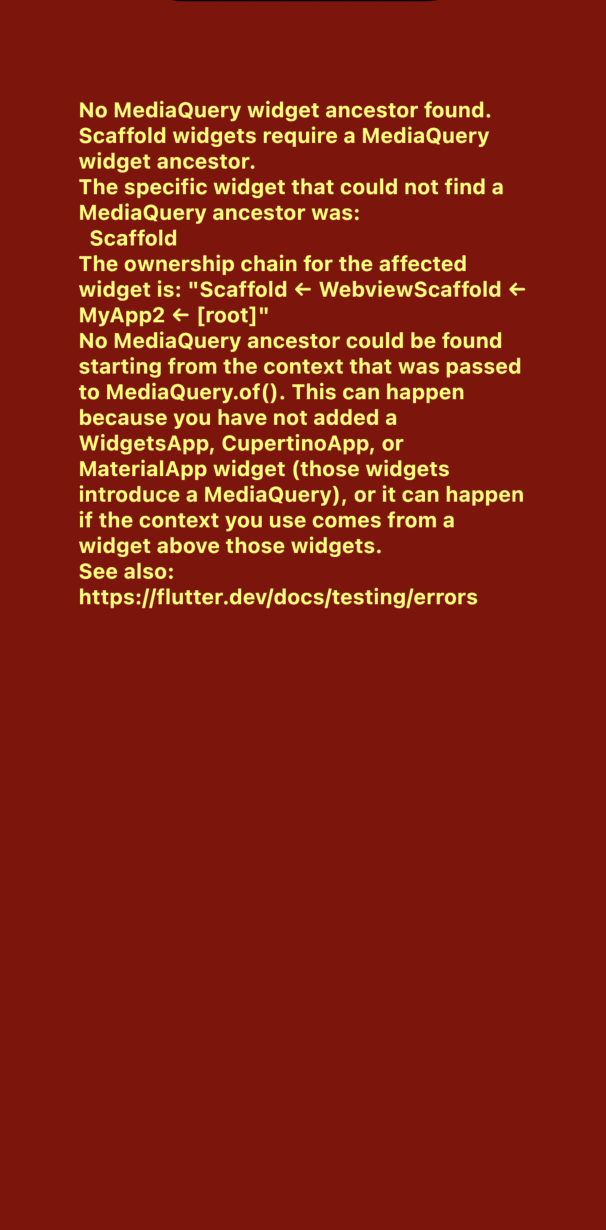
(오류사진)
Launching lib/main.dart on iPhone 12 Pro Max in debug mode...
Running Xcode build...
Xcode build done. 14.7s
Debug service listening on ws://127.0.0.1:57681/J1BctD86rDI=/ws
Syncing files to device iPhone 12 Pro Max...
======== Exception caught by widgets library =======================================================
The following assertion was thrown building WebviewScaffold(state: _WebviewScaffoldState#5aa3d):
No MediaQuery widget ancestor found.
Scaffold widgets require a MediaQuery widget ancestor.
The specific widget that could not find a MediaQuery ancestor was: Scaffold
dirty
state: ScaffoldState#4e545(lifecycle state: initialized, tickers: tracking 2 tickers)
The ownership chain for the affected widget is: "Scaffold ← WebviewScaffold ← MyApp2 ← [root]"
No MediaQuery ancestor could be found starting from the context that was passed to MediaQuery.of(). This can happen because you have not added a WidgetsApp, CupertinoApp, or MaterialApp widget (those widgets introduce a MediaQuery), or it can happen if the context you use comes from a widget above those widgets.
The relevant error-causing widget was:
WebviewScaffold file:///Users/kim/StudioProjects/webview/lib/main.dart:30:12
When the exception was thrown, this was the stack:
#0 debugCheckHasMediaQuery.<anonymous closure> (package:flutter/src/widgets/debug.dart:219:7)
#1 debugCheckHasMediaQuery (package:flutter/src/widgets/debug.dart:234:4)
#2 MediaQuery.of (package:flutter/src/widgets/media_query.dart:820:12)
#3 ScaffoldState.didChangeDependencies (package:flutter/src/material/scaffold.dart:2831:50)
#4 StatefulElement._firstBuild (package:flutter/src/widgets/framework.dart:4732:11)
...
====================================================================================================오류코드를 보면 메터리얼로 감싸라고 나온다.. 오류를 잘 읽어보자
