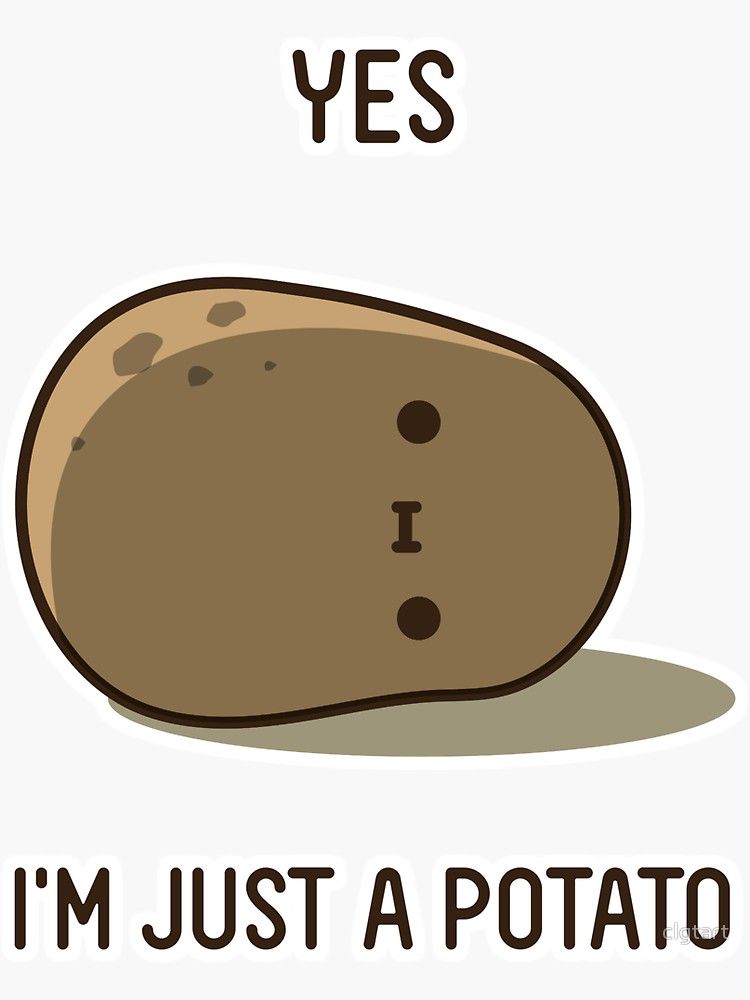[React] axios
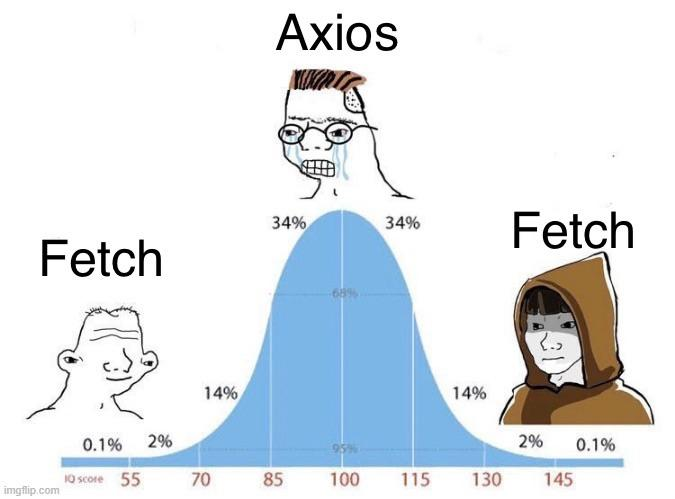
강의를 보다 잠깐 눈을 뜨면 1시간이 지나있는 것에 대하여
Axios
비동기 통신 라이브러리인 axios
Axios란?
- Axios는 비동기 HTTP 요청을 처리하기 위한 JavaScript 라이브러리이다.
- 특징:
- Promise 기반으로 작동.
- Fetch API보다 간결하며 더 많은 기능 제공.
- 요청 및 응답 인터셉터 기능 지원.
- 브라우저와 Node.js 환경에서 모두 사용 가능.
예시 Axios GET 요청
-
React 컴포넌트에서 axios를 사용해 GET 요청을 처리하는 방법
-
예제 코드:
import axios from "axios"; import { useEffect, useState } from "react"; const App = () => { const [posts, setPosts] = useState([]); useEffect(() => { axios.get("http://localhost:3000/posts") .then((response) => { setPosts(response.data); }) .catch((error) => { console.error("Error fetching data: ", error); }); }, []); return ( <div> {posts.map((post) => ( <div key={post.id}> <h2>{post.title}</h2> <p>{post.content}</p> </div> ))} </div> ); }; export default App;
Axios vs Fetch 비교
- Axios 장점:
- 간결한 코드.
- 기본 설정 (Base URL, Headers) 제공.
- 요청/응답 인터셉터 기능으로 전역 에러 처리 가능.
- Fetch 단점:
- 기본적으로 에러 처리가 부족하여 추가 작업 필요.
- 사용하기 위해 더 많은 코드 작성 요구.
Axios 커스텀 인스턴스
-
커스텀 인스턴스란?
- axios의 기본 설정을 재사용하기 위해 생성하는 인스턴스
- 기본 URL, 헤더 등을 설정하여 코드의 중복을 줄이고 유지보수를 용이하게 한다
-
커스텀 인스턴스 생성 방법
-
axios.create()메서드를 사용하여 인스턴스를 생성 -
예시:
import axios from 'axios'; const api = axios.create({ baseURL: 'https://api.example.com', timeout: 1000, headers: {'X-Custom-Header': 'foobar'} });
-
Axios 인터셉터의 개념과 필요성
-
인터셉터란?
- 요청이나 응답이 처리되기 전에 가로채서 특정 작업을 수행할 수 있는 기능
- 예를 들어, 모든 요청에 인증 토큰을 추가하거나, 응답 에러를 일괄 처리하는 데 사용
-
인터셉터 설정 방법
- 요청 인터셉터:
api.interceptors.request.use(function (config) { // 요청을 보내기 전에 수행할 작업 return config; }, function (error) { // 요청 에러가 발생했을 때 수행할 작업 return Promise.reject(error); }); - 응답 인터셉터:
api.interceptors.response.use(function (response) { // 응답 데이터를 가공하거나 로깅 return response; }, function (error) { // 응답 에러가 발생했을 때 수행할 작업 return Promise.reject(error); });
- 요청 인터셉터:
-
인터셉터 활용 예시
- 모든 요청에 인증 토큰 추가:
api.interceptors.request.use(function (config) { const token = store.getState().auth.token; if (token) { config.headers.Authorization = `Bearer ${token}`; } return config; }, function (error) { return Promise.reject(error); }); - 응답 에러 일괄 처리:
api.interceptors.response.use(function (response) { return response; }, function (error) { if (error.response.status === 401) { // 인증 에러 처리 } return Promise.reject(error); });
- 모든 요청에 인증 토큰 추가: