
👨💻 Connecting AWS with ESP32: Create an AWS IoT Button
이번 글은 🔗 Workshop:ESP32 with AWS IoT 의 내용을 직접 실습한 뒤 재 포스팅 한 내용입니다.
1. 시스템 개요
이번 실습에서는 ESP32에 Button을 장착해 버튼을 누르면 MQTT 메시지를 AWS IoT에 전송하고 메시지를 통해 AWS Lambda를 트리거 하는 법을 알아보도록 하자. 시스템 구성은 아래 그림과 같다.
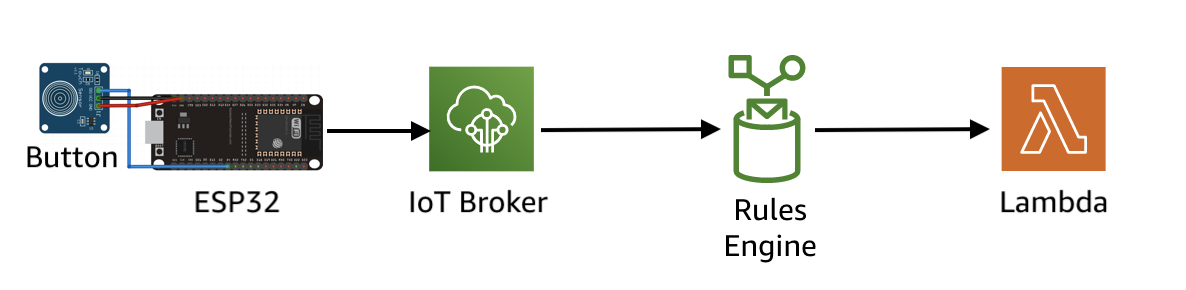
실제 원본 Workshop에서는 TTP223 라는 Touch 센서를 이용해서 시스템을 구성하지만 이번 실습에서는 4발 스위치를 이용하기로 한다. 재료는 이곳 에서 구매했으며, 약 3만원 돈으로 Arduino 기초 키트를 구매할 수 있다.
Arduino 기초 키트에서 사용한 재료는 다음과 같다.
- 4발 스위치
- 220Ω or 10kΩ 저항(option)
220(10k)Ω 저항은 pull down저항을 구성하기 위해 넣은 저항이며, option으로 표시한 이유는 ESP32는 내부 pull up 혹은 pull down 저항을 가지고 있기 때문이다. pinMode(pin_number, INPUT_PULLDOWN) 혹은 pinMode(pin_number, INPUT_PULLUP) 을 이용해 핀 모드를 설정해 주면 된다. 모든 GPIO port가 pull up 및 pull down 레지스터가 달려있는것은 아니다. ESP32 Datasheet를 살펴보면
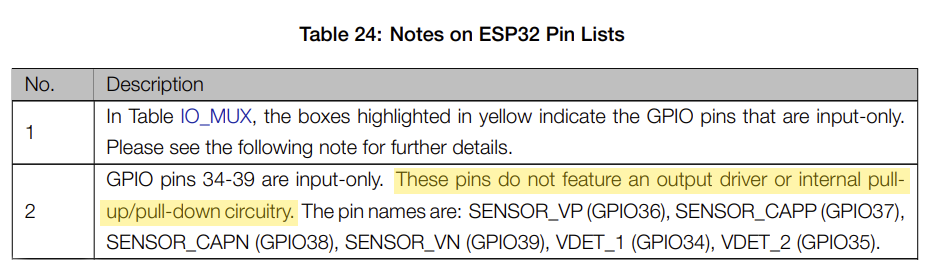
GPIO 34~39번은 Input 전용이며 pull up 및 pull down이 없다고 명시되어 있다.
2. ESP32 Setting
2.1 button 테스트
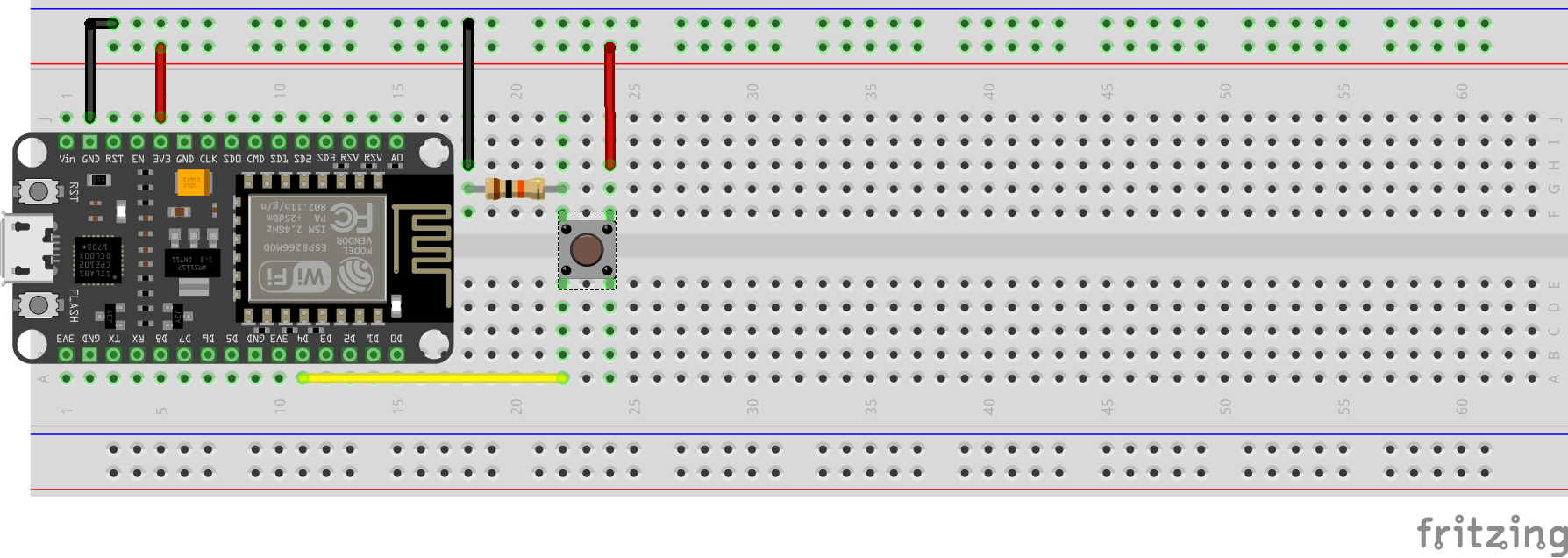
pin_number는 Input(혹은 INPUT_PULLUP)으로 설정 한 뒤 위와 같이 pull up 저항을 달아주면 Floating 상태를 방지할 수 있다.
이제 버튼을 눌러 제대로 동작하는지 확인하는 코드를 작성하고 확인해 보자.
int buttonPin = 4;
void setup() {
Serial.begin(115200);
pinMode(buttonPin, INPUT);
}
void loop() {
Serial.println(digitalRead(buttonPin));
}위 코드를 업로드 하면 버튼을 누를때 마다 시리얼 모니터에 1이 출력됨을 확인 할 수 있다.
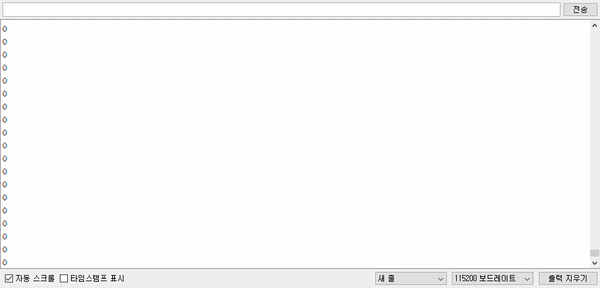
이제 🔗 Tutorial에서 작성했던 ESP_AWS_IoT_Tutorial.ino 파일을 살짝 변경해 보자.
/*
Copyright 2019 Amazon.com, Inc. or its affiliates. All Rights Reserved.
Permission is hereby granted, free of charge, to any person obtaining a copy of this
software and associated documentation files (the "Software"), to deal in the Software
without restriction, including without limitation the rights to use, copy, modify,
merge, publish, distribute, sublicense, and/or sell copies of the Software, and to
permit persons to whom the Software is furnished to do so.
THE SOFTWARE IS PROVIDED "AS IS", WITHOUT WARRANTY OF ANY KIND, EXPRESS OR IMPLIED,
INCLUDING BUT NOT LIMITED TO THE WARRANTIES OF MERCHANTABILITY, FITNESS FOR A
PARTICULAR PURPOSE AND NONINFRINGEMENT. IN NO EVENT SHALL THE AUTHORS OR COPYRIGHT
HOLDERS BE LIABLE FOR ANY CLAIM, DAMAGES OR OTHER LIABILITY, WHETHER IN AN ACTION
OF CONTRACT, TORT OR OTHERWISE, ARISING FROM, OUT OF OR IN CONNECTION WITH THE
SOFTWARE OR THE USE OR OTHER DEALINGS IN THE SOFTWARE.
*/
#include "secrets.h"
#include <WiFiClientSecure.h>
#include <MQTTClient.h>
#include <ArduinoJson.h>
#include "WiFi.h"
// The MQTT topics that this device should publish/subscribe
#define AWS_IOT_PUBLISH_TOPIC "esp32/pub"
#define AWS_IOT_SUBSCRIBE_TOPIC "esp32/sub"
WiFiClientSecure net = WiFiClientSecure();
MQTTClient client = MQTTClient(256);
int buttonPushCounter = 0; // counter for the number of button presses
int buttonState = 0; // current state of the button
int lastButtonState = 0; // previous state of the button
int buttonPin = 4;
void connectAWS()
{
WiFi.mode(WIFI_STA);
WiFi.begin(WIFI_SSID, WIFI_PASSWORD);
Serial.println("Connecting to Wi-Fi");
while (WiFi.status() != WL_CONNECTED){
delay(500);
Serial.print(".");
}
// Configure WiFiClientSecure to use the AWS IoT device credentials
net.setCACert(AWS_CERT_CA);
net.setCertificate(AWS_CERT_CRT);
net.setPrivateKey(AWS_CERT_PRIVATE);
// Connect to the MQTT broker on the AWS endpoint we defined earlier
client.begin(AWS_IOT_ENDPOINT, 8883, net);
// Create a message handler
client.onMessage(messageHandler);
Serial.print("Connecting to AWS IOT");
while (!client.connect(THINGNAME)) {
Serial.print(".");
delay(100);
}
if(!client.connected()){
Serial.println("AWS IoT Timeout!");
return;
}
// Subscribe to a topic
client.subscribe(AWS_IOT_SUBSCRIBE_TOPIC);
Serial.println("AWS IoT Connected!");
}
void publishMessage()
{
StaticJsonDocument<200> doc;
doc["time"] = millis();
doc["sensor_a0"] = analogRead(0);
char jsonBuffer[512];
serializeJson(doc, jsonBuffer); // print to client
client.publish(AWS_IOT_PUBLISH_TOPIC, jsonBuffer);
}
void messageHandler(String &topic, String &payload) {
Serial.println("incoming: " + topic + " - " + payload);
// StaticJsonDocument<200> doc;
// deserializeJson(doc, payload);
// const char* message = doc["message"];
}
void setup() {
Serial.begin(9600);
connectAWS();
}
void loop() {
// Setting value of buttonState what the D4 touch sensor is reporting
buttonState = touchRead(4);
// compare the buttonState to its previous state
if (buttonState != lastButtonState) {
// if the state has changed, increment the counter
if (buttonState == 1) {
// if the current state is 1 then the button went from off to on:
buttonPushCounter++;
Serial.println("on");
Serial.print("number of button pushes: ");
Serial.println(buttonPushCounter);
}
// Delay a little bit to avoid bouncing
delay(1258);
}
// save the current state as the last st/*
Copyright 2019 Amazon.com, Inc. or its affiliates. All Rights Reserved.
Permission is hereby granted, free of charge, to any person obtaining a copy of this
software and associated documentation files (the "Software"), to deal in the Software
without restriction, including without limitation the rights to use, copy, modify,
merge, publish, distribute, sublicense, and/or sell copies of the Software, and to
permit persons to whom the Software is furnished to do so.
THE SOFTWARE IS PROVIDED "AS IS", WITHOUT WARRANTY OF ANY KIND, EXPRESS OR IMPLIED,
INCLUDING BUT NOT LIMITED TO THE WARRANTIES OF MERCHANTABILITY, FITNESS FOR A
PARTICULAR PURPOSE AND NONINFRINGEMENT. IN NO EVENT SHALL THE AUTHORS OR COPYRIGHT
HOLDERS BE LIABLE FOR ANY CLAIM, DAMAGES OR OTHER LIABILITY, WHETHER IN AN ACTION
OF CONTRACT, TORT OR OTHERWISE, ARISING FROM, OUT OF OR IN CONNECTION WITH THE
SOFTWARE OR THE USE OR OTHER DEALINGS IN THE SOFTWARE.
*/
#include "secrets.h"
#include <WiFiClientSecure.h>
#include <MQTTClient.h>
#include <ArduinoJson.h>
#include "WiFi.h"
// The MQTT topics that this device should publish/subscribe
#define AWS_IOT_PUBLISH_TOPIC "esp32/pub"
#define AWS_IOT_SUBSCRIBE_TOPIC "esp32/sub"
WiFiClientSecure net = WiFiClientSecure();
MQTTClient client = MQTTClient(256);
int buttonPushCounter = 0; // counter for the number of button presses
int buttonState = 0; // current state of the button
int lastButtonState = 0; // previous state of the button
int buttonPin = 4;
void connectAWS()
{
WiFi.mode(WIFI_STA);
WiFi.begin(WIFI_SSID, WIFI_PASSWORD);
Serial.println("Connecting to Wi-Fi");
while (WiFi.status() != WL_CONNECTED){
delay(500);
Serial.print(".");
}
// Configure WiFiClientSecure to use the AWS IoT device credentials
net.setCACert(AWS_CERT_CA);
net.setCertificate(AWS_CERT_CRT);
net.setPrivateKey(AWS_CERT_PRIVATE);
// Connect to the MQTT broker on the AWS endpoint we defined earlier
client.begin(AWS_IOT_ENDPOINT, 8883, net);
// Create a message handler
client.onMessage(messageHandler);
Serial.print("Connecting to AWS IOT");
while (!client.connect(THINGNAME)) {
Serial.print(".");
delay(100);
}
if(!client.connected()){
Serial.println("AWS IoT Timeout!");
return;
}
// Subscribe to a topic
client.subscribe(AWS_IOT_SUBSCRIBE_TOPIC);
Serial.println("AWS IoT Connected!");
}
void publishMessage()
{
StaticJsonDocument<200> doc;
doc["time"] = millis();
doc["sensor_a0"] = analogRead(0);
char jsonBuffer[512];
serializeJson(doc, jsonBuffer); // print to client
client.publish(AWS_IOT_PUBLISH_TOPIC, jsonBuffer);
}
void messageHandler(String &topic, String &payload) {
Serial.println("incoming: " + topic + " - " + payload);
// StaticJsonDocument<200> doc;
// deserializeJson(doc, payload);
// const char* message = doc["message"];
}
void setup() {
Serial.begin(115200);
connectAWS();
}
void loop() {
// Setting value of buttonState what the D4 touch sensor is reporting
buttonState = digitalRead(buttonPin);
// compare the buttonState to its previous state
if (buttonState != lastButtonState) {
// if the state has changed, increment the counter
if (buttonState == 1) {
// if the current state is 1 then the button went from off to on:
buttonPushCounter++;
Serial.println("on");
Serial.print("number of button pushes: ");
Serial.println(buttonPushCounter);
}
// Delay a little bit to avoid bouncing
delay(1258);
}
// save the current state as the last state, for next time through the loop
lastButtonState = buttonState;
}ate, for next time through the loop
lastButtonState = buttonState;
}위 코드를 업로드 하면 AWS IoT에 접속은 하지만 publish를 하지는 않고 버튼을 누를때 마다 몇번 눌렸는지를 카운팅 해준다.
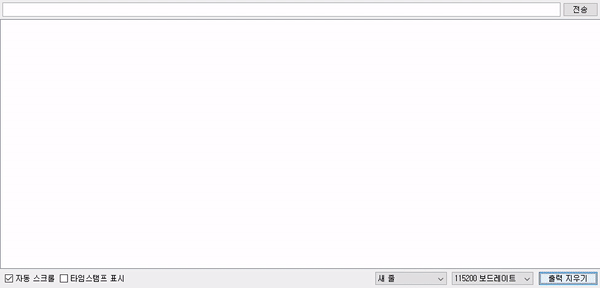
2.2 버튼과 AWS IoT의 연결
이제 방금 전 업로드한 코드 일부를 수정해야한다. 버튼을 누를때 마다 Publish를 하고 메시지 내용은 json 형식으로 {'Action': 'pressed'} 보내게 내용을 수정해 보자.
void publishMessage()
{
char payload[512];
sprintf(payload,"{\"Action\":\"pressed\"}");
client.publish(AWS_IOT_PUBLISH_TOPIC, payload);
Serial.print("Published Message:");
Serial.println(payload);
}메시지를 publish하는 함수와
void loop() {
buttonState = touchRead(4);
// compare the buttonState to its previous state
if (buttonState != lastButtonState) {
// if the state has changed, increment the counter
if (buttonState == 1) {
// if the current state is 1 then the button went from off to on:=
buttonPushCounter++;
Serial.println("Button Pressed");
Serial.print("number of button pushes: ");
Serial.println(buttonPushCounter);
// Publish Message to AWS IoT
publishMessage();
Serial.println("==================");
}
// Delay a little bit to avoid bouncing
delay(1258);
}
// save the current state as the last state, for next time through the loop
lastButtonState = buttonState;
}loop를 위와 같이 바꾸면 된다. 🔗 Tutorial에서 진행했던 것 처럼 MQTT 테스트 클라이언트를 실행하면 다음 우리가 원했던 json 형식의 메시지를 수신하면 성공이다. 👏👏
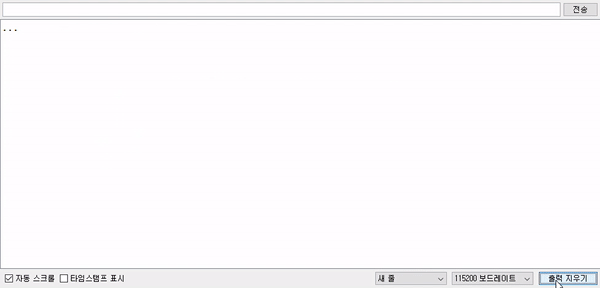
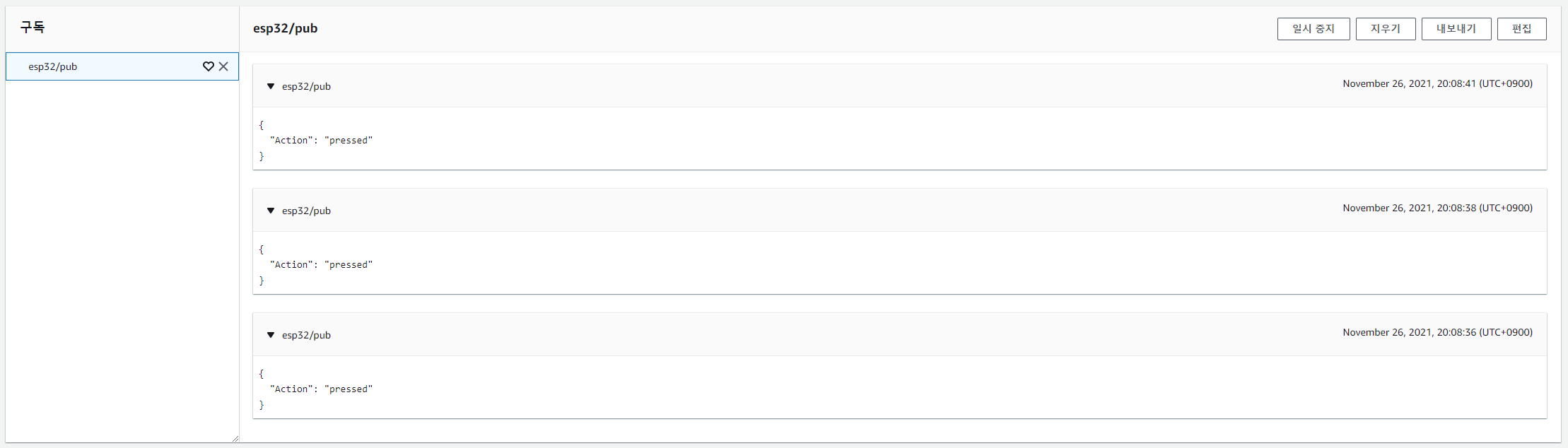
3. ASW Lambda
3.1 AWS Lambda 란?
AWS Lambda는 Amazon Web Services의 일부로 Amazon에서 제공하는 이벤트 중심의 서버리스 컴퓨팅 플랫폼입니다. 이벤트에 대한 응답으로 코드를 실행하고 해당 코드에 필요한 컴퓨팅 리소스를 자동으로 관리하는 컴퓨팅 서비스입니다.
출처: 위키백과
AWS Lambda는 서버를 따로 구성하지 않고 코드를 실행할 수 있는 AWS에서 제공하는 컴퓨터 서비스이다. Lambda를 이용하면 거의 모든 유형의 애필리케이션 혹은 백엔드 서비스에대한 코드를 실행할 수 있다. 예를 들어 특정 이벤트가 발생하면 Database에서 Query를 전송해 데이터를 조회하는 등의 여러 서비스를 실행할 수있다.
모든 언어를 지원하지는 않지만 대략적으로 지원하는 언어는 다음과 같다.
- Python(2.7은 지원 종료 예정)
- Node.js(자바스크립트)
- Ruby
- Java
- Go
- .NET Core(C#)
각 언어들이 돌아가는 운영체제 환경은 Amazon Linux 혹은 Amazon Linux2 지원하는 아키텍쳐는 x86_64, arm64 이며, 더 자세한 사항은 🔗 여기를 참고하면 된다.
3.2 AWS Lambda 함수 생성하기
AWS Lambda 함수를 생성하기위해 AWS 관리 콘솔에서 Lambda 탭으로 들어가 보자. Lambda 탭은 모든 서비스> 컴퓨팅 > Lambda 로 들어갈 수 있다.
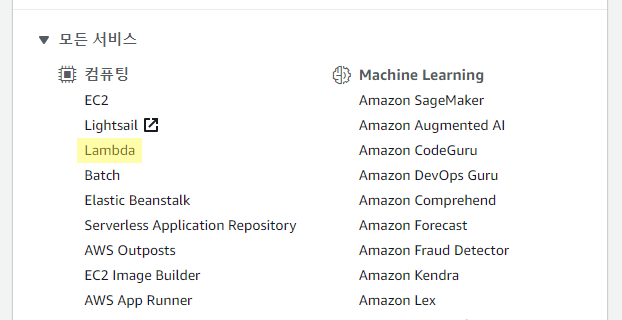
좌측에 AWS Lambda에서 함수를 클릭한뒤 함수 생성 버튼을 눌러서 함수를 새로 생성해보자.
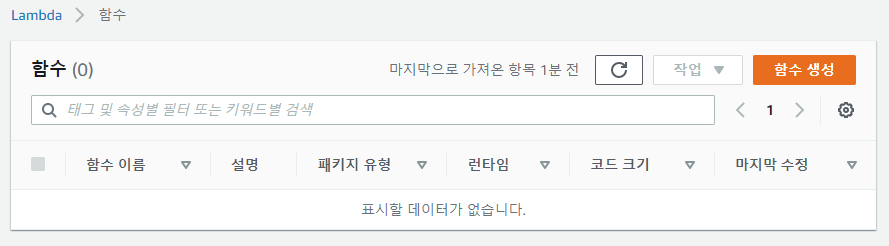
함수 이름은 IoT_Button 으로 지정하고 런타임은 Python 3.9로 아키텍쳐는 default인 x86_64로 지정한뒤, 함수 생성을 클릭해 함수를 만든다.
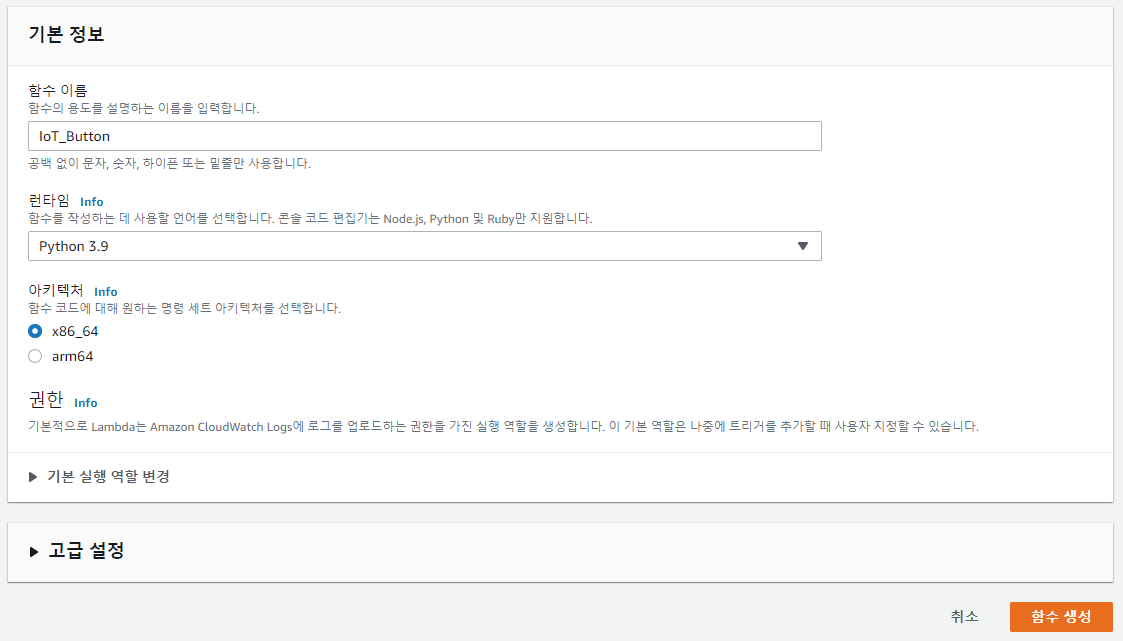
Lambda에서 실행할 코드는 아래와 같이 작성하도록 하자. ✏️
import json
def lambda_handler(event, context):
print(json.dumps(event))
return {
'statusCode': 200,
'body': json.dumps('Hello from Lambda!')
}작성한 뒤 Deploy 버튼을 눌러 배포한뒤 이 함수를 깨울 트리거를 만들어 보자.
3.3 IoT Rule Engine 설정
AWS IoT Core에 접속하면 좌측 탭에 동작 > 규칙 으로 접속할 수 있다. 여기서 AWS IoT Core 규칙 엔진을 생성해 AWS Lambda를 트리거링 할 수 있는 규칙을 만들 수 있다. 생성 버튼을 클릭해 규칙을 생성해보도록 하자.
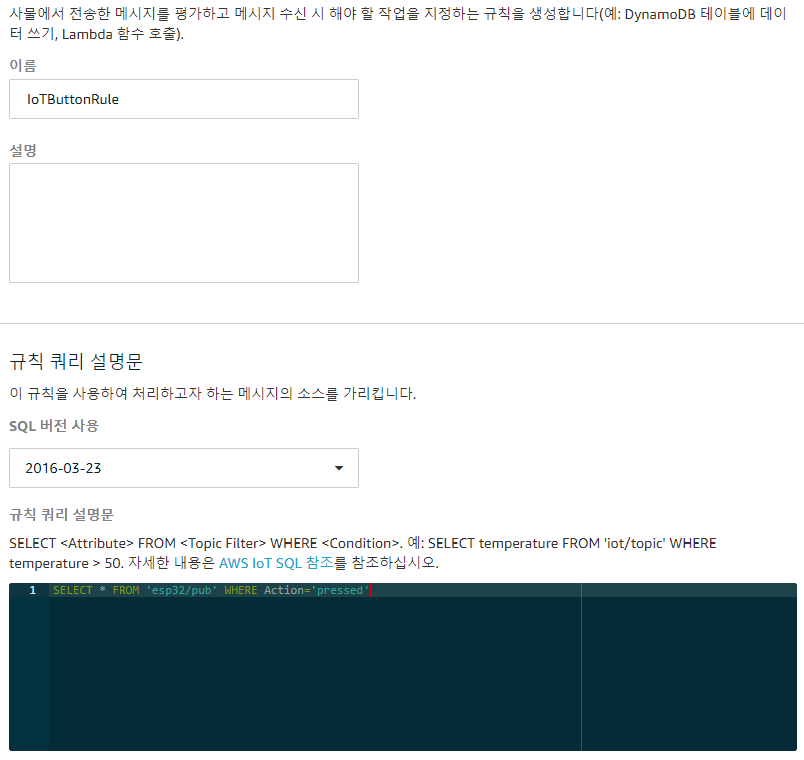
이름은 IoTButtonRule 로 지정한뒤 규칙 쿼리 설명문에 다음과 같은 쿼리를 집어 넣는다. 좀 더 자세한 규칙 쿼리를 알고 싶다면 AWS IoT SQL 참조를 참조하자.
SELECT * FROM 'esp32/pub' WHERE Action='pressed'이제 하나 이상의 작업 설정 란에서 작업추가 버튼을 클릭해서 AWS Lambda를 선택해 보자.

작업을 추가하다 보면 함수이름에서 우리가 만든 AWS Lambda인 IoT_Button이 있는것을 확인할 수 있을 것이다.
4. 시스템 테스트
이제 전체 시스템을 테스트해보기위해 다시 AWS Lambda에 들어가보자. 좀 전 과 다르게 함수 개요 의 IoT_Button 에 AWS IoT 가 붙어있는 것 을 확인 할 수있다.
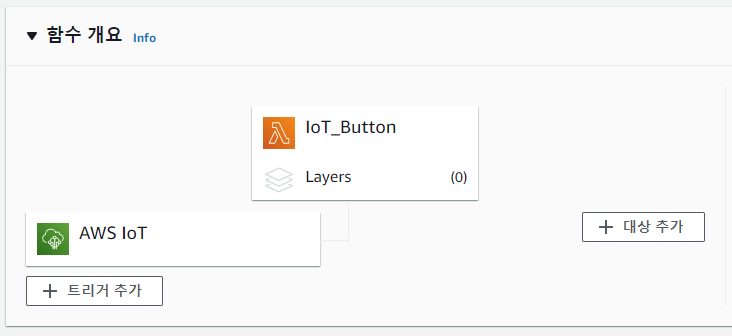
이제 모니터링을 위해 모니터링 탭에 들어가서 CloudWatch에서 로그 보기 를 클릭해 AWS CloudWatch 서비스에 접속하자. 좌측 탭에서 로그 > 로그 그룹 으로 들어가 로그 그룹을 생성해보자. 로그 그룹 이름은 /aws/lambda/IoT_Button 으로 설정하고 나머지 설정사항은 default로 생성한다.
이제 ESP32의 Reset 버튼을 누르고 우리가 ESP32에 장착했던 스위치를 눌러보자. 누른 뒤 AWS CloudWatch에서 /aws/lambda/IoT_Button로그 그룹으로 들어가 로그 스트림을 보자. 버튼을 누른 시간 기준으로 새로운 로그 스트림이 생성되 있는 것을 확인할 수 있다.
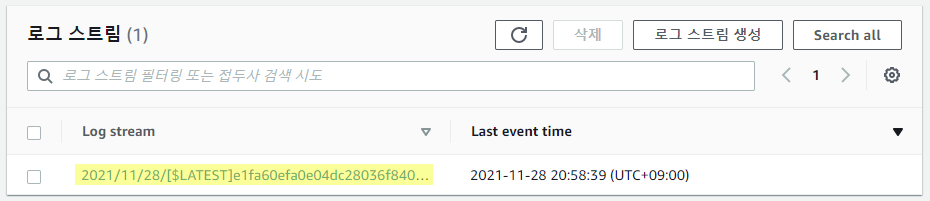
로그 스트림으로 들어가보면 물리 스위치가 총 3번 눌린것을 확인 할 수 있다.
