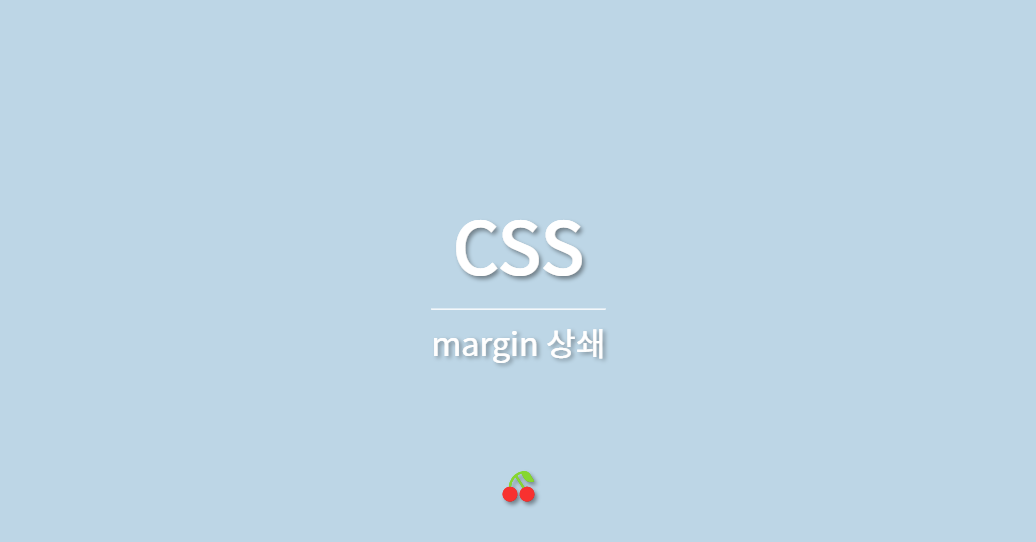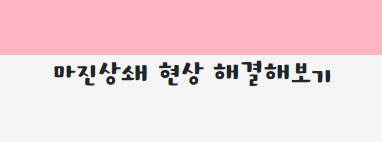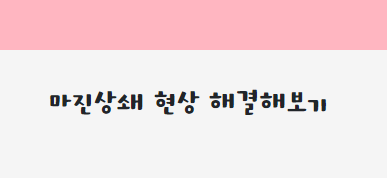✍️ 작성
.main { background-color: whitesmoke; width: 80%; margin: auto; text-align: center; } h3 { margin-top: 30px; }
위와 같이 작성했을때,
💻 출력
글자는margin값이 적용되지 않은 것을 확인 할 수 있다.
부모 태그인main의margin:auto에 상쇄되어 작동하지 않는것인데 이럴때는
부모태그에display:display: inline-block를 작성해주면 된다.
✍️ 작성
.main { background-color: whitesmoke; width: 80%; margin: auto; text-align: center; border-radius: 70px; display: inline-block; }
💻 출력
마진상쇄현상이 해결되고 text에 margin-top:30px이 적용되어 공간이 생긴 것을 확인 할 수 있다.
마진상쇄 현상을 해결하는 방법은 다양하지만 이 방법이 제일 간단한 것 같다 🪄