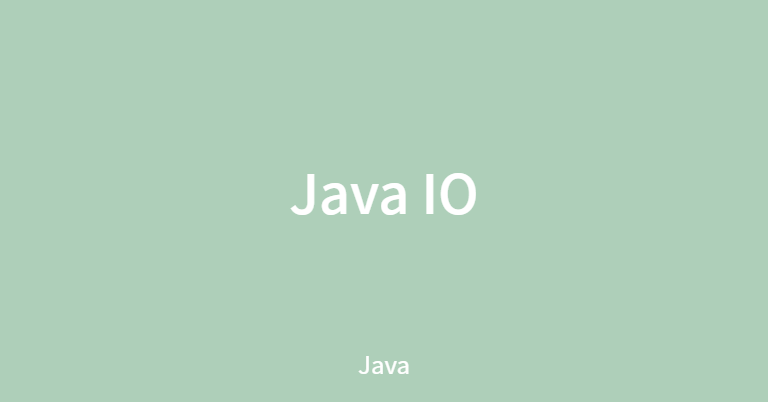File객체 만들기
1. new File(String 파일 또는 경로명)
⇒ 디렉토리와 디렉토이 사이 또는 디렉토리와 파일명 사이의 구분문자는 ‘\’를 사용하거나 ‘/’를 사용할 수 있다.
import java.io.File;
public class T01_FileTest {
public static void main(String[] args) throws IOException {
File file = new File("d:/D_Other/test.txt");
System.out.println("파일명 : "+file.getName());
System.out.println("파일 여부 :"+file.isFile());
System.out.println("디렉토리(폴더) 여부 : "+file.isDirectory());
System.out.println("===========================================");
File file2 = new File("d:\\D_Other");
System.out.println(file2.getName()+"은");
if(file2.isFile()) {
System.out.println("파일");
} else if(file2.isDirectory()) {
System.out.println("디렉토리(폴더)");
}
System.out.println("==========================================");
}
}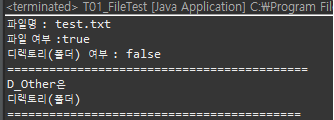
2. new File(File parent, String child)
- ‘parent’ 디렉토리 안에 있는 ‘child’파일 또는 디렉토리를 갖는다.
File file3 = new File(file2,"test.txt");
System.out.println(file.getName()+"의 용량(크기) : "+file3.length()+"bytes");3. new File(String parent, String child)
File file4 = new File("./D_Other/test/..","test.txt"); // 상대경로
System.out.println("절대경로 : "+file4.getAbsolutePath());
System.out.println("경로 : "+file4.getPath());
System.out.println("표준경로 : "+file4.getCanonicalPath());
System.out.println("--------------------------------------------------");
디렉토리(폴더) 만들기
1. mkdir()
- File객체의 경로 중 마지막 위치의 디렉토리를 만든다. 중간의 경로가 모두 미리 만들어져 있어야 한다. ⇒ 만들기를 성공하면 true, 실패하면 false를 반환
File file6 = new File("d:/D_Other/연습용");
if(file6.mkdir()) {
System.out.println(file6.getName()+"만들기 성공!");
} else {
System.out.println(file6.getName()+"만들기 실패!");
}2. mkdirs()
- 중간의 경로가 없으면 중간의 경로도 새롭게 만든 후 마지막 위치의 디렉토리를 만들어준다. ⇒ 만들기를 성공하면 true, 실패하면 false를 반환
File file5 = new File("d:/D_Other/test/java/src");
if(file5.mkdirs()) {
System.out.println(file5.getName()+"만들기 성공!");
} else {
System.out.println(file5.getName()+"만들기 실패!");
}
// test/java 폴더도 자동생성4. exists(), createNewFile()
import java.io.File;
import java.io.IOException;
public class T02_FileTest {
public static void main(String[] args) throws IOException {
File f1 = new File("d:/D_Other/sample.txt"); //절대경로
File f2 = new File("d:/D_Other/test.txt");
if(f1.exists()) {
System.out.println(f1.getName()+"은 존재합니다");
}else {
System.out.println(f1.getName()+"은 없는 파일입니다");
if(f1.createNewFile()) {
System.out.println(f1.getAbsolutePath()+"파일을 새로 만들었습니다");
}
}
if(f2.exists()) {
System.out.println(f2.getName()+"은 존재합니다");
}else {
System.out.println(f2.getName()+"은 없는 파일입니다");
}
System.out.println("-----------------------------------------------------");
}
}5. 디렉토리 내 파일제목들 가져오기
File f3 = new File("D:/D_Other");
File[] files = f3.listFiles();
for(File f : files) {
System.out.println(f.getName()+" => ");
if(f.isFile()) {
System.out.println("파일");
}else if(f.isDirectory()) {
System.out.println("디렉토리(폴더)");
}
}
System.out.println("=======================================================");
String[] strFiles = f3.list();
for(String fileName : strFiles) {
System.out.println(fileName);
}
System.out.println("=======================================================");
displayFileList(new File("d:/D_Other"));
}
// 지정된 디렉토리(폴더)에 포함된 파일과 디렉토리 목록을 보여주는 메소드
public static void displayFileList(File dir) {
System.out.println("["+dir.getAbsolutePath()+"] 디렉토리 내용");
// 디렉토리 안의 모든 파일 목록을 가져온다
File[] files = dir.listFiles();
//하위 디렉토리 정보를 저장할 ArrayList 생성(File배열의 인덱스값 저장용)
List<Integer> subDirList = new ArrayList<Integer>();
//날짜를 출력하기 위한 형식 설정
SimpleDateFormat sdf = new SimpleDateFormat("yyyy-MM-dd a hh:mm");
for(int i=0; i<files.length; i++) {
String attr = ""; //파일의 속성(읽기, 쓰기, 히든, 디렉토리 구분)
String size = ""; //파일의 크기
if(files[i].isDirectory()) {
attr = "<DIR>";
subDirList.add(i); //인덱스값을 리스트에 추가
}else {
size = files[i].length()+"";
attr = files[i].canRead()? "R" : " ";
attr += files[i].canWrite()? "W" : " ";
attr += files[i].isHidden()? "H" : " ";
}
System.out.printf("%s %5s %12s %s \n",
sdf.format(new Date(files[i].lastModified())),
attr, size, files[i].getName());
}
int dirCount = subDirList.size(); // 폴더안의 하위폴더 개수 구하기
int fileCount = files.length - dirCount; //폴더 안의 파일 개수 구하기
System.out.println(fileCount +"개의 파일, "+dirCount+"개의 디렉토리");
System.out.println();
for(int i=0; i<subDirList.size(); i++) {
// 하위폴더의 내용들도 출력하기위해 현재 메소드를 재귀호출하여 처리한다.
displayFileList(files[subDirList.get(i)]);
}
}
}ByteArray 배열복사
직접복사
import java.util.Arrays;
public class T03_ByteArrayIOTest {
public static void main(String[] args) {
// inSrc를 outSrc에 복사하기
byte[] inSrc = {0,1,2,3,4,5,6,7,8,9};
byte[] outSrc = null;
// 직접 복사하는 방법
outSrc = new byte[inSrc.length]; // 우선 배열의 크기부터 확보
for(int i= 0; i<inSrc.length; i++) {
outSrc[i]=inSrc[i];
}
System.out.println("직접 복사후 outSrc => "+Arrays.toString(outSrc));
}
}arraycopy
import java.util.Arrays;
public class T03_ByteArrayIOTest {
public static void main(String[] args) {
// inSrc를 outSrc에 복사하기
byte[] inSrc = {0,1,2,3,4,5,6,7,8,9};
byte[] outSrc = null;
// arraycopy 이용하는 배열복사
outSrc = new byte[inSrc.length];
System.arraycopy(inSrc, 0, outSrc, 0, inSrc.length);
System.out.println("outSrc => "+Arrays.toString(outSrc));
}
}Stream 클래스
Byte Stream : 데이터의 종류가 파일,그림,동영상 등 바이트 기반인경우 사용하는 클래스로, 바이트 단위로 입출력을 제어
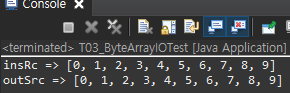
InputStream, OutputStream
read(), toByteArray()
import java.io.ByteArrayInputStream;
import java.io.ByteArrayOutputStream;
import java.io.IOException;
import java.util.Arrays;
public class T03_ByteArrayIOTest {
public static void main(String[] args) throws IOException {
// inSrc를 outSrc에 복사하기
byte[] inSrc = {0,1,2,3,4,5,6,7,8,9};
byte[] outSrc = null;
// 스트림클래스를 이용한 객체 생성
ByteArrayInputStream bais = new ByteArrayInputStream(inSrc);
ByteArrayOutputStream baos = new ByteArrayOutputStream();
int data; //읽어온 자료를 저장할 변수
//**read()메서드** => byte단위로 자료를 읽어와 int형으로 반환
// 더이상 읽어올 자료가 없으면 -1을 반환
while((data=bais.read())!=-1) {
baos.write(data);
}
// toByteArray() : 출력된 스트림 값들을 배열로 변환해서 반환하는 메소드
outSrc = baos.toByteArray();
System.out.println("insRc => "+Arrays.toString(inSrc));
System.out.println("outSrc => "+Arrays.toString(outSrc));
// 스트림객체 닫아주기
bais.close();
baos.close();
}
}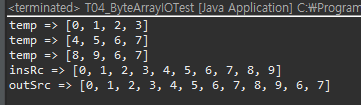
com/secure.notion-static.com/2398edf8-a677-4a47-85bd-0b3f76ff40bf/Untitled.png)
temp를 이용하여 여러개씩 읽기
import java.io.ByteArrayInputStream;
import java.io.ByteArrayOutputStream;
import java.io.IOException;
import java.lang.reflect.Array;
import java.util.Arrays;
public class T04_ByteArrayIOTest {
public static void main(String[] args) throws IOException {
byte[] inSrc = {0,1,2,3,4,5,6,7,8,9};
byte[] outSrc = null;
byte[] temp = new byte[4];
ByteArrayInputStream bais = new ByteArrayInputStream(inSrc);
ByteArrayOutputStream baos = new ByteArrayOutputStream();
int data = 0;
// 10개고 4바이트씩 읽을 수 있으니까 3번 읽어줘야
while((data = bais.read(temp))!=-1) {
baos.write(temp);
System.out.println("temp => "+Arrays.toString(temp));
}
// 출력된 스트림 값들을 배열로 변환해서 반환하는 메소드
outSrc = baos.toByteArray();
System.out.println("insRc => "+Arrays.toString(inSrc));
System.out.println("outSrc => "+Arrays.toString(outSrc));
// 스트림객체 닫아주기
bais.close();
baos.close();
}
}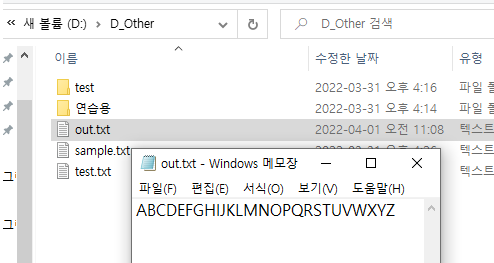
.com/secure.notion-static.com/d51631cd-91b8-41ff-b1ba-dd365315f050/Untitled.png)
FileInputStream, FileOutputStream
FileInputStream : 파일읽기
import java.io.FileInputStream;
import java.io.IOException;
// 파일읽기
public class T05_FileStreamTest {
public static void main(String[] args) {
FileInputStream fis = null;
try {
fis = new FileInputStream("d:/D_Other/test.txt");
int data = 0;
// 읽어온 값이 -1이면 파일의 끝까지 다 읽었다는 의미이다.
while((data = fis.read())!=-1) {
// 읽어온 자료 출력하기
System.out.print((char) data);
}
} catch (IOException e) {
e.printStackTrace();
}finally {
try {
fis.close();
} catch (IOException e) {
e.printStackTrace();
}
}
}
}FileOutputStream : 파일쓰기
import java.io.FileInputStream;
import java.io.FileOutputStream;
import java.io.IOException;
public class T06_FileStreamTest {
public static void main(String[] args) {
//파일에 출력하기
FileOutputStream fos = null;
try {
// 출력용 스트림객체 생성
fos = new FileOutputStream("d:/D_Other/out.txt");
for(char ch='A'; ch<='Z';ch++) {
fos.write(ch);
}
System.out.println("파일 쓰기 작업 완료...");
} catch (IOException e) {
e.printStackTrace();
// TODO: handle exception
}finally {
try {
fos.close(); //파일닫기
} catch (IOException e) {
e.printStackTrace();
}
}
}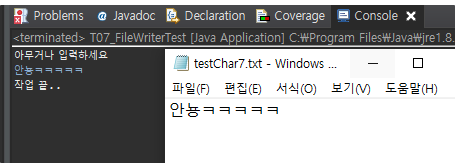
바이트기반 스트림이기 때문에 char를 byte로 캐스팅해서 작동하고 있는것이다. (영문자는 가능한데 한글은 깨짐) → 한글의 경우 문자기반 스트림으로 진행해야한다.
FileWriter : 문자 기반 파일 입력
- 사용자가 입력한 내용을 그대로파일로 저장하기
import java.io.FileWriter;
import java.io.IOException;
import java.io.InputStreamReader;
public class T07_FileWriterTest {
public static void main(String[] args) {
//콘솔(표준입출력장치)과 연결된 입력용 문자스트림 생성
// InputStreamReader => 바이트기반 스트림을 문자기반 스트림으로 변환해주는 보조스트림
InputStreamReader isr = new InputStreamReader(System.in);
FileWriter fw =null;
try {
// 파일 출력용 문자스트림 생성
fw = new FileWriter("d:/D_Other/testChar7.txt");
int data =0;
System.out.println("아무거나 입력하세요");
// 콘솔에서 입력 할 때 입력의 끝 표시는 엔터+Ctrl+Z 키를 누른다.
while((data= isr.read())!=-1) {
fw.write(data); //콘솔에서 입력받은값을 파일에 출력하기
}
System.out.println("작업 끝..");
} catch (IOException e) {
e.printStackTrace();
}finally {
try {
isr.close();
fw.close();
} catch (IOException e2) {
// TODO: handle exception
e2.printStackTrace();
}
}
}
}FileReader : 문자 기반 파일 출력
import java.io.FileReader;
import java.io.IOException;
public class T08_FileReaderTest {
public static void main(String[] args) {
// 문자기반 스트림을 이용한 파일내용읽기
FileReader fr =null;
try {
// 문자단위의 입력을 담당하는 Reader형 객체 생성
fr = new FileReader("d:/D_Other/testChar.txt");
int data = 0;
while((data=fr.read())!=-1) {
System.out.println((char) data);
}
} catch (IOException e) {
e.printStackTrace();
}finally {
try {
fr.close();
} catch (Exception e2) {
e2.printStackTrace();
}
}
}
}보조스트림
- 지금까지 배운게 기본스트림(일반스트림)
- read,write를 제외한 새로운 기능을 구현한다 (암호화 등)
Encoding
: 한글 인코딩 방식은 크게 UTF-8과 EUC-KR 방식 두가지로 나뉜다
원래 한글윈도우는 CP949방식을 사용했는데 윈도우를 개발한 마이크로소프트에서 EUC-KR방식에서 확장하였기 때문에 MS949라고도 부른다
한글 windows의 메모장에서 말하는 ANSI코딩이란 CP949(Code Page 949)를 말한다.
CP949는 EUC-KR의 확장이며, 하위호환성이 있다.
- MS 949 ⇒ 윈도우의 기본 한글 인코딩 방식 (ANSI계열)
- UTF-8 ⇒ 유니코드 UTF-8 인코딩 방식(영문자 및 숫자: 1byte, 한글: 3byte) ⇒ 가변적
- US-ASCII ⇒ 영문전용 인코딩 방식
ANSI는 영어를 표기하기 위해 만든 코드로 규격 자체에 한글이 없었다가 나중에 여기에 EUC-KR, CP949라는 식으로 한글이 포함되었음.
💡 |참고| ASCII ⇒ extended ASCII(ISO 8859-1) ⇒ 조합형, 완성형(KSC 5601) ————————————————————————————————— ⇒ 윈도우 계열 : CP949 (확장 완성형) - 일부문자(8824자)를 추가함. ⇒ 유닉스 계열 : EUC-KR (확장 유닉스 코드) ————————————————————————————————— ⇒ ANSI 계열 : EUC- KR ⇒ 유니코드(UTF-8)encoding 보조스트림 : 파일읽기
import java.io.FileInputStream;
import java.io.IOException;
import java.io.InputStreamReader;
public class T09_FileEncodingTest {
public static void main(String[] args) {
FileInputStream fis = null;
InputStreamReader isr = null; //보조
try {
// FileInputStream 객체를 생성한 후 이 객체를 매개변수로 받는 InputStreamReader객체를 생성한다
fis = new FileInputStream("d:/D_Other/test_utf8.txt");
// 파일의 인코딩 정보를 이용하여 읽어오기
// InputStreamReader객체는 파일의 인코딩 방식을 지정할 수 있다
// 형식) new InputStreamReader(바이트기반스트림, 인코딩방식)
isr = new InputStreamReader(fis,"UTF-8");
int data = 0;
while((data=isr.read())!=-1) {
System.out.print((char)data);
}
System.out.println();
System.out.println("출력 끝...");
} catch (IOException e) {
e.printStackTrace();
}finally {
try {
isr.close(); // 보조스트림만 닫아도 기반스트림까지 닫힘
} catch (IOException e) {
e.printStackTrace();
}
}
}
}encoding 보조스트림 : 파일저장
import java.io.FileOutputStream;
import java.io.IOException;
import java.io.InputStreamReader;
import java.io.OutputStreamWriter;
public class T10_FileEncodingTest {
//OuptputStreamWriter => 바이트기반의 출력용 객체를 문자기반 출력용 객체로 변환해주는 보조스트림
public static void main(String[] args) throws IOException {
// 키보드로 입력한 내용을 파일로 저장하는데
// out_utf8.txt 파일은 'UTF-8'인코딩 방식으로,
// out_ansi.txt 파일은 'MS949'인코딩 방식으로 저장한다
InputStreamReader isr = new InputStreamReader(System.in);
//파일 출력용 스트림 객체 생성
FileOutputStream fos1 = new FileOutputStream("d:/D_Other/out_utf8.txt");
FileOutputStream fos2 = new FileOutputStream("d:/D_Other/out_ansi.txt");
OutputStreamWriter osw1 = new OutputStreamWriter(fos1,"UTF-8");
OutputStreamWriter osw2 = new OutputStreamWriter(fos2,"MS949");
int data = 0;
System.out.println("아무거나 입력하세요...");
while((data = isr.read()) != -1) {
osw1.write(data);
osw2.write(data);
}
System.out.println("작업완료");
isr.close();
osw1.close();
osw2.close();
}
}버퍼와 스트림
문자스트림 코드를 한번 보도록 하자.
import java.io.*; // FileReader 등의 클래스는 java.io에서 가져올 수 있다.
public class FileReaderEx {
public static void main(String[] args) {
try {
FileReader fr = new FileReader("c:\\windows\\system.ini");
//파일 리더 fr을 생성해주고, 생성자로 파일의 경로명을 지정해줬다.
//만약 읽어올 파일이 프로젝트 폴더 안에 있다면 그냥 파일명만 써줘도 된다.
int c;
while ((c = fr.read()) != -1) {
System.out.print((char)c);
}
fr.close();
}
catch (FileNotFoundException e) { // 파일을 못 찾았을 경우
System.out.println("경로 오류");
}
catch (IOException e) { //파일이 요상한 경우 또는 입출력에 문제가 생겼을 경우
System.out.println("입출력 오류");
}코드를 실행하면 경로에 해당하는 파일의 내부 내용을 가져오게 되는데, 이경우 입출력이 너무 자주 일어난다는 단점이있다. read()메소드는 글자를 한글자씩 불러오는, 즉 한글자마다 입출력이 일어나는 메소드이다, 실행속도는 물론 메모리와 CPU사용량이 늘어난다.
→ 그래서 버퍼스트림이 만들어졌다!
import java.io.*;
import java.util.Scanner;
public class BufferedIOEx {
public static void main(String[] args) {
FileReader fin = null;
int c;
try {
fin = new FileReader("c:\\windows\\system.ini");
BufferedOutputStream out = new BufferedOutputStream(System.out, 5);
//5바이트 크기의 버퍼를 가지고, 시스템 표준 출력 스트림에 연결한다.
while ((c=fin.read())!= -1) { //파일 데이터를 모두 스크린에 출력
out.write(c);
}
//파일 데이터가 모두 출력된 상태
new Scanner(System.in).nextLine(); //<Enter> 키 입력
out.flush(); // 버퍼에 남아있던 문자 모두 출력
fin.close();
out.close();
}
catch(IOException e) {
e.printStackTrace(); //에러가 발생하면 처음 호출한데서부터 에러 메시지를 나타내주는 것
}
}위와같이 사용하는데, 실행하면 마지막 글자가 안뜨고 엔터를 한번 쳐줘야 한다는 의문이 있다.
이는 지정해놓은 5바이트가 꽉 차지 않아서 그렇다. 그래서 이를 방지하기위해 out.flush(); 를 이용해서 버퍼에 남은 데이터를 출력하도록 만들어야 한다!
성능향상을 위한 보조스트림 예제
(바이트 기반의 Buffered스트림 사용예제)
아웃풋은 라이터...
import java.io.BufferedOutputStream;
import java.io.FileOutputStream;
import java.io.IOException;
public class T11_BufferedIOTest {
public static void main(String[] args) {
// 입출력 성능 향상을 위해서 버퍼를 사용하는 보조스트림
FileOutputStream fos = null;
BufferedOutputStream bos = null;
try {
fos = new FileOutputStream("d:/D_Other/bufferTest.txt");
//버퍼의 크기를 지정하지 않으면 기본적으로 버퍼의 크기가 8192byte(8kb)로 설정
//버퍼의 크기가 5byte인 스트림 생성학;
bos = new BufferedOutputStream(fos,5);
for(int i='1'; i<='9'; i++) { // 숫자 자체를 문자로 저장하기 위해서
bos.write(i);
}
bos.flush(); // 작업을 종료하기 전에 버퍼에 남아있는 데이터를 모두 출력시킨다 (close시 자동으로 호출)
System.out.println("작업 끝.....");
} catch (IOException e) {
e.printStackTrace();
}finally {
try {
bos.close();
} catch (IOException e2) {
e2.printStackTrace();
}
}
}
}성능향상을 위한 보조스트림 예제(2)
import java.io.FileReader;
import java.io.IOException;
public class T12_BufferedIOTest {
public static void main(String[] args) {
FileReader fr = null;
try {
//이클립스에서 만든 자바 프로그램이 실행되는 기본위치는
// 해당 '프로젝트 폴더'가 기본위치가 된다
fr = new FileReader(
"./src/kr/or/ddit/basic/T11_BufferedIOTest.java");
// .jpg 같은 바이너리 파일이 아니므로 리더를 통해 읽는것!!
int data = 0;
while((data = fr.read())!=-1) {
System.out.print((char)data);
}
}catch (IOException e) {
e.printStackTrace();
} finally {
try {
fr.close();
} catch (IOException e2) {
e2.printStackTrace();
}
}
}
}이러면 글자가 백만개면 백만개를 한땀한땀 읽어와서 띄우므로 효율적이진 않음
import java.io.BufferedReader;
import java.io.FileReader;
import java.io.IOException;
public class T12_BufferedIOTest {
public static void main(String[] args) {
FileReader fr = null;
BufferedReader br =null;
try {
//이클립스에서 만든 자바 프로그램이 실행되는 기본위치는
// 해당 '프로젝트 폴더'가 기본위치가 된다
fr = new FileReader(
"./src/kr/or/ddit/basic/T11_BufferedIOTest.java");
br = new BufferedReader(fr);
String temp = "";
for(int i=1; (temp = br.readLine())!=null; i++) {
System.out.printf("%4d : %s\n",i,temp);
}
}catch (IOException e) {
e.printStackTrace();
} finally {
try {
br.close();
fr.close();
} catch (IOException e2) {
e2.printStackTrace();
}
}
}
}기본타입을 위한 입출력
Integer에게 4바이트를 할당했으므로 인티저의최대값인 21억이든 1이든 전부 4바이트를 할당해서 처리한다.
- 기본타입 입출력 보조스트림 예제
import java.io.DataInputStream;
import java.io.DataOutputStream;
import java.io.FileInputStream;
import java.io.FileOutputStream;
import java.io.IOException;
public class T13_DataIOStreamTest {
public static void main(String[] args) {
FileOutputStream fos = null;
//출력용 데이터를 자료형에 맞게 출력해준다.
DataOutputStream dos = null;
try {
fos = new FileOutputStream("d:/D_Other/test.dat");
dos = new DataOutputStream(fos);
dos.writeUTF("홍길동"); // 문자열데이터 출력 (UTF-8(
dos.writeInt(17); // 정수형데이터 출력
dos.writeFloat(3.14f); // 실수형(Float)데이터 출력
dos.writeDouble(3.14); // 실수형(double)데이터 출력
dos.writeBoolean(true); // 논리형데이터 출력
System.out.println("출력오나료");
} catch (IOException e) {
e.printStackTrace();
} finally {
try {
dos.close();
} catch (IOException e2) {
// TODO: handle exception
e2.printStackTrace();
}
}
///////////////////////////////////////////////////////
// 출력한 자료 읽어오기
FileInputStream fis = null;
DataInputStream dis = null;
try {
fis = new FileInputStream("d:/D_Other/test.dat");
dis = new DataInputStream(fis);
System.out.println("문자열자료: "+dis.readUTF());
System.out.println("정수형자료: "+dis.readInt());
System.out.println("실수형(F)자료: "+dis.readFloat());
System.out.println("실수형(D)자료: "+dis.readDouble());
System.out.println("논리형자료: "+dis.readBoolean());
} catch (IOException e) {
e.printStackTrace();
}finally {
try {
dis.close();
} catch (IOException e2) {
e2.printStackTrace();
}
}
}
}자료 읽어올때 순서 바뀌면 꼬여버림
프린터 기능 제공 보조 스트림 예제
- PrintStream은 모든 자료형을 출력할수 있는 기능을 제공하는 OutputStream의 서브클래스이다.
- PrintStream은 IOException을 발생시키지 않는다
- println 및 print등 메서드 호출시마다 autoflush 기능이 제공됨
import java.io.FileOutputStream;
import java.io.IOException;
import java.io.PrintStream;
public class T14_PrintStreamTest {
public static void main(String[] args) throws IOException {
FileOutputStream fos = new FileOutputStream("d:/D_Other/print.txt");
// 기본스트림이 file이니 file로 저장...
PrintStream out = new PrintStream(fos);
out.print("안녕하슈 PrintStream임다 ㅎㅇㅎㅇ1\n");
out.println("안녕하슈 PrintStream임다 ㅎㅇㅎㅇ2\n");
out.println("안녕하슈 PrintStream임다 ㅎㅇㅎㅇ3\n");
out.println(out); //객체출력
out.print(3.14);
out.close();
}
}- PrintStream은 데이터를 문자로 출력하는 기능을 수행함(System.out)
- 향상된 기능의 PrintWriter가 추가되었지만 계속사용됨
- PrintWriter가 PrintStream보다 다양한 언어의 문자를 처리하는데 적합하다.
- 둘다 기본적으로 autoflash 기능이 꺼져있음
import java.io.FileOutputStream;
import java.io.IOException;
import java.io.OutputStreamWriter;
import java.io.PrintStream;
import java.io.PrintWriter;
public class T14_PrintStreamTest {
public static void main(String[] args) throws IOException {
FileOutputStream fos = new FileOutputStream("d:/D_Other/print.txt");
// 기본스트림이 file이니 file로 저장...
PrintStream out = new PrintStream(fos);
out.print("안녕하슈 PrintStream임다 ㅎㅇㅎㅇ1\n");
out.println("안녕하슈 PrintStream임다 ㅎㅇㅎㅇ2\n");
out.println("안녕하슈 PrintStream임다 ㅎㅇㅎㅇ3\n");
out.println(out); //객체출력
out.print(3.14);
out.close();
PrintWriter pw = new PrintWriter(
new OutputStreamWriter(
new FileOutputStream("d:/D_Other/print2.txt"),"UTF-8")); //utf-8이 디폴트
pw.print("안녕하세요 PrintWriter입니다\n");
pw.println("안녕하세요 PrintWriter입니다2");
pw.println("안녕하세요 PrintWriter입니다3");
pw.close();
}
}ObjectString : 객체 입출력 보조스트림 예제 (직렬화와 역직렬화)
- 직렬화 ?
말그대로 객체를 직렬화하여 전송 가능한 형태로 만드는 것을 의미한다. 객체들의 데이터를 연속적인 데이터로 변형하여 Stream을 통해 데이터를 읽도록 해준다.
import java.io.BufferedInputStream;
import java.io.BufferedOutputStream;
import java.io.FileInputStream;
import java.io.FileOutputStream;
import java.io.IOException;
import java.io.ObjectInputStream;
import java.io.ObjectOutput;
import java.io.ObjectOutputStream;
import java.io.Serializable;
public class T15_ObjectStringTest {
public static void main(String[] args) {
// Member 인스턴스 생성
Member mem1 = new Member("홍길동", 20, "대전");
Member mem2 = new Member("일지매", 30, "경기");
Member mem3 = new Member("이몽룡", 40, "강원");
Member mem4 = new Member("성춘향", 20, "광주");
//Serializable mem5 = new Member("성춘향", 20, "광주"); >> Serializable하므로 타입을 이렇게 선언해도된다.
ObjectOutput oos = null;
try {
// 객체를 파일에 저장하기
// 출력용 스트림객체 생성
oos = new ObjectOutputStream(
new BufferedOutputStream( // << 이런 보조기능 같은걸 써줄수도 있다. 그러면 입출력 향상이된대...
new FileOutputStream("d:/D_Other/memObj.bin")));
// 쓰기 작업
oos.writeObject(mem1); //직렬화
oos.writeObject(mem2); //직렬화
oos.writeObject(mem3); //직렬화
oos.writeObject(mem4); //직렬화
System.out.println("쓰기작업 완료...");
} catch (IOException e) {
e.printStackTrace();
}finally {
try {
oos.close();
} catch (IOException e) {
e.printStackTrace();
}
}
ObjectInputStream ois = null;
try {
// 객체 읽기 위한 스트림 객체 생성 (오브젝트단위로 읽을것)
ois = new ObjectInputStream(
new BufferedInputStream(
new FileInputStream("d:/D_Other/memObj.bin")));
Object obj = null;
while((obj = ois.readObject())!=null) {
// 읽어온 데이터를 원래의 객체형으로 변환 후 사용
Member mem = (Member) obj;
System.out.println("이름 : "+mem.getName());
System.out.println("나이 : "+mem.getAge());
System.out.println("주소 : "+mem.getAddr());
System.out.println("------------------------------------");
}
} catch (IOException e) {
//e.printStackTrace();
System.out.println("더이상 읽어올 객체 없음! 출력끝ㅎ");
}catch(ClassNotFoundException ex) {
ex.printStackTrace();
}finally {
try {
ois.close();
} catch (Exception e2) {
e2.printStackTrace();
}
}
}
}
// 회원정보 VO
// Member클래스를 IO작업 할려면 Serializable을 implement해야함
class Member implements Serializable { //자바는 Serializable 인터페이스를 구현한 클래스만 직렬화 할 수있도록 제한함
// transient => 직렬화가 되지 않을 멤버변수에 지정한다.
// (*static 필드도 직렬화가 되지 않는다.)
// 직렬화가 되지 않는 멤버변수는 기본값으로 저장된다.
// (참조형 변수 : null, 숫자형 변수 : 0)
// (불필요한 데이터나 민감한 정보는 직렬화를 원하지 않을 수 있음)
private String name;
//private transient int age;
private int age;
private String addr;
public Member(String name, int age, String addr) {
super();
this.name = name;
this.age = age;
this.addr = addr;
}
public String getName() {
return name;
}
public void setName(String name) {
this.name = name;
}
public int getAge() {
return age;
}
public void setAge(int age) {
this.age = age;
}
public String getAddr() {
return addr;
}
public void setAddr(String addr) {
this.addr = addr;
}
}NonSerializableParentTest
- 부모클래스가 Serializable 인터페이스를 구현하고 있지 않을 경우 부모객체의 필드값 처리 방법 1) 부모클래스가 Serializable 인터페이스를 구현하도록 해야한다. 2) 자식클래스에 writeObject()와 readObject()를 이용하여 부모객체의 필드값을 처리 할 수 있도록 직접 구현한다.
부모는 Serializable하지 않은데 자식만 Serializable할 경우 문제생김
package kr.or.ddit.basic;
import java.io.FileInputStream;
import java.io.FileOutputStream;
import java.io.IOException;
import java.io.ObjectInputStream;
import java.io.ObjectOutputStream;
import java.io.Serializable;
public class T16_NonSerializableParentTest {
public static void main(String[] args) throws IOException, ClassNotFoundException {
FileOutputStream fos = new FileOutputStream("d:/D_Other/nonSerializableTest.bin");
ObjectOutputStream oos = new ObjectOutputStream(fos);
Child child = new Child();
child.setParentName("부모");
child.setChildName("자식");
oos.writeObject(child); // 직렬화가 일어남
oos.flush(); // 생략가능
oos.close();
/////////////////////////////////////////
ObjectInputStream ois =
new ObjectInputStream(
new FileInputStream("d:/D_Other/nonSerializableTest.bin"));
Child child2 = (Child)ois.readObject(); //역직렬화
System.out.println("parentName: "+child2.getParentName());
System.out.println("childName: "+child2.getChildName());
ois.close();
}
}
class Parent{
private String ParentName;
public String getParentName() {
return ParentName;
}
public void setParentName(String parentName) {
ParentName = parentName;
}
}
// Serializable을 구현한 자식클래스
class Child extends Parent implements Serializable{
private String childName;
public String getChildName() {
return childName;
}
public void setChildName(String childName) {
this.childName = childName;
}
// 직렬화 될 때 자동으로 호출됨
// 접근제한자가 private이 아니면 자동호출되지않음
private void writeObject(ObjectOutputStream out) throws IOException{
out.writeUTF(getParentName()); // 부모객체 필드값 저장하기
out.defaultWriteObject();
}
// 역직렬화 될 때 자동으로 호출
//(접근제한자가 private이 아니면 자동호출 되지 않음)
private void readObject(ObjectInputStream in) throws IOException, ClassNotFoundException {
setParentName(in.readUTF());
in.defaultReadObject();
}
}