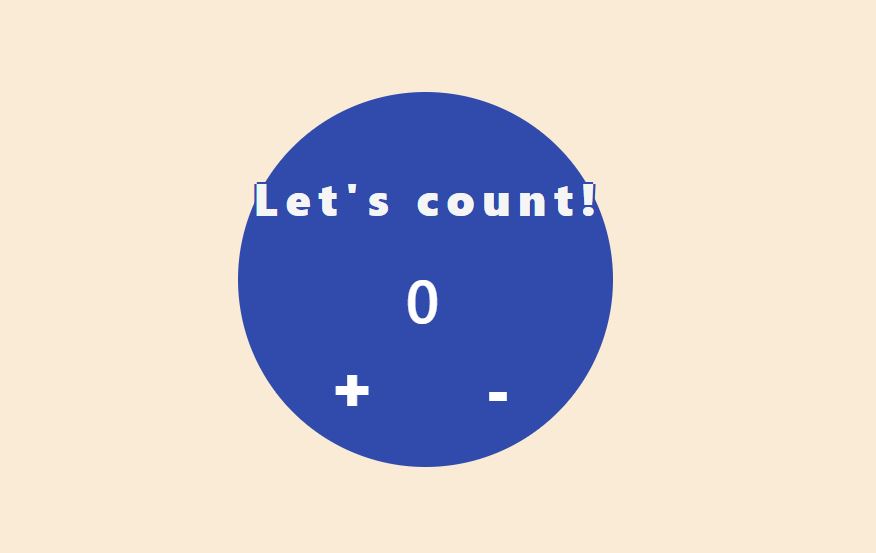
🔗 react-counter 완성본
프로젝트 생성
npx create-react-app react-counter
Counter.js
간단한 앱이라서 따로 컴포넌트를 생성하지 않고 Counter.js에 모든 코드를 작성했다.
import React, { Component } from 'react';
import './Counter.css';
class Counter extends Component {
state = {
num: 0,
};
plus = () => {
this.setState((state) => ({ num: state.num + 1 }));
};
minus = () => {
this.setState((state) => ({ num: state.num - 1 }));
};
render() {
return (
<div className="counter">
<div className="counter-box">
<h1 className="title">Let's count!</h1>
<div className="num">{this.state.num}</div>
<div className="buttons">
<button onClick={this.plus}>+</button>
<button onClick={this.minus}>-</button>
</div>
</div>
</div>
);
}
}
export default Counter;- state에 필요한 값은 현재 숫자인
num - +와 - 버튼을 눌렀을 때 호출할
plus와minus이벤트 핸들러 작성 및 이벤트 리스너 설정
❓ 이벤트 핸들러를 화살표 함수로 작성한 이유
- 이벤트 핸들러를 리스너에 설정하면서 새로운 함수가 생성되어
this.setState()는undefined가 된다.- 따라서 컴포넌트와 이벤트 핸들러를 바인딩하여
this를 사용할 수 있도록 해야하는데, 화살표 함수를 사용하면 자동으로 바인딩을 해준다.
❓
this.setState()에 함수를 전달한 이유
this.state는 렌더링된 값을 갖는다.this.setState()는 비동기적이며 일괄적으로 처리된다.incrementCount() { this.setState({count: this.state.count + 1}); } handleSomething() { // `this.state.count`가 0에서 시작한다고 해봅시다. this.incrementCount(); this.incrementCount(); this.incrementCount(); // React가 컴포넌트를 리렌더링할 때 `this.state.count`는 3이 될 것 같은 예상과 달리 1이 됩니다. // 이것은 `incrementCount()` 함수가 `this.state.count`에서 값을 읽어 오는데 // React는 컴포넌트가 리렌더링될 때까지 `this.state.count`를 갱신하지 않기 때문입니다. // 그러므로 `incrementCount()`는 매번 `this.state.count`의 값을 0으로 읽은 뒤에 이 값을 1로 설정합니다. }👉 핸들러에서
this.state.num값을 바로 변경하는 경우 원치 않는 값으로 변경될 수 있다.incrementCount() { this.setState((state) => { // 중요: 값을 업데이트할 때 `this.state` 대신 `state` 값을 읽어옵니다. return {count: state.count + 1} }); } handleSomething() { // `this.state.count`가 0에서 시작한다고 해봅시다. this.incrementCount(); this.incrementCount(); this.incrementCount(); // 지금 `this.state.count` 값을 읽어 보면 이 값은 여전히 0일 것입니다. // 하지만 React가 컴포넌트를 리렌더링하게 되면 이 값은 3이 됩니다. }👉 정확한 값을 전달하기 위해 이렇게 코드를 작성하는 습관을 들이는 것이 좋다!
깃헙 페이지에 배포
- gh-pages 설치
npm i gh-pages
package.json
- homepage 추가
"homepage": "https://[사용자명].github.io/[프로젝트명]" - scripts에 deploy, predeploy 추가
프로젝트를 build하면 build 폴더가 생성됨
"scripts": {
"start": "react-scripts start",
"build": "react-scripts build",
"deploy": "gh-pages -d build",
"predeploy": "npm run build" // deploy 명령을 하면 자동으로 실행됨
},npm run deploy로 배포
