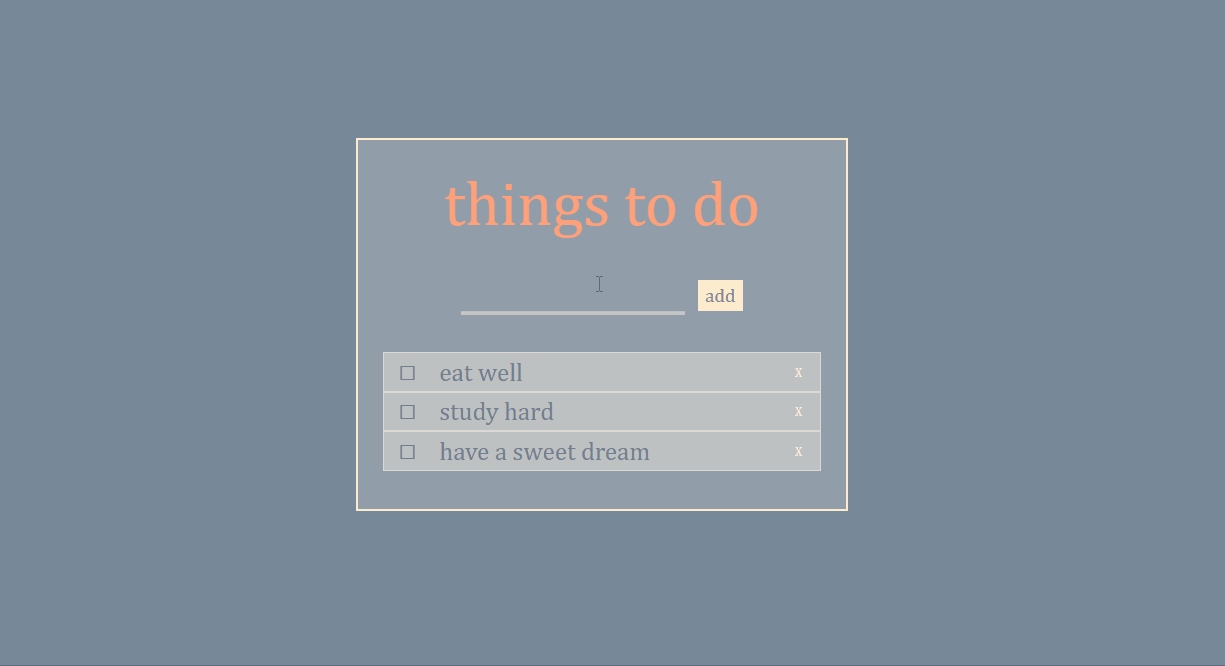
🔗 react-todolist 완성본
리액트 필수예제 투두리스트 내맘대로 만들어보기
구조
- TodoList 컴포넌트
- AddForm 컴포넌트
- input
- 추가 버튼
- Todo 컴포넌트
- todo 출력
- 체크박스
- 수정, 삭제 버튼
- AddForm 컴포넌트
프로젝트 세팅
- create-react-app 프로젝트 생성
npx create-react-app react-todolist
사용한 개념 정리
자식 컴포넌트에서 부모 컴포넌트 state 수정하기
- 자식 컴포넌트에서 부모 컴포넌트의 state를 수정할 수 없으므로, 부모 컴포넌트에서 이벤트 핸들러를 props로 넘겨준다.
배열 요소의 삭제와 수정
- 배열의 요소를 삭제할 때는 불변성 유지를 위해
filter()를 사용한다.
const newArray = array.filter((value) => [남길 요소들이 true를 리턴할 조건]);- 배열의 요소를 수정할 때
splice()을 사용할 수 있다.splice()는 원본 배열을 수정하므로 주의!
array.splice(시작 인덱스, 삭제할 개수, 삭제할 위치에 넣을 데이터1, 데이터2, ...);조건부 렌더링
DOM 요소를 조건부 렌더링하려면 bool 값을 갖는 ref를 만들고 &&나 || 연산자로 처리해준다. (JSX 조건문)
// isUpdate가 거짓일 때 렌더링
{isUpdate || <span onClick={onClickTodo}>{todo}</span>}
// isUpdate가 참일 때 렌더링
{isUpdate && <input ref={input} value={value} onChange={onChangeInput} />}useRef()와 useEffect() 활용
ref는 렌더링 되면서 연결된다.
예를 들어 위의 코드(조건부 렌더링)를 보면,
처음 렌더링에서 isUpdate의 기본값은 false
👉 span만 렌더링이 되고 input은 렌더링이 되지 않음
👉 span을 클릭하면 onClickTodo(isUpdate를 true로 변경해서 input을 렌더링하게 하는 함수) 실행
여기서 input.current.focus()는 동작하지 않는다!
input이 렌더링되지 않았으므로 ref가 연결되지 않아 input.current는 undefined이다.
👉 useEffect()를 활용하여 렌더링 후에 isUpdate가 변경되었으면 input.current.focus()를 실행한다!
최적화
왜 input에 텍스트를 입력할 때마다 전체가 다 리렌더링..?
또는 자식 하나 변경했는데 왜 모든 자식이 리렌더링..?
👉 이런 걸 막기 위해서 자식 컴포넌트는 memo로 감싸서 기억해두고 props가 변경되지 않으면 리렌더링이 되지 않도록 한다.
localStorage에 데이터 저장하기
- 페이지를 리로드해도 투두리스트가 남아있게 하려면 localStorage를 활용한다.
localStorage.setItem(key, value)로 저장하고,localStorage.getItem(key)로 불러온다.- 객체는
JSON.stringfy(value)로 JSON 형태의 문자열로 변환하여 저장하고, 불러온 후에는JSON.parse(value)를 통해 다시 객체로 변환한다. useEffect()를 사용하여 마운트되었을 때 불러오고,todoList나id가 업데이트 되었을 때 저장한다.- localStorage의 값들은 문자열로 저장이 되기 때문에 숫자인
id값을 불러올 때parseInt()로 변환해서 사용한다.
// 마운트되었을 때 localStorage 데이터 불러오기
useEffect(() => {
const localTodoList = localStorage.getItem('todoList');
console.log(localTodoList, JSON.parse(localTodoList));
if (localTodoList) {
setTodoList(JSON.parse(localTodoList));
}
const localId = localStorage.getItem('id');
if (localId) {
setId(parseInt(localId));
}
}, []);
// todoList나 id가 업데이트되면 localStorage에 데이터 저장하기
useEffect(() => {
localStorage.setItem('todoList', JSON.stringify(todoList));
localStorage.setItem('id', id);
}, [todoList, id]);onBlur, onKeyUp 이벤트
- input에서 포커스가 벗어나거나
esc키를 누르면 업데이트를 취소(isUpdate를false로 수정)하고 싶어서onBlur와onKeyUp이벤트를 활용했다. onBlur는 포커스가 벗어났을 때 발생하는 이벤트onKeyUp은 키보드로 입력되고 나서 발생하는 이벤트- 내가 누른 키의 정보는 event 객체의
key에 담겨있다. esc키는Escape,enter는Enter등으로 조건을 검사한다.
- 내가 누른 키의 정보는 event 객체의
const onBlurInput = () => {
setIsUpdate(false);
};
const onKeyUpInput = (e) => {
if (e.key === 'Escape') {
setIsUpdate(false);
}
};코드 작성
TodoList.js
import React, { useState, useCallback, useEffect, useRef } from 'react';
import AddForm from './AddForm';
import Todo from './Todo';
import './TodoList.css';
const TodoList = () => {
const [todoList, setTodoList] = useState([]);
const [id, setId] = useState(0);
const isMount = useRef(true);
useEffect(() => {
if (!isMount.current) {
localStorage.setItem('todoList', JSON.stringify(todoList));
localStorage.setItem('id', id);
}
}, [todoList, id]);
useEffect(() => {
const localTodoList = localStorage.getItem('todoList');
if (localTodoList) {
setTodoList(JSON.parse(localTodoList));
}
const localId = localStorage.getItem('id');
if (localId) {
setId(parseInt(localId));
}
isMount.current = false;
}, []);
const addTodo = useCallback(
(todo) => (e) => {
console.log('add');
e.preventDefault();
if (todo) {
setTodoList((prevTodoList) => [
...prevTodoList,
{ id: id, todo: todo, isChecked: false },
]);
setId((prevId) => prevId + 1);
}
},
[id]
);
const updateTodo = useCallback(
(id, todo, isChecked) => {
const index = todoList.findIndex((todoInfo) => todoInfo.id === id);
const newTodoList = [...todoList];
newTodoList.splice(index, 1, {
id: id,
todo: todo,
isChecked: isChecked,
});
setTodoList(newTodoList);
},
[todoList]
);
const deleteTodo = useCallback(
(id) => () => {
const newTodoList = todoList.filter((todoInfo) => todoInfo.id !== id);
setTodoList(newTodoList);
},
[todoList]
);
const toggleCheck = useCallback(
(id) => () => {
const index = todoList.findIndex((todoInfo) => todoInfo.id === id);
const newTodoList = [...todoList];
newTodoList[index].isChecked = newTodoList[index].isChecked
? false
: true;
setTodoList(newTodoList);
},
[todoList]
);
return (
<div className="box">
<div className="todolist-box">
<h1>things to do</h1>
<AddForm addTodo={addTodo} />
<ul>
{todoList.map((todoInfo) => {
return (
<Todo
key={todoInfo.id}
id={todoInfo.id}
todo={todoInfo.todo}
isChecked={todoInfo.isChecked}
updateTodo={updateTodo}
deleteTodo={deleteTodo}
toggleCheck={toggleCheck}
/>
);
})}
</ul>
</div>
</div>
);
};
export default TodoList;AddForm.js
import React, { useState, useRef, useEffect, memo } from 'react';
import './AddForm.css';
const AddForm = memo(({ addTodo }) => {
const [value, setValue] = useState('');
const input = useRef(null);
useEffect(() => {
input.current.focus();
setValue('');
}, [addTodo]);
const onChangeInput = (e) => {
setValue(e.target.value);
};
return (
<form className="add-form">
<input ref={input} value={value} onChange={onChangeInput} />
<button type="submit" onClick={addTodo(value)}>
add
</button>
</form>
);
});
export default AddForm;Todo.js
import React, { useState, useRef, useEffect, memo } from 'react';
import './Todo.css';
const Todo = memo(
({ id, todo, isChecked, deleteTodo, updateTodo, toggleCheck }) => {
const [value, setValue] = useState(todo);
const [isUpdate, setIsUpdate] = useState(false);
const input = useRef(null);
useEffect(() => {
if (isUpdate) {
input.current.focus();
}
}, [isUpdate]);
useEffect(() => {
setIsUpdate(false);
}, [todo]);
const onClickTodo = () => {
setIsUpdate(true);
};
const onChangeInput = (e) => {
setValue(e.target.value);
};
const onFormSubmit = (e) => {
e.preventDefault();
setIsUpdate(false);
if (!value) {
setValue(todo);
} else {
if (todo !== value) {
updateTodo(id, value, isChecked);
}
}
};
const onBlurInput = () => {
setIsUpdate(false);
};
const onKeyUpInput = (e) => {
if (e.key === 'Escape') {
setIsUpdate(false);
}
};
return (
<li className="list">
<span className="check" onClick={toggleCheck(id)}>
{isChecked ? '◼' : '◻'}
</span>
{isUpdate || (
<span
className={`todo ${isChecked ? 'checked' : ''}`}
onClick={onClickTodo}
>
{todo}
</span>
)}
{isUpdate && (
<form className="update-form" onSubmit={onFormSubmit}>
<input
ref={input}
value={value}
onChange={onChangeInput}
onBlur={onBlurInput}
onKeyUp={onKeyUpInput}
/>
</form>
)}
<button onClick={deleteTodo(id)}>X</button>
</li>
);
}
);
export default Todo;별 거 아닐 줄 알았는데 이제껏 공부한 걸 많이 활용할 수 있었고 배운 것도 많았던 예제! 아주 재밌었다 😊
