이 글은 Ubuntu 20.04 버전을 기준으로 작성되었습니다.
Nginx 설치 💻
먼저 Ubuntu 환경에 Nginx를 설치합니다.
1) 패키지 목록 업데이트
sudo apt update2) Nginx 설치
sudo apt install nginx3) Nginx 설치가 완료됐다면 Nginx 실행
sudo nginx4) Nginx를 설치했다면 해당 서버의 ip 또는 도메인의 80포트로 접속!
그럼 다음과 같이 Nginx가 잘 실행되고 있다는 페이지가 보여집니다.
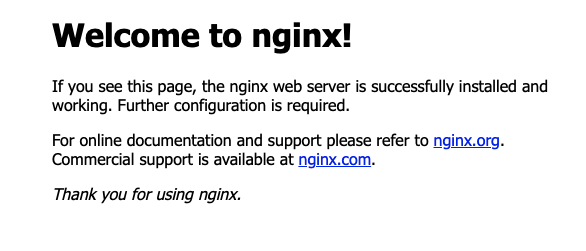
CertBot 설치 🤖
1) CertBot 설치
sudo apt-get install python3-certbot-nginx2) CertBot을 실행하여 SSL 설치
sudo certbot --nginx -d <본인의 서버 주소>위 명령어를 입력하고 나면 이메일 등록과 약관에 대한 질문이 나타납니다.
그 후에는 아래와 같은 질문이 나오는데
Please choose whether or not to redirect HTTP traffic to HTTPS, removing HTTP access.
- - - - - - - - - - - - - - - - - - - - - - - - - - - - - - - - - - - - - - - -
1: No redirect - Make no further changes to the webserver configuration.
2: Redirect - Make all requests redirect to secure HTTPS access. Choose this for
new sites, or if you're confident your site works on HTTPS. You can undo this
change by editing your web server's configuration.
- - - - - - - - - - - - - - - - - - - - - - - - - - - - - - - - - - - - - - - -
Select the appropriate number [1-2] then [enter] (press 'c' to cancel)- 1번을 선택한다면 HTTP 트래픽을 HTTPS로 redirect하지 않습니다.
- 2번을 선택한다면 모든 Request들을 HTTPS로 redirect합니다.
원하시는 방식으로 설정하시면 HTTPS 환경이 구축됩니다.
확인을 위해 본인의 서버에 들어가보시면
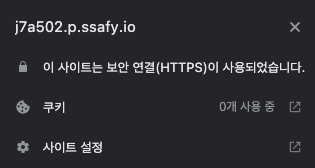
위와 같이 확인하실 수 있습니다!! 👍
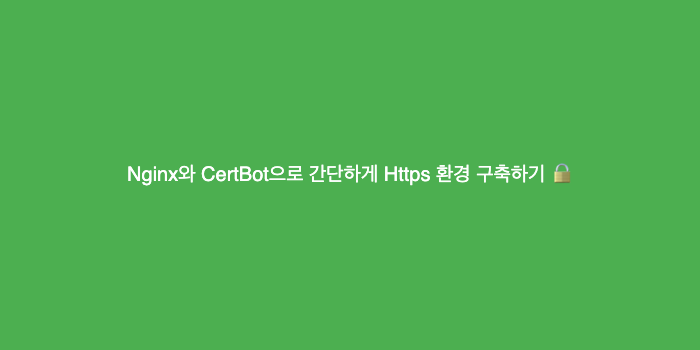


좋은 정보 감사합니다!