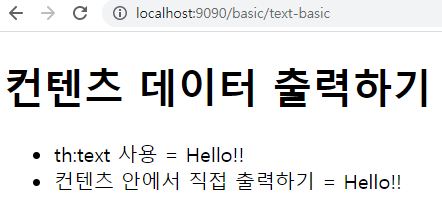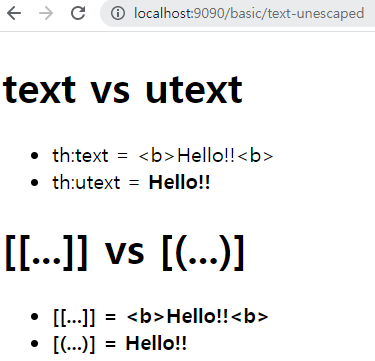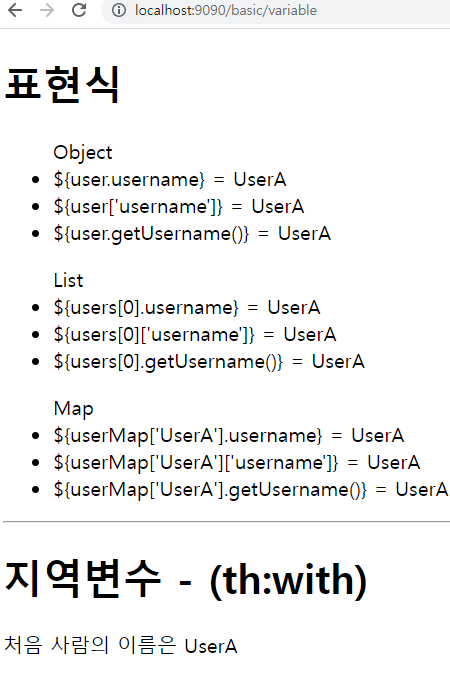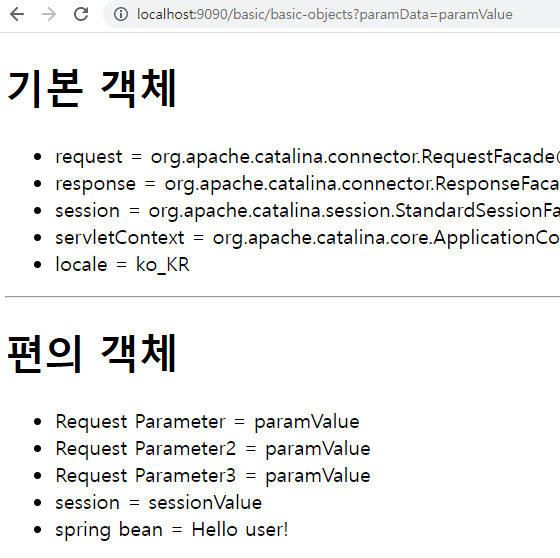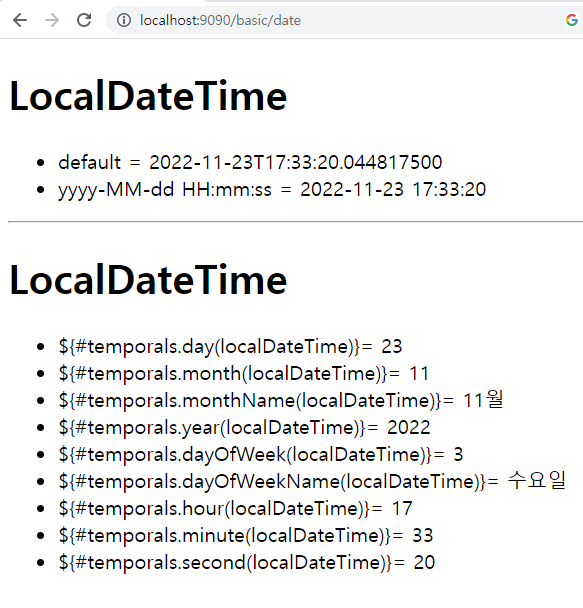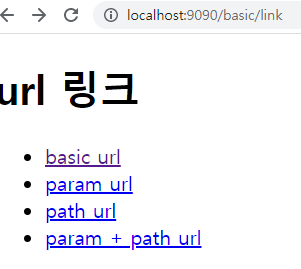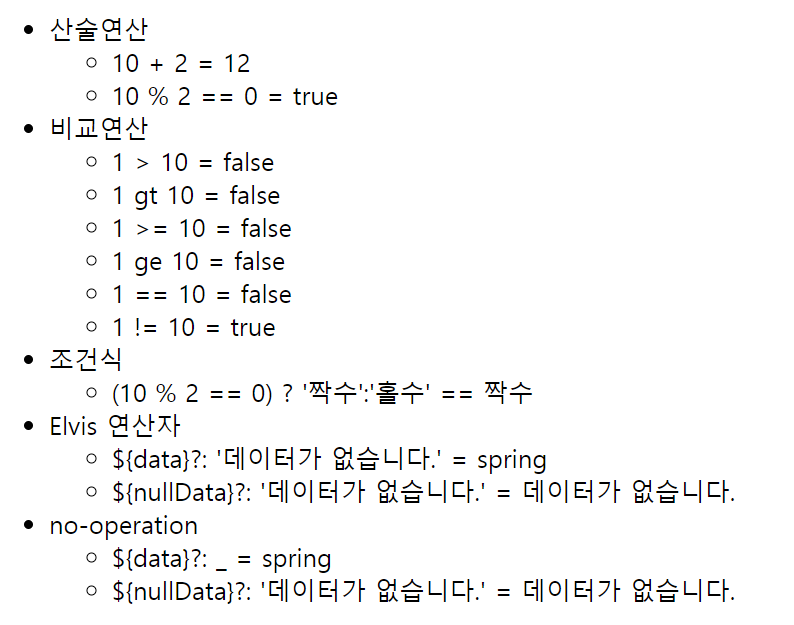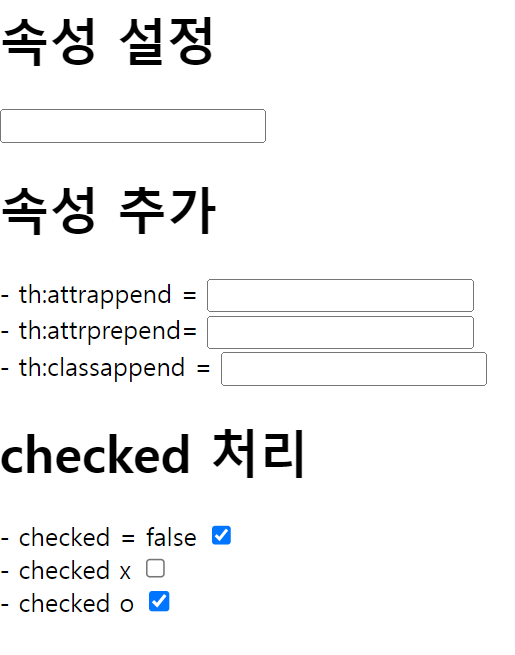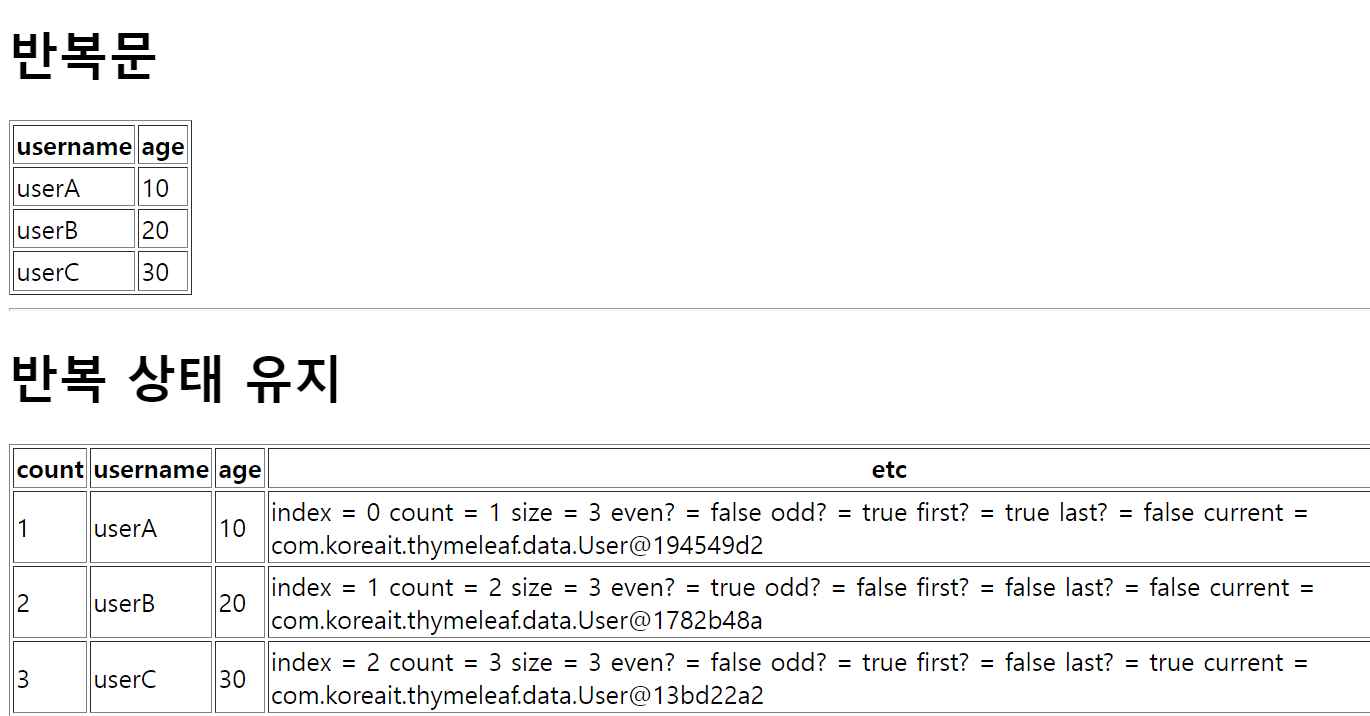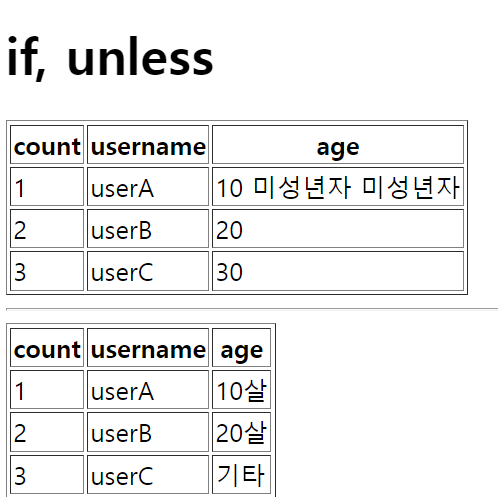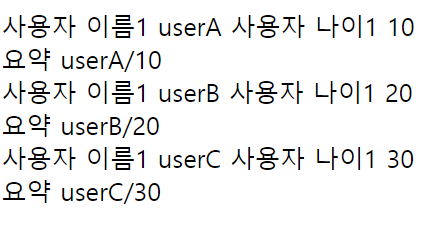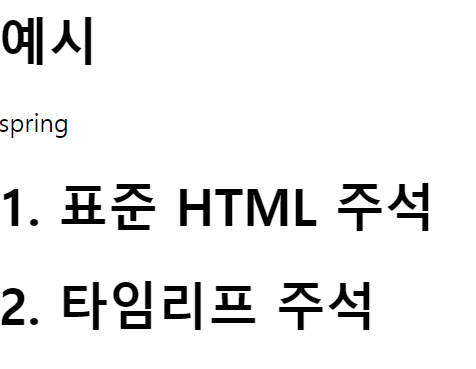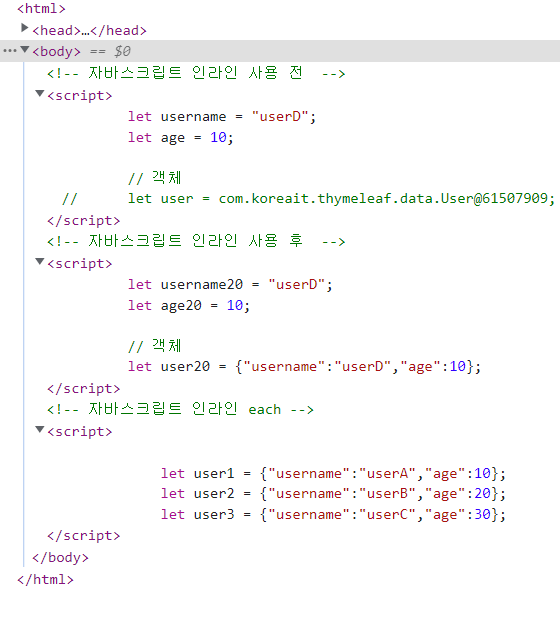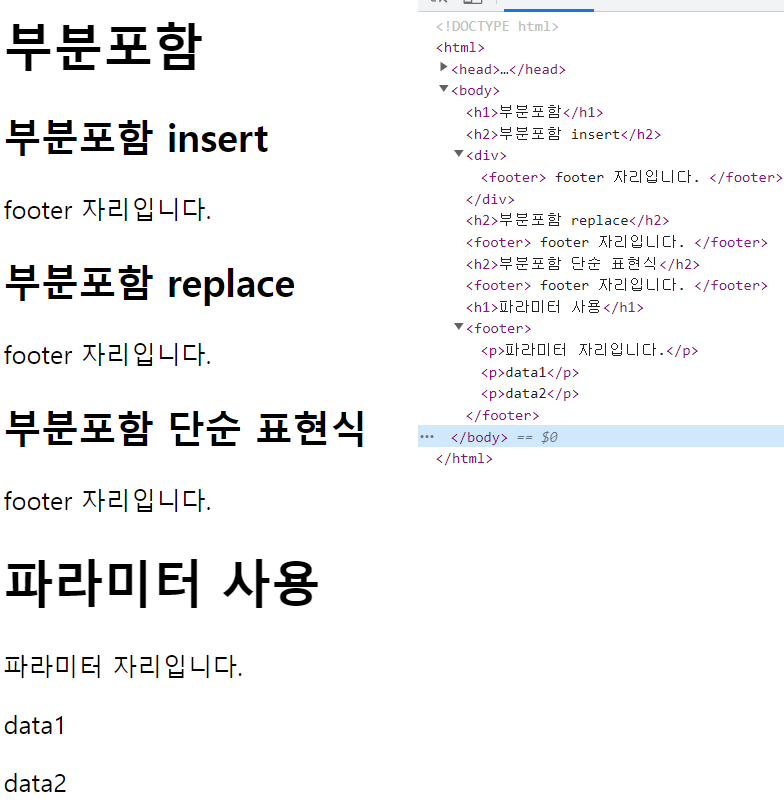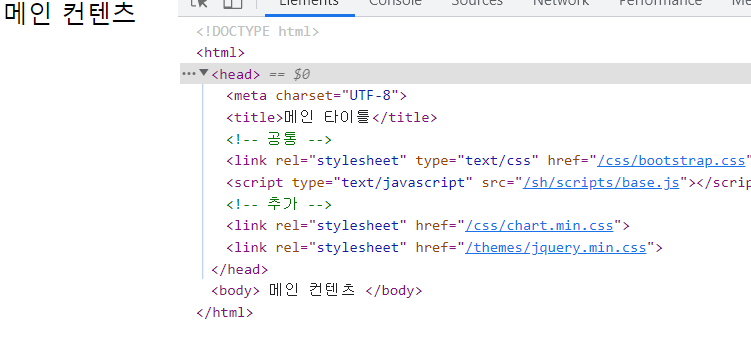🧩 thymeleaf
- 타임리프는 순수 HTML을 최대한 유지하기 때문에 웹 브라우저에서
파일을 직접 열어도 HTML 내용을 확인할 수 있음
(퍼블리셔로부터 파일을 전달받을 때 리뷰하기 유용함) - 서버를 통해 뷰 템플릿을 거치면 동적으로 변경된 결과 확인 가능
- 순수 HTML을 그대로 유지하면서 view template도 사용할 수 있는
타임리프의 특징을 Natural Template 이라고 함.
1) 간단한 표현
- 변수 표현식 : ${. .}
- 선택 변수 표현식 : *{. .}
- 메시지 표현식 : #{. .}
- 링크 URL 표현식 : @{. .}
- 조각 표현식 : ~{. .}
2) 리터럴
- 텍스트 : 'text'
- 숫자 : 0, 20, 3.14
- 불린 : true, false
- 널 : null
3) 기본 객체들
- ${#request}
- ${#response}
- ${#session}
- ${#servletContext}
- ${#locale}
🧩 텍스트 , 표준 표현식 구문 실습
index
<body>
<ul>
<li> 텍스트
<ul>
<li><a href="/basic/text-basic">텍스트 출력 기본</a></li>
<li><a href="/basic/text-unescaped">텍스트 text, utext</a></li>
</ul>
</li>
<li>표준 표현식 구문
<ul>
<li><a href="/basic/variable">변수</a></li>
<li><a href="/basic/basic-objects?paramData=paramValue">기본객체들</a></li>
<li><a href="/basic/date">유틸리티 객체와 날짜</a></li>
<li><a href="/basic/link">링크 URL</a></li>
<li><a href="/basic/literal">리터럴</a></li>
<li><a href="/basic/operation">연산</a></li>
</ul>
</li>
<li>속성 값 설정
<ul>
<li><a href="/basic/attribute">속성 값 설정</a> </li>
</ul>
</li>
<li>반복
<ul>
<li><a href="/basic/each">반복</a> </li>
</ul>
</li>
<li>조건부 평가
<ul>
<li><a href="/basic/condition">조건부 평가</a> </li>
</ul>
</li>
<li>주석
<ul>
<li><a href="/basic/comments">주석</a> </li>
<li><a href="/basic/block">블럭</a> </li>
</ul>
</li>
<li>자바스크립트 인라인
<ul>
<li><a href="/basic/javascript">자바스크립트 인라인</a> </li>
</ul>
</li>
<li>템플릿 레이아웃
<ul>
<li><a href="/template/fragment">템플릿 조각</a> </li>
<li><a href="/template/layout">유연한 layout</a> </li>
</ul>
</li>
</ul>
</body>BasicController
@Controller
// index에서 중복되는 url부분을 꺼내온다
@RequestMapping("/basic")
public class BasicController {
@GetMapping("text-basic")
public String textBasic(Model model) {
model.addAttribute("data","Hello!!");
return "basic/text-basic";
}
@GetMapping("text-unescaped")
public String textUnescaped(Model model) {
model.addAttribute("data","<b>Hello!!<b>");
return "basic/text-unescaped";
}
@GetMapping("variable")
public String variable(Model model) {
User userA = new User("UserA", 10);
User userB = new User("UserB", 10);
List<User> list = new ArrayList<User>();
list.add(userA);
list.add(userB);
Map<String, User> map = new HashMap<String, User>();
map.put("UserA", userA);
map.put("UserB", userB);
model.addAttribute("user",userA);
model.addAttribute("users",list);
model.addAttribute("userMap",map);
return "basic/variable";
}
@GetMapping("basic-objects")
public String basicObjects(HttpSession session) {
session.setAttribute("sessionData", "sessionValue");
return "basic/basic-objects" ;
}
@GetMapping("date")
public String date(Model model) {
model.addAttribute("localDateTime",LocalDateTime.now());
return "basic/date" ;
}
@GetMapping("link")
public String link(Model model) {
model.addAttribute("param1","data1");
model.addAttribute("param2","data2");
return "basic/link" ;
}
@GetMapping("literal")
public String literal(Model model) {
model.addAttribute("data","spring");
return "basic/literal" ;
}
@GetMapping("operation")
public String operation(Model model) {
model.addAttribute("data","spring");
model.addAttribute("nullData",null);
return "basic/operation" ;
}
@GetMapping("attribute")
public String attribute(Model model) {
return "basic/attribute" ;
}
@GetMapping("each")
public String each(Model model) {
addUser(model);
return "basic/each" ;
}
@GetMapping("condition")
public String condition(Model model) {
addUser(model);
return "basic/condition" ;
}
@GetMapping("comments")
public String comments(Model model) {
model.addAttribute("data","spring");
return "basic/comments" ;
}
@GetMapping("block")
public String block(Model model) {
addUser(model);
return "basic/block" ;
}
@GetMapping("javascript")
public String javascript(Model model) {
model.addAttribute("user",new User("userD",10));
addUser(model);
return "basic/javascript" ;
}
private void addUser(Model model) {
List<User> list = new ArrayList<User>();
list.add(new User("userA", 10));
list.add(new User("userB", 20));
list.add(new User("userC", 30));
model.addAttribute("users",list);
}
}🧩 텍스트 출력 기본
text-basic.html
- 타임리프는 html 태그안에 작성
- 컨텐츠 안에서 직접 출력도 가능
<body>
<h1>컨텐츠 데이터 출력하기</h1>
<ul>
<li>th:text 사용 = <span th:text="${data}"></span></li>
<li>컨텐츠 안에서 직접 출력하기 = [[${data}]]</li>
</ul>
</body>🧩 텍스트 text, utext
text-unescaped.html
- text, [[...]] : 있는 그대로 출력
- utext, [(...)] : 의도한 대로 출력
- th:inline="none" : 타임리프 언어로 해석하지 않고 출력
사용하지 않을 시 ... 으로만 출력
<body>
<h1>text vs utext</h1>
<ul>
<li>th:text = <span th:text="${data}"></span></li>
<li>th:utext = <span th:utext="${data}"></span></li>
</ul>
<h1>
<span th:inline="none">[[...]] vs [(...)]</span>
</h1>
<ul>
<li><span th:inline="none">[[...]] = </span>[[${data}]]</li>
<li><span th:inline="none">[(...)] = </span>[(${data})]</li>
</ul>
</body>🧩 변수
User
@Getter @Setter
public class User {
private String username;
private int age;
public User(String username, int age) {
super();
this.username = username;
this.age = age;
}
}
variable.html
<body>
<h1>표현식</h1>
<ul>
Object
<li>
${user.username} = <span th:text="${user.username}"></span>
</li>
<li>
${user['username']} = <span th:text="${user['username']}"></span>
</li>
<li>
${user.getUsername()} = <span th:text="${user.getUsername()}"></span>
</li>
</ul>
<ul>
List
<li>
${users[0].username} = <span th:text="${users[0].username}"></span>
</li>
<li>
${users[0]['username']} = <span th:text="${users[0]['username']}"></span>
</li>
<li>
${users[0].getUsername()} = <span th:text="${users[0].getUsername()}"></span>
</li>
</ul>
<ul>
Map
<li>
${userMap['UserA'].username}
= <span th:text="${userMap['UserA'].username}"></span>
</li>
<li>
${userMap['UserA']['username']}
= <span th:text="${userMap['UserA']['username']}"></span>
</li>
<li>
${userMap['UserA'].getUsername()}
= <span th:text="${userMap['UserA'].getUsername()}"></span>
</li>
</ul>
<hr>
<h1>지역변수 - (th:with)</h1>
<-- first라는 변수에 첫번째 객체를 할당 -->
<div th:with="first=${users[0]}">
<p>
처음 사람의 이름은 <span th:text="${first.username}"></span>
</p>
</div>
</body>🧩 기본객체들
HelloBean
// helloBean 스프링 컨테이너 영역에 등록하고 싶을 때
// 싱글톤으로 어디서든 쉽게 꺼내쓸수있게 영역에 넣고싶을 때
@Component("helloBean")
public class HelloBean {
public String hello(String data) {
return "Hello " + data;
}
}basic-objects.html
<body>
<h1>기본 객체</h1>
<ul>
<li>request = <span th:text="${#request}"></span></li>
<li>response = <span th:text="${#response}"></span></li>
<li>session = <span th:text="${#session}"></span></li>
<li>servletContext = <span th:text="${#servletContext}"></span></li>
<li>locale = <span th:text="${#locale}"></span></li>
</ul>
<hr>
<h1>편의 객체</h1>
<ul>
<li>Request Parameter =
<span th:text="${#httpServletRequest.getParameter('paramData')}"></span>
</li>
<li>Request Parameter2 =
<span th:text="${#request.getParameter('paramData')}"></span>
</li>
<li>Request Parameter3 =
<span th:text="${param.paramData}"></span>
</li>
<li>session =
<span th:text="${session.sessionData}"></span>
</li>
<li>
spring bean =
<span th:text="${@helloBean.hello('user!')}"></span>
</li>
</ul>
</body>🧩 유틸리티 객체와 날짜
text-date.html
<body>
<h1>LocalDateTime</h1>
<ul>
<li> default = <span th:text="${localDateTime}"></span> </li>
<li> yyyy-MM-dd HH:mm:ss =
<span th:text="${#temporals.format(localDateTime,'yyyy-MM-dd HH:mm:ss')}"></span>
</li>
</ul>
<hr>
<h1>LocalDateTime</h1>
<ul>
<li>${#temporals.day(localDateTime)}=
<span th:text="${#temporals.day(localDateTime)}"></span>
</li>
<li>${#temporals.month(localDateTime)}=
<span th:text="${#temporals.month(localDateTime)}"></span>
</li>
<li>${#temporals.monthName(localDateTime)}=
<span th:text="${#temporals.monthName(localDateTime)}"></span>
</li>
<li>${#temporals.year(localDateTime)}=
<span th:text="${#temporals.year(localDateTime)}"></span>
</li>
<li>${#temporals.dayOfWeek(localDateTime)}=
<span th:text="${#temporals.dayOfWeek(localDateTime)}"></span>
</li>
<li>${#temporals.dayOfWeekName(localDateTime)}=
<span th:text="${#temporals.dayOfWeekName(localDateTime)}"></span>
</li>
<li>${#temporals.hour(localDateTime)}=
<span th:text="${#temporals.hour(localDateTime)}"></span>
</li>
<li>${#temporals.minute(localDateTime)}=
<span th:text="${#temporals.minute(localDateTime)}"></span>
</li>
<li>${#temporals.second(localDateTime)}=
<span th:text="${#temporals.second(localDateTime)}"></span>
</li>
</ul>
</body>🧩 링크 URL
link.html
<body>
<h1>url 링크</h1>
<ul>
<li>
<a th:href="@{/hello}">basic url</a>
</li>
<li>
<a th:href="@{/hello(param1=${param1}, param2=${param2})}">param url</a>
</li>
<li>
<a th:href="@{/hello/{param1}/{param2}(param1=${param1},param2=${param2})}">
path url</a>
</li>
<li>
<a th:href="@{/hello/{param1}(param1=${param1},param2=${param2})}">
param + path url</a>
</li>
</ul>
</body>
- basic url = http://localhost:9090/hello
- param url = http://localhost:9090/hello?param1=data1¶m2=data2
- path url = http://localhost:9090/hello/data1/data2
- param + path url = http://localhost:9090/hello/data1?param2=data2
🧩 리터럴(Literals)
- 리터럴은 소스 코드상에 고정된 값을 말하는 용어이다.
- "Hello" 문자 리터럴, 10, 20 은 숫자 리터럴이다.
- 문자 : 'hello'
숫자 : 10
불린 : true, false
null : null - 타임리프에서 문자 리터럴은 항상 ' '(작은 따옴표)로 감싸야 한다.
<span th: text="'hello'">- 공백없이 쭉 이어지는 하나의 리터럴은 작은 따옴표를 생략할 수 있다.
<span th: text="hello">
<span th: text="hello world!"> (오류)
<span th: text="'hello world!'"> (정상)literal
<h1>리터럴</h1>
<ul>
<!-- ''없는 오류 <li>"hello world!" = <span th:text="hello world!"></span> </li> -->
<li>'hello' + 'world!' = <span th:text="'hello' + 'world!'"></span> </li>
<li>'hello world!' = <span th:text="'hello world!'"></span> </li>
<li>'hello ' + ${data} = <span th:text="'hello ' + ${data}"></span> </li>
<li>리터럴 대체 |hello ${data}| = <span th:text="|hello ${data}|"></span> </li>
</ul>🧩 연산
- 비교연산 : HTML 태그 주의
- , >(gt/%gt;), <(lt), >=(ge), <=(le), !(not), ==(eq), !=(neq, ne)
- 조건식
- ELvis 연산자
operation
<body>
<ul>
<li>산술연산
<ul>
<li>10 + 2 = <span th:text="10 + 2"></span></li>
<li>10 % 2 == 0 = <span th:text="10 % 2 == 0"></span></li>
</ul>
</li>
<li>비교연산
<ul>
<li>1 > 10 = <span th:text="1 > 10"></span></li>
<li>1 gt 10 = <span th:text="1 gt 10"></span></li>
<li>1 >= 10 = <span th:text="1 >= 10"></span></li>
<li>1 ge 10 = <span th:text="1 ge 10"></span></li>
<li>1 == 10 = <span th:text="1 == 10"></span></li>
<li>1 != 10 = <span th:text="1 != 10"></span></li>
</ul>
</li>
<li>조건식
<ul>
<li>(10 % 2 == 0) ? '짝수':'홀수' ==
<span th:text="(10 % 2 == 0) ? '짝수':'홀수'"></span>
</li>
</ul>
</li>
<li>Elvis 연산자
<ul>
<li>${data}?: '데이터가 없습니다.' =
<span th:text="${data}?: '데이터가 없습니다.'"></span>
</li>
<li>${nullData}?: '데이터가 없습니다.' =
<span th:text="${nullData}?: '데이터가 없습니다.'"></span>
</li>
</ul>
</li>
<li>no-operation
<ul>
<li>${data}?: _ =
<span th:text="${data}?: _">데이터가 없습니다.</span>
</li>
<li>${nullData}?: '데이터가 없습니다.' =
<span th:text="${nullData}?: '데이터가 없습니다.'"></span>
</li>
</ul>
</li>
</ul>
</body>🧩 속성 값 설정
- ht :* 로 속성을 적용하면 기존 속성을 대체한다.
- 기존 속성이 없으면 새로 만든다.
attribute
<body>
<h1>속성 설정</h1>
<input type="text" name="mock" th:name="userA">
<h1>속성 추가</h1>
- th:attrappend =
<input type="text" class="text" th:attrappend="class='large'">
<br>
- th:attrprepend=
<input type="text" class="text" th:attrprepend="class='large'">
<br>
- th:classappend =
<input type="text" class="text" th:classappend="large">
<br>
<h1>checked 처리</h1>
- checked = false
<input type="checkbox" name="active" checked="false">
<br>
- checked x
<input type="checkbox" name="active" th:checked="false">
<br>
- checked o
<input type="checkbox" name="active" th:checked="true">
</body>🧩 반복 상태 유지
- 반복의 두번째 파라미터를 설정해서 반복의 상태를 확인 할 수 있다.
- 두번째 파라미터는 생략 가능한데, 생략하면 지정한 변수명 (user) + Stat
여기서는 user + Stat = userStat - userStat
-> index : 0 부터 시작하는 값
-> count : 1부터 시작하는 값
-> size : 전체 사이즈
-> even, odd : 홀, 짝 여부(boolean)
-> first, last : 처음, 마지막 여부(boolean)
-> current : 현재 객체 주소값
each
<body>
<h1>반복문</h1>
<table border="1">
<tr>
<th>username</th>
<th>age</th>
</tr>
<tr th:each=" user : ${users} ">
<td th:text="${user.username}">username</td>
<td th:text="${user.age}">0</td>
</tr>
</table>
<hr>
<h1>반복 상태 유지</h1>
<table border="1">
<tr>
<th>count</th>
<th>username</th>
<th>age</th>
<th>etc</th>
</tr>
<!-- userStat :thymeleaf 지원 -->
<tr th:each=" user, userStat : ${users} ">
<td th:text="${userStat.count}"></td>
<td th:text="${user.username}">username</td>
<td th:text="${user.age}">0</td>
<td>
index = <span th:text="${userStat.index}"></span>
count = <span th:text="${userStat.count}"></span>
size = <span th:text="${userStat.size}"></span>
even? = <span th:text="${userStat.even}"></span>
odd? = <span th:text="${userStat.odd}"></span>
first? = <span th:text="${userStat.first}"></span>
last? = <span th:text="${userStat.last}"></span>
current = <span th:text="${userStat.current}"></span>
</td>
</tr>
</table>
</body>🧩 조건부 평가
- if, unless(if의 반대)
- 타임리프는 해당 조건이 맞지 않으면 태그 자체를 렌더링하지 않는다.
condition
<body>
<h1>if, unless</h1>
<table border="1">
<tr>
<th>count</th>
<th>username</th>
<th>age</th>
</tr>
<tr th:each=" user : ${users} ">
<td th:text="${userStat.count}"></td>
<td th:text="${user.username}">username</td>
<td>
<span th:text="${user.age}">0</span>
<span th:text="'미성년자'" th:if="${user.age lt 20}">0</span>
<span th:text="'미성년자'" th:unless="${user.age ge 20}">0</span>
</td>
</tr>
</table>
<hr>
<table border="1">
<tr>
<th>count</th>
<th>username</th>
<th>age</th>
</tr>
<tr th:each=" user : ${users} ">
<td th:text="${userStat.count}"></td>
<td th:text="${user.username}">username</td>
<td th:switch="${user.age}">
<span th:case="10">10살</span>
<span th:case="20">20살</span>
<span th:case="*">기타</span>
</td>
</tr>
</table>
</body>🧩 블록
<th:block>은 HTML태그가 아닌 타임리프의 유일한 자체 태그다.
block
<body>
<th:block th:each="user : ${users}">
<div>
사용자 이름1 <span th:text="${user.username}"></span>
사용자 나이1 <span th:text="${user.age}"></span>
</div>
<div>
요약 <span th:text="${user.username} + '/' + ${user.age}"></span>
</div>
</th:block>
</body>
🧩 주석
comments
<body>
<h1>예시</h1>
<span th:text="${data}">html data</span>
<h1>1. 표준 HTML 주석</h1>
<!-- <span th:text="${data}">html data</span> -->
<h1>2. 타임리프 주석</h1>
<!--/* [[${data}]] */-->
<br>
<!--/* -->
<span th:text="${data}">html data</span>
<!-- */-->
</body>🧩 자바스크립트 인라인
- 타임리프는 자바스크립트에서 타임리프를 편하게 사용할 수 있는
자바스크립트 인라인 기능을 제공한다.
<script th:inlin="javascript">javascript
<body>
<!-- 자바스크립트 인라인 사용 전 -->
<script>
let username = "[[${user.username}]]";
let age = [[${user.age}]];
// 객체
// let user = [[${user}]];
</script>
<!-- 자바스크립트 인라인 사용 후 -->
<script th:inline="javascript">
let username20 = [[${user.username}]];
let age20 = [[${user.age}]];
// 객체
let user20 = [[${user}]];
</script>
<!-- 자바스크립트 인라인 each -->
<script th:inline="javascript">
[# th:each="user, stat : ${users}"]
let user[[${stat.count}]] = [[${user}]];
[/]
</script>
</body>🧩 템플릿 레이아웃
TemplateController
@Controller
@RequestMapping("template")
public class TemplateController {
@GetMapping("fragment")
public String fragment() {
return "template/fragment/fragmentMain";
}
@GetMapping("layout")
public String layout() {
return "template/layout/layoutMain";
}
}fragmentMain
<body>
<h1>부분포함</h1>
<h2>부분포함 insert</h2>
<div th:insert="~{template/fragment/footer :: copy}"></div>
<h2>부분포함 replace</h2>
<div th:replace="~{template/fragment/footer :: copy}"></div>
<h2>부분포함 단순 표현식</h2>
<div th:replace="template/fragment/footer :: copy"></div>
<h1>파라미터 사용</h1>
<div th:replace="~{template/fragment/footer :: copyParam('data1','data2')}"></div>
</body>footer
<body>
<footer th:fragment="copy">
footer 자리입니다.
</footer>
<footer th:fragment="copyParam(param1, param2)">
<p>파라미터 자리입니다.</p>
<p th:text="${param1}"></p>
<p th:text="${param2}"></p>
</footer>
</body>layoutMain
<!DOCTYPE html>
<html xmlns:th="http://www.thymeleaf.org">
<head th:replace="template/layout/base :: common_header(~{::title}, ~{::link})">
<meta charset="UTF-8">
<title>메인 타이틀</title>
<link rel="stylesheet" th:href="@{/css/chart.min.css}">
<link rel="stylesheet" th:href="@{/themes/jquery.min.css}">
</head>
<body>
메인 컨텐츠
</body>
</html>base
<!DOCTYPE html>
<html xmlns:th="http://www.thymeleaf.org">
<!-- 전체 사이트에서 가져다 쓰는 공통 layout -->
<head th:fragment="common_header(title,links)">
<meta charset="UTF-8">
<title th:replace="${title}">레이아웃 타이틀</title>
<!-- 공통 -->
<link rel="stylesheet" type="text/css" th:href="@{/css/bootstrap.css}">
<script type="text/javascript" th:src="@{/sh/scripts/base.js}"></script>
<!-- 추가 -->
<th:block th:replace="${links}"/>
</head>
<body>
</body>
</html>