- git 설정 범위

- user name & email

- CRLF (End of Line)
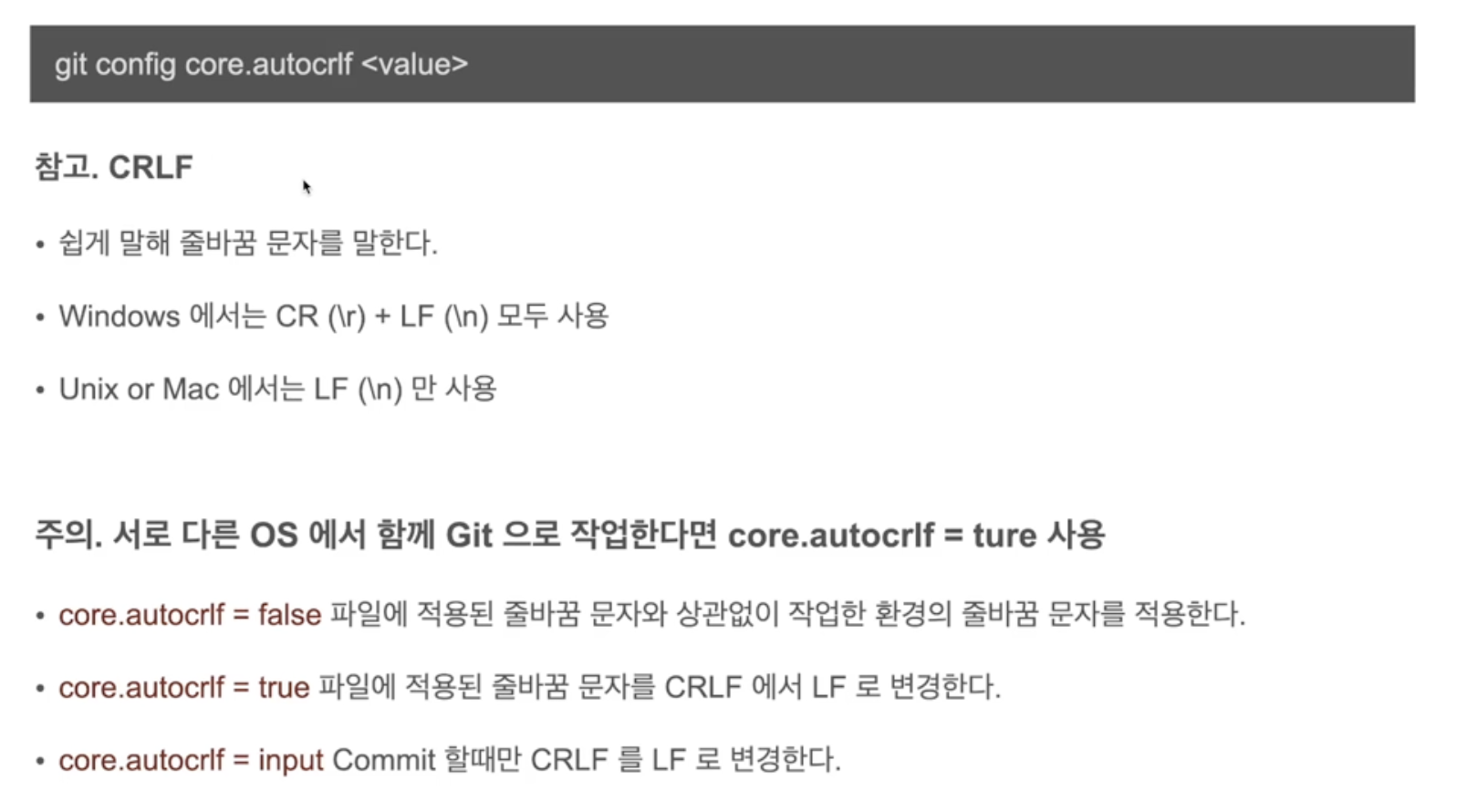
- Editor

- Default Branch

- Git 전체 설정 확인
git config --l
git config --list- Git 범위별 설정 확인
git config --l --show-origin
git config --list --show-origin- Git 항목별 설정 확인
git config <key>-
git 저장소 생성
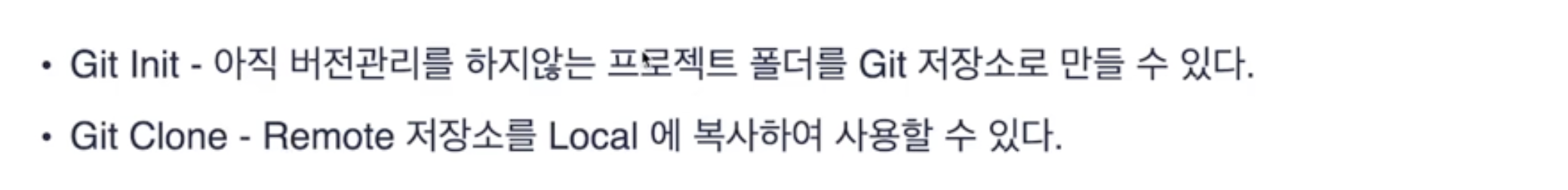
-
git init
: 경로 폴더 안에서 git init 을 해야한다. -
Remote Repository URL
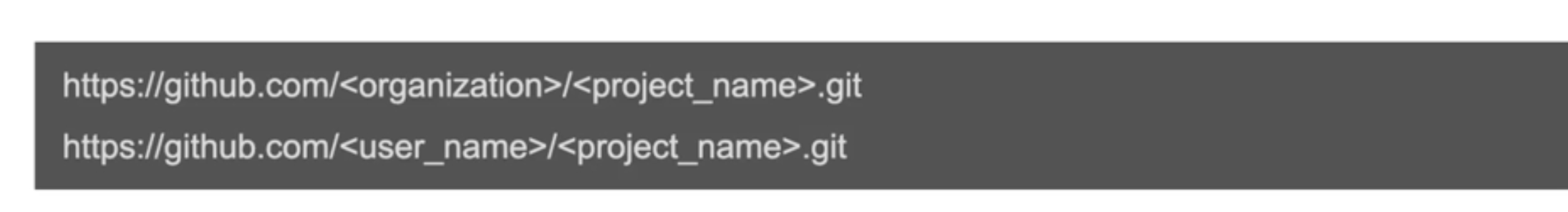
-
git clone
: clone 할 위치에서 clone
-
git clone with Token
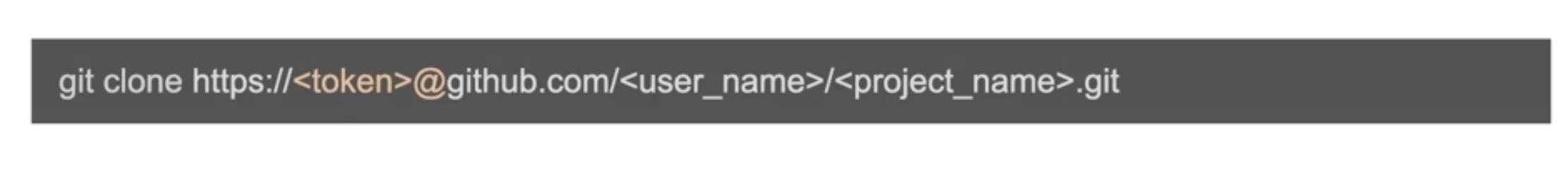
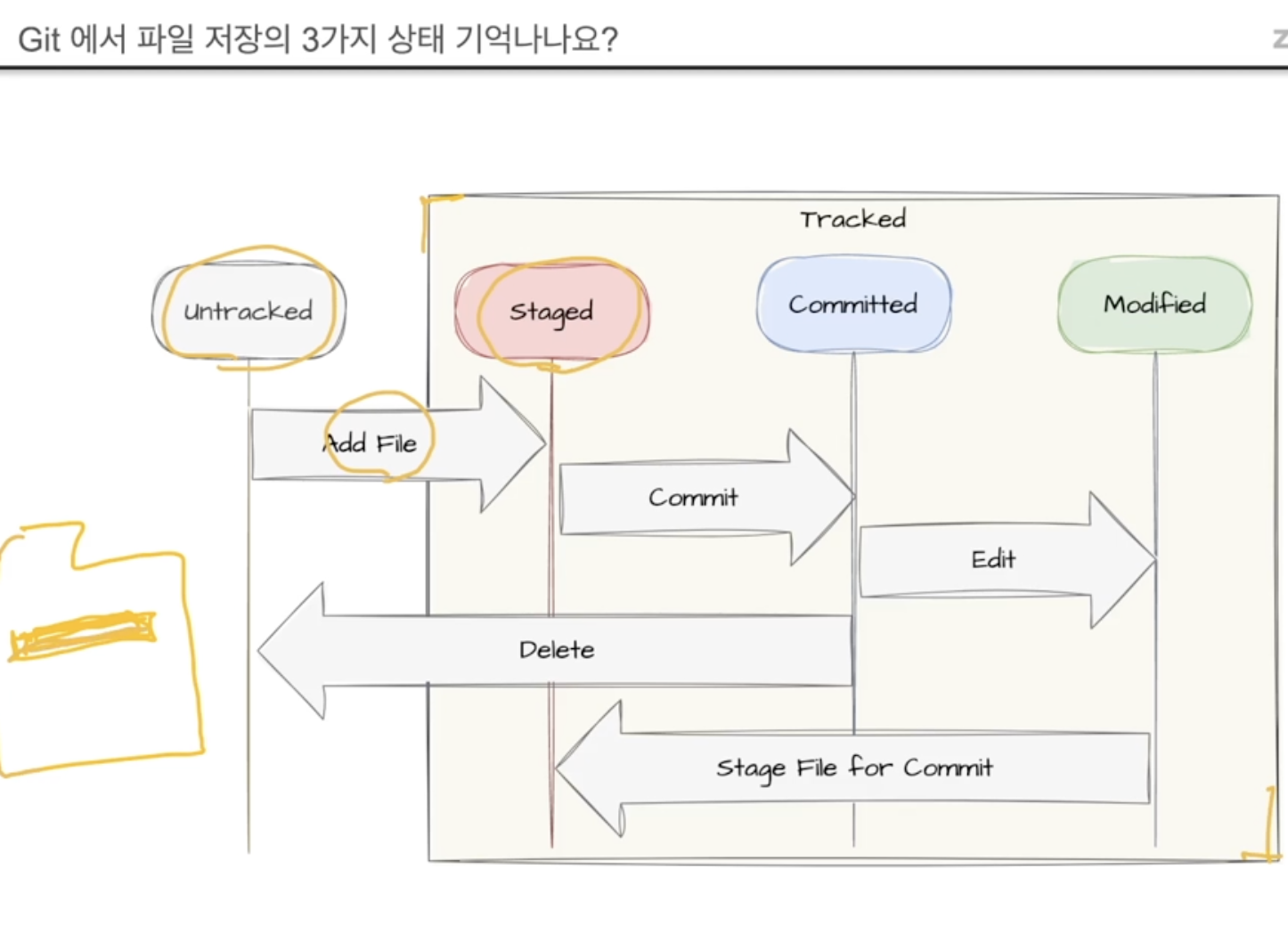
-
git status
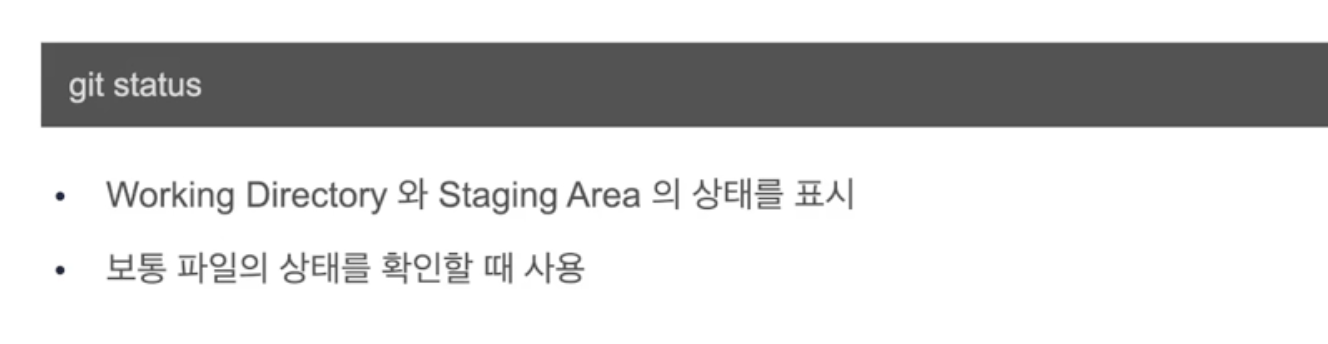
-
git add
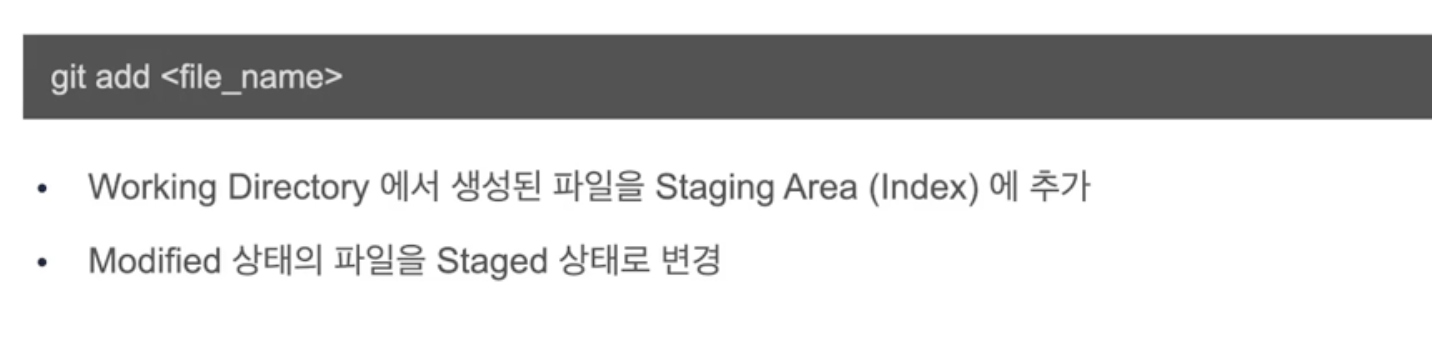
-
git commit
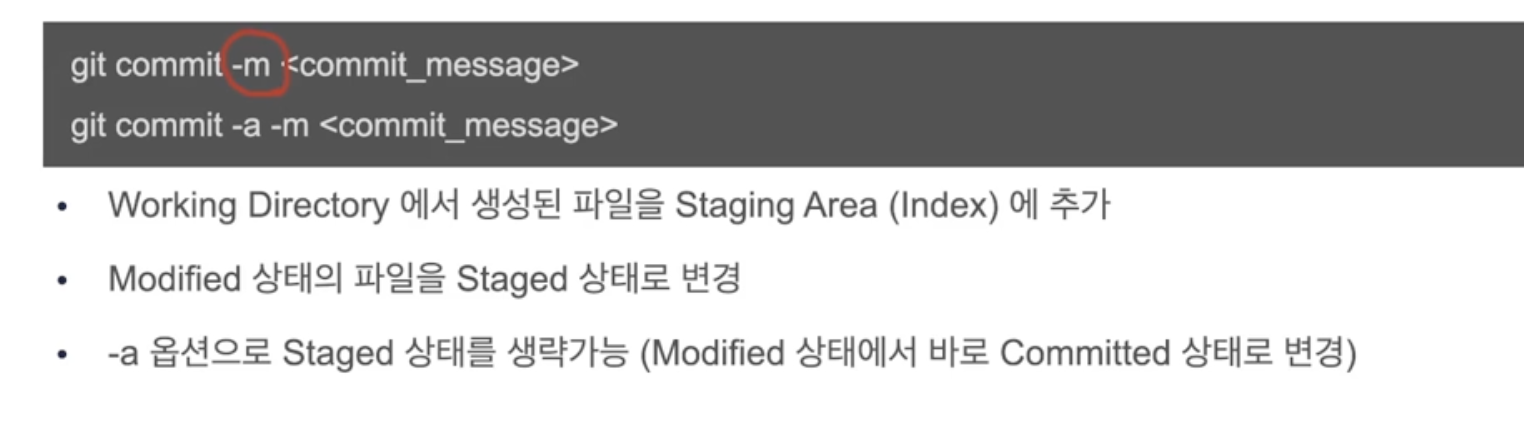
-
git ignore
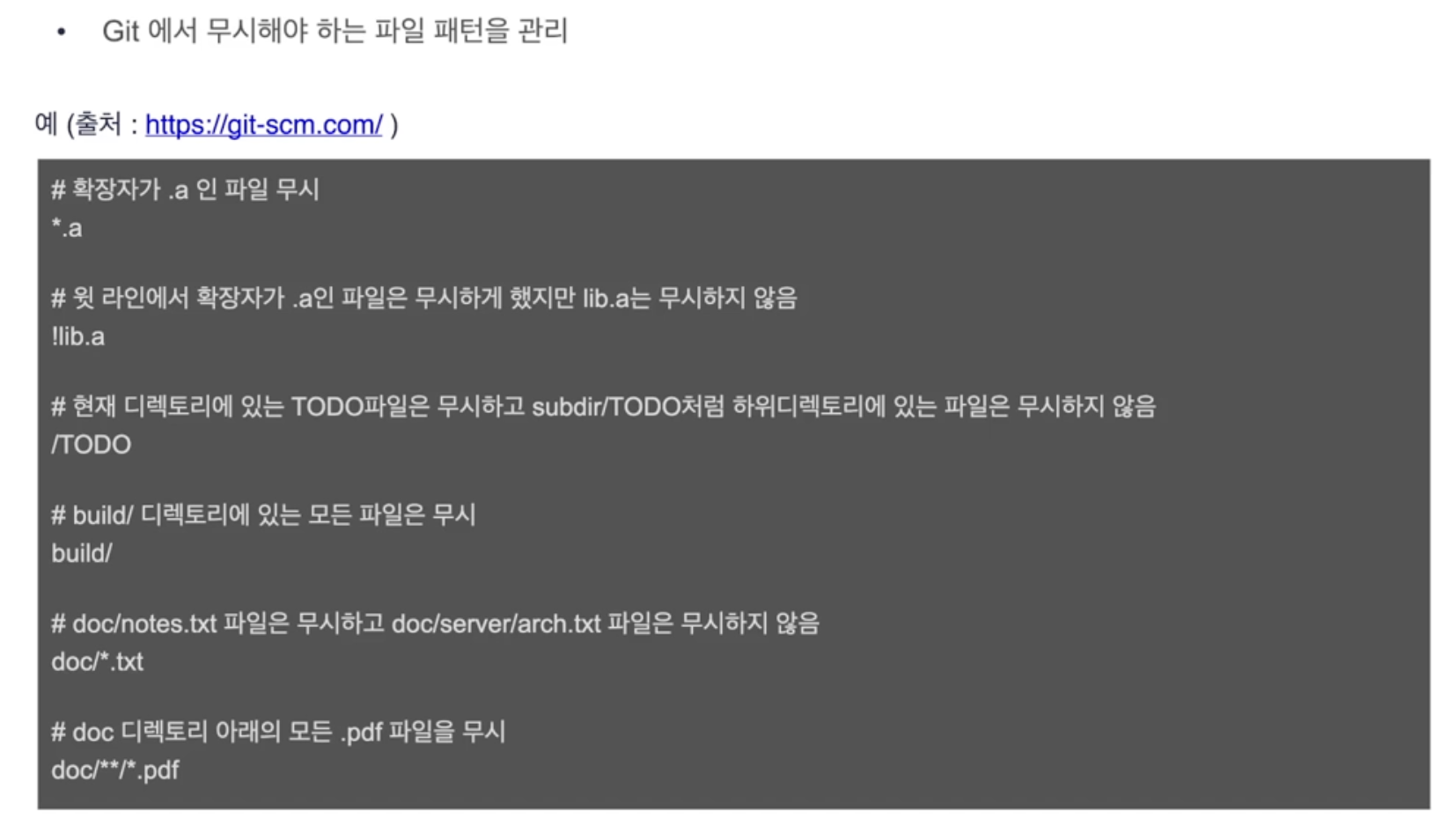
- ignore 파일 생성
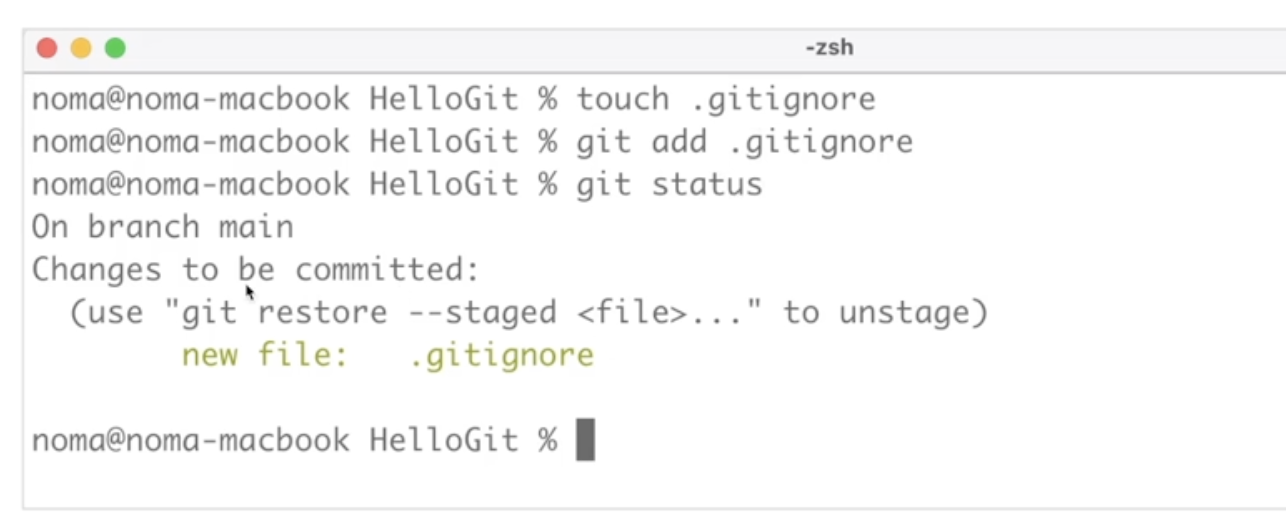
-
git RM
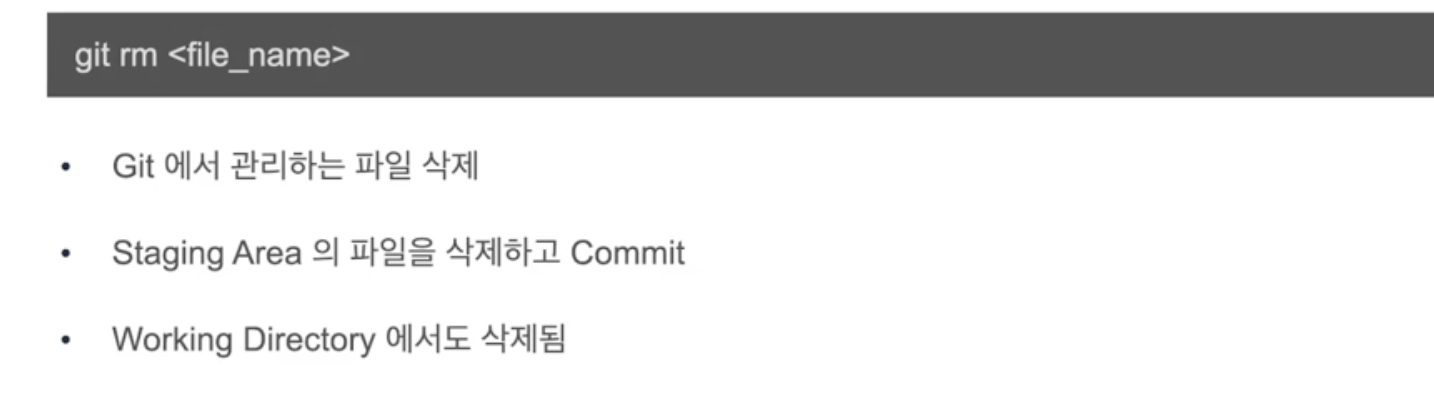
-
git MV

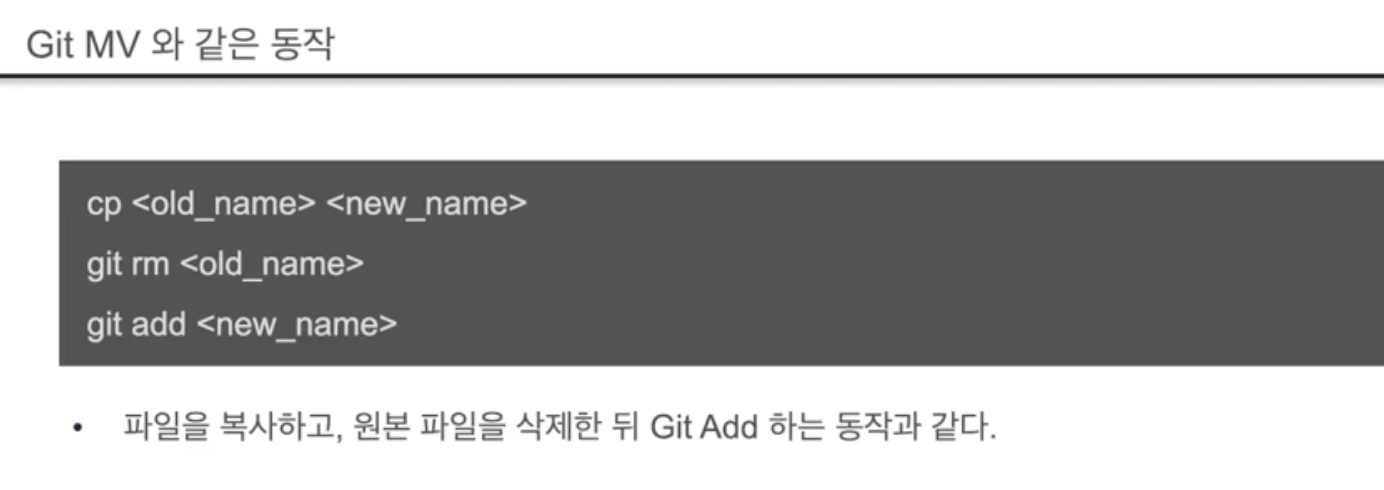
- remote 저장소
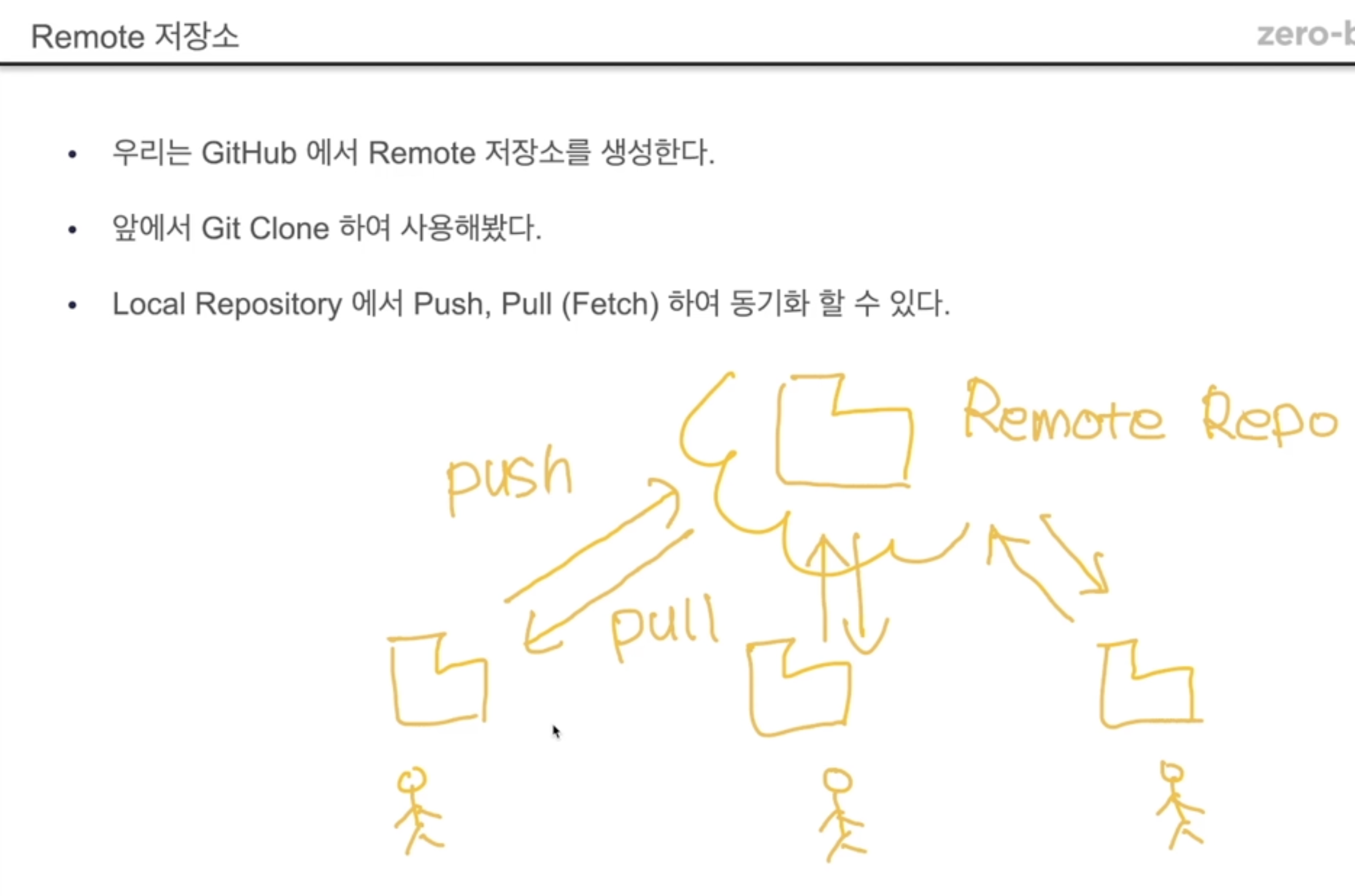
-
Remote 저장소 추가
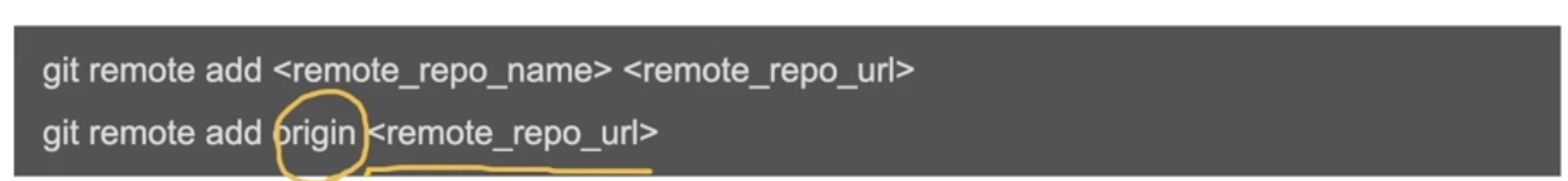
-
Remote 저장소 주소 수정
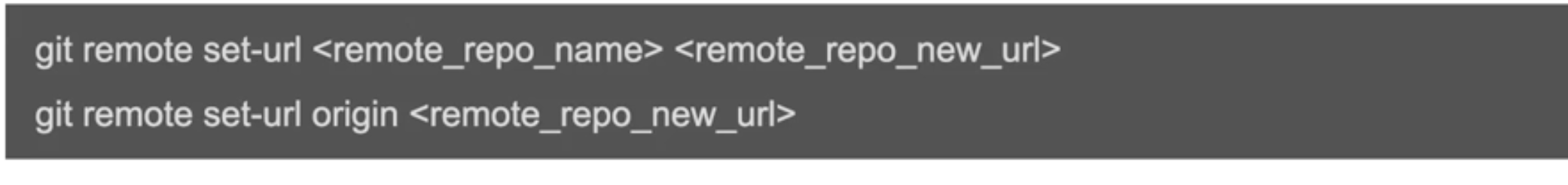
-
Remote 저장소 이름 수정

-
Remote 저장소 삭제

-
Remote 저장소 정보 확인

-
Remote 저장소 상세 정보 확인

-
Pull
git pull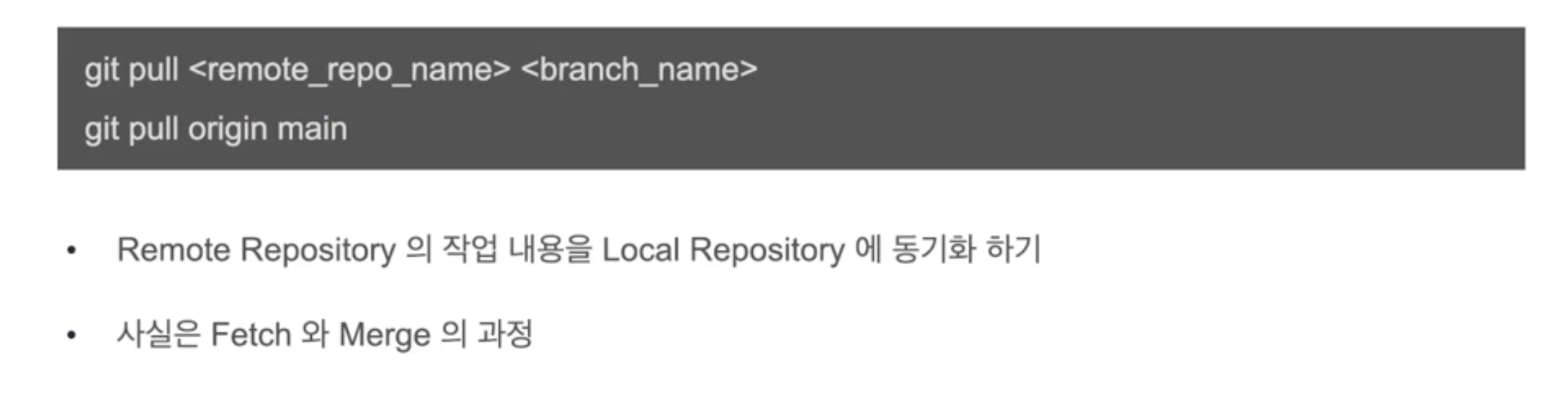
- Push
git push- git clone 로직
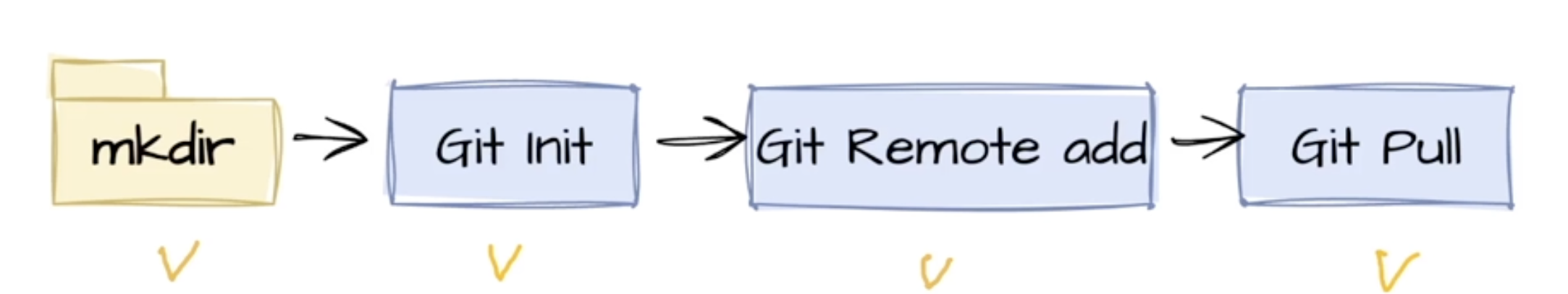
- git checkout
: 특정 버전으로 이동
git checkout <commit_id>- git branch란?
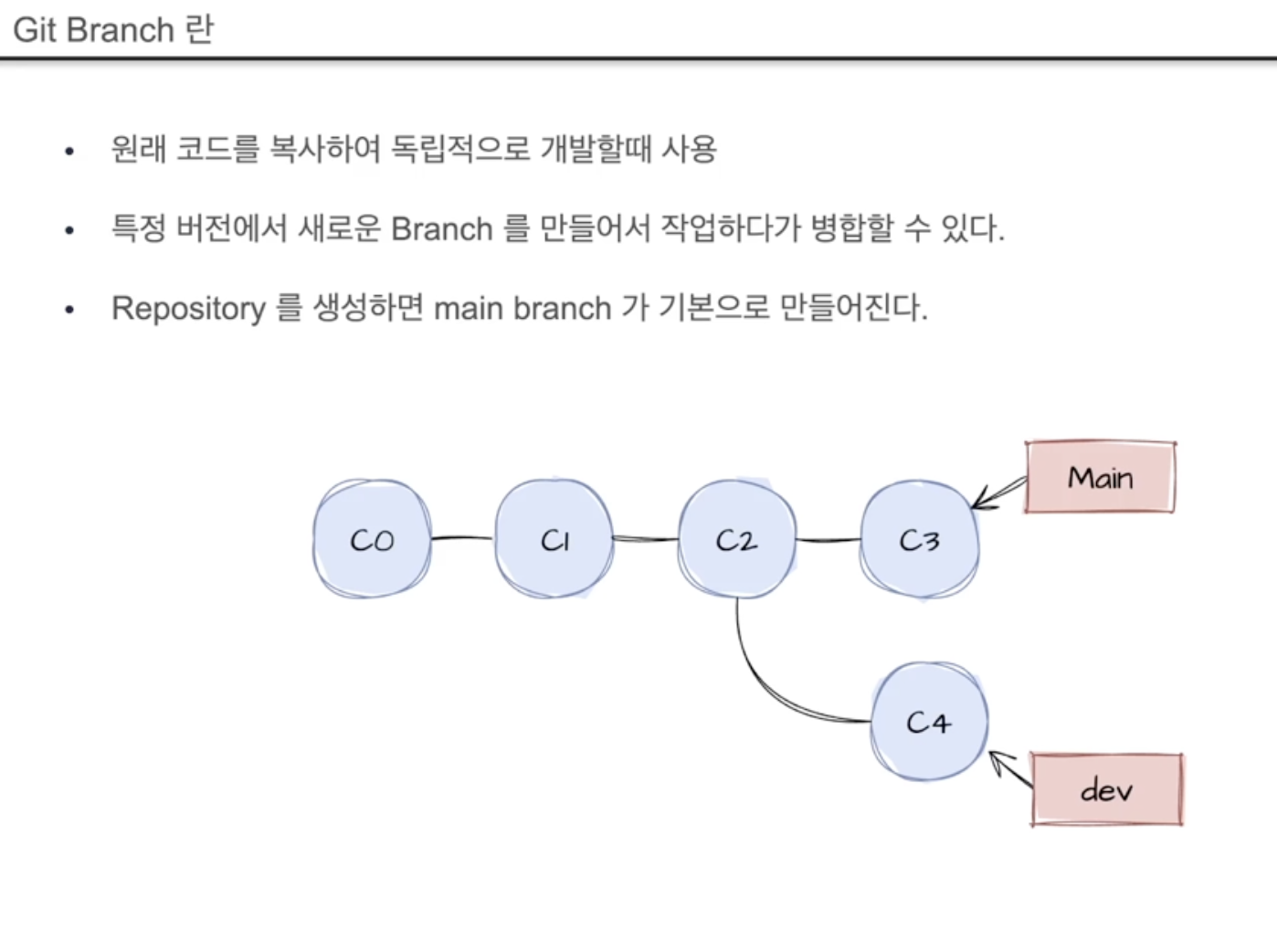
- local의 branch list 보기
git branch- remote의 branch list 보기
git branch -r- remote,local 모두의 branch list 보기
git branch -a- local branch 생성
git branch <branch_name>- local branch 생성
git branch <branch_name>- git branch 배포 - Remote
git push origin <branch_name>- git branch 삭제 - local
git branch --delete <branch_name>
git branch -D <branch_name> -> 생성만 하고 merge 안한 상태에서 삭제하는 경우사용- git branch 삭제 - remote
git push origin --delete <branch_name>- git branch 간 이동
git checkout <branch_name>- git branch 생성 & 이동
git checkout -b <branch_name>- git Merge
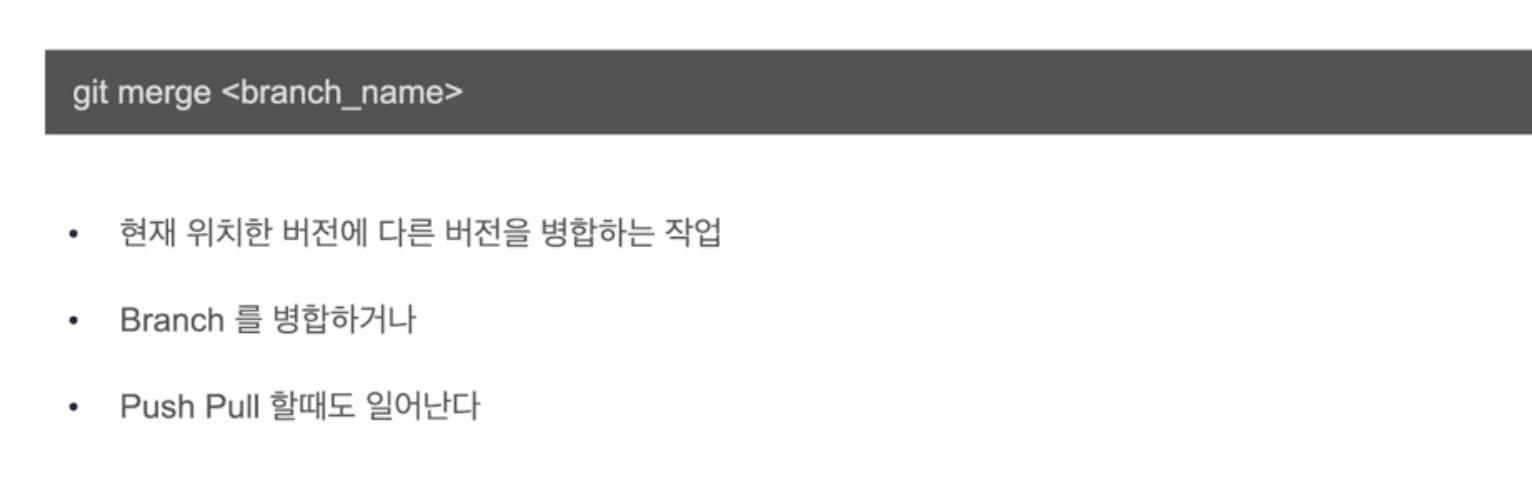
-
conflict란?
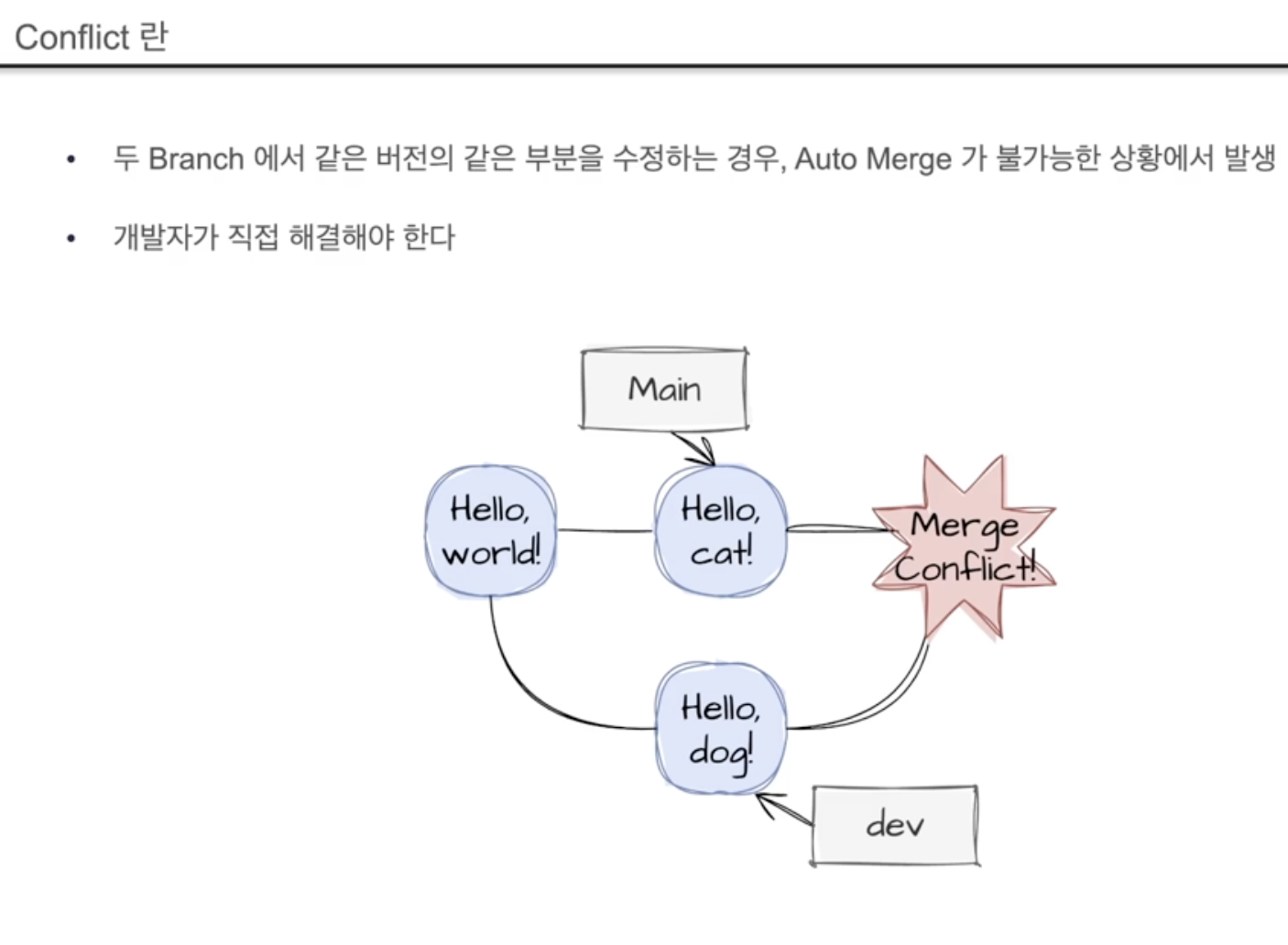
-
conflict 해결
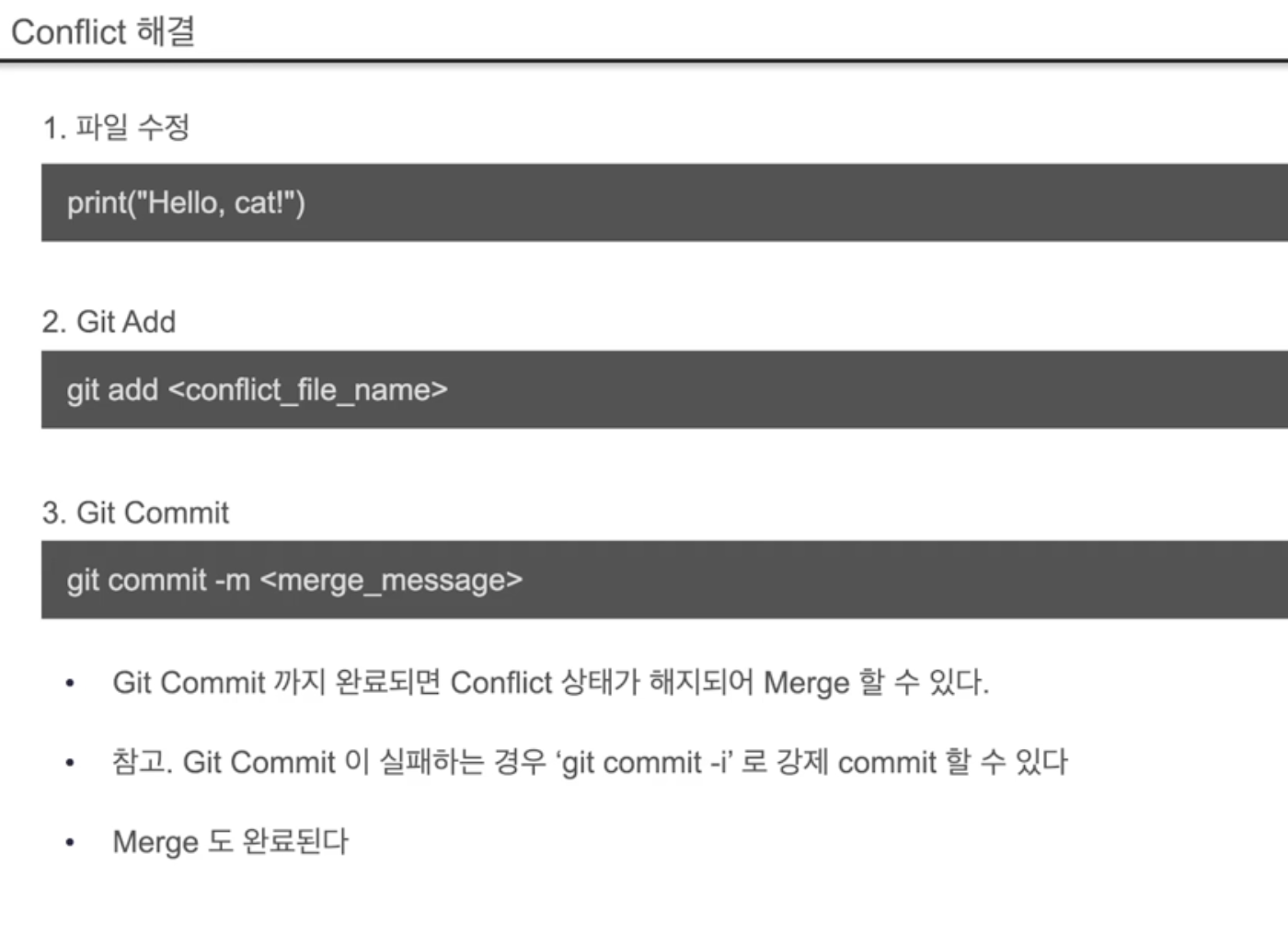
-
바로 push 하지 말고 항상 pull 먼저 하는 습관이 좋다!
-
git tag 란?
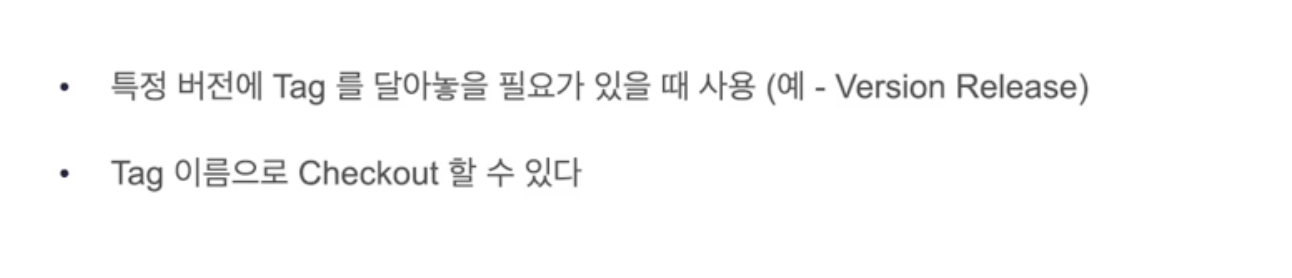
- Tag 생성하기 - 현재버전
git tag <tag_name>- Tag 목록 조회
git tag- Tag 생성하기 - 특정버전
git tag <tag_name> <commit_id>- Tag 배포하기 - Remote
git push origin <tag_name>- Tag 상세보기
git show <tag_name>- Tag 삭제하기 - Local
git tag --delete <tag_name>