Overview
- Understand principles behind transport layer services:
- multiplexing, demultiplexing
- reliable data transfer
- flow control → prevent RX buffer overflow
- congestion control → network 처리용량 이상 traffic이 발생하면 control
- Learn about Internet transport layer protocols:
- UDP: connectionless transport
- TCP: connection-oriented reliable transport
- TCP congestion control
- Evolution of Transport Layer Functionality:
- QUIC
3.1 Transport-layer services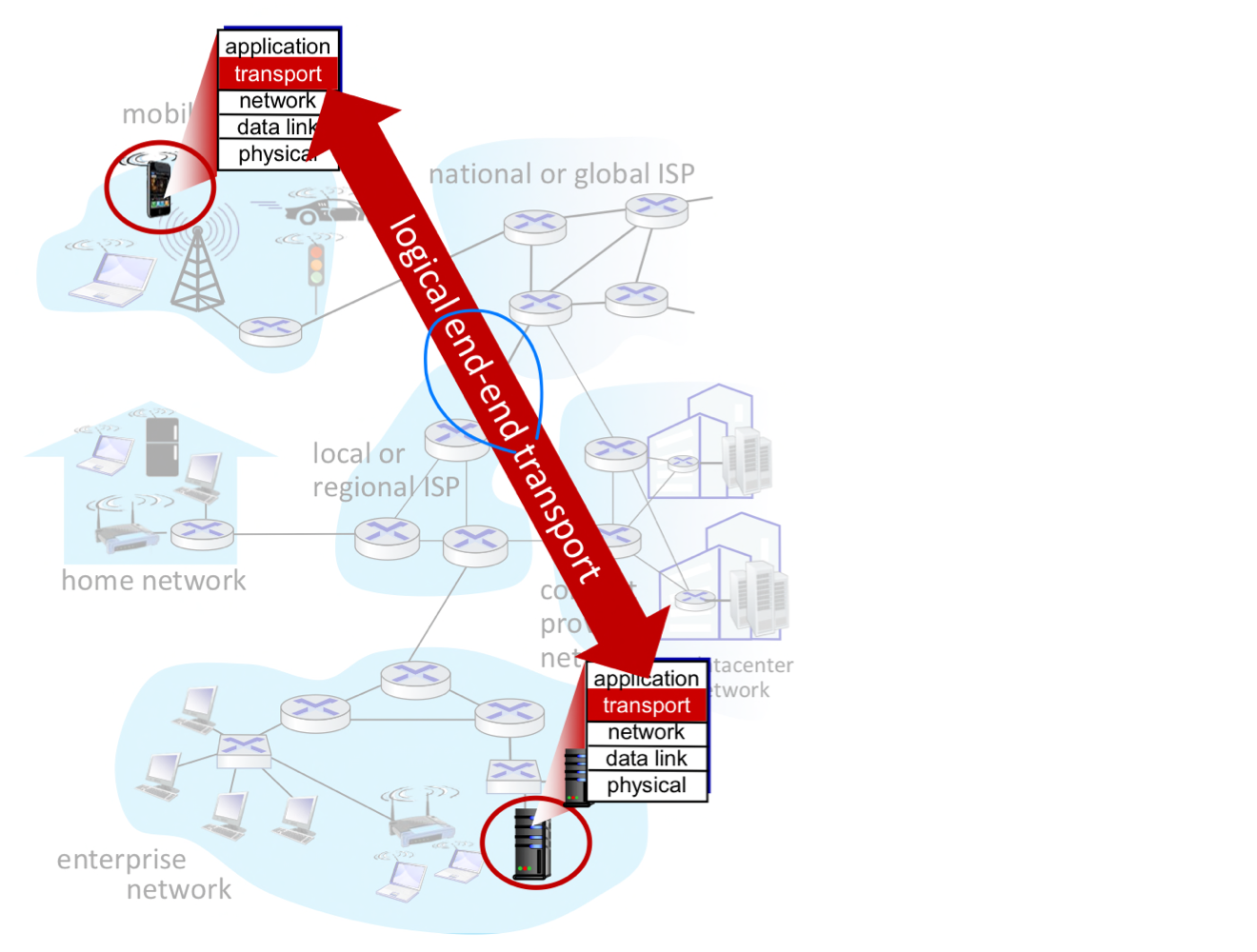
- Provide logical communication between application processes running on different hosts
- Transport protocols actions in end systems:
- sender: breaks application messages into segments, passes to network layer
- receiver: reassembles segments into messages, passes to application layer
- Two main transport protocols available to Internet applications
- TCP, UDP
Transport vs. network layer services and protocols
- Transport vs. network layer services
- Network layer: logical communication between hosts
- Transport layer: logical communication between processes → 하나의 host에 여러개의 process 가능
- relies on, enhances, network layer services
- Underlying IP(network) layer: best-effort delivery service
- Packet loss
- Out-of-order sequence
- Duplicate packets
- An arbitrarily delay
Transport Layer Actions
Encapsulation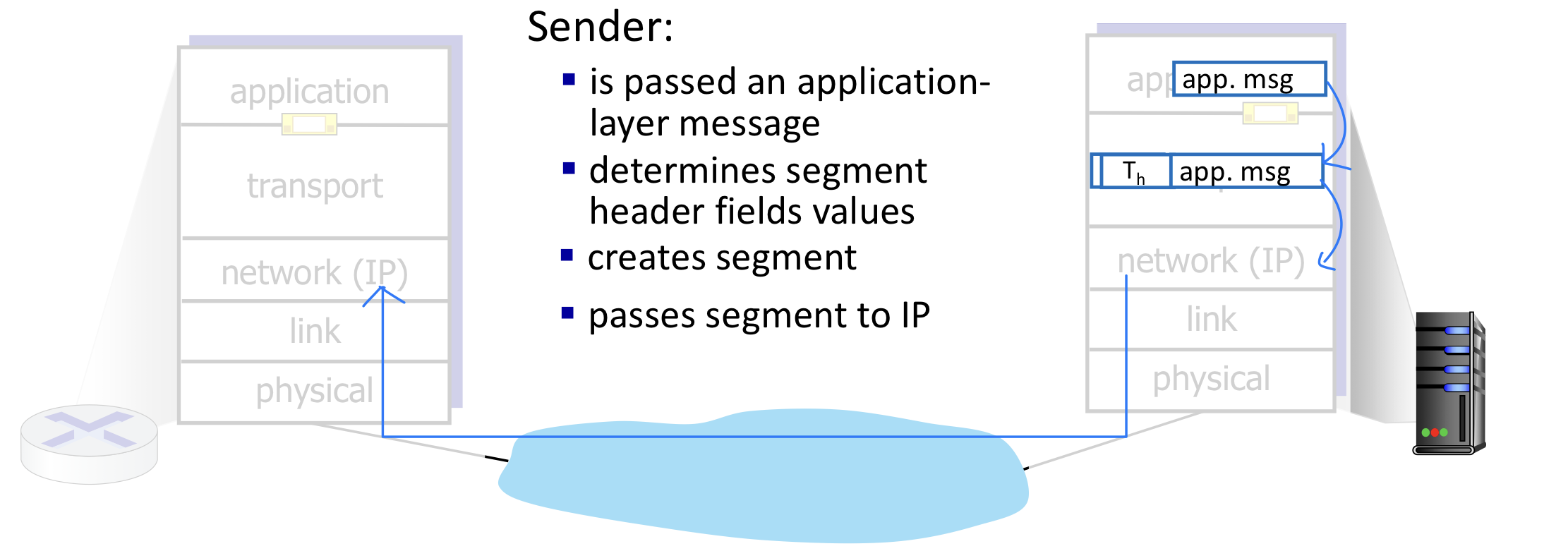 Decapsulation
Decapsulation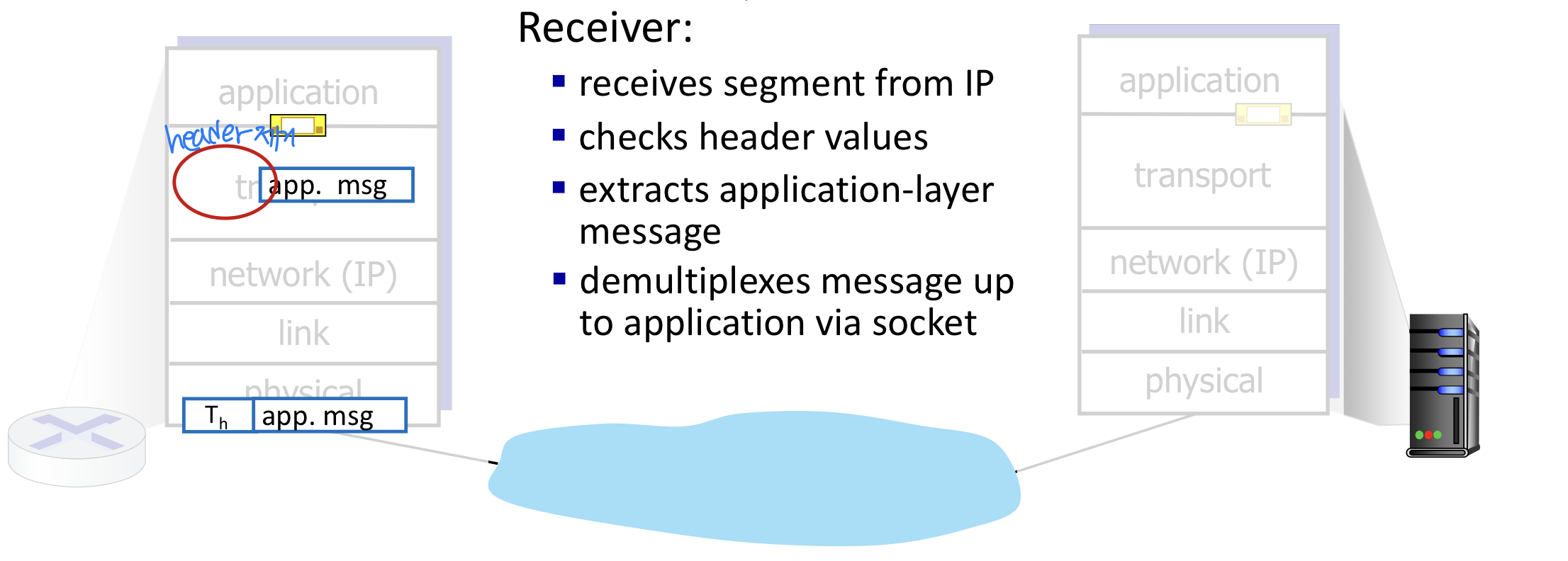
Two principal Internet transport protocols
- TCP: Transmission Control Protocol
- Connection-oriented
- Reliable, in-order delivery
- Congestion control
- Flow control
- Multiplexing / demultiplexing
- UDP: User Datagram Protocol
- Connectionless
- Unreliable, unordered delivery
- Error check → IPv4에서 Option, v6에서 필수
- Multiplexing / demultiplexing
- No-frills(장식, 추가기능) extension of “best-effort” IP
- Services not available:
- delay guarantees
- bandwidth guarantees
3.2 Multiplexing and demultiplexing 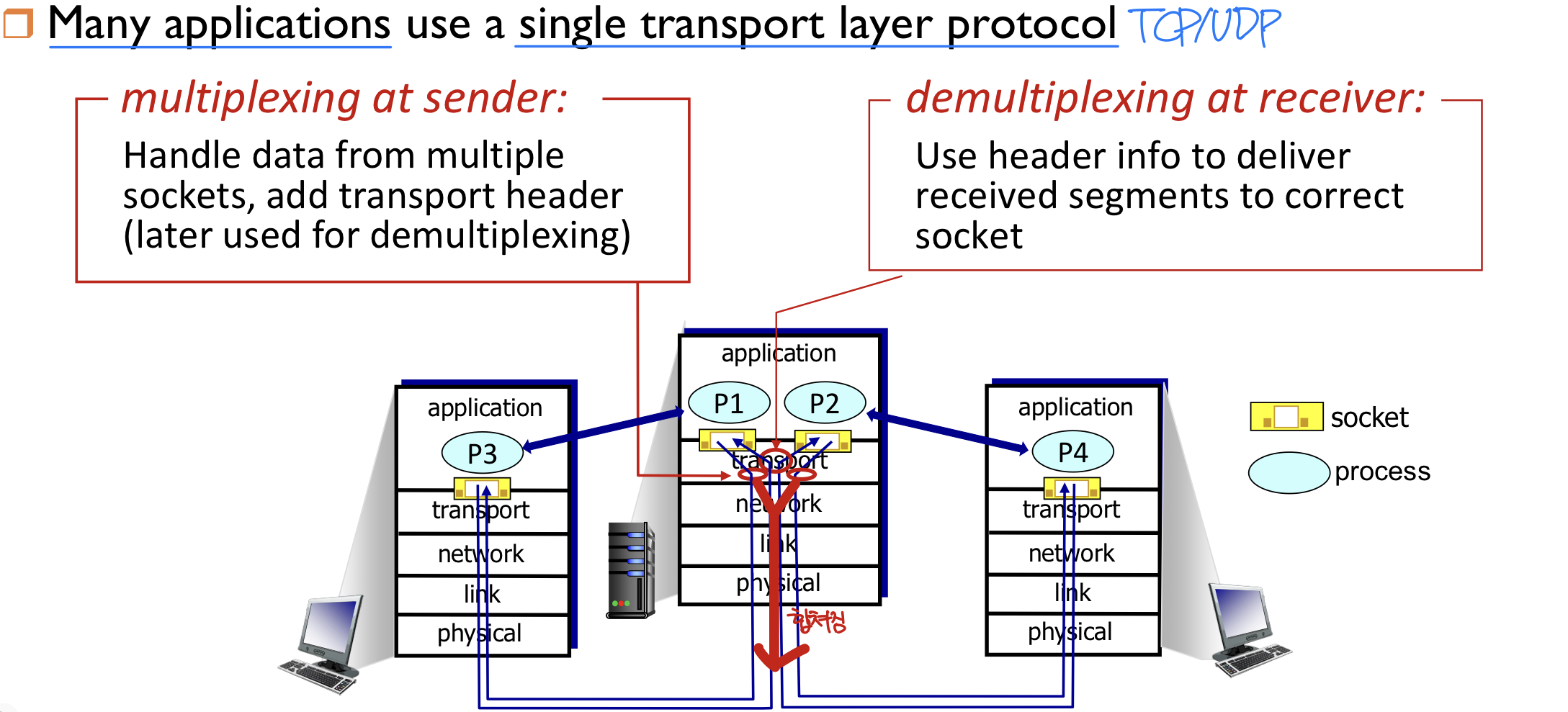
How demultiplexing works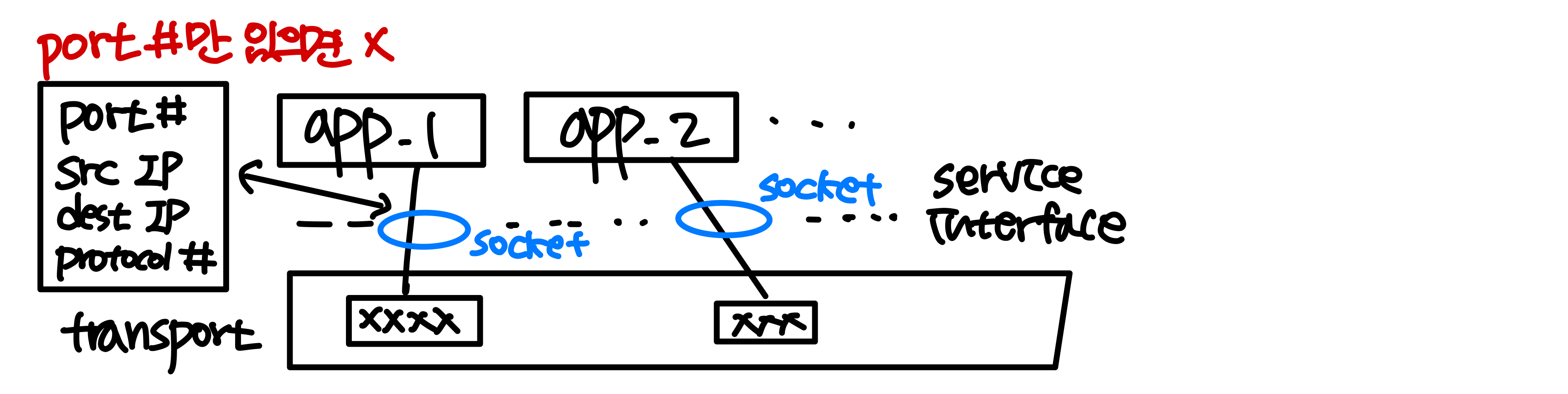
- Host receives IP datagrams
- each datagram has source IP address, destination IP address, and a protocol number → for network layer demultiplexing (ex_ TCP / UDP)
- each datagram carries one transport-layer segment
- each segment has source, destination port number
- Host uses IP address & protocol number & port number to direct segment to appropriate socket(service interface)
Port Number
- Use port number to identify processes
- 16 bit integer: 0 ~ 65535 (2-1)
- Each application process is associated with ports for communication
- Client process → port # 몰라도된다.
- Defines itself with a port number chosen randomly(→ by OS. 사용하지 않는 #) by the transport layer software running on the client host
- these are called ephemeral(임시) port #
- Server process
- Use well-known port # → for well-known services
- Use well-known port # → for well-known services
- Listed in RFC1700 => RFC 3232
- Well-known ports :
- ranging from 0 to 1,023
- Registered ports :
- ranging from 1,024 to 49,151
- They are not controlled by IANA. But they can only be registered with IANA to prevent duplication.
- Used for TCP/IP applications that are not specified in RFCs
- Dynamic (private) ports : → 충돌이 일어날 수 있다
- ranging from 49,152 to 65,535(2-1)
- neither controlled nor registered
- can be used by any process.
- can be used for ephemeral ports
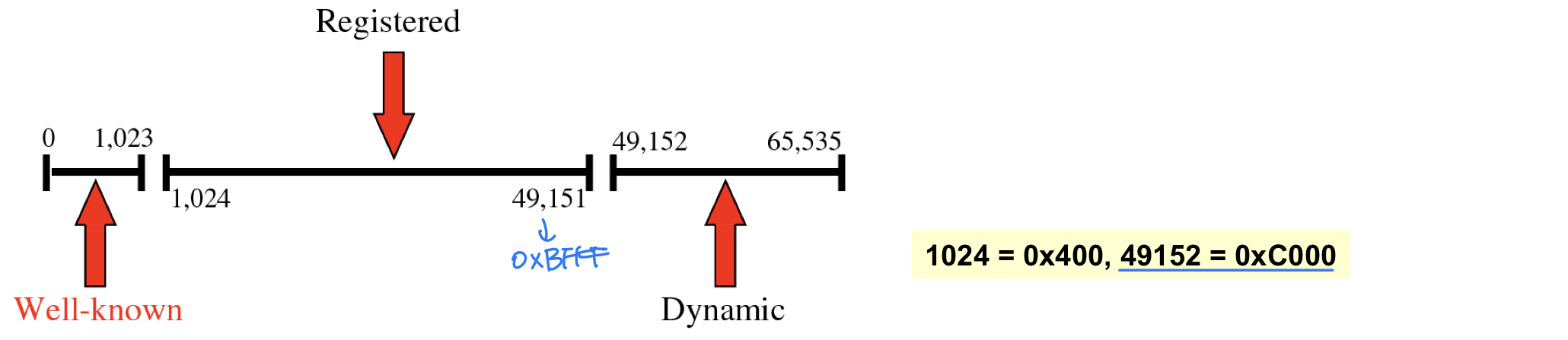
Connectionless demultiplexing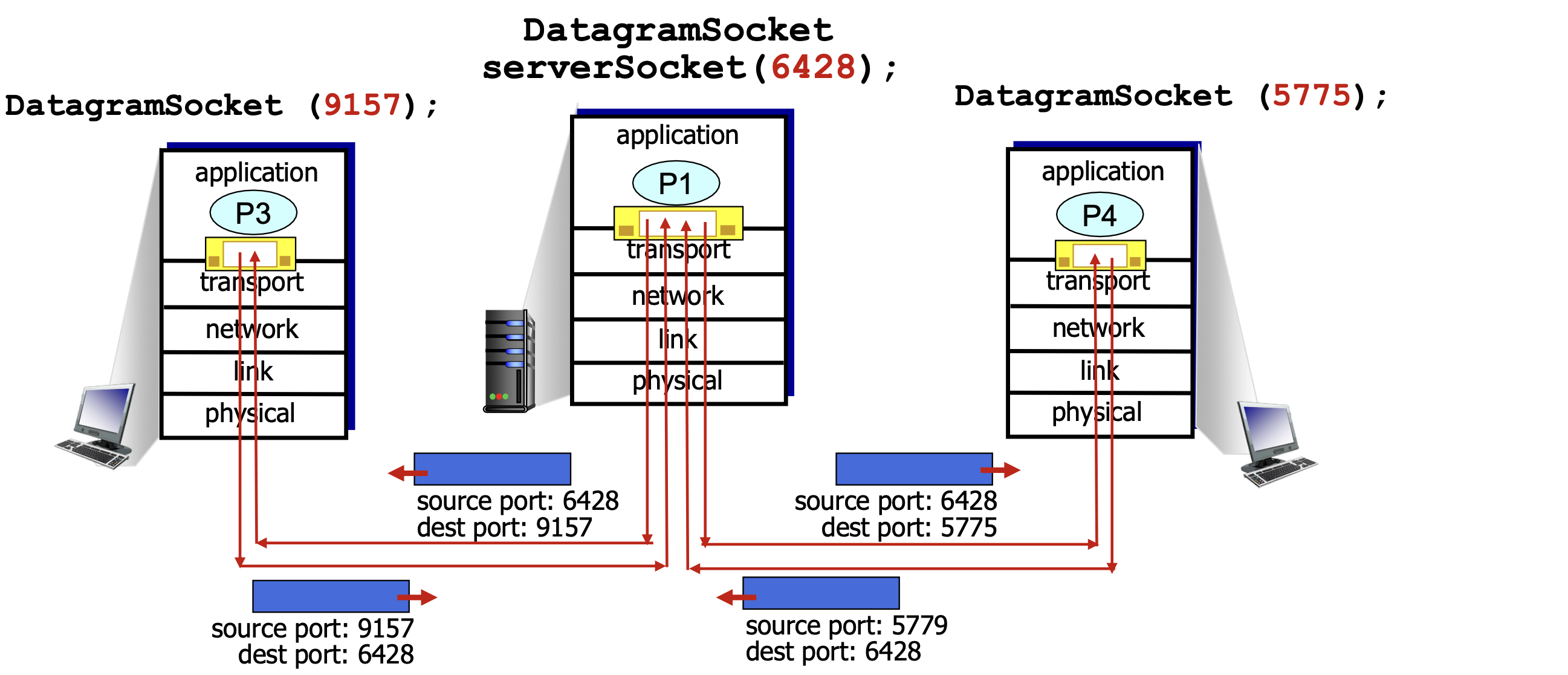
- When host receives UDP segment:
- Checks destination port # in segment
- directs UDP segment to socket with that port #
➡️ IP datagrams with same dest. port #, but different source IP addresses and/or source port numbers will be directed to same packet at dest
→ dest.에 도착했을 때 dest. IP addr는 확인 X ( cf. TCP )
→ dest port #가 같으면 src와 무관하게 다 받아드린다.
Connection-oriented demultiplexing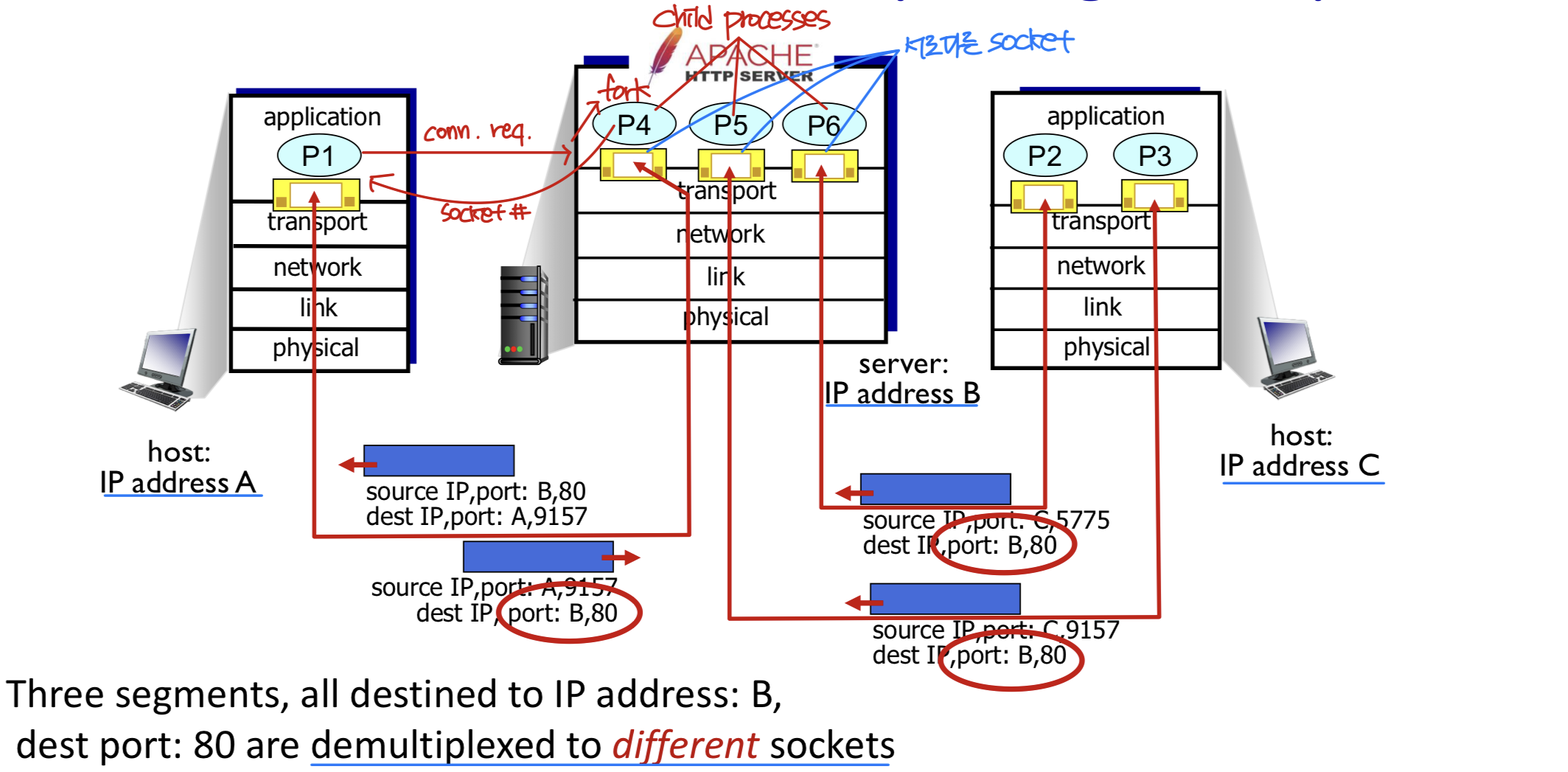
⭐️ TCP : reliable, byte stream service 키워드로 설명할 수 있어야함!
- TCP socket identified by 4-tuple:
- source IP address & source port number
- dest IP address & dest port number
- When host receives TCP segment:
- uses all four values to direct segment to appropriate socket
- SrcIP & port
- Dest IP & port
- uses all four values to direct segment to appropriate socket
➡️ Even when IP datagrams with same dest. port #, they are delivered to different processes when the source IP addresses or source port numbers are different.
Summary
- Multiplexing, demultiplexing: based on segment, datagram header field values
- UDP: demultiplexing using dest. port # (only)
- TCP: demultiplexing using 4-tuple
- Multiplexing / demultiplexing happen at all layers
3.3 Connectionless transport: UDP
- “no frills,” “bare bones” Internet transport protocol
- No reliability
- UDP segments may be lost or delivered out of order to app
- No flow control / no congestion control
- No error recovery mechanism except for error detection by the checksum
- Connectionless:
- no handshaking between UDP sender, receiver
- no handshaking between UDP sender, receiver
- Why UDP?
- No connection establishment (which can add RTT delay)
- Simple: no connection state at sender, receiver
- Small header size (8B) → cf. TCP 20B
- No congestion control
- UDP can blast away as fast as desired
- can function in the face of congestion (RFC4340: DCCP(Congestion Control))
- Not restricted to a point-2-point communication → conference service 가능 (1:다)
- TCP has much overhead
- Finer application-level control
- Finer application-level control
- Streaming multimedia apps
- loss tolerant, rate sensitive
- DNS: connection set-up / release overhead(가 없는 UDP 사용)
- SNMP: low overhead → 네트워크가 잘 안될때 TCP 사용하면 더 부담을 줌
- RIP(Routing Info. Protocol): periodically updated → 바로 옆과 통신 : 에러 rate⬇️. 30초마다 update해서 error가 있어도 바로 update
- HTTP/3: QUIC + UDP
- if reliable transfer needed over UDP (e.g., HTTP/3):
- add needed reliability at application layer (?)
- add congestion control at application layer (?)
→ transport layer 기능도 가지고 있기 때문에 (?)
- if reliable transfer needed over UDP (e.g., HTTP/3):
Transport Layer Actions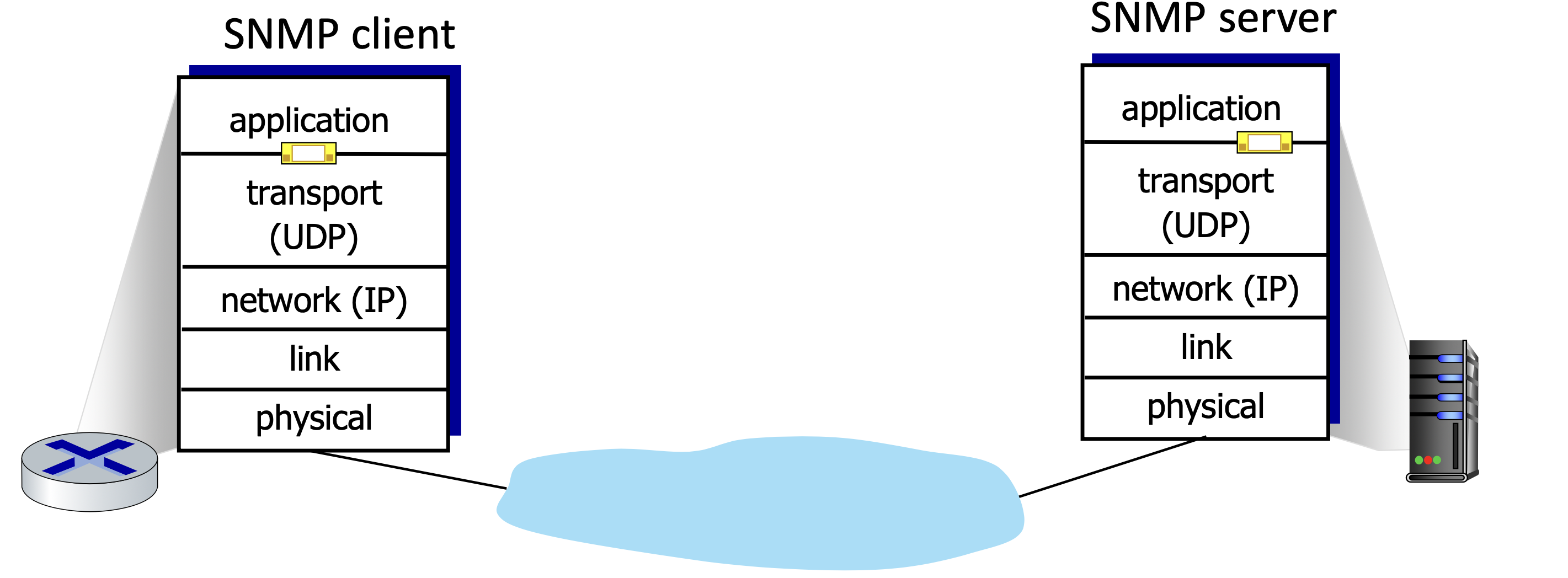
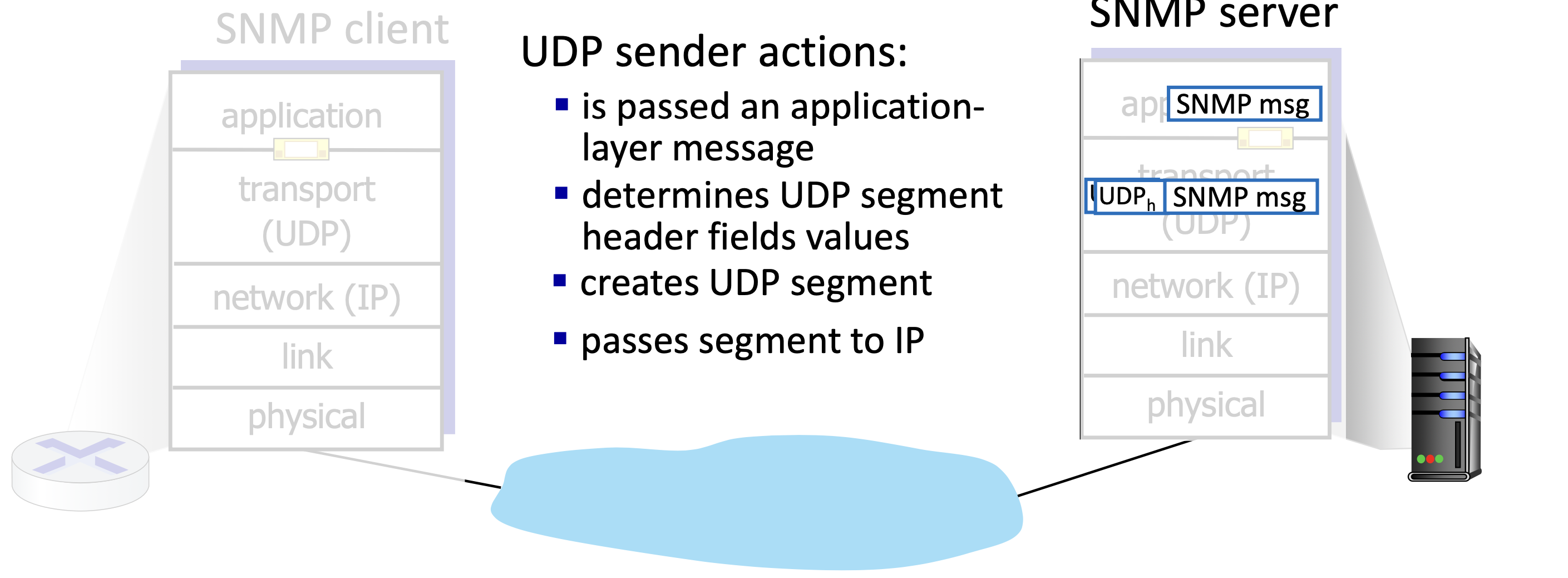
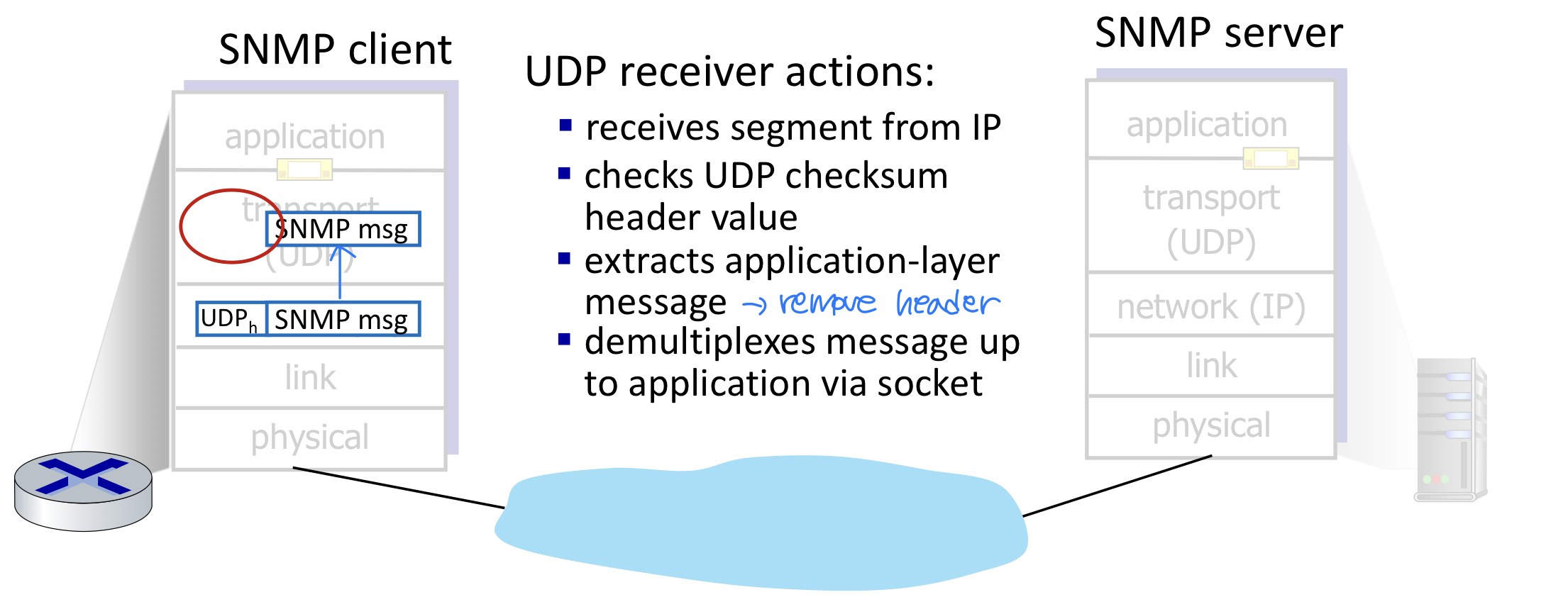
Segment Format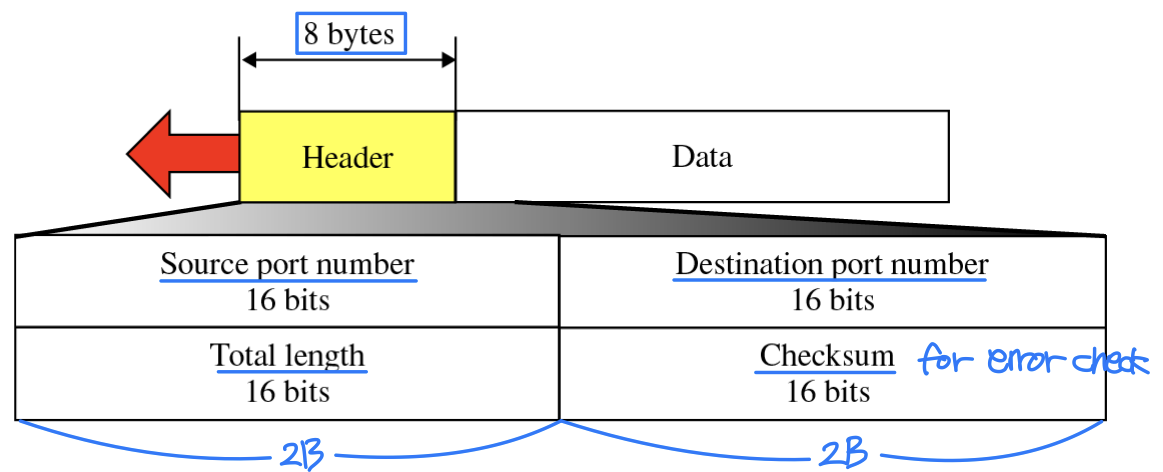
- Total length
- header + data
- Data (payload)
- data to/from application layer
- Checksum → Internet checksum, error check 방식 TCP, UDP, IP 동일
- To detect error over the entire user datagram ( header + data + pseudo-header )
- Optional in IPv4 → IPv4에서 error check하기 때문
- Mandatory with IPv6 → error check X
- if it is not used, the field is filled with 0’s
- if an error is detected, the segment is usually discarded
- Pseudo-header
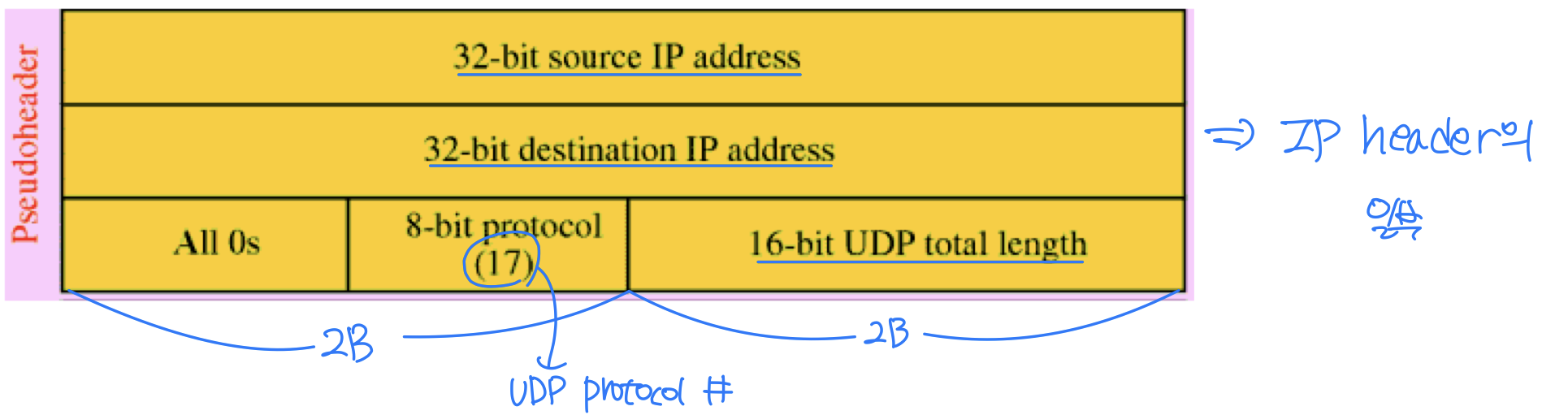
- Checksum is the 16-bit one's complement of the one's complement sum of the header , the data, and the pseudo-header
- Pseudo-header is used in checksum calculation, but not transmitted.
- Protocol layering violation(위반) (part of IP header) → 다른 layer 정보를 봐서 위반, L4에서 L3 정보를 봄
Checksum
→ 계산량을 단순화시키기 위해서 성능이 안좋아도 사용. L2: 성능이 좋은 error check(CRC) 있기 때문에 단순하게만 계산
- Goal: detect errors in transmitted segment by using Internet checksum
- Internet checksum
- Consider the data as a sequence of 16-bit integers
- Generation rule of checksum
- Add data using 16bit 1's complement addition, and then
- Take the 1's complement of the result
- Error checking rule
- Add all the data including checksum using 16bit 1's complement addition
- Check if the result is all ones(no error), that is, - 0 (1’s complement arithmetic). Otherwise, assume that an error has occured.
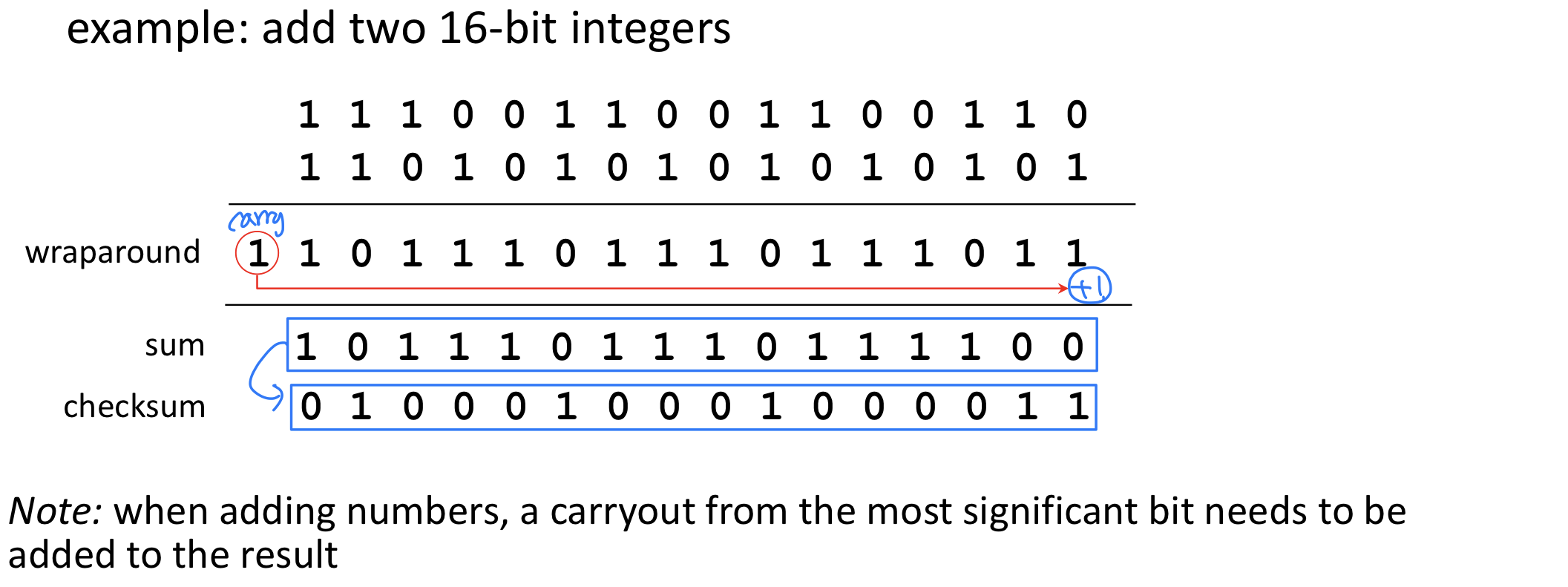
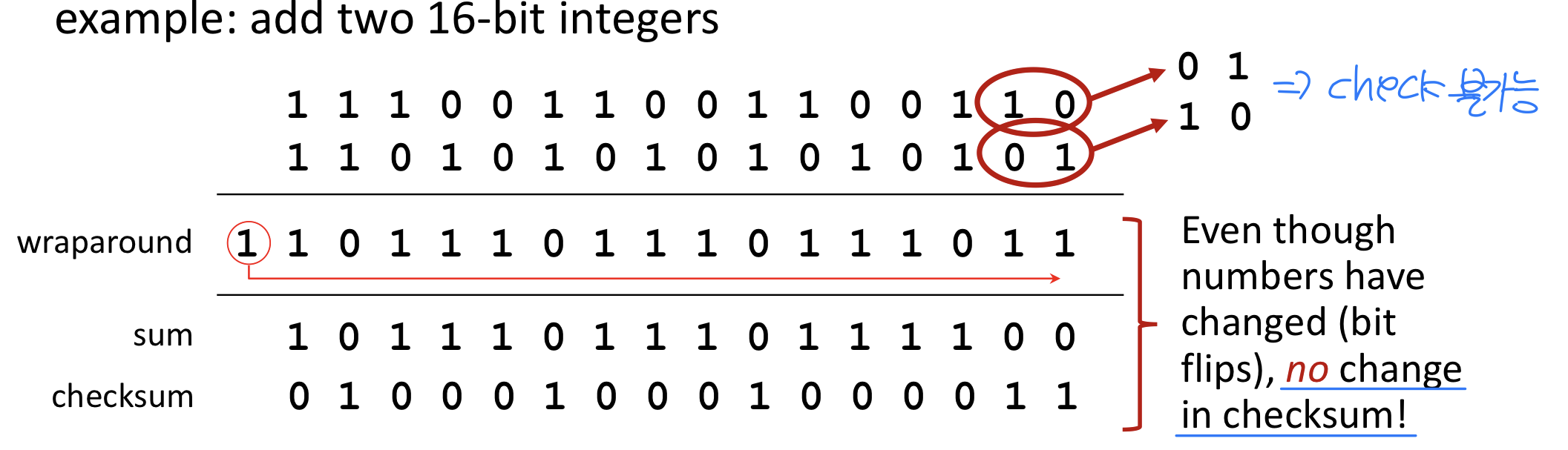 → 약점
→ 약점
HGU 전산전자공학부 이종원 교수님의 23-2 컴퓨터 네트워크 수업을 듣고 작성한 포스트이며, 첨부한 모든 사진은 교수님 수업 PPT의 사진 원본에 필기를 한 수정본입니다.

