Gist란?
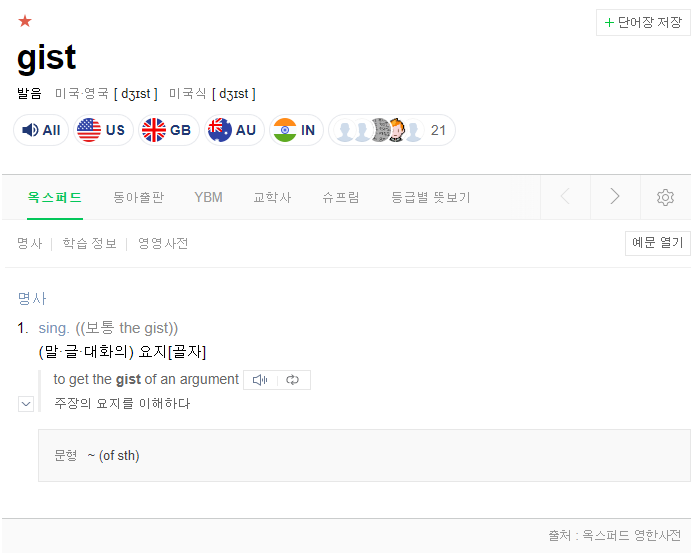
출처 : 네이버 사전
사전적 의미는 말의 요지, 요점이라는 뜻이다. Github의 gist도 코드를 간단하게 공유할 수 있는 기능이다.
- 당연히 Github와 같은 계정을 사용한다.
- 모두에게 공개(검색 가능)하거나 링크의 소유자에게만 공개(검색 불가능)할 수 있다.
- 일반 레파지토리처럼 clone, fork, star 기능이 있다.
자신의 gist 목록은 github 우측 상단 프로필에 Your gists를 누르면 볼 수 있다.
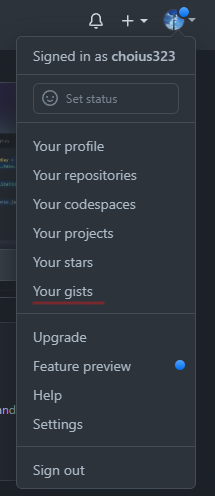
작성 방법
github 웹페이지
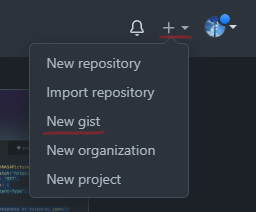
프로필 왼쪽의 New gist를 누르거나 https://gist.github.com/ 으로 들어가면 된다.
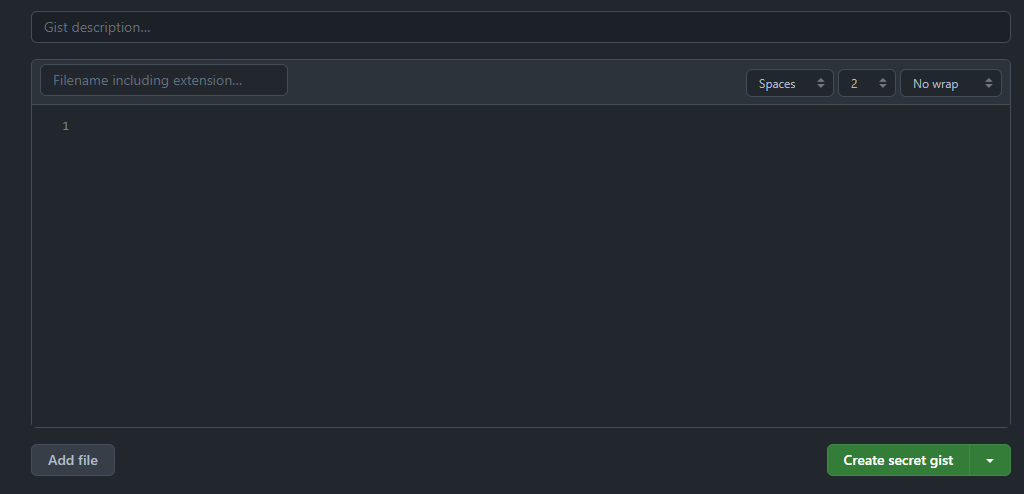
- Gist description : gist에 대한 간단한 설명
- Filename including extension... : 확장자를 포함한 파일명
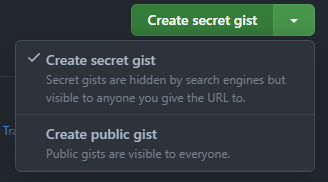
- secret gist : 검색엔진이나 gists 목록에서 다른 사람이 볼 수 없고 URL을 가진 사람만 볼 수 있다.
- public gigst : 모든 사람이 gist를 볼 수 있다.
IntelliJ IDEA
이미 깃허브 계정이 연동되어 있다면 정말 간단하다.
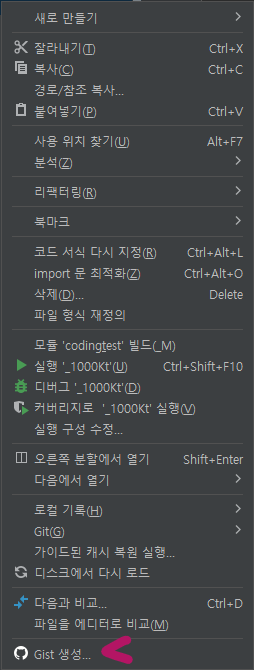
업로드 할 파일을 우클릭 하고 Gist 생성을 누르면
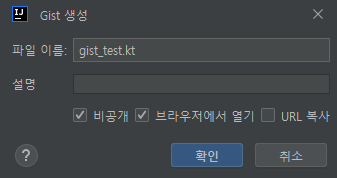
이런 화면이 뜬다.
여기서 원하는대로 설정하고 확인을 누르면 업로드가 된다.
