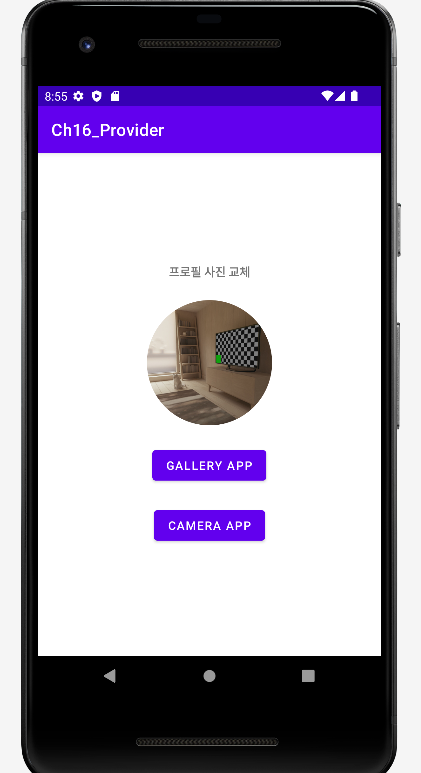
Today I Learned
오늘은 앞선 콘텐츠 프로바이더에서 배운 내용을 직접 실습해보려 한다.
실습 - 카메라 / 갤러리 앱 연동
갤러리앱, 카메라 앱과 연동해서 앱의 프로필 사진을 교체하는 기능을 구현해보려 한다. 갤러리 앱의 사진 목록에서 사진을 선택하거나, 카메라로 촬영한 사진을 바로 프로필 사진으로 출력하는 앱이다.
실행 결과
-
메인 화면
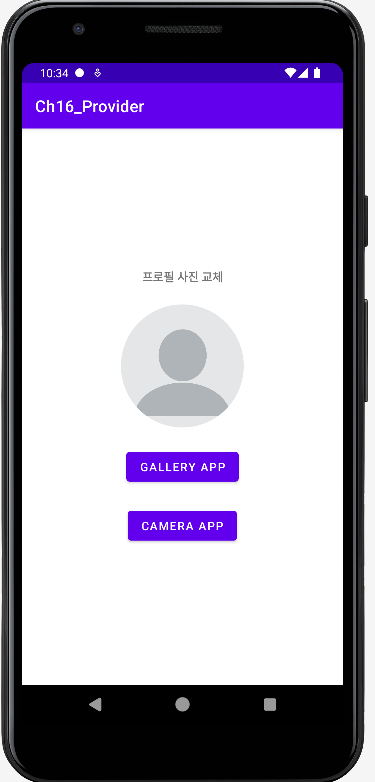
-
갤러리 앱 버튼 클릭시 갤러리에서 사진 셀렉하면 바로 프로필 사진으로 등록됨
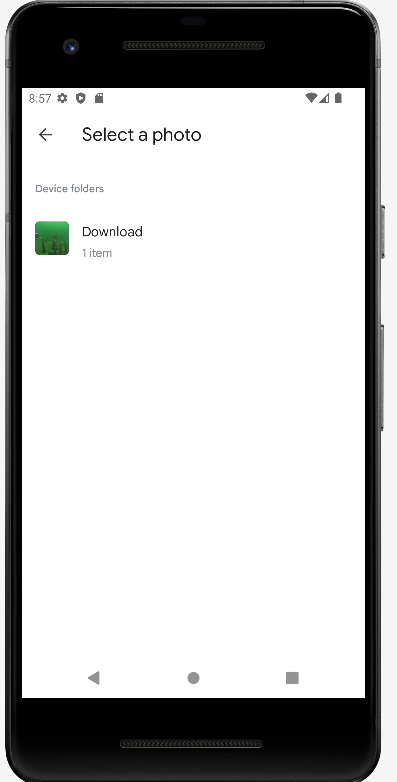
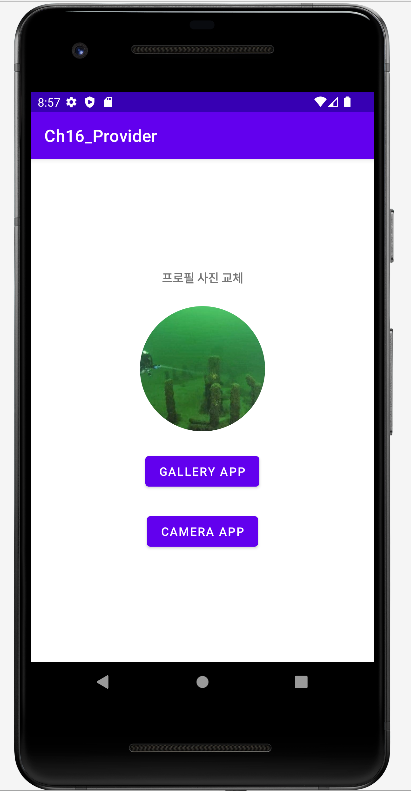
- 카메라 앱 버튼 클릭시 카메라 어플 켜지고 찍으면 바로 프로필 사진으로 등록 됨
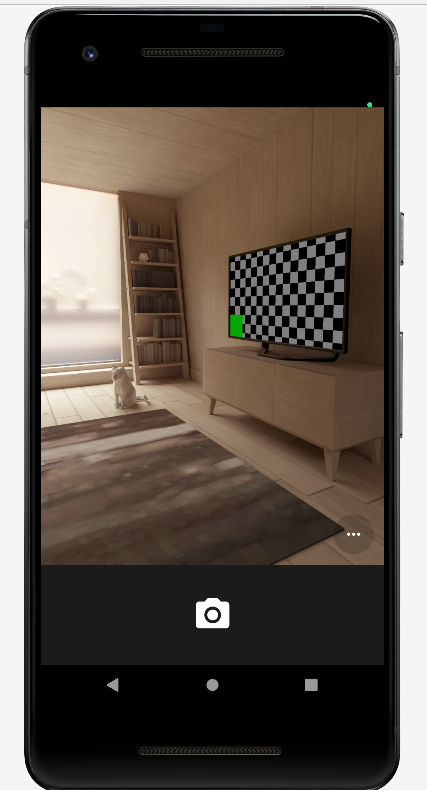
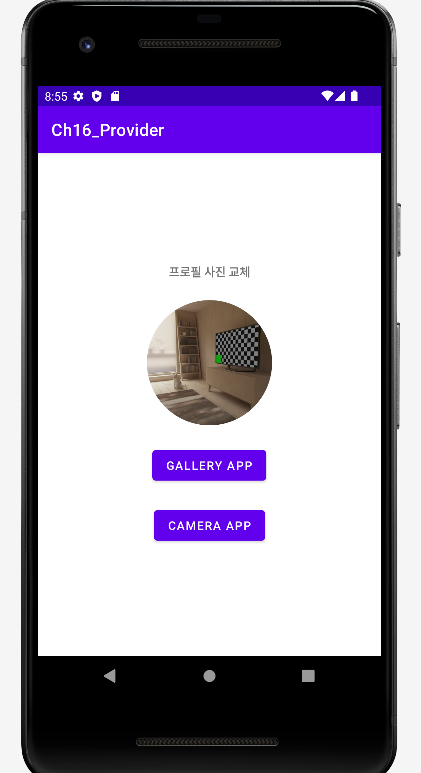
코드 구현
- AndroidManifest.xml
<?xml version="1.0" encoding="utf-8"?>
<manifest xmlns:android="http://schemas.android.com/apk/res/android">
<uses-permission android:name="android.permission.READ_CONTACTS"/>
<application
android:allowBackup="true"
android:icon="@mipmap/ic_launcher"
android:label="@string/app_name"
android:roundIcon="@mipmap/ic_launcher_round"
android:supportsRtl="true"
android:theme="@style/Theme.AndroidLab">
<provider
android:name="androidx.core.content.FileProvider"
android:authorities="com.example.ch16_provider.fileprovider"
android:exported="false"
android:grantUriPermissions="true">
<meta-data
android:name="android.support.FILE_PROVIDER_PATHS"
android:resource="@xml/file_paths"></meta-data>
</provider>
<activity
android:name=".MainActivity"
android:exported="true"
android:label="@string/app_name"
android:theme="@style/Theme.AndroidLab">
<intent-filter>
<action android:name="android.intent.action.MAIN" />
<category android:name="android.intent.category.LAUNCHER" />
</intent-filter>
</activity>
</application>
</manifest>- MainActivity.kt
class MainActivity : AppCompatActivity() {
lateinit var binding: ActivityMainBinding
lateinit var filePath: String
override fun onCreate(savedInstanceState: Bundle?) {
super.onCreate(savedInstanceState)
binding = ActivityMainBinding.inflate(layoutInflater)
setContentView(binding.root)
//gallery request launcher
val requestGalleryLauncher = registerForActivityResult(
ActivityResultContracts.StartActivityForResult())
{
try {
val calRatio = calculateInSampleSize(
it.data!!.data!!,
resources.getDimensionPixelSize(R.dimen.imgSize),
resources.getDimensionPixelSize(R.dimen.imgSize)
)
val option = BitmapFactory.Options()
option.inSampleSize = calRatio
var inputStream = contentResolver.openInputStream(it.data!!.data!!)
val bitmap = BitmapFactory.decodeStream(inputStream, null, option)
inputStream!!.close()
inputStream = null
bitmap?.let {
binding.userImageView.setImageBitmap(bitmap)
} ?: let{
Log.d("event", "bitmap null")
}
}catch (e: Exception){
e.printStackTrace()
}
}
binding.galleryButton.setOnClickListener {
//gallery app........................
val intent = Intent(Intent.ACTION_PICK, MediaStore.Images.Media.EXTERNAL_CONTENT_URI)
intent.type = "image/*"
requestGalleryLauncher.launch(intent)
}
//camera request launcher.................
val requestCameraFileLauncher = registerForActivityResult(
ActivityResultContracts.StartActivityForResult()){
val calRatio = calculateInSampleSize(
Uri.fromFile(File(filePath)),
resources.getDimensionPixelSize(R.dimen.imgSize),
resources.getDimensionPixelSize(R.dimen.imgSize)
)
val option = BitmapFactory.Options()
option.inSampleSize = calRatio
val bitmap = BitmapFactory.decodeFile(filePath, option)
bitmap?.let {
binding.userImageView.setImageBitmap(bitmap)
}
}
binding.cameraButton.setOnClickListener {
//camera app
//파일 준비
val timeStamp: String =
SimpleDateFormat("yyyyMMdd_HHmmss").format(Date())
val storageDir: File? = getExternalFilesDir(Environment.DIRECTORY_PICTURES)
val file = File.createTempFile(
"JPEG_${timeStamp}_",
".jpg",
storageDir
)
filePath = file.absolutePath
val photoURI: Uri = FileProvider.getUriForFile(
this,
"com.example.ch16_provider.fileprovider",
file
)
val intent = Intent(MediaStore.ACTION_IMAGE_CAPTURE)
intent.putExtra(MediaStore.EXTRA_OUTPUT, photoURI)
requestCameraFileLauncher.launch(intent)
}
}
private fun calculateInSampleSize(fileUri: Uri, reqWidth: Int, reqHeight: Int): Int {
val options = BitmapFactory.Options()
options.inJustDecodeBounds = true
try {
var inputStream = contentResolver.openInputStream(fileUri)
//inJustDecodeBounds 값을 true로 설정한 상태에서 decodeXXX() 를 호출
//로딩 하고자 하는 이미지의 각종 정보가 options 에 설정
BitmapFactory.decodeStream(inputStream, null, options)
inputStream!!.close()
inputStream = null
} catch (e: Exception) {
e.printStackTrace()
}
//비율 계산
val (height: Int, width: Int) = options.run { outHeight to outWidth }
var inSampleSize = 1
//inSampleSize 비율 계산
if (height > reqHeight || width > reqWidth) {
val halfHeight: Int = height / 2
val halfWidth: Int = width / 2
while (halfHeight / inSampleSize >= reqHeight && halfWidth / inSampleSize >= reqWidth) {
inSampleSize *= 2
}
}
return inSampleSize
}
}- activity_main.xml
<?xml version="1.0" encoding="utf-8"?>
<LinearLayout xmlns:android="http://schemas.android.com/apk/res/android"
xmlns:app="http://schemas.android.com/apk/res-auto"
xmlns:tools="http://schemas.android.com/tools"
android:layout_width="match_parent"
android:layout_height="match_parent"
tools:context=".MainActivity"
android:orientation="vertical"
android:gravity="center">
<TextView
android:layout_width="wrap_content"
android:layout_height="wrap_content"
android:text="프로필 사진 교체"
android:textStyle="bold"
android:layout_marginBottom="24dp"/>
<androidx.cardview.widget.CardView
android:layout_width="150dp"
android:layout_height="150dp"
app:cardCornerRadius="75dp"
app:cardElevation="0dp"
>
<ImageView
android:id="@+id/userImageView"
android:layout_width="match_parent"
android:layout_height="match_parent"
android:src="@drawable/user_basic"
android:scaleType="centerCrop"
/>
</androidx.cardview.widget.CardView>
<Button
android:id="@+id/galleryButton"
android:layout_width="wrap_content"
android:layout_height="wrap_content"
android:text="Gallery App"
android:layout_marginTop="24dp"/>
<Button
android:id="@+id/cameraButton"
android:layout_width="wrap_content"
android:layout_height="wrap_content"
android:text="Camera App"
android:layout_marginTop="24dp"/>
</LinearLayout>- xml/file_paths.xml
<?xml version="1.0" encoding="utf-8"?>
<paths xmlns:android="http://schemas.android.com/apk/res/android">
<external-path
name="myfiles"
path="Android/data/com.example.ch16_provider/files/Pictures"/>
</paths>