Today I Learned
오늘은 파이썬의 계산용 패키지인 Numpy에 대해 공부해보았다.
Numpy
Numerical Python. 파이썬의 고성능 과학 계산용 패키지
-
Matrix와 Vector 같은 Array 연산의 표준
-
일반 List에 비해 메모리 효율적이고 속도가 빠르다.
-
C로 구현되어있어 파이썬과 다르게 dynamic typing을 지원하지 않아 성능의 이점이 있다.
-
반복문 없이 데이터 배열에 대한 처리를 지원하고, 선형 대수와 관련된 다양한 기능을 제공한다.
-
import numpy as np로 호출. 별칭은 주로 np를 사용한다. -
jupyter notebook에서 함수에 shift+tap을 누르면 해당 함수의 docstring을 알려준다!
ndarray
- array 생성방법
np.array([시퀀스자료형], dtype)
import numpy as np
a = [1,2,3,4,5]
b = [5,4,3,2,1]
a = np.array(a, int)
print(a) # [1 2 3 4 5]
test_array = np.array([1,4,5,"8"], float)
print(test_array) # [1. 4. 5. 8.]
print(type(test_array[3])) # <class 'numpy.float64'>
print(test_array.dtype) # float64
print(test_array.shape) # (4,)-
위의 방법으로 만든 것이 ndarray 객체.
여기에는 하나의 type만 배열에 들어간다. -
numpy에서 타입은 C언어의 타입과 거의 compatible하다.
-
"5"같은 string type이나 2같이 int type으로 넣어도 dtype에 float를 선언하면 자동으로 형변환이 된다.
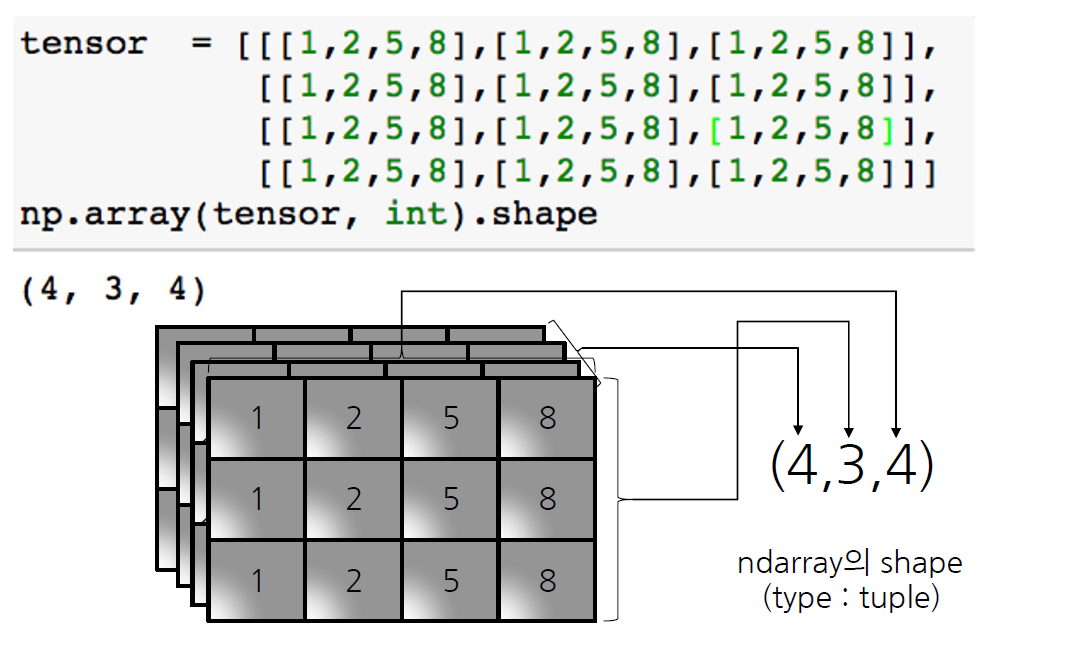
- dtype은 array의 데이터의 타입, shape는 array의 dimmension 구성(크기, 형태)을 말한다.
ndim은 dimmension의 차원, size는 data의 총 개수를 말한다.
nbytes는 array의 메모리 크기를 반환한다.(원소당 메모리 x 총 원소 개수)
# 3차원 배열 생성
array_3d = np.array([[[1, 2], [3, 4]], [[5, 6], [7, 8]]])
# 배열의 형태를 확인
print(array_3d.shape) # (2, 2, 2)
print(array_3d.ndim) # 3
print(array_3d.size) # 8- rank에 따른 array의 이름
| Rank | 이름 | 예시 | 형태 (Shape) |
|---|---|---|---|
| 0 | Scalar | np.array(42) | () |
| 1 | Vector | np.array([1, 2, 3]) | (3,) |
| 2 | Matrix | np.array([[1, 2], [3, 4]]) | (2, 2) |
| 3 | 3D Tensor | np.array([[[1, 2], [3, 4]], [[5, 6], [7, 8]]]) | (2, 2, 2) |
| n | nD Tensor | 다양한 n차원 배열 | 예: (2, 2, 2, 2) |
Handling Shape
- reshape : array의 shape 크기를 변경한다. 단, element의 개수는 동일하다.
test_matrix = [[1,2,3,4],[5,6,7,8]]
np.array(test_matrix,).shape # (2, 4)
test_reshape = np.array(test_matrix).reshape(8,)
print(test_reshape) # [1 2 3 4 5 6 7 8]
test_reshape.shape # (8,)
np.array(test_matrix).reshape(-1,2).shape # (4,2)-
위의 예시 마지막 코드처럼 .reshape(-1,2)에서 앞에껄 -1로 하면 뒤의 숫자 차원에 맞춰서 자동으로 계산해 reshape를 해준다.
-
flatten : 다차원 array를 1차원 array로 변환해준다.
np.array(test_matrix).flatten()
# array([1, 2, 3, 4, 5, 6, 7, 8])indexing & slicing
-
리스트와 다르게 2차원 배열에서 [0][0]뿐만 아니라 [0,0] 표기법을 제공한다.
-
matrix의 경우 앞은 row, 뒤는 column을 의미한다.
a = np.array([[1,2,3],[4.5,5,6]], int)
print(a[0,0]) # 1
a[0,0] = 10
print(a[0][0]) # 10- list와 다르게 행과 열 부분을 나눠서 slicing이 가능하다.
matrix의 부분집합을 추출할 때 유용하다.
:만쓰면 전체를 의미한다. 보통 시작:끝(끝은 미포함)
::처럼 2개를 쓰면 2개씩 세며(0,2,4,8,..) slicing 한다.
print(a[:,1:]) # 전체 행의 1열부터 [[2 3], [5 6]]
print(a[1,1:3]) # 1행의 1~3열(3열은 미포함)[5]
print(a[1:2]) # 1~2헹 [[4 5 6]]- index에서 -1은 제일 마지막부분부터 시작한다.
Data I/O
-
np.loadtxt("./sample.txt") : 파일 호출
-
.astype(int) : int로 변환
-
np.savetxt('int_data.csv', array, delimiter=",") : csv로 저장
