[App store] 심사 리젝트 Guideline 2.3.8 - Performance - Accurate Metadata
심사 거절 사유 : 앱스토어에 등록된 이름과 앱 이름이 같지 않아서
Guideline 2.3.8 - Performance - Accurate Metadata
We noticed that the app name to be displayed on the App Store and the app name displayed on the device do not sufficiently match, which makes it difficult for users to find the app they just downloaded. The app names are:
- Name on the App Store:
App store에 등록된 이름
- Name displayed on the device:
xcode에 등록된 이름
Next Steps
To resolve this issue, please change one or both names so they are more similar and the user can easily locate the app they just downloaded. It is important not to change your Bundle Identifier, which is used to uniquely identify your app in the App Store. Changing the Bundle Identifier will prevent users from upgrading and will effectively introduce a new app rather than an update.
Resources
For information on how to revise your device name, please review Technical Q&A QA1823: Updating the Display Name of Your App and Technical Q&A QA1892: Making the app name displayed on a device consistent with the name in iTunes Connect.
For information on changing the app name and other metadata in App Store Connect, please review the View and edit app information section of App Store Connect Developer Help.
For resources on selecting a memorable and unique app name, you may want to review the App Store Product Page information available on the Apple Developer website.
저 같은 경우는 이미 앱스토어에 배포되어 있던 앱에, 완전히 새로 만든 앱을 붙여 버전 2로 올리는 작업을 하였습니다.
이때 기존 앱 이름에서 단어하나가 더 붙었는데요(ex Todo -> Todo List)
App Store에서만 바꿔주면 되는줄 알았던 실수를 해서 심사가 거절되었습니다.
앱 이름 설정
간단하게 앱 이름을 변경할 수 있습니다.
1. 좌측 프로젝트 네비게이터에서 프로젝트 이름을 클릭
2. 확장해서 Info.plist 찾기 or Target 프로젝트명/Info 열기
3. Bundle display name 변경하기
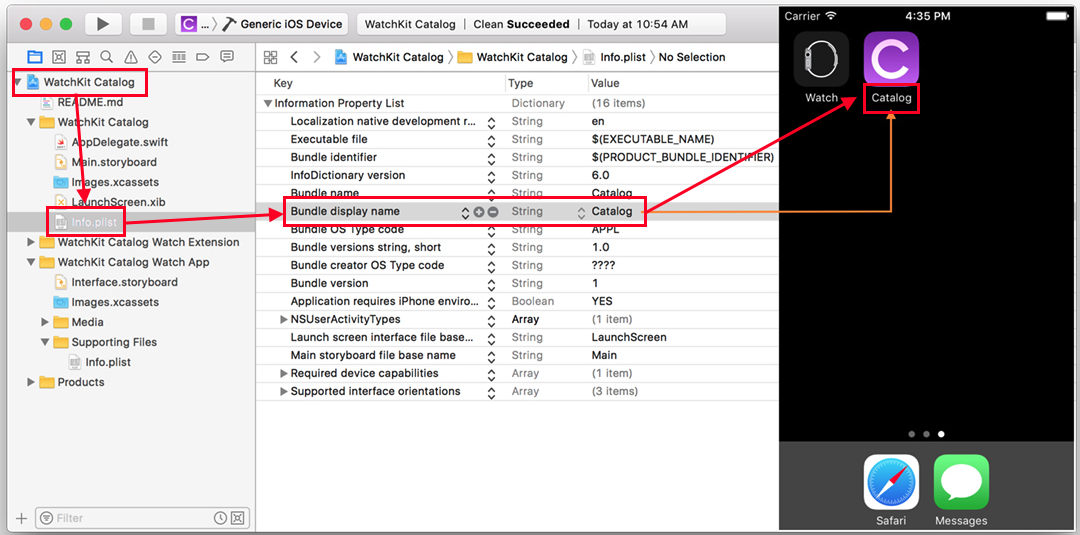
저는 한국어와 영어 버전으로 개발을 진행했습니다.
나라별로 앱 이름을 틀리게 하고 싶다면 링크 참조해주세요
