슈도코드
solution() {
float answer = 0
공백을 기준으로 나누어 String[] scoreStrArray에 각각 값을 넣기
String[] scoreStrArray을 int[] scoreIntArray에 그대로 담기
scoreIntArray의 최대값 구해 int변수 max에 담기
int sum 선언
for(scoreIntArray의 크기만큼 반복) {
if(각 인덱스의 값 != max) 각 인덱스의 값 = 각 인덱스의 값/max*100
sum += 각 인덱스의 값
}
answer = String.format("%.3f", (sum / N))
return answer
}
main() {
int형 변수 N을 입력받음
String형 변수 scores를 입력받음
solution()호출해 리턴값 출력
}Troubleshooting
import java.util.Arrays;
import java.util.Scanner;
public class Main {
public static String solution(int N, String scores) {
String answer;
int sum = 0;
int[] scoreIntArray = new int[N];
String[] scoreStrArray =scores.split(" ");
for(int index=0; index < N; index ++) {
scoreIntArray[index] = Integer.parseInt(scoreStrArray[index]);
}
Arrays.sort(scoreIntArray);
int max = scoreIntArray[N-1];
for(int index=0; index < N; index ++) {
int score = scoreIntArray[index];
int newScore = score/max*100; // 논리 오류 발생!!!
scoreIntArray[index] = newScore;
sum += scoreIntArray[index];
}
float result = sum/N;
answer = String.format("%.3f", result);
return answer;
}
public static void main(String[] args) {
Scanner scanner = new Scanner(System.in);
int N = scanner.nextInt();
String trashValue = scanner.nextLine();
String scores = scanner.nextLine();
scanner.close();
System.out.println(solution(N, scores));
}
}
문제
결과가 예제와 다르게 나와서 디버깅해보니, newScore에 0이 들어가서, 최대값을 제외한 나머지값들이 0으로 바뀌는현상을 발견했다.
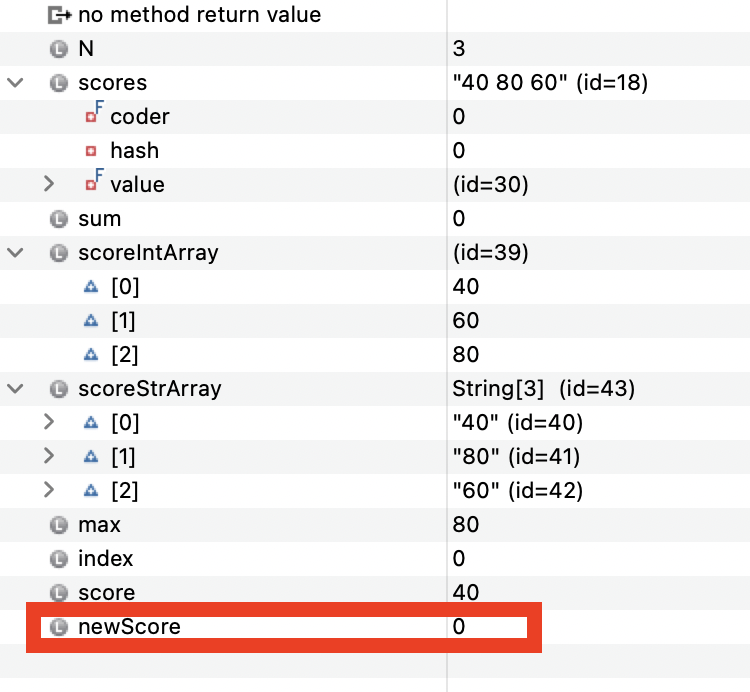
원인
- score, max가 int형이고, max가 무조건 크거나 같으므로 1.0 혹은 0.xxx가 결과일것이다. 근데 int끼리 나누면 소수점이 다 생략되므로, 0에 아무리 100을 곱해도 결과가 0이되는것이었다.
- 계산한 결과(newScore)가 int이면 중요한 소수점이 생략된다.
- 새로 구한 점수를 더한 sum변수도 int형이라 더하고나서 소수점이 다 생략된다.
해결
- 나누는 변수를 나누기 전부터 float로 형변환하여 계산해야한다. 그래야 소수점이 살아있다!
(float)score / (float)max * 100.0f int newScore->float newScore로 변경int sum->float sum으로 변경
제출코드
import java.util.Arrays;
import java.util.Scanner;
public class Main {
public static String solution(int N, String scores) {
String answer;
float sum = 0.0f;
int[] scoreIntArray = new int[N];
String[] scoreStrArray =scores.split(" ");
for(int index=0; index < N; index ++) {
scoreIntArray[index] = Integer.parseInt(scoreStrArray[index]);
}
Arrays.sort(scoreIntArray);
int max = scoreIntArray[N-1];
for(int index=0; index < N; index ++) {
int score = scoreIntArray[index];
float newScore = (float)score / (float)max * 100.0f;
sum += newScore;
}
float result = sum/N;
answer = String.format("%.3f", result);
return answer;
}
public static void main(String[] args) {
Scanner scanner = new Scanner(System.in);
int N = scanner.nextInt();
String trashValue = scanner.nextLine();
String scores = scanner.nextLine();
scanner.close();
System.out.println(solution(N, scores));
}
}공부한 항목
- 나눗셈 소수점 표현 : String.format("%.3f", answer) 사용
- float와 double 차이 : folat(4byte) double(8byte) && float는 선언시 숫자뒤에'f'써야함
- 구분자로 문자 자르기 : 문자열.split("기준 문자") -> String[]로 반환함
- int 배열의 최대값, 최소값 구하기 : Arrays.sort(배열명) -> 오름차순으로 정렬되므로 index가 0인 값은 최소값, index가 length-1인 값은 최대값이다.
다른풀이
코드
public class Main {
public static float solution(int N, int[] scores) {
float answer;
int sum = 0;
Arrays.sort(scores);
int max = scores[N-1];
for(int index=0; index < N; index ++) {
sum += scores[index];
}
answer = sum * 100.0f / max / N;
return answer;
}
public static void main(String[] args) {
Scanner scanner = new Scanner(System.in);
int N = scanner.nextInt();
int[] scores = new int[N];
for(int i =0; i<N; i++) {
scores[i] = scanner.nextInt();
}
scanner.close();
System.out.println(solution(N, scores));
}
}내 코드와 차이점
- 🖍한줄에 공백으로 구분된 int를 받을 때, for문을 이용해서 차례로 배열에 넣을 수 있다.
- 🖍int형이 연산에서 float형과 연산시 int는 표현범위가 더 큰 float로 자동 형변환 된다.
- 수학적으로 더 간단한 로직이 있으면, 그것을 사용한다.(개별로 연산하나, 합을 구한 후 연산하나 동일함)
- 수학적으로는 곱셈을 먼저하든 나눗셈을 먼저하든 결과가 동일한것이더라도, 코드에서는 피연산자의 타입에 따라 결과가 달라질 수 있다.
따라서 의도와 타입에따라 연산순서를 바꾸어서 해결할 수 있다면 그렇게해도된다.
