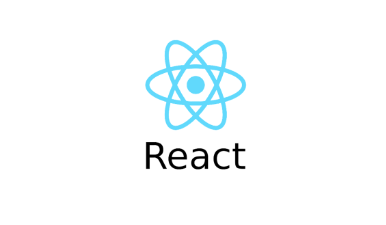
what is react?
자바스크립트 라이브러리(angular.js / Vue.js / jQuery)
https://2019.stateofjs.com/front-end-frameworks/
for the beginning
- VSC
- NPM
- NPX
- git
1. SETUP
Create your React App
현대적인 코드를 못난 코드로 바꿔주는 과정이 필요 → create-react-app 이 대신 해줌
- npx create-react-app [YOUR_APP_NAME]
- npm start
Creating a Github Repository
- git init
- sign up github.com
- make repository
- url copy
- git remote add origin [URL]
- git add .
- git commit -m "[MESSAGE]"
- git push origin master
How does React work?
App.js와 index.js를 제외한 src폴더 안에 있는 모든 것을 지운다
App.js
function App() {
return (
<div className="App">
</div>
);
}
export default App;index.js
import React from 'react';
import ReactDOM from 'react-dom';
import App from "./App";
ReactDOM.render(
<React.StrictMode>
<App />
</React.StrictMode>,
document.getElementById('root')
);React는 html을 밀어넣는다! (component에 작성해 뒀던 것들)→ html에서 html을 추가하거나 제거할 수 있다.
2. JSX & PROPS
Component → UI 조각
html을 반환하는 함수
<[COMPONENT_NAME] />
javascript와 html사이의 이런 조합을 JSX라고 한다.
첫번째 Component인 Potato를 만드는 방법
- src에 Potato.js를 만든다
- 내용을 작성하고 사용할 수 있게 export한다.
- App.js에 추가한다. → index.js에 직접 추가하지 않는 이유 : react application이 하나의 component만을 Rendering해야하기 때문
Potato.js
import React from "react";
function Potato(){
return <h3>I love potato</h3>;
}
export default Potato;App.js
import Potato from "./Potato";
function App() {
return (
<div className="App">
<h2>Hello!</h2>
<Potato />
</div>
);
}
export default App;Reusable Components with JSX + Props
App.js
function Food(){
return <h1>I like Potato</h1>
}
function App() {
return (
<div className="App">
<h2>Hello!</h2>
<Food name = "kimchi"/>
</div>
);
}
export default App;→ food component에 kimchi라는 value로 prop name을 준다.
→ food component에 name이라는 이름의 prop(property)를 kimchi라는 value로 준 것
function Food(){
return <h1>I like Potato</h1>
}
function App() {
return (
<div className="App">
<h2>Hello!</h2>
<Food
name = "kimchi"
something={true}
papappap={["hello", 1, 2, 3, 4, true]}
/>
</div>
);
}
export default App;여러가지 자료형을 value로 가질 수 있다.
function Food({ name }){
return <h1>I like {name}</h1>
}
function App(props) {
console.log(props);
return (
<div className="App">
<h2>Hello!</h2>
<Food
name = "kimchi"
/>
</div>
);
}
export default App;props로 properties들을 다 가져올 수 있고 {property name}으로 값을 사용할 수 있다.
JSX = html + javascript
props = component에 넣게되는 속성
Dynamic Component Generation(웹사이트에 동적 데이터를 추가하는 방법)
map → array로부터 array를 줌
→ array의 각 item에서 function을 실행하는 array를 가지는 javaScript function이며 그 function의 result를 갖는 array를 나에게 준다
function Food({ name }){
return <h1>I like {name}</h1>
}
const foodILike = [
{
name: "Kimchi",
image: "https://www.feastingathome.com/wp-content/uploads/2020/05/Kimchi-Noodles-10.jpg"
},
{
name: "Ramen",
image: "https://1.bp.blogspot.com/-R5uQo-tGPJA/VGUmdQ46L0I/AAAAAAAANTg/3GoTSQ8SLWE/s1600/515.jpg"
},
{
name: "MakChang",
image: "https://blogthatcake.files.wordpress.com/2013/08/113.jpg "
},
]
function App(props) {
console.log(props);
return (
<div className="App">
{foodILike.map(dish => <Food name={dish.name}/>)}
</div>
);
}
export default App;여기서 dish는 object
const foodILike = [
{
id: 1,
name: "Kimchi",
image: "https://www.feastingathome.com/wp-content/uploads/2020/05/Kimchi-Noodles-10.jpg"
},
{
id: 2,
name: "Ramen",
image: "https://1.bp.blogspot.com/-R5uQo-tGPJA/VGUmdQ46L0I/AAAAAAAANTg/3GoTSQ8SLWE/s1600/515.jpg"
},
{
id: 3,
name: "MakChang",
image: "https://blogthatcake.files.wordpress.com/2013/08/113.jpg "
},
]
function Food({name, picture}){
return <div>
<h1>I like {name}</h1>
<img src={picture} alt={name} />
</div>
}
function App() {
return (
<div className="App">
{foodILike.map(dish => <Food key={dish.id} name={dish.name} picture={dish.image}/>)}
</div>
);
}
export default App;Protection with PropTypes
npm i prop-types
prop-types: 어디가 틀렸는지 검사해주는 라이브러리
**import propTypes from "prop-types";**
const foodILike = [
{
id: 1,
name: "Kimchi",
image: "https://www.feastingathome.com/wp-content/uploads/2020/05/Kimchi-Noodles-10.jpg",
ratings: 5
},
{
id: 2,
name: "Ramen",
image: "https://1.bp.blogspot.com/-R5uQo-tGPJA/VGUmdQ46L0I/AAAAAAAANTg/3GoTSQ8SLWE/s1600/515.jpg",
ratings: 4.7
},
{
id: 3,
name: "MakChang",
image: "https://blogthatcake.files.wordpress.com/2013/08/113.jpg",
ratings: 4.3
},
]
function Food({name, picture, ratings}){
return <div>
<h1>I like {name}</h1>
<h4>{ratings}/5.0</h4>
<img src={picture} alt={name} />
</div>
}
**Food.propTypes = {
name: propTypes.string.isRequired,
picture: propTypes.string.isRequired,
ratings: propTypes.number.isRequired
};**
function App() {
return (
<div className="App">
{foodILike.map(dish => <Food key={dish.id} name={dish.name} picture={dish.image} ratings={dish.ratings}/>)}
</div>
);
}
export default App;3. State
component는 class component와 function component로 나뉜다
Function component는 함수이고 return을 해서 screen에 표시가 된다.
Class component는 class이고 react component로부터 확장되어서 screen에 표시가 됨 → 이걸 render 안에 넣어야 됨
state = object
data will change
javascript 함수 - .function() : 바로 실행, .function : event 일어날 때만
import React from 'react';
class App extends React.Component{
state = {
count: 0
};
add = () => {
**this.state.count = 1; // 이런 식으로 직접 접근하면 안됨**
};
minus = () => {
console.log("minus");
};
render(){
return(
<div>
<h1>The number is : {this.state.count}</h1>
<button onClick={this.add}>Add</button>
<button onClick={this.minus}>Minus</button>
</div>
)
}
}
export default App;import React from 'react';
class App extends React.Component{
state = {
count: 0
};
add = () => {
this.setState({count: 1});
};
minus = () => {
this.setState({count: -1});
};
render(){
return(
<div>
<h1>The number is : {this.state.count}</h1>
<button onClick={this.add}>Add</button>
<button onClick={this.minus}>Minus</button>
</div>
)
}
}
export default App;setState를 호출하면 react가 state를 refresh하고 또한 render function을 호출
not good
import React from 'react';
class App extends React.Component{
state = {
count: 0
};
add = () => {
this.setState({count: this.state.count + 1});
};
minus = () => {
this.setState({count: this.state.count - 1});
};
render(){
return(
<div>
<h1>The number is : {this.state.count}</h1>
<button onClick={this.add}>Add</button>
<button onClick={this.minus}>Minus</button>
</div>
)
}
}
export default App;better(state를 set할 때 , react에서 외부의 상태에 의존하지 않는 가장 좋은 방법)
import React from 'react';
class App extends React.Component{
state = {
count: 0
};
add = () => {
this.setState(current => ({count: current.count + 1}));
};
minus = () => {
this.setState(current => ({count: current.count - 1}));
};
render(){
return(
<div>
<h1>The number is : {this.state.count}</h1>
<button onClick={this.add}>Add</button>
<button onClick={this.minus}>Minus</button>
</div>
)
}
}
export default App;매순간 내가 setState를 호출할 때 마다 react는 새로운 state와 함께 render function을 호출함
Component life cycle
life cycle method : react가 component를 생성하고 없애는 방법
Mounting (born)
- constructor
Updating
Unmounting (die)
