1. Zoom 계정 생성
2. 사용하고자 하는 서비스 선택
- Zoom Price 페이지로 이동
- Meeting : 소규모, 양방향 화상 회의
- Webinar : 대규모, 양방향 화상 회의, 참석자 기능(Only Viewer)
- 서비스 선택 후, 자신에게 맞는 인원에 맞게 추가 결제가 필요합니다.
3. App Marketplace
- Zoom 계정으로 로그인
- 상단 우측 메뉴바 > Develop Select > Build App 이동
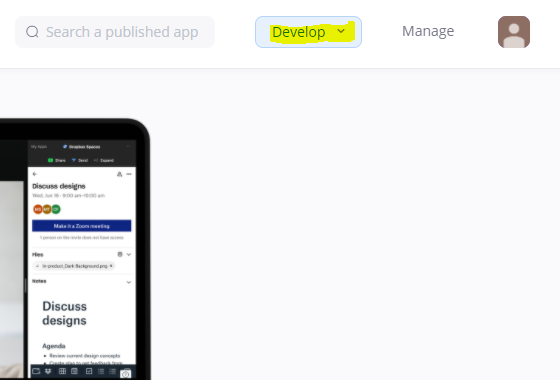
4. Zoom JWT Token 발행
- 저는 이미 발행을 해서 View More만 가능합니다.
- Zoom JWT Token은 SDK 사용에 있어서 필수입니다.
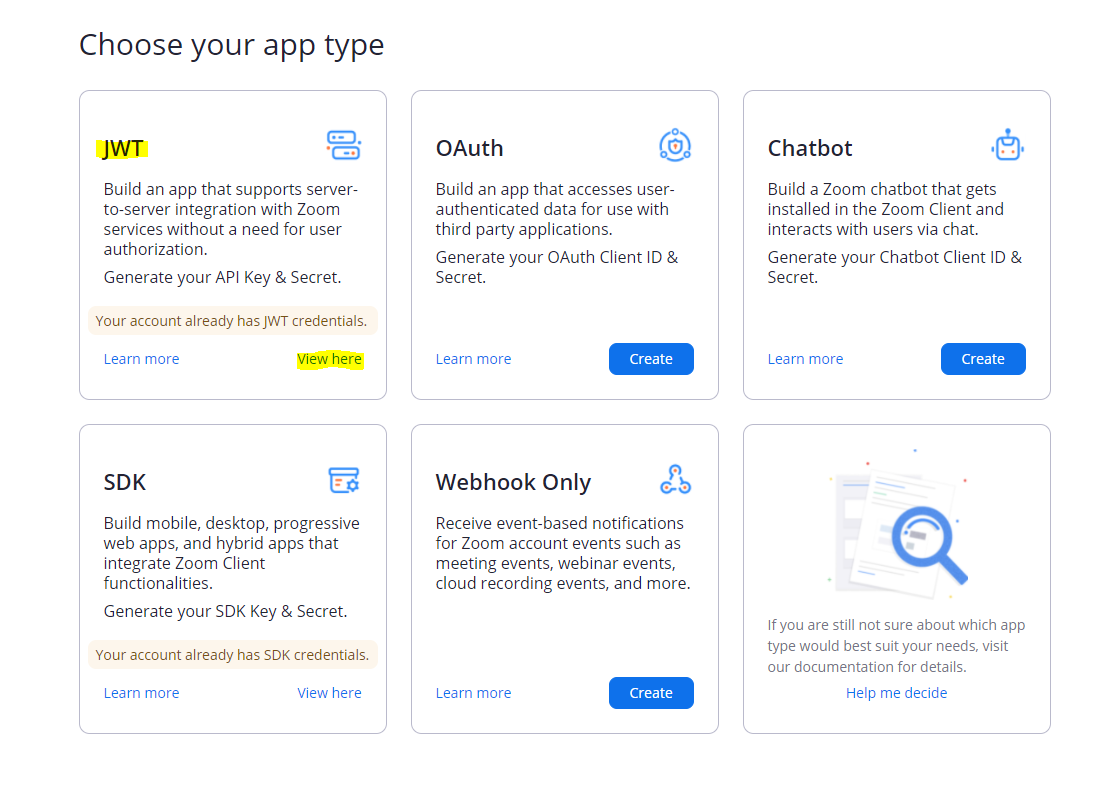
5. Zoom JWT Token 확인
- API Key, API Secret 요소는 SDK 사용에 있어서 필수값입니다.
- JWT Token은 Zoom API를 사용함에 있어서 Authrization 속성으로 사용됩니다.
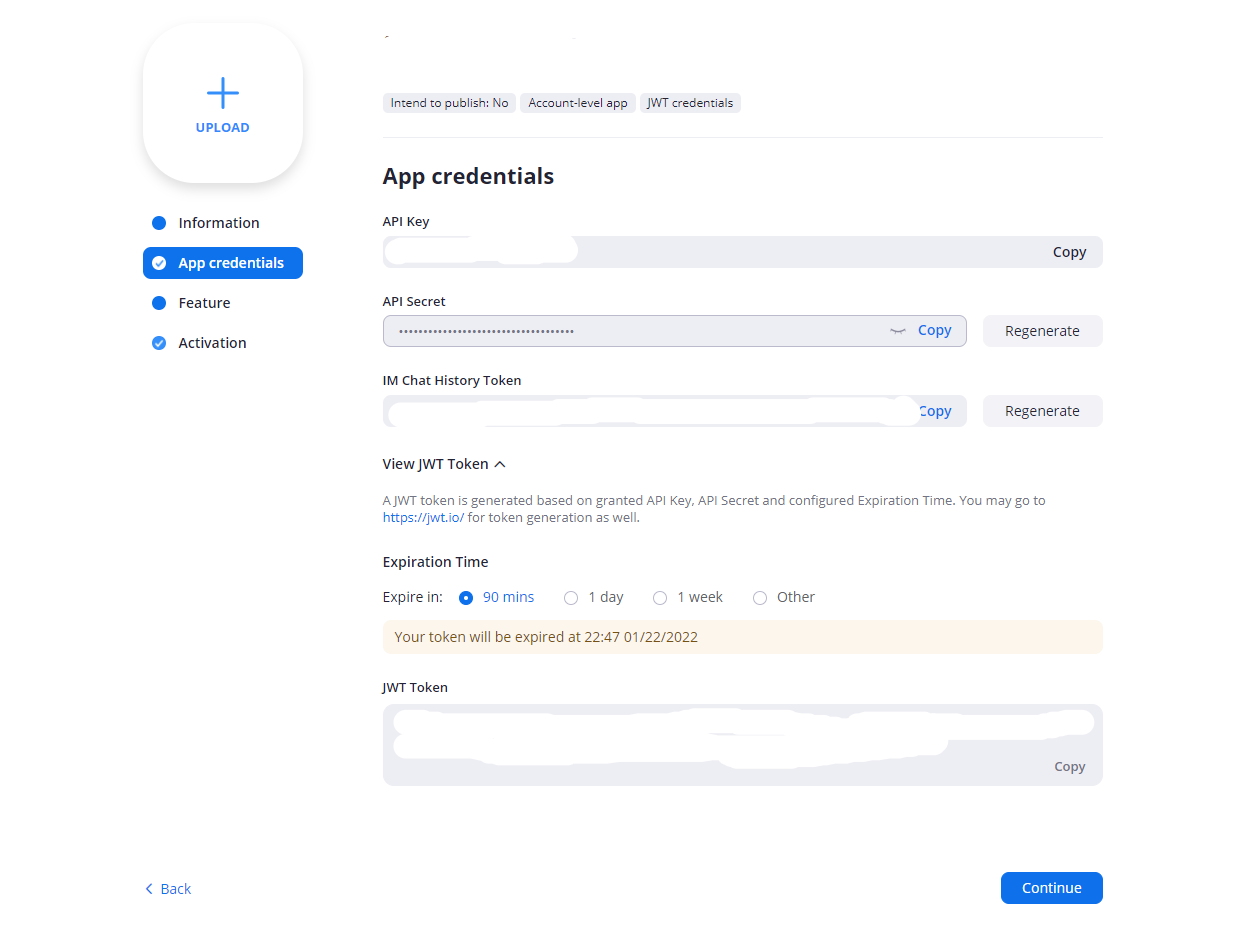
2개의 댓글
Integrating tools like the Zoom SDK into an app marketplace is a great way to enhance communication features within your platform. If you're exploring marketplace app development, it's important to focus on scalability, third-party integrations, and seamless UX. Here’s a detailed guide to help you along the way: marketplace app development
답글 달기



Integrating tools like the Zoom SDK into an app marketplace is a great way to enhance communication features within your platform. If you're exploring marketplace app development, it's important to focus on scalability, third-party integrations, and seamless UX. Here’s a detailed guide to help you along the way: marketplace app development