Maven, Spring boot Profile 설정
로컬, 원격 데이터베이스를 개발과 배포 환경에 따라 유연하게 설정하기 위한 profile 설정을 진행합니다.
Table of Contents
- Maven 설정
- Properties 설정
- 실행 환경 변수 설정
Maven 설정
- profile 설정
<profiles>
<profile>
<id>local</id>
<activation>
<activeByDefault>true</activeByDefault>
</activation>
<properties>
<activatedProfile>local</activatedProfile>
</properties>
</profile>
<profile>
<id>stage</id>
<properties>
<activatedProfile>stage</activatedProfile>
</properties>
<build>
<plugins>
<plugin>
<groupId>com.heroku.sdk</groupId>
<artifactId>heroku-maven-plugin</artifactId>
<version>3.0.2</version>
<configuration>
<appName>{HEROKU_APP_NAME}</appName>
<includeTarget>false</includeTarget>
<includes>
<include>${basedir}/${full-artifact-name}</include>
</includes>
<jdkVersion>${java.version}</jdkVersion>
<processTypes>
<web>java $JAVA_OPTS -jar -Dprofile=${activatedProfile} ${full-artifact-name}</web>
</processTypes>
</configuration>
</plugin>
</plugins>
</build>
</profile>
</profiles><web>...</web>: Heroku에서 실행될 때-D옵션을 사용해 실행할 때 참조할 프로파일 지정
Properties 설정
- profile별 properties를 운영하기 위한 파일 이름 규약
- application-{profile}.properties로 지정 시 해당 프로파일로 실행될 때, 자동 참조함
- 파일 구조
- application.properties: 공통 환경 설정
- application-local.properties: 로컬 개발 환경용 설정
- application-stage.properties: Heroku 배포 환경용 설정
- application.properties 설정 내용
server.port=${PORT:8080} # Heroku를 위한 포트 설정, 해당 실행 변수가 없을시 8080 사용
spring.profiles.active=${profile} # 활성화 할 프로파일 지정, 실행 변수로 전달됨
# 공통으로 사용되는 데이터베이스 관련 설정
spring.datasource.driver-class-name=com.mysql.cj.jdbc.Driver
spring.datasource.dbcp2.validation-query=SELECT 1
spring.jpa.database=mysql
spring.jpa.database-platform=org.hibernate.dialect.MySQL5InnoDBDialect
spring.jpa.open-in-view=false
spring.jpa.properties.hibernate.hbm2ddl.import_files=classpath:sql/init-import.sql
spring.jpa.properties.hibernate.hbm2ddl.import_files_sql_extractor=org.hibernate.tool.hbm2ddl.MultipleLinesSqlCommandExtractor
logging.level.org.hibernate.type.descriptor.BasicBinder=TRACE- application-local.properties 설정 내용
# 로컬 데이터베이스 접속 정보
spring.datasource.url=jdbc:mysql://localhost:3306/wisestudy?characterEncoding=UTF-8&serverTimezone=Asia/Seoul
spring.datasource.username=wisestudy
spring.datasource.password=wise$tudy
spring.datasource.initialization-mode=always
# 로컬 데이터베이스 사용시 테이블 상시 생성 설정
spring.jpa.generate-ddl=true
spring.jpa.hibernate.ddl-auto=create
spring.jpa.properties.hibernate.format_sql=true
# 로그 레벨 DEBUG 설정
logging.level.web=DEBUG
logging.level.org.hibernate.SQL=DEBUG- application-stage.properties 설정 내용
# 원격 데이터베이스 접속 정보
spring.datasource.url=jdbc:mysql://us-cdbr-east-05.cleardb.net/heroku_ee35b034c0668c1?reconnect=true
spring.datasource.username=b40cdb08ac98a7
spring.datasource.password=fef08cda
# 원격 데이터베이스 사용시 모델 변경 내용만 반영하도록 설정
spring.jpa.hibernate.ddl-auto=update
# 로그 레벨 ERROR 설정
logging.level.web=ERROR
logging.level.org.hibernate.SQL=ERROR실행 환경 변수 설정
1. IntelliJ Run Application 설정
Run > Edit Configuration... > Application하위 애플리케이션에서Environment variables설정- profile=local
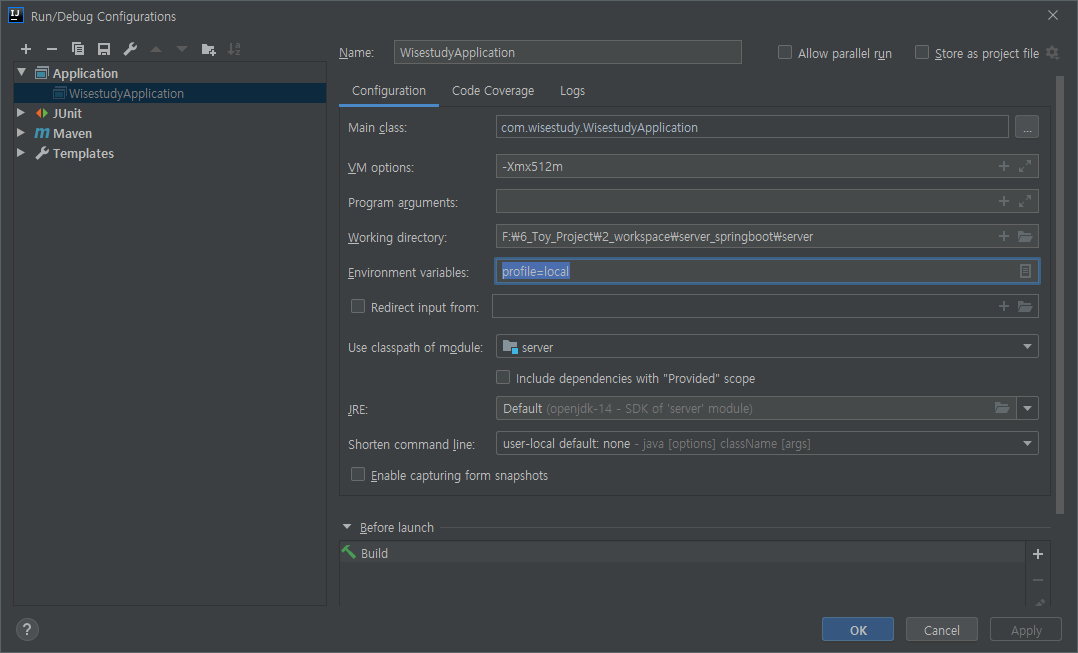
- profile=local
2. Maven clean and install 설정
Run > Edit Configuration... > Maven에서 작업 생성profile에 local 설정 : Maven 프로파일 설정Runner탭의Environment variables설정 : Spring Boot 프로파일 설정- profile=local
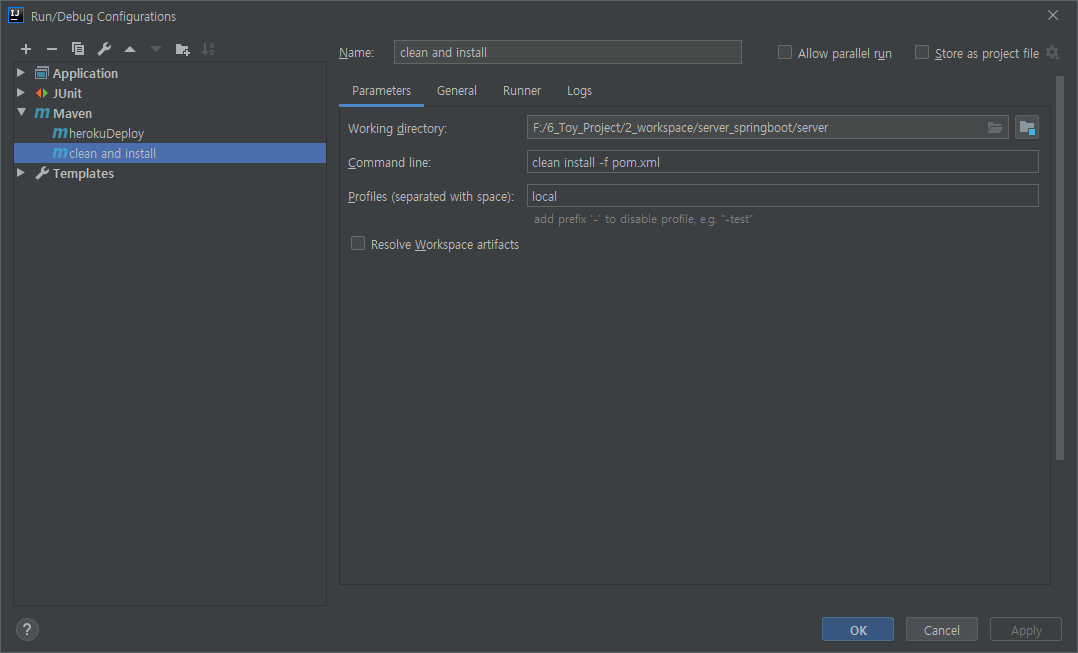
- profile=local
3. Maven heroku:deploy 설정
- 위와 동일한 방식으로 설정
profile: stageRunner > Environment variables: profile=local
참고
- Spring Boot와 Maven의 프로파일 차이: https://eblo.tistory.com/58
- Spring Boot 프로파일 분리 방법: https://dhsim86.github.io/web/2017/03/28/spring_boot_profile-post.html
- Spring Boot 프로파일 적용: https://effectivesquid.tistory.com/entry/Spring-boot-profile-%EC%A0%81%EC%9A%A9%ED%95%98%EA%B8%B0
