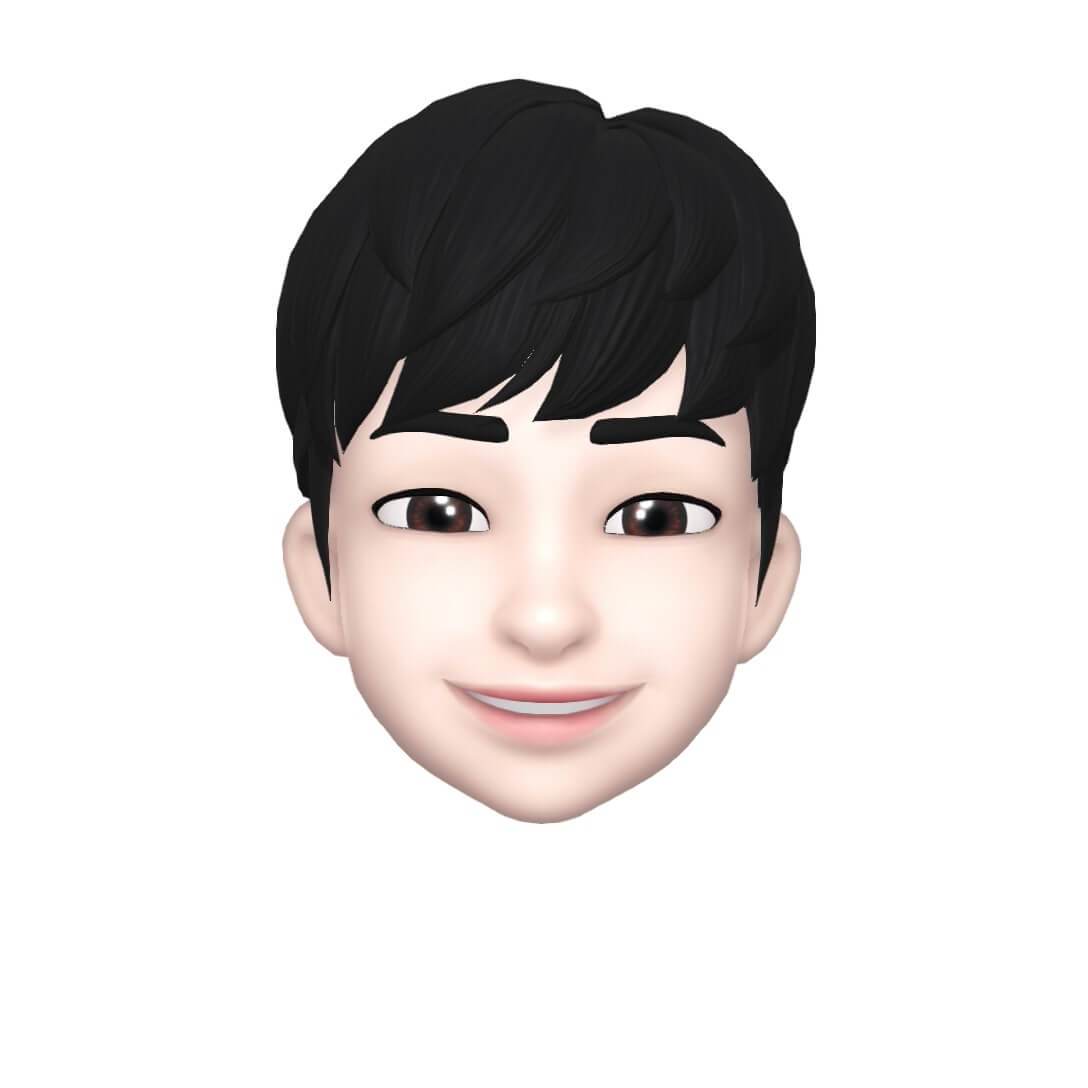Javascript를 작성하는 법
- script tag
<!DOCTYPE html>
<html lang="en">
<head>
...
</head>
<body>
<h1>Script tag</h1>
<script>
document.write(1 + 1);
</script>
</body>
</html>
- html문서 내부의
head나 body중 아무 곳에나 <script>를 작성하여 사용할 수 있다.
- onclick등 event가 발생했을 때 처리하는 script
<!DOCTYPE html>
<html lang="en">
<head>
...
</head>
<body>
<h1>Event</h1>
<input type="button" value="hi"
onclick="
alert('event!');
"
/>
</body>
</html>
- onclick이벤트를 js로 작성하므로써 이벤트를 처리한다.
- external JS
<!DOCTYPE html>
<html lang="en">
<head>
...
</head>
<body>
<script src='example.js'></script>
</body>
</html>
const value = 1 + 2;
document.write(value);
- 외부 JS파일을 작성해서 html파일 내부에 명시해준다.
Variable
<html>
<head>
...
</head>
<body>
<h2>변수</h2>
<script>
let a = 1;
let b = 2;
console.log(a + b);
</script>
<h2>변수는 왜 쓰는가?</h2>
<article>변수는 데이터에 이름을 붙인것</article>
<script>
let 가격 = 10000;
let 부가가치세율 = 0.1;
let 부가가치세 = 가격 * 부가가치세율;
console.log(부가가치세);
</script>
</body>
</html>
- 변수는 데이터에 이름을 붙인 것
- 변수의 이름은 단순하게 적는 것보다 변수에 저장된 값이 의미하는 것을 자세히 명시해주는 것이 좋다.
Datatype
<html>
<body>
<h1>숫자</h1>
<script>
document.write(1);
document.write(1.1);
document.write([1, 2, 3]);
document.write({name: 'circlewee', age: 26});
</script>
<h1>문자열 String</h1>
<script>
document.write('Hello world');
document.write('Hello \
world');
console.log(`Hello
world`);
document.write('asdkfjqipgiujdklsa;jdkjgklxz;cjvk'.length);
document.write(1 + 1);
document.write('1' + '1');
</script>
</body>
</html>
- JS에는 primitive type과 reference type이 존재한다.
1. primitive type: 원시 타입, 값이 변수에 바로 저장된다. 따라서 변수가 가진 메모리 공간을 사용한다.
number, String, boolean, undefined, null이 해당
2. reference type: 참조 타입, 값이 저장된 메모리의 주소를 가리킨다. 크기가 고정되어 있지 않고 참조시 저장된 주소값을 사용한다.
const a = [1, 2, 3];
const b = [1, 2, 3];
console.log(a === b);
flow-control
<html>
<head>
...
</head>
<body>
<h1>Boolean</h1>
<script>
console.log(true);
console.log(false);
</script>
<h1>Comparison Operator</h1>
<script>
console.log(1 === 1);
console.log(2 === 1);
console.log(2 > 1);
console.log(2 < 1);
</script>
<h1>Conditional state</h1>
<script>
let input_id = prompt('ID');
let id = 'circlewee';
if (input_id === id) {
alert('hello!');
} else {
alert('wrong id');
}
</script>
</body>
</html>
const a = 1;
const b = 0;
const c = -1;
const arr = [1, 2, 3];
if (a) {console.log(true);} else {console.log(false);}
if (b) {console.log(true);} else {console.log(false);}
if (c) {console.log(true);} else {console.log(false);}
if (arr) {console.log(true);} else {console.log(false);}
- 조건문의 조건에 특정 값이 들어간 변수를 사용해도 된다. 경우에 따라 이것을 truthy와 falsy라고 말한다.
JS에서의 객체 선택
<input
type="button"
value="night"
onclick="
if (this.value === 'night') {
document.querySelector('body').style.backgroundColor = 'black'
document.querySelector('body').style.color = 'white'
this.value = 'day';
} else if (this.value === 'day') {
document.querySelector('body').style.backgroundColor = 'white'
document.querySelector('body').style.color = 'black'
this.value = 'night';
}
"
/>
- 어떤 object에서 event가 발생했을 때 this로 해당 이벤트 tag의 정보를 받아 사용할 수 있다.
- 아니면
document.querySelector()를 통해 html문서의 어떤 tag를 지정해 사용할 수 있다.
sort의 compareFunction
링크