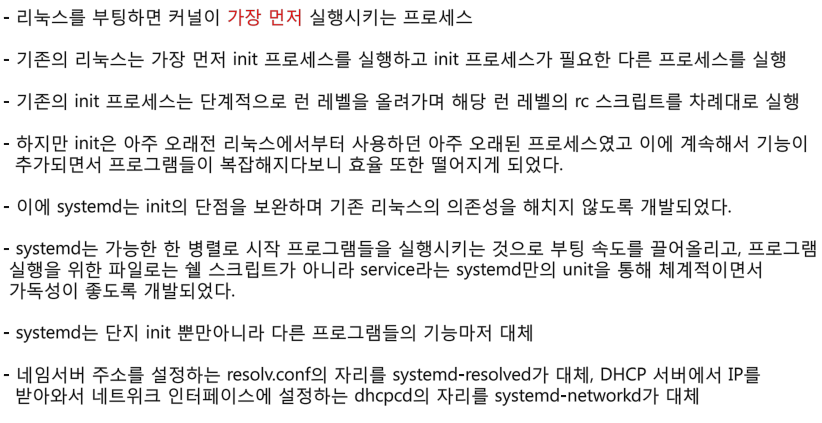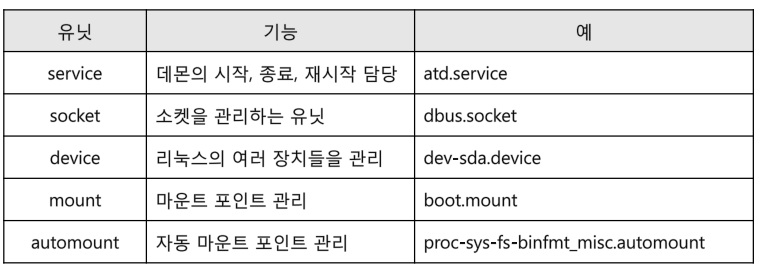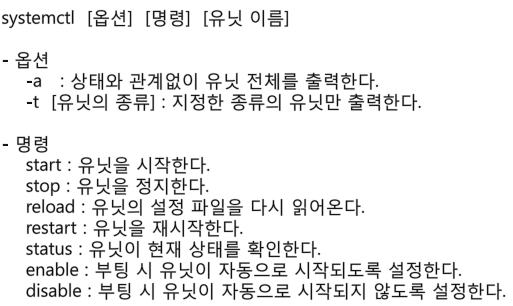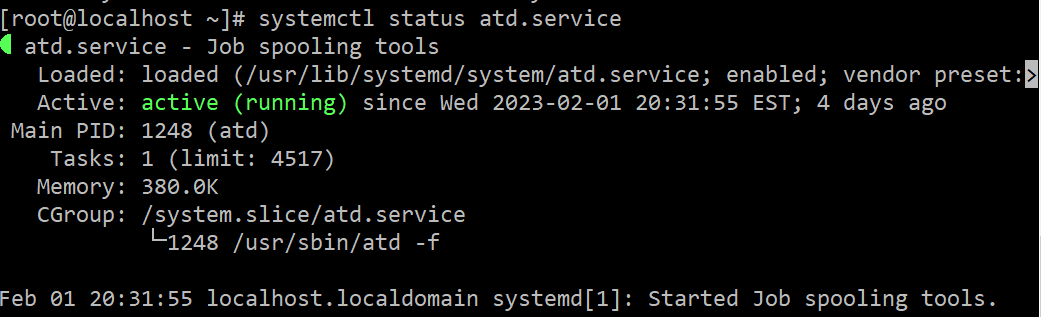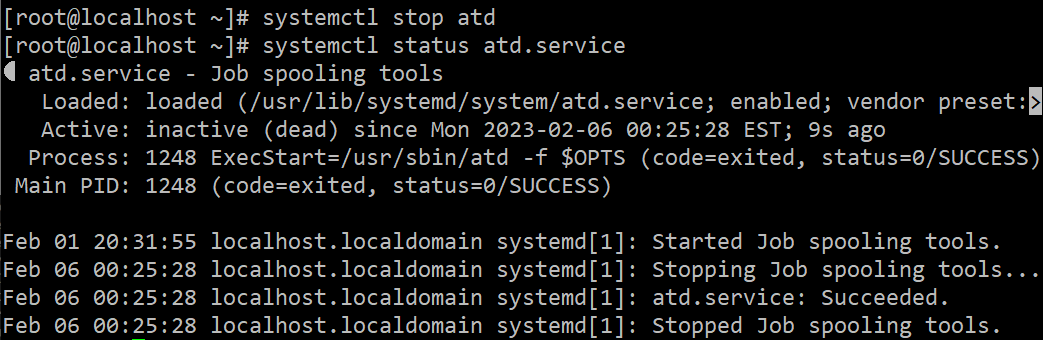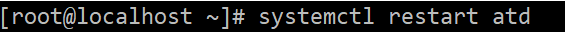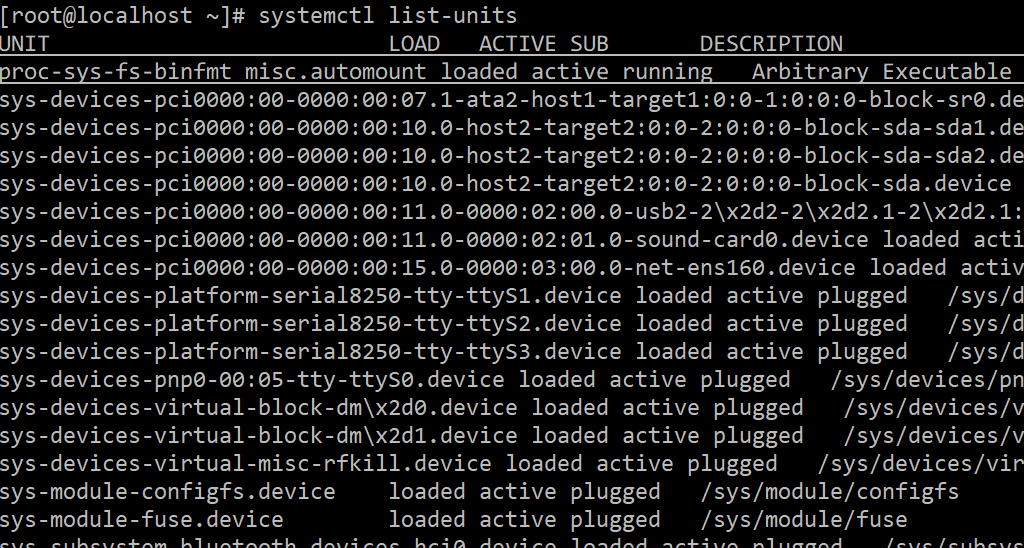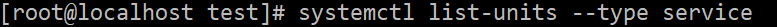systemd란?
- init의 세대 교체
- init 뿐만 아니라 다른 기능들도 대체한 systemd
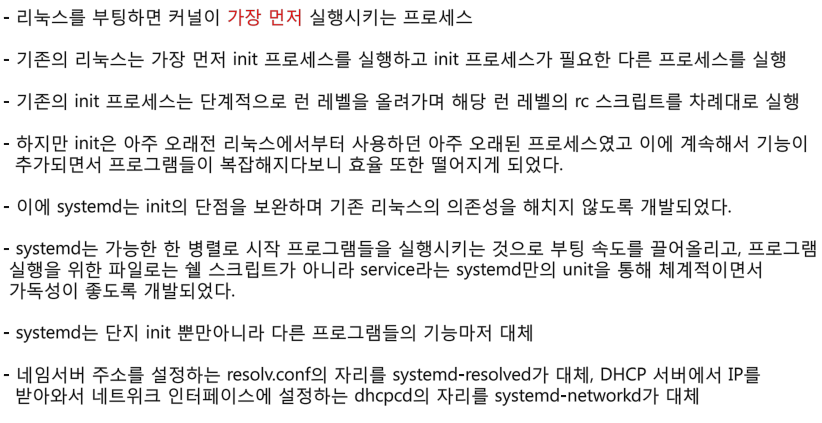
systemd 유닛
종류
- systemd는 전체 시스템을 시작하고 관리하는 데 유닛(units)이라 부르는 구성 요소를 사용
- systemd는 관리 대상의 이름을 '서비스 이름.유닛 종류'의 형태로 관리
- 유닛은 같은 이름과 종류로 구성된 설정 파일과 동일한 이름을 사용
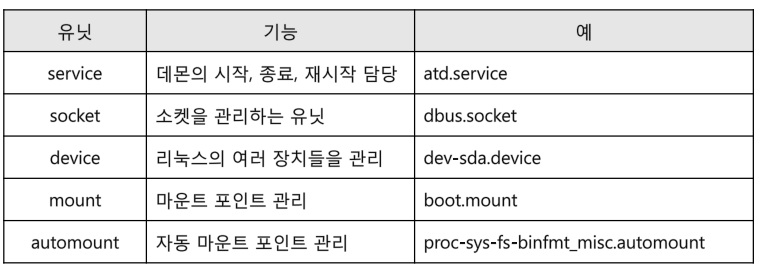
명령어
- systemd를 제어하는 systemctl 명령어
- atd는 예약작업이다.
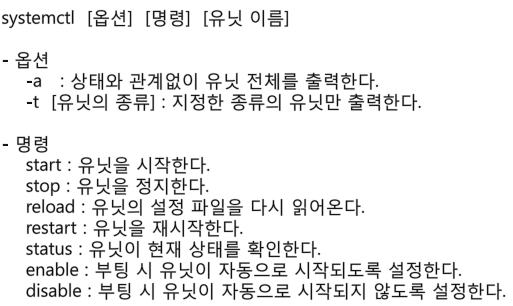
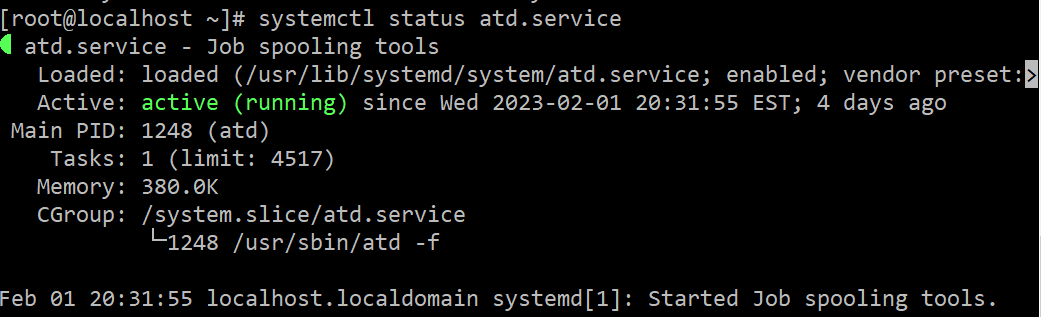
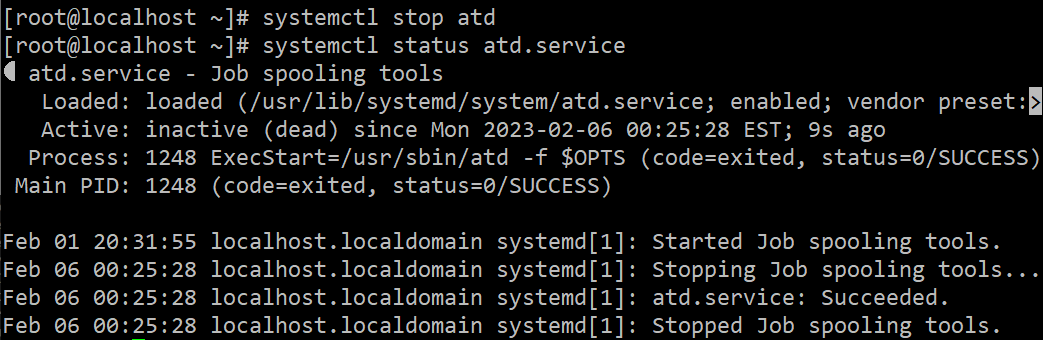
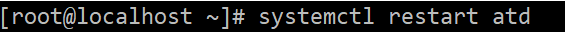
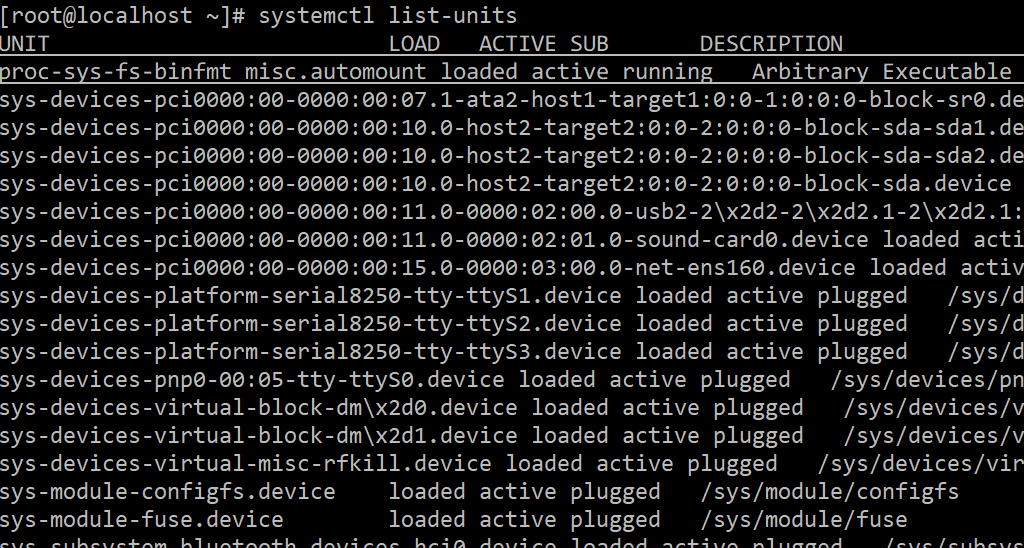
- list-units 명령어를 통해 여러 유닛들을 볼 수 있다.
- q를 눌러 끌 수 있다.

- 위 명령어를 통해 부팅하자마자 켜지는 유닛들을 전부 확인할 수 있다.
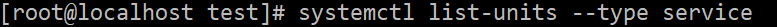
정리
- systemctl
- status
- start
- stop
- restart
- enable
- disable
- 부팅했을 때 실행되는 프로그램들
- systemctl list-unit files | grep enabled
- systemd로 관리되는 유닛 목록
- systemctl list-units --type service