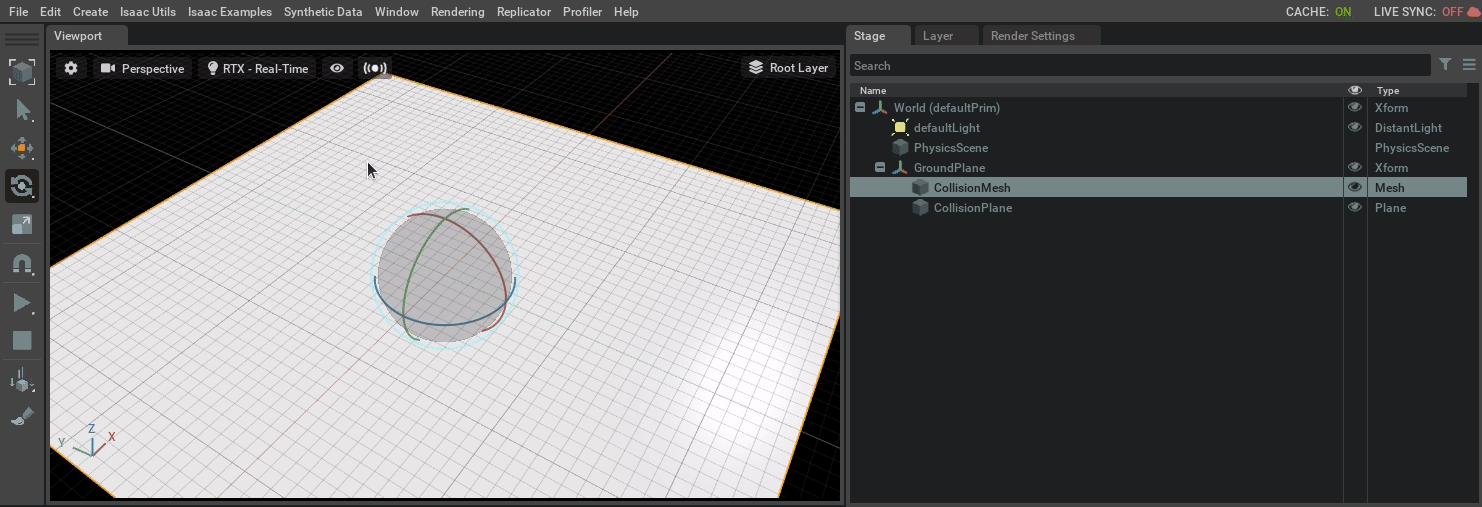목차
-
Setup global stage properties
-
Setup global physics properties
-
Add ground plane
-
Add lighting
Setup Global Stage Properties
Edit > Preference 에서 창을 키면 되겠다. 키면 다음과 같은 것들을 볼 수 있다.

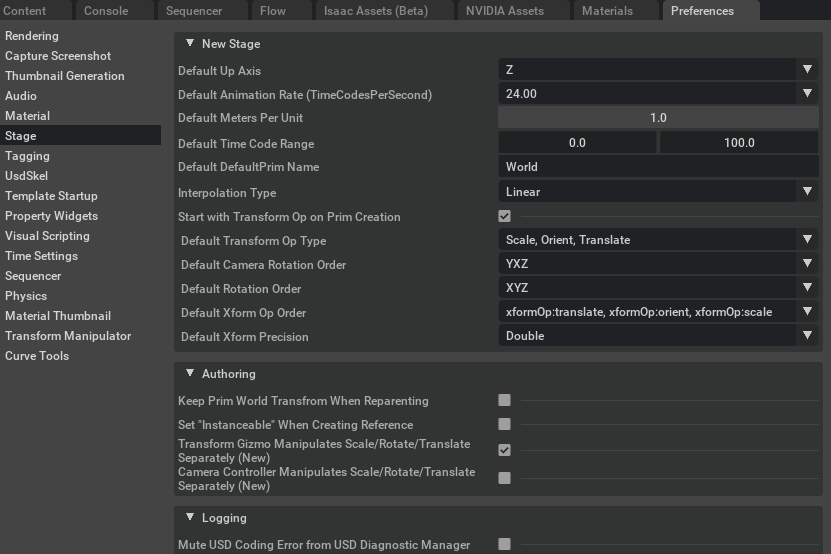
기본적인 단위계와 렌더링 rate를 확인할 수 있다.
Setup Global Physics Properties
중력 관련 현상을 보고 싶다면 꼭 추가해줘야한다.
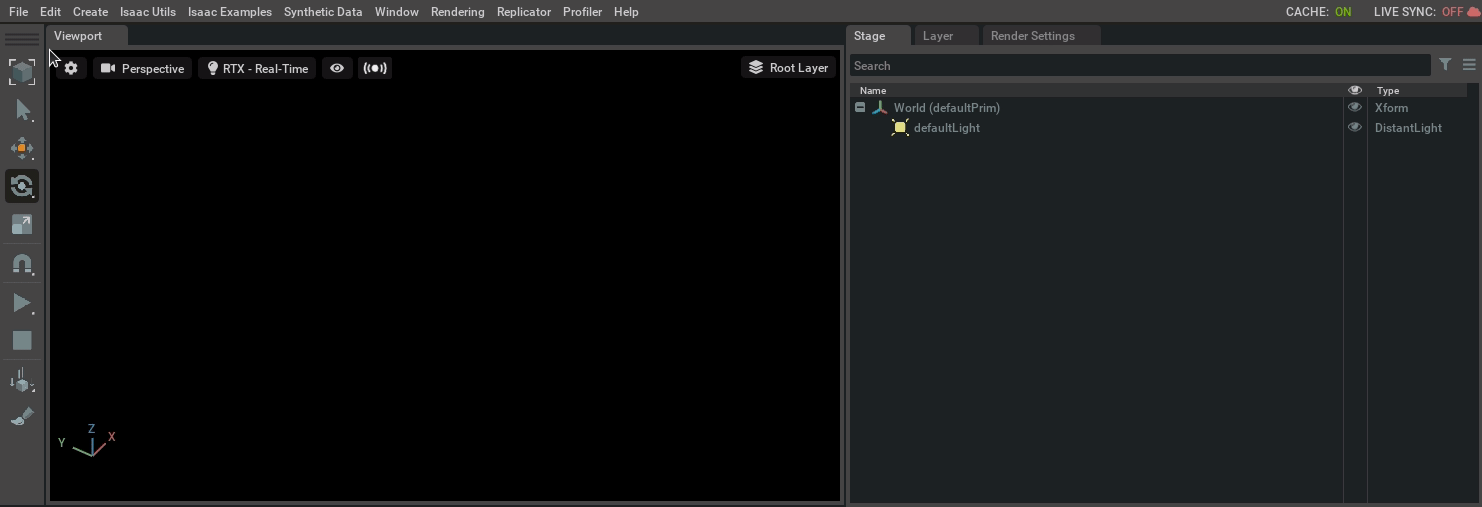
Add Ground Plane
바닥 추가하는 방법이다.
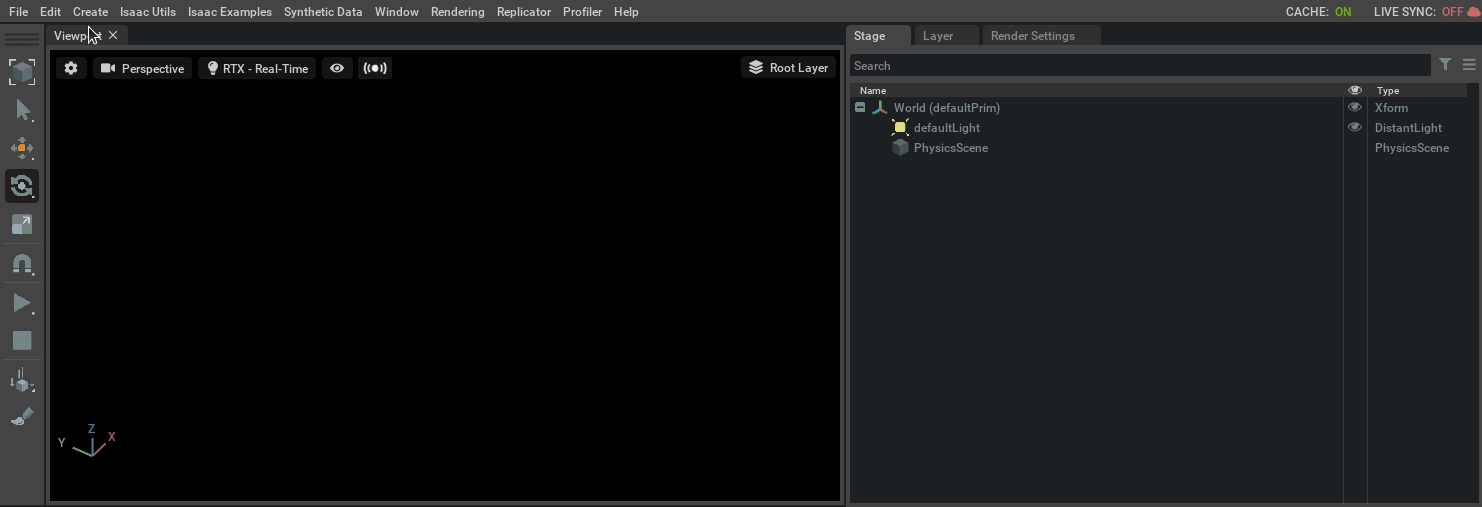
Add Lighting
빛 추가하는 방법이다.