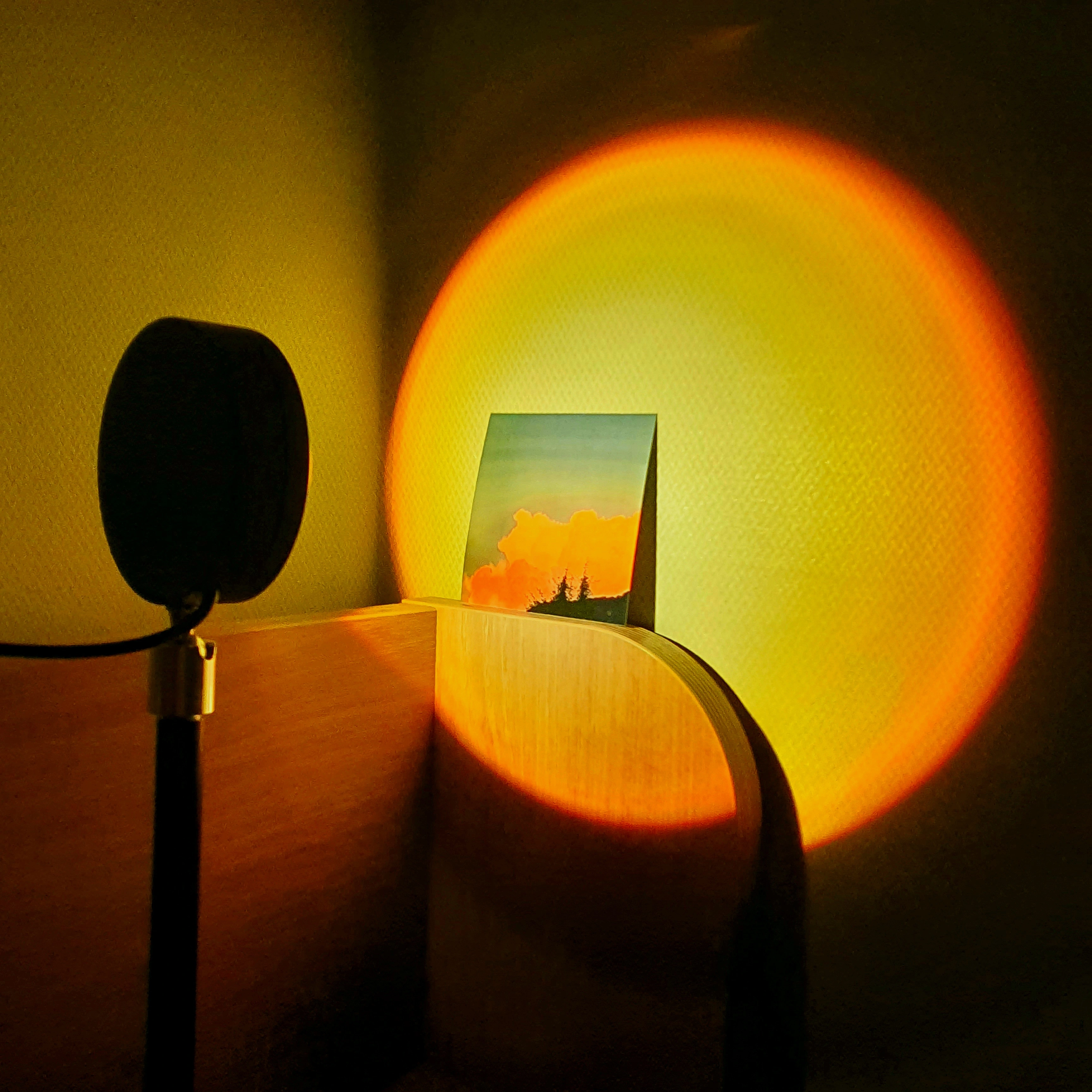COCO dataset
https://cocodataset.org/#download
Download list
Image : Train, Val 2017
Annotation : Train/val 2017
COCO API
install pycocotools
$ pip install pycocotoolsGet User interested category images with COCO api
from pycocotools.coco import COCO
import requests
import shutil
import os
# instantiate COCO specifying the annotations json path
coco = COCO('annotations/instances_train2017.json')
coco_val = COCO('annotations/instances_val2017.json')
# Specify a list of category names of interest
# coco_class = [
# #'person',
# 'bicycle',
# 'car',
# 'motorcylce',
# 'bus',
# 'truck']
# put class name to download
class_name = ['truck']
catIds = coco.getCatIds(catNms=class_name)
# Get the corresponding image ids and images using loadImgs
imgIds = coco.getImgIds(catIds=catIds)
images = coco.loadImgs(imgIds)
catIds_val = coco_val.getCatIds(catNms=class_name)
# Get the corresponding image ids and images using loadImgs
imgIds_val = coco_val.getImgIds(catIds=catIds_val)
images_val = coco_val.loadImgs(imgIds_val)
im_len = len(images)
for im in images:
#if you already download whole dataset (copy)
shutil.copy('images/train2017/' + im['file_name'], 'images/esens_coco_train/')
#if you did not download dataset (download)
# img_data = requests.get(im['coco_url']).content
# with open('images/esens_coco_val/' + im['file_name'], 'wb') as handler:
# handler.write(img_data)
print(len(images),"train images copy complete")
# Save the images into a local folder
for im in images_val:
shutil.copy('images/val2017/' + im['file_name'], 'images/esens_coco_val/')
# img_data = requests.get(im['coco_url']).content
# with open('images/esens_coco_val/' + im['file_name'], 'wb') as handler:
# handler.write(img_data)
print(len(images_val),"validation images copy complete")COCO-manager
filter annotation file to user defined classes
Convert2YOLO
convert COCO json format annotation file to txt format that YOLO uses