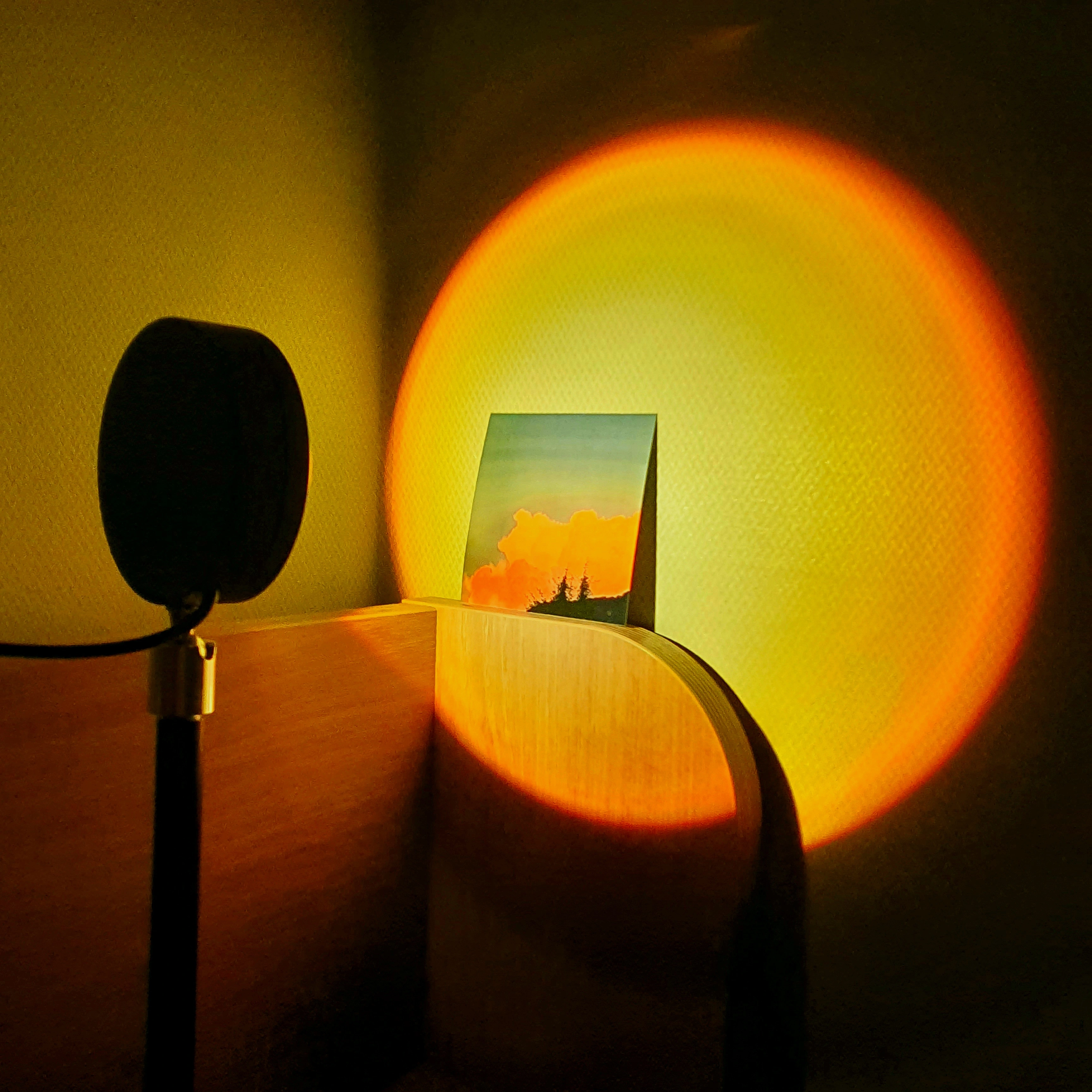span태그와 style을 이용하여 변경
style 종류
backgroud-color : 배경 색상
color : 글씨 색상
font-size : font 크기
font-style : 기울임체 등등
font-weight : bold체 등등
padding : 내부 간격
예시 코드
<span style="background-color:#000000;
color:white;
font-size:200%;
font-style:italic;
font-weight:bold;
padding:20px">font style at Velog</span>글 작성 시 미리보기 화면
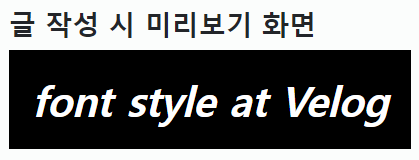
실제 적용 결과
font style at Velog
결론
Velog 에서는 background-color와 color만을 지원하는것 같다...
+ 크기를 변경하고 싶으면 markdown을 이용하여 변경이 가능하다.
// html 앞에 # 추가로 크기 변경
# <span style="background-color:#000000;
color:white;
font-size:200%;
font-style:italic;
font-weight:bold;
padding:20px">font style at Velog</span>적용 결과