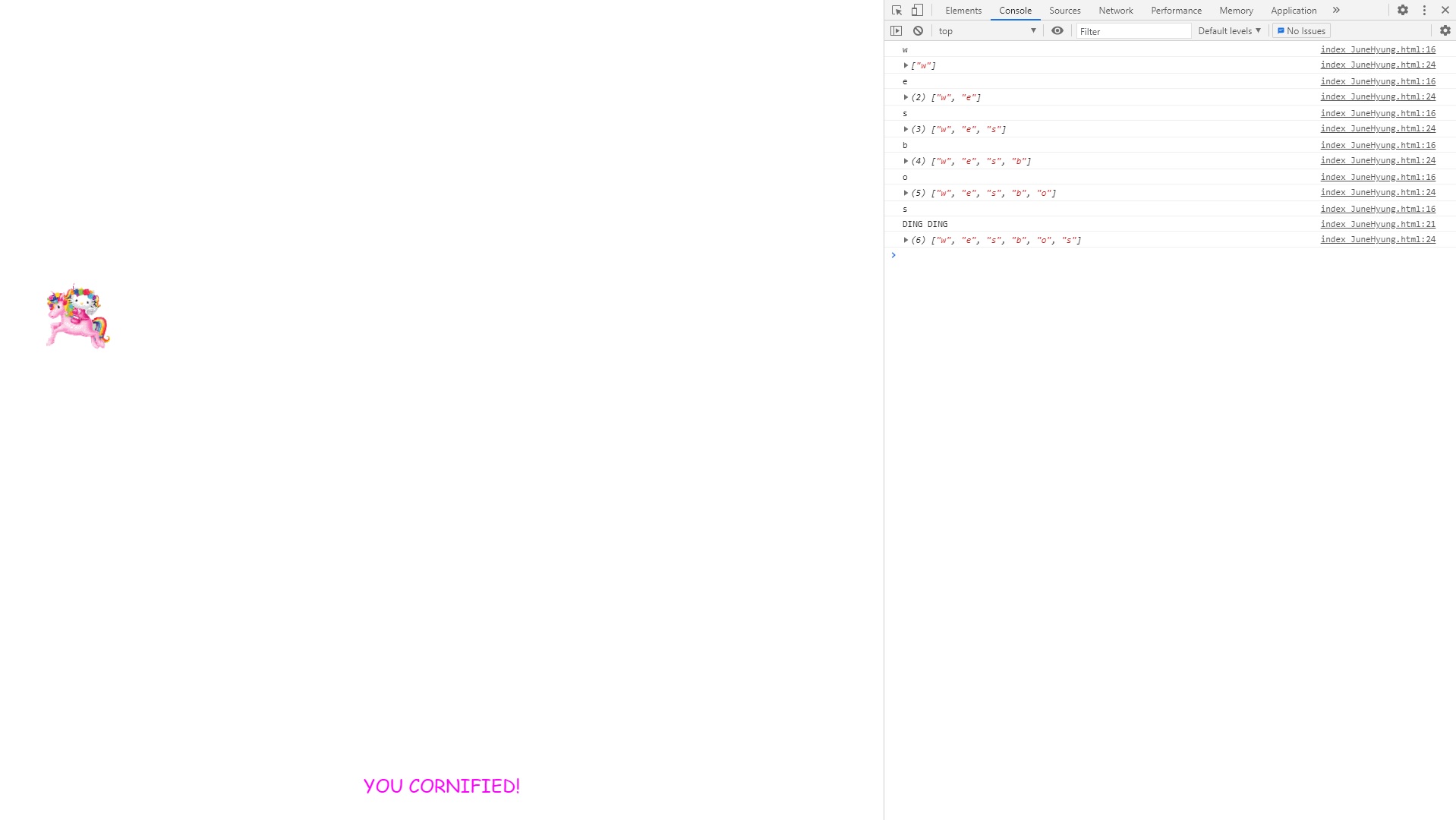⌨️ 12. Key Sequence Detection (KONAMI CODE)
키 입력을 받아 콘솔창에 배열로 뜨게 하고, secretCode를 입력하면 유니콘이 나오게 설정
초기코드
<!DOCTYPE html>
<html lang="en">
<head>
<meta charset="UTF-8">
<title>Key Detection</title>
<script type="text/javascript" src="https://www.cornify.com/js/cornify.js"></script>
</head>
<body>
<script>
</script>
</body>
</html>🌏 새로 알게 된 것
cornify.js
우선 Cornify는 전 세계 1위의 유니콘 및 무지개 서비스(?)라고 한다.
여기서 사용한 cornify_add()를 살펴보면 랜덤한 위치에 이미지를 fixed시키고, 생성된 이미지를 클릭하면 다시 cornify_add를 동작시키는거 같다.
var cornify_count = 0;
var cornify_add = function() {
cornify_count += 1;
var cornify_url = 'http://www.cornify.com/';
var div = document.createElement('div');
div.style.position = 'fixed';
var numType = 'px';
var heightRandom = Math.random()*.75;
var windowHeight = 768;
var windowWidth = 1024;
var height = 0;
var width = 0;
var de = document.documentElement;
if (typeof(window.innerHeight) == 'number') {
windowHeight = window.innerHeight;
windowWidth = window.innerWidth;
} else if(de && de.clientHeight) {
windowHeight = de.clientHeight;
windowWidth = de.clientWidth;
} else {
numType = '%';
height = Math.round( height*100 )+'%';
}
div.onclick = cornify_add;
div.style.zIndex = 10;
div.style.outline = 0;
~~~~~참고 :
Cornify사이트 : https://www.cornify.com/
Cornify.js : https://gist.github.com/philwinkle/9916577
🌏 과정
👉 1. key event 확인
window.addEventListener('keyup', (e)=> {
console.log(e.key);
})어떤 키가 눌렸는지 확인함.
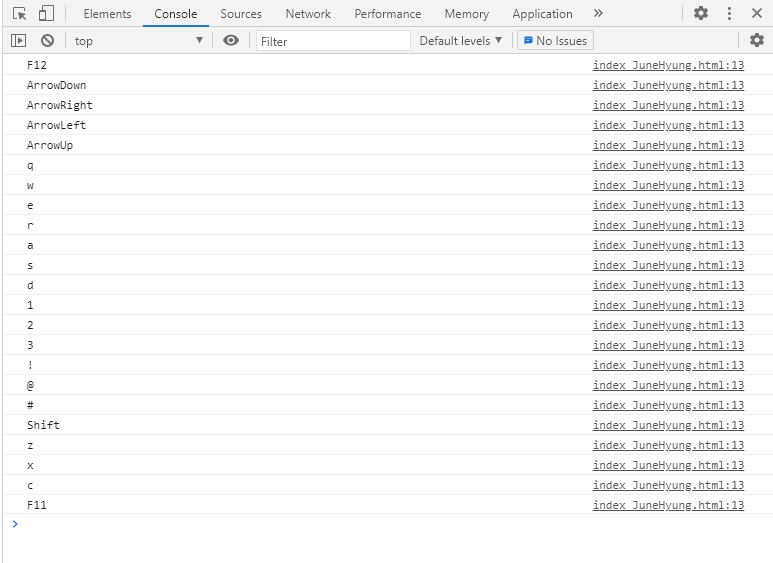
👉 2. 배열에 저장하기
const pressed = [];
const secretCode = 'wesbos'
window.addEventListener('keyup', (e)=> {
console.log(e.key);
pressed.push(e.key);
console.log(pressed);
})키 이벤트가 발쌩할 때 마다 pressed배열에 저장.
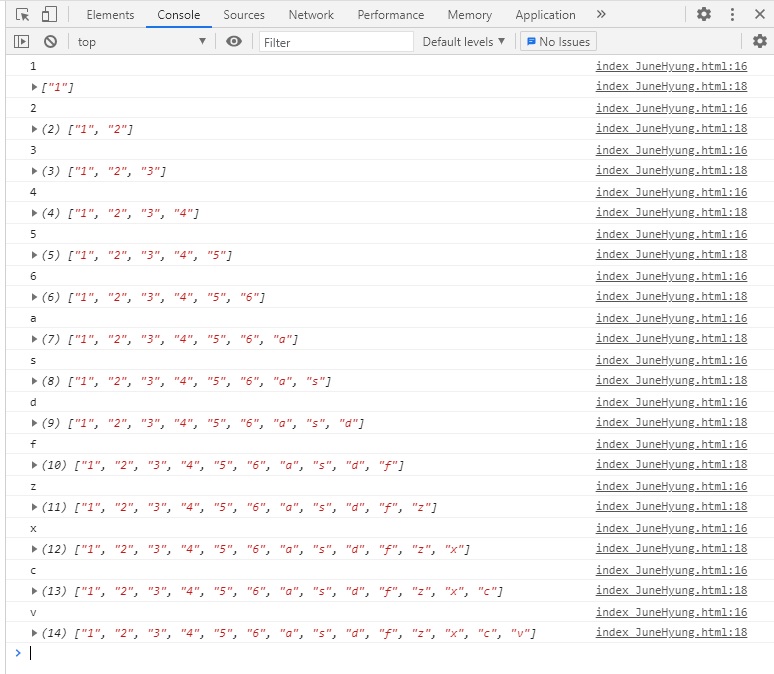
👉 3. splice()
window.addEventListener('keyup', (e)=>{
console.log(e.key);
pressed.push(e.key);
pressed.splice(-secretCode.length - 1, pressed.length - secretCode.length);
console.log(pressed);
})splice를 이용하여 배열의 가장뒤에 추가하고, 가장앞의 글자를 지운다.
위의 코드대로 실행하게되면 가장 첫번째거를 1글자 지우게됨.
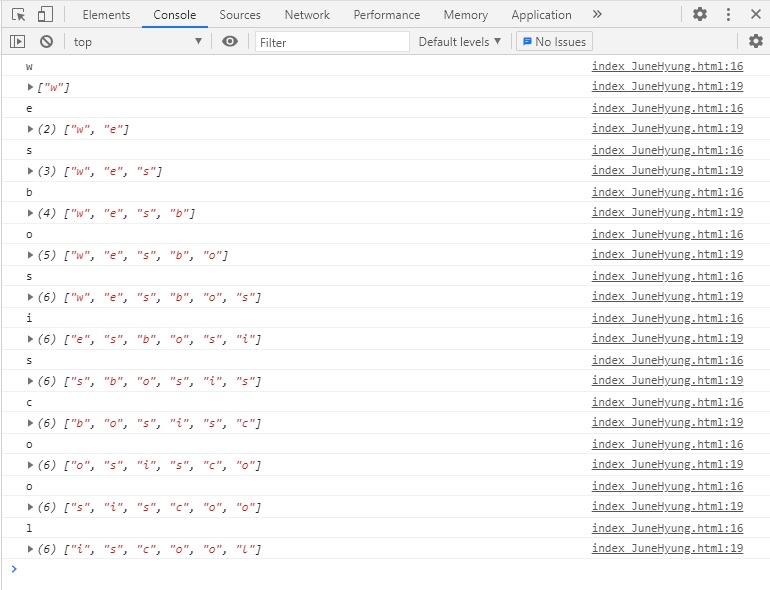
👉 4. add cornify
if(pressed.join('').includes(secretCode)){
console.log('DING DING');
cornify_add();
}배열안의 요소를 join으로 연결하여 문자열로 만든다.
그 문자열이 secretCode를 포함하면 콘솔에 DING DING을 출력하고, 유니콘 하나를 출력함.