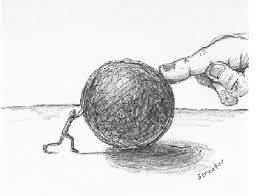1. 스프링구조
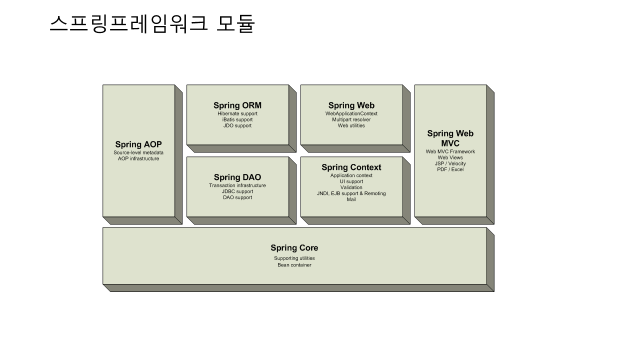
1) maven:빌드 툴, 라이브러리(.jar) 정보도 관리해줌, xml설정기반, 복잡
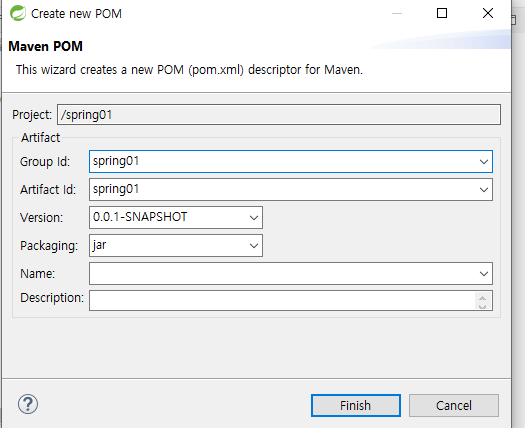
Gruop Id: 실제 회사이름,조직이름
2) 사용할 라이브러리 명과 버전기술
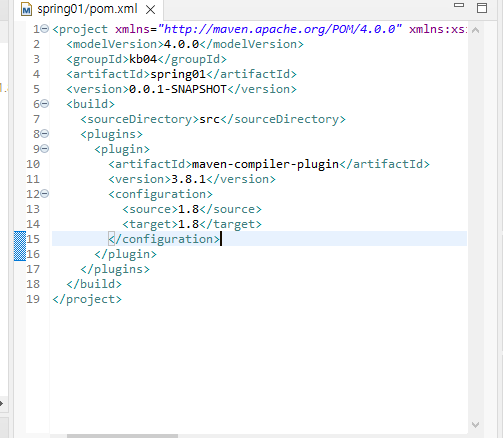
ex ) maven project-> spring 검색 -> 맨위 -> 5.3.29다운
-> pom.xml-> dependenices -> add-> group id ,art id, version복사해서 ok
3) 스프링 프레임워크는 객체 등록제로 운영
Dto, service, IO, UI 중에 Dto 뺀 나머지 클래스들은 반드시 등록하여 사용해야 한다
Dto는 데이터를 담는 객체라서 필요한 만큼 생성해야 함. 등록 안하고 사용
나머지 클래스 종류들은 기능을 사용하기 때문에 등록 후 사용해야 한다
등록하면 1개만 만들어 공유하기 때문에 효율적인 관리가 가능
4) 스프링 프레임워크 개발 순서
- 서비스 클래스 작성
- Xml또는 Annotationㅇ로 등록
3) Main에서 검색 후 사용
5)
public class SpringMain {
public static void main(String[] args) {
HelloService hs = new HelloService();
String msg = hs.hello();
System.out.println(msg);
}
}최종적으로 HelloService를 실행한다는 가정하에 new HelloSerive()는 스프링에서 관리
ServletContext : 서블릿 환경정보, 서버이름, 서버버전, 위치
context -> 환경정보
ApplicationContext : 어플 환경정보
서비스 클래스 등록하는 방법
- XML파일
- @Configuration 클래스
1) XML 파일작성
ApplicationContext context = new ClassPathXmlApplicationContext("beans.xml");
2) xml설정파일 읽기
beans.xml를 읽어서 애플리케이션 환경정보를 만들겠다는 뜻
beans.xml안에는 내가 사용할 클래스들이 저장되어있음 (HelloService 등등)
3) Main
public class SpringMain2 {
public static void main(String[] args) {
// xml설정파일 읽기
ApplicationContext context = new ClassPathXmlApplicationContext("beans.xml");
//설정파일에서 HelloService 검색
Mycalc mc = context.getBean(Mycalc.class);
//서비스 메소드 호출
int result = mc.plus(3,4);
System.out.println(result);
}
}4) beans.xml
<?xml version="1.0" encoding="UTF-8"?>
<beans xmlns="http://www.springframework.org/schema/beans"
xmlns:xsi="http://www.w3.org/2001/XMLSchema-instance"
xsi:schemaLocation="http://www.springframework.org/schema/beans http://www.springframework.org/schema/beans/spring-beans.xsd">
<!-- bean은 자바 객체 -->
<bean id="id2" class="spring01.Mycalc">
</bean>
</beans>5)Mycalc.java
public class Mycalc {
public int plus(int i, int j) {
return i+j;
}
}1) Annotation 파일 작성
AppContext.java
@Configuration
public class AppContext {
@Bean //자바클래스로 빈(클래스) 등록
public HelloService hello() {
return new HelloService();
}
@Bean
public Mycalc plus() { //메소드이름 무관
return new Mycalc();
}
}
2) Main 작성
public class SpringMain2 {
public static void main(String[] args) {
ApplicationContext context = new AnnotationConfigApplicationContext(AppContext.class);
//설정파일에서 HelloService 검색
Mycalc mc = context.getBean(Mycalc.class);
//서비스 메소드 호출
int result = mc.plus(3,4);
System.out.println(result);
}
}