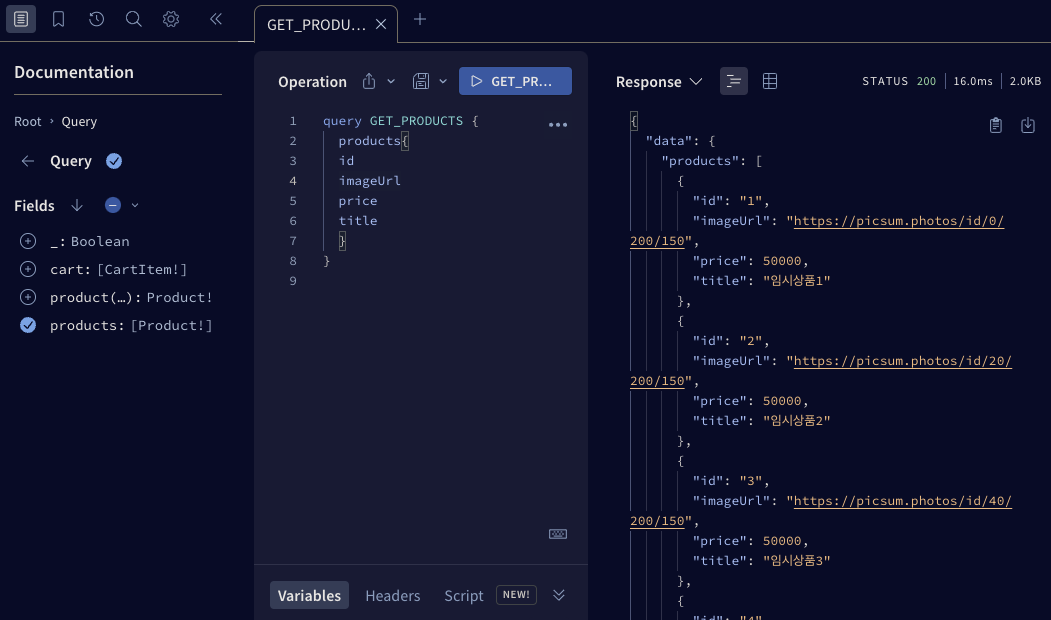[ React ] 클라이언트-서버 분리& ApolloServer Schema, Resolver & Unexpected end of JSON , Unknown file extension ".ts" 에러 해결
react

⚡️ 클라이언트와 서버 분리 (모노레포)
모노레포
: 여러 개의 프로젝트를 단일 코드베이스 내에 저장하는 구조
현재까지 진행한 프로젝트 파일을 client와 server를 따로 두어 분리할 것이다.
client workspace
- 먼저, 현재 까지의 파일들을 모두 client 디렉토리에 넣는다.
- package.json 파일의 name 속성을 client로 변경한다.
- "name": "client",
루트 프로젝트
- 루트 프로젝트 경로에서 yarn init -y를 입력하고, package.json 파일이 생긴 것을 확인한다.
- package.json에 아래를 추가한다.
"private": true,
"workspaces": [
"client",
"server"
],
"scripts": {
"client": "yarn workspace client run dev",
"server": "yarn workspace server run dev"
} - client를 실행할 땐 yarn client로 실행하면 된다.
server workspace
- 루트 프로젝트 경로에서 server 디렉토리를 생성한 후, yarn init -y를 입력한다.
- 필요한 dependency를 설치하면 된다.
- express, apollo-server, apollo-server-express, graphql, uuid, nodemon(dev) 를 설치할 것이다.
yarn add express apollo-server apollo-server-express graphql uuid
yarn add --dev nodemon ts-node typescript @types/node @types/uuid
- package.json에 "type":"module",과 "scripts": { "dev": "nodemon --exec 'ts-node .src/index.ts'" } }를 추가한다.
⚡️ Apollo server
https://www.apollographql.com/docs/apollo-server/
- Apollo Server는 GraphQL API를 만드는데 사용되는 커뮤니티 주도의 오픈 소스 서버이다.
- Apollo Server를 사용하면 SQL, REST, NoSQL 또는 다른 유형의 백엔드 데이터 소스에서 데이터를 가져와 사용자 정의 API를 생성할 수 있다.
- 스키마 (Scheme)
: GraphQL 스키마는 API의 모양을 정의하며, API를 통해 어떤 종류의 객체를 가져올 수 있는지, 그 객체들이 어떤 필드를 가지는지를 명시하고, 스키마는 가능한 모든 요청 타입과 반환 타입을 명시한다. - 리졸버(Resolver)
: 실제 데이터를 반환하는 함수이며, 리졸버는 스키마에 정의된 필드와 연결되며, 해당 필드가 요청될 때 호출된다. - server/src에 resovers와 schema 디렉토리를 각각 추가한다.
스키마 정의하기
product 스키마 정의
- client에서 정의한 Product type을 참고하여 gql의 문법에 맞게 작성한다.
▼ server/src/schema/product.ts
const productSchema = gql`
type Product {
id: ID!
imageUrl: String!
price: Int
title: String!
description: String
createdAt: Float
}
extend type Query {
products: [Product!]
product(id: ID!): Product!
}
`;cart 스키마 정의
▼ server/src/schema/cart.ts
const cartSchema = gql`
type CartItem {
id: ID!
imageUrl: String!
price: Int
title: String!
amount: Int
}
extend type Query {
cart: [CartItem!]
}
extend type Mutation {
addCart(id: ID!): CartItem!
updateCart(id: ID!, amount: Int!): CartItem!
deleteCart(id: ID!): ID!
executePay(ids: [ID!]): [ID!]
}
`;스키마 합치기
▼ server/src/schema/index.ts
- 위에서 작성한 product 스키마와 cart 스키마를 합쳐주는? 역할을 한다.
_:Boolean을 작성하는 이유는 아무것도 작성하지 않으면 오류가 나기 때문이라고 한다.
import { gql } from "apollo-server-express";
import productSchema from "./product";
import cartSchema from "./cart";
const linkSchema = gql`
type Query {
_: Boolean
}
type Mutation {
_: Boolean
}
`;
export default [linkSchema, cartSchema, productSchema];Resolver 정의하기
Resolver type 정의
export type Resolver = {
[k: string]: {
[key: string]: (
parent: any,
args: { [key: string]: any },
context: any,
info: any
) => any;
};
};product resovler 정의
▼ server/src/resolver/product.ts
const mockProducts = Array.from({ length: 20 }).map((_, i) => ({
id: `${i + 1}`,
imageUrl: `https://picsum.photos/id/${i * 20}/200/150`,
price: 50000,
title: `임시상품${i + 1}`,
description: `임시상세내용${i + 1}`,
createdAt: new Date(1654567890123 + i * 1000 * 60 * 60 * 24).toString(),
}));
const productResolver = {
Query: {
products: (parent, args, context, info) => {
return mockProducts;
},
product: (parent, { id }, context, info) => {
const found = mockProducts.find((item) => item.id === id);
if (found) return found;
return null;
},
},
};
cart resolver 정의
▼ server/src/resolver/cart.ts
const mockProducts = Array.from({ length: 20 }).map((_, i) => ({
id: `${i + 1}`,
imageUrl: `https://picsum.photos/id/${i * 20}/200/150`,
price: 50000,
title: `임시상품${i + 1}`,
description: `임시상세내용${i + 1}`,
createdAt: new Date(1654567890123 + i * 1000 * 60 * 60 * 24).toString(),
}));
let cartData = [
{ id: "1", amount: 1 },
{ id: "2", amount: 2 },
];
const cartResolver = {
Query: {
cart: (parent, args, context, info) => {
return cartData;
},
Mutation: {
addCart: (parent, { id }, context, info) => {
const newCartData = { ...cartData };
const targetProduct = mockProducts.find((item) => item.id === id);
if (!targetProduct) {
throw new Error("상품이 없습니다.");
}
const newItem = {
...targetProduct,
amount: (newCartData[id]?.amount || 0) + 1,
};
newCartData[id] = newItem;
cartData = newCartData;
return newItem;
},
updateCart: (parent, { id, amount }, context, info) => {
const newCartData = { ...cartData };
const newData = { ...cartData };
if (!newCartData[id]) {
throw new Error("없는 데이터입니다.");
}
const newItem = {
...newCartData[id],
amount,
};
newCartData[id] = newItem;
cartData = newCartData;
return newItem;
},
deleteCart: (parent, { id }, context, info) => {
const newData = { ...cartData };
delete newData[id];
cartData = newData;
return id;
},
executePay: (parent, { ids }, context, info) => {
const newCartData = cartData.filter(
(cartItem) => !ids.includes(cartItem.id)
);
cartData = newCartData;
return ids;
},
},
},
};resolver 합치기
▼ server/src/resolver/index.ts
import productResolver from "./product";
import cartResolver from "./cart";
export default [productResolver,cartResolver]index.js에서 ApolloServer 정의
import schema from "./schema";
import resolvers from "./resolvers";
(async () => {
const server = new ApolloServer({
typeDefs: schema,
resolvers,
// context:{
// }
});그러고나서 루트디렉토리에서 yarn server로 실행시키면, 에러가 난다..!
Error1 : Unexpected end of JSON input at JSON.parse
[nodemon] Failed to parse config /
SyntaxError: Unexpected end of JSON input
at JSON.parse ()
at /
at FSReqCallback.readFileAfterClose as oncomplete
error Command failed with exit code 1.
- nodemon.json 파일이 비어있거나 유효한 JSON 구문이 없어서 발생하는 Error이다.
- nodemon.json 파일을 열어 비어있다면
{}을 입력해주면 Error 해결
Error2 : Unknown file extension ".ts"
TypeError [ERR_UNKNOWN_FILE_EXTENSION]: Unknown file extension ".ts"
- 엄청 많은 구글링과 gpt 괴롭히기를 해서 겨우 해결했다.
- 아마 버전 간 충돌 등으로 인해 발생한 것 같다.
- package.json 파일의
"type": "module"을 지우고, - tsconfig.json 파일을 아래와 같이 지정하면 해결된다.
{
"compilerOptions": {
"target": "ES2018",
"module": "CommonJS",
"allowJs": true,
"skipLibCheck": true,
"esModuleInterop": true,
"allowSyntheticDefaultImports": true,
"strict": true,
"forceConsistentCasingInFileNames": true,
"moduleResolution": "Node",
"resolveJsonModule": true,
"isolatedModules": true,
"noEmit": false,
"outDir": "dist"
},
"include": ["src/**/*"],
"exclude": ["node_modules"]
}
서버 실행
yarn server로 실행에 성공하면, 터미널에 server listing on 8000 이 뜨고, http://localhost:8000/graphql 에 접속하면, 아래와 같은 화면이 뜬다.
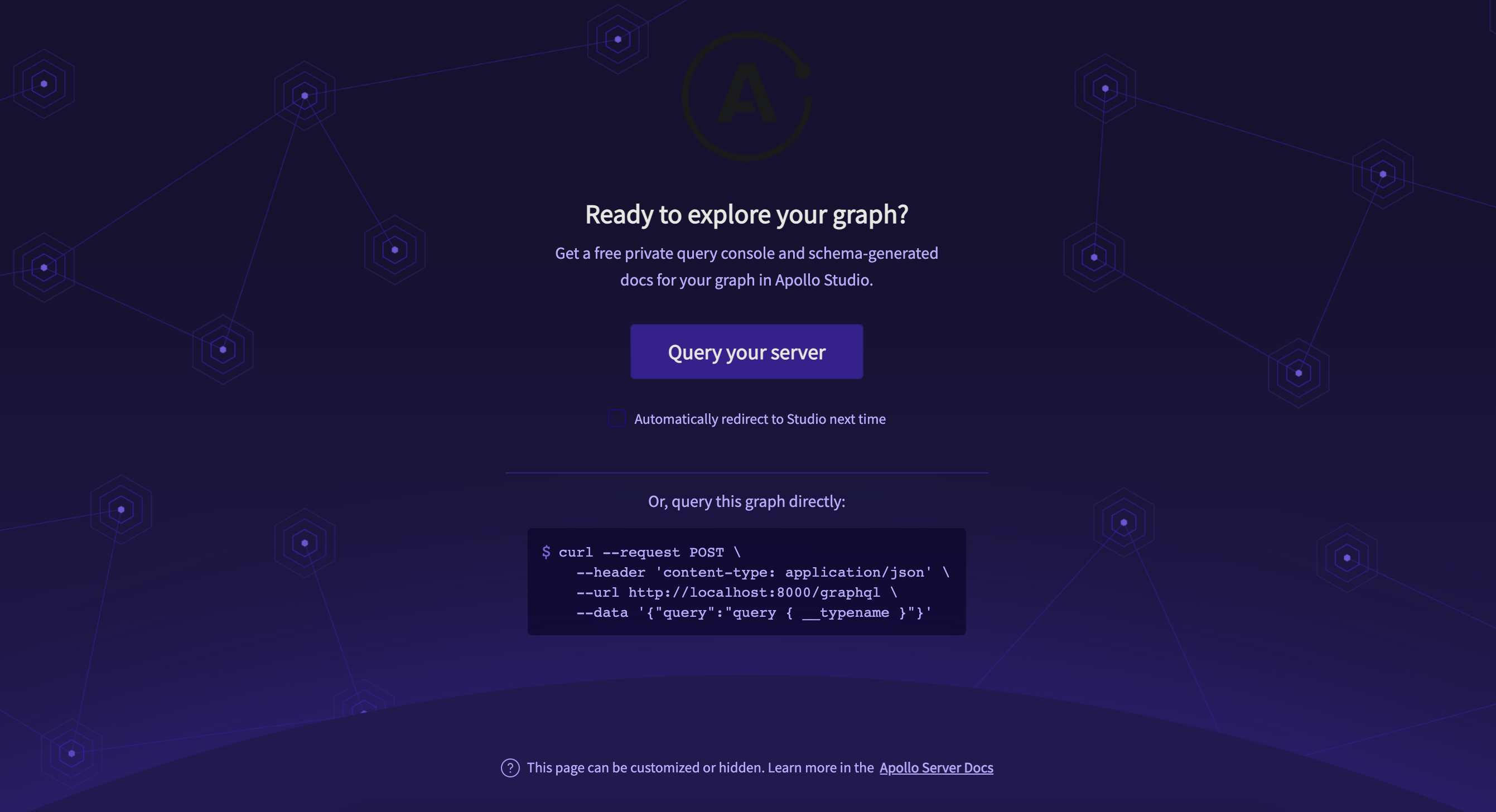
index.ts에서 server.applyMiddleware 부분에 아래 코드를 추가해야 한다.
origin: [
"http://localhost:5173",
"https://studio.apollographql.com",
],예시 쿼리 작성
GET_PRODUCTS 쿼리를 작성하고 실행하면 오른쪽 창처럼 response가 온다.