Box model
Visual formatting model
브라우저는 CSS visual formatting model에 따라 컴퓨터 스크린(continuous media) 또는 프린트 양식(paged media)에 document tree를 어떻게 display할 지 결정한다.
visual formating model은 box model에 따라 element를 box 형태로 생성하며 box의 레이아웃은 아래 요소에 따라 결정된다.
- box dimension type
- positioning scheme
- normal flow
- float
- absolute positioning
- document tree에서 요소 간의 관계
- external information
- viewport size
- intrinsic dimensions of images
- ETC
Box model
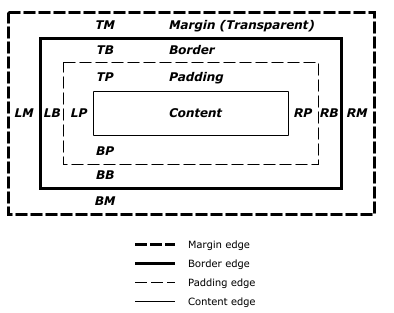
- content edge
- text/image/video player와 같은 'real' content를 포함한다.
-
padding edge
-
border edge
- border는 left / right / top / bottom으로 구분된다.
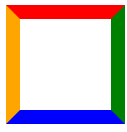
-
background의 default는 border-box까지 채우며 : box-sizing과는 무관
https://developer.mozilla.org/en-US/docs/Web/CSS/background-clip
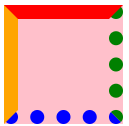
- 이는 background-clip을 통해 수정할 수 있다.
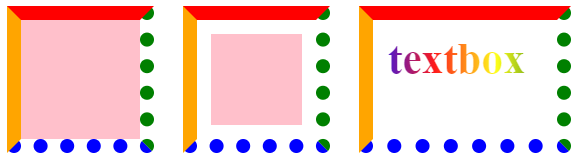
background-clip:padding-box;
background-clip:content-box;
background-clip:text;
background: linear-gradient(90deg, blue, red, yellow, green);
color:rgba(256,256,256,0.1);- margin edge
- margin collapsing이 발생할 떄 box끼리 margin을 공유해 margin이 CSS 선언대로 정의되지 않는다.
Inline boxes?
inline box는
- box model에 따라 height, width를 갖지만
- vertical padding/margin/border가 다른 박스를 밀어내지 않으며
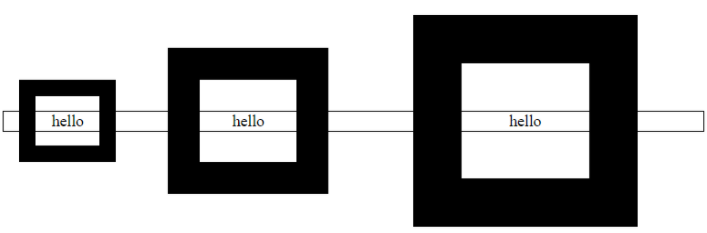
<div>
<span>hello</span>
<span>hello</span>
<span>hello</span>
</div>
span {
border: solid 1em;
padding: 1em;
margin: 1em;
}
span:nth-child(2) {
border: solid 2em;
padding: 2em;
margin: 2em;
}
span:last-child {
border: solid 3em;
padding: 3em;
margin: 3em;
}- line-height에 의해 상하 element를 밀어낸다.
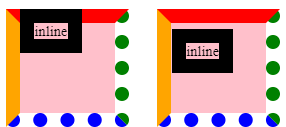
<div>
<span>inline</span>
</div>
<div>
<span>inline</span>
</div>
span{
border: solid 1em; // border에 의한 height가 발생하지 않는다.
padding: 1em; // 적용x
margin:0;
}
div:last-of-type span{
line-height:4;
}Inner and Outer display types
CSS boxes의 display type은
- inner display type
- outer display type로 분류된다.
위에서 설명한 block/inline box는 outer display types에 해당되어 element의 layout flow에 영향을 미치고
inner display types는 children elements의 flow를 결정한다.
inner display
- default : normal flow
- table
- flex
- grid
Containing block
element의 size와 position은 property의 value에 따라 containing block에 의해 결정되기도 한다.
- width/height/padding/margin value가 %일 때
- position이 absolute/fixed일 때
containing block?
element의 containing block은, element의 position 속성값에 의해 결정된다.
일반적으로 containing block은 block-level의 ancestor element의 content-box이지만, 이는 상황에 따라 달라질 수 있다.
특수한 상황에서의 element의 containing block은 element의 position value에 의해 결정되며 이를 구분하면 다음과 같다.
-
static, relative, sticky인 경우
- block container이거나 formatting context를 형성하는 가장 가까운 ancestor element의 content box edge
- block container : inline-block, block, list-item
- formatting context : table container, flex container , block container itself
- block container이거나 formatting context를 형성하는 가장 가까운 ancestor element의 content box edge
-
absolute
- static이 아닌 position을 갖는 가장 가까운 ancestor의 padding box
- fixed
- viewport (media가 continous일 때)
- page area
- absolute / fixed일 경우 가장 가까운 ancesor가 아래의 조건을 만족할 때, ancestor의 padding box가 containing block이 된다.
- transform / perspective value가 none이 아닐 때
- will-change 속성이 transform/perspective일 때
- filter 속성이 none이 아닐 때
- contain 속성이 paint일 때
- root element ()의 containing block은 initial containing block이라 하며 viewport 또는 page area의 넓이를 갖는다.
containing block에 따라 계산되는 percentage value
- height / top / bottom 속성 값이 %일 경우
- contining block의
height에 따라 계산
- contining block의
- width / left / right / padding / margin
width
magin collapsing
bottom margin과 top margin이 single margin으로 collapse되는 현상으로
-
floating / absolutely positioned element는 margin collapsing이 발생하지 않으며
-
다음과 같이 elements에서 margin이 겹칠 때 발생한다.
-
adjacent siblings
<div>bottom margin</div> <div>top margin</div> div:first-child{ margin-top:1em; }; div:last-child{ margin-bottom:1em; };
-
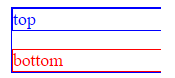
- parent와 decendants 사이에 box 정보가 없을 때
```css
<div id="parent">
<div id="child">parent no content/padding/border</div>
</div>
1.
#parent{
margin-top:10em;
border: 1px;
}
#child{
margin-top:10em;
}
2.
#parent{
margin-top:10em;
}
#child{
margin-top:10em;
}
```
1. parent가 border를 가질 떄 : margin collapsing이 발생하지 않는다.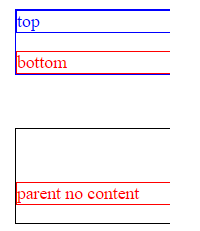
2. parent의 margin을 제외한 box model 정보가 없을 떄 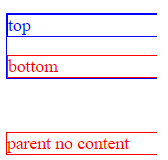
- empty blocksTo do
- visual formatting model
- block formatting context
- z-index
- stacking context
